
Having a secure smartphone is important currently – especially when your whole personal life is contained in something that you slip into your pocket, it is vital that the content of that device is secure from prying eyes and snooping ears. However, many users out there are lax in making sure their phones are secure. Sure, there are biometric protection systems, but is anyone else taking the next step?
Blackberry is. The name that is synonymous with secure communications recently announced that they are focusing into developing secure software for the Android marketplace, and the new DTEK60 is a great indication that whatever they are doing, they should continue doing so. Find out more about this in our Blackberry DTEK60 review below.
Design – From a template, but functional
 Looks great from the front
Looks great from the front
You can’t blame blackberry from getting out of the device manufacturing business. When the industry is somewhat ahead of you in terms of design and manufacturing, it is best to quit when you are (somewhat) ahead. The Priv was a great phone, but by focusing on just software and engaging their partner TCL for manufacturing, they have made a phone that can be labelled as high-end, without breaking too much sweat.
 From the back as well
From the back as well
The DTEK60 combines the knowhow of two companies – and overall it is an impressive collab. Design wise the phone is based on a phone already in the world market – the TCL iDol 4S, but there are many Blackberry-esque features that makes it stand out from the rest.
 Blackberry's Action Button
Blackberry's Action Button
Take the Action Button for example. Users can use this button to launch anything they have their mind set to – well, at least the app they have set it to. From launching the camera, a particular app or even just locking the phone – it can be assigned to be executed with this button. The biggest downside of this button is that it is not the power button. There are so many instances where we mistakenly pressed it thinking it was the power button for the system. Even worse, the button can’t wake the phone up from sleep.
 USB Type-C built-in
USB Type-C built-in
The rest of the phone is quite barren – you get the volume button situated just above the Action Button, and the power button on the other side of the phone. On top you get an Audio Jack (yay!) and at the bottom, in an offset position, is the USB Type-C port for charging and data transfers.
 21-megapixel camera and fingerprint sensor
21-megapixel camera and fingerprint sensor
Lastly, there is a fingerprint sensor at the back of the phone, just under the 21-megapixel camera hump at the back. It is the first Blackberry to have a fingerprint sensor, so it has that extra layer of protection, on top of the Android experience you will get with each unit.
Tech Specs – comparable to any high-end device
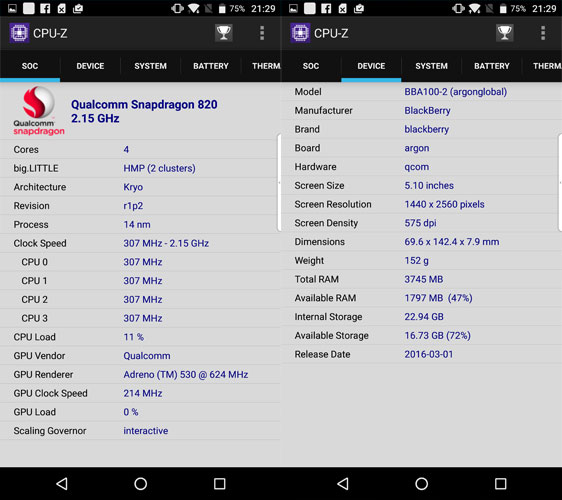 The specs of the DTEK60
The specs of the DTEK60
The tech specs of the Blackberry DTEK60 are as follows:
- Qualcomm Snapdragon 820, quad-core CPU (2 x 2.15 GHz Kyro+ 2 x 1.6 GHz Kyro), Adreno 530
- 4GB RAM
- 32GB storage (expandable memory available up to 2TB)
- 5.5-inch QHD AMOLED display (1440 x 2560 pixel resolution)
- Measures 153.9 x 75.4 x 7 mm, weighs 165g
- 21MP rear camera (F2.0, Phase detection Auto Focus) + 8MP front camera (F2.2)
- Features Single SIM slot, fingerprint sensor, Qualcomm Quickcharge 3.0, USB Type-C, dual speakers
- Supports 4G, WiFi, Bluetooth 4.2 and NFC connectivity
- Blackberry Launcher with Android 6.0.1
- 3000 mAh battery
As you can see, the phone has enough grunt to process just about anything that you can imagine under the sun. The Snapdragon 820 is a flagship-tier processor, which means that the phone will be able to run the majority of apps on the Play Store with ease. Not only that, the 4GB of RAM is more than enough to keep all your apps running in the background, without the phone complaining that it is running out of space.
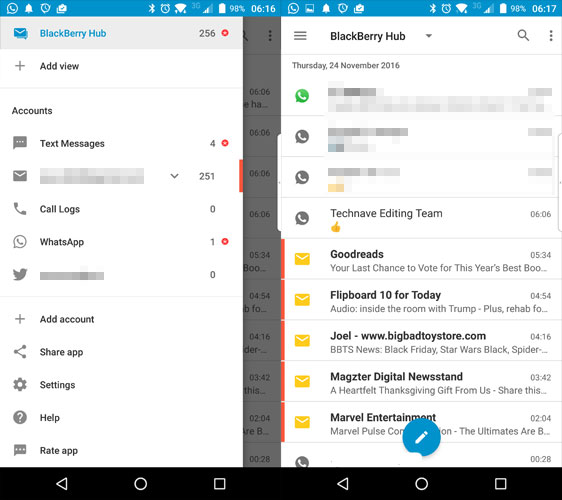 Say hello to Blackberry Hub
Say hello to Blackberry Hub
The Blackberry Hub is back, and we are happy with the inclusion of the software in the DTEK60. It combines all your content into a single hub that you can access for a centralised overview of your life for the day. With a single swipe of the easy-to-access widget, your daily itinerary is shown in a simple-to-digest form in an overlay. Definitely useful if you have multiple things to take care off, as all of your information is easily reachable at the touch of the button. Oh, the Blackberry Hub also consolidates your social media feeds as well so you get all your notifications in a central window. The annoying part about this is that you will get double the notification if you are logged into both the Hub and the originating app – but to some that is a good thing.
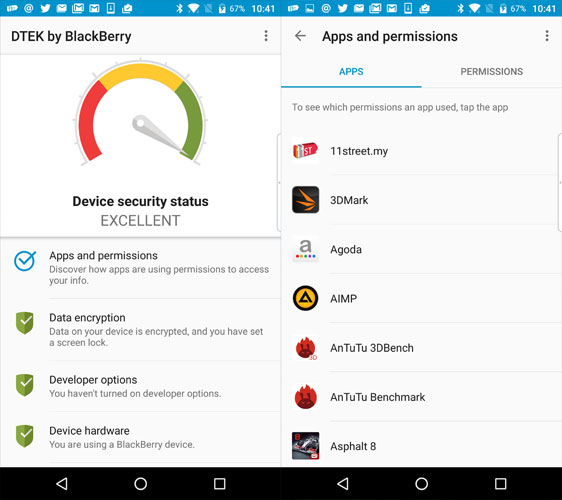 Blackberry DTEK control dashboard
Blackberry DTEK control dashboard
What makes this phone different when compared with other Androids out there is the secure experience that Blackberry is promoting with their devices. One of the component that is the DTEK software, which is a part of the name of the phone. What the software gives the user is complete control of the software that is running on the phone. Users can effectively control every aspect of the apps – especially the permissions that the apps get while running on the phone. It is extensive yes, but if users are open to customization it is a very powerful tool to have.
Performance – top tier flagship
Thanks to the Snapdragon 820, the DTEK60 performs well above par. Just about every app that you throw to the phone runs without problems. The 4GB of RAM certainly helps in the long run for running apps as you will not run out of memory as fast as one can expect with a lesser phone. You will feel the flagship feel when you hold this phone in the hand.
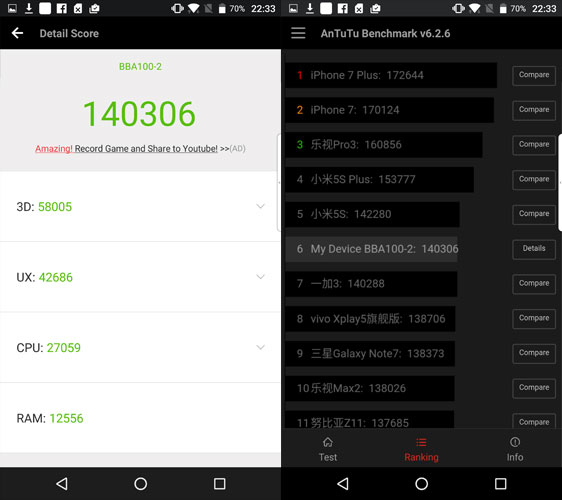 Antutu is great on the DTEK60
Antutu is great on the DTEK60
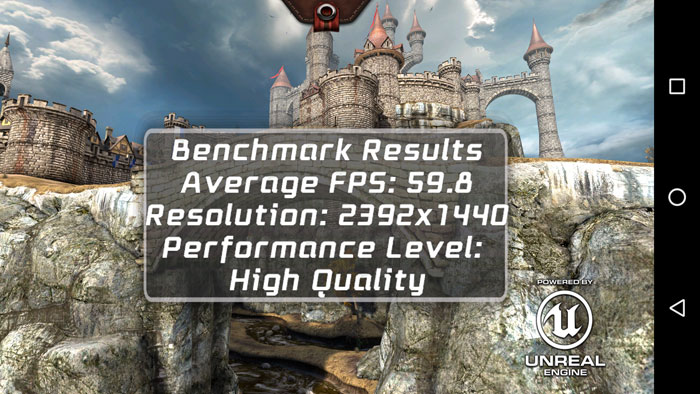 As well as the Unreal engine
As well as the Unreal engine
 3D Gaming is also great on this phone
3D Gaming is also great on this phone
The battery life on this phone is excellent. You can easily get a full day’s use with every single charge of the 3000mAh battery, and if you need to top it up, the Qualcomm Quick Charge 3.0 function will fill up the battery fast. How fast? We tried it from the moment it complains it is at critical level (somewhere about 5%) and we managed to charge up to 40% in about 20 minutes with the included charger in the box. That is impressive. We have yet to try it with third party USB Type-C cables and charger, so your mileage may vary.
 Front stereo speakers!
Front stereo speakers!
What makes this phone stands out a bit from the rest is the inclusion of stereo speakers that works facing the front or the rear. The speaker on the DTEK60 is loud enough that it can fill a moderate sized room at half volume with ease. Even at high volumes the sound generated by this speaker set is good – only at the highest settings that you will hear some breaks in the audio quality. This will be a great phone for offsite Skype calls, thanks to the quality of the audio.
 Camera app launched
Camera app launched
The camera quality on the DTEK60 we feel is slightly above average. Like most cameras, it takes good images in natural light, with the f/2.0 lens giving good depth of field when needed.
Even during scenes with low light, the camera performs adequately. It will not win the best lowlight shooter, but what it offers is more than enough for most users – regardless if they are normal consumers or even from the enterprise space.
 The camera app itself
The camera app itself
We love the camera interface that Blackberry has included in the package. It is extensive enough that even the manual users will be happy with the selection of options, while it is simple enough that casual users can straight snap a shot after launching the camera app without any fuss.
 Mid-day shots looks good
Mid-day shots looks good Indoor artifical lights as well
Indoor artifical lights as well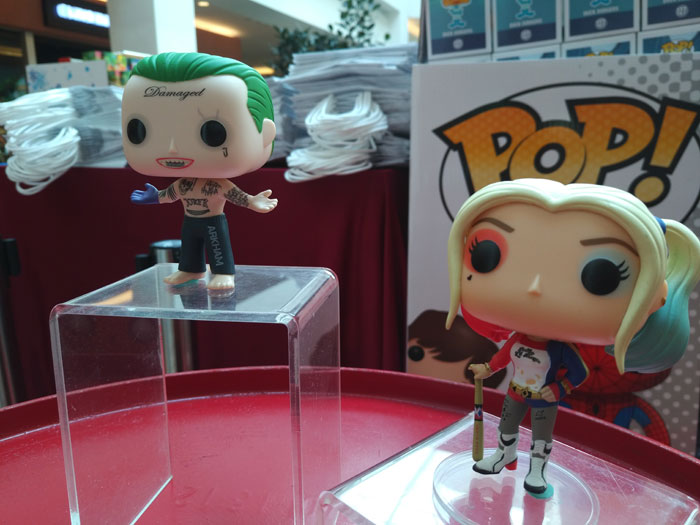 Simple to use camera means snapshots is a breeze
Simple to use camera means snapshots is a breeze There are over exposed areas here, but generally good image
There are over exposed areas here, but generally good image Doesn't it look yummy?
Doesn't it look yummy? Even low-light is great with this camera
Even low-light is great with this camera
Talking about launching the app, users can either link the action button to launch the camera, or just double tap the power button for fast access to the camera. The volume rocker meanwhile can be reassigned to be the shutter button as well.
Conclusion – a secure phone you can invest in now

When the news that Blackberry was stepping out of the smartphone game came, the industry was both relieved and saddened, as the Blackberry name has a great deal of respect even by its competitors. The tie-up with TCL is a great thing as Blackberry can now focus on their software development, while at the same time still creating good smartphones through its partner. The DTEK60 is a great example of a fruitful collab happening at the right time and for the right reasons.
The phone’s nearest competitors are actually flagship smartphones – phones like the Samsung Galaxy S7, Huawei P9 and even some mid-priced phones such as the OnePlus 3, and not forgetting – the darling of many corporations out there, the Apple iPhone 7. However, none of these phones have the pedigree of a Blackberry, and the secure android that is offered by the Canadian company. So, if you are looking for a secure and safe smartphone, look no further than the Blackberry DTEK60.



















COMMENTS