
Just recently at InstructureCon, Canvas by Instructure, a leading software-as-a-service (SaaS) technology company that makes software that makes people smarter have made an announcement of their integration with Microsoft Office 365 to provide instructors and learners around the world with an improved educational experience.

“Teachers need these new capabilities for their education platforms, and we have continuously focused on providing the best technology we could design and build,” said Mitch Benson, Vice President of Canvas Product. “What happened next was that two of edtech’s most established forces connected and worked together to meet the expressed needs of these educators. We’re extremely proud of the result and can’t wait to roll it out to our robust, global list of educational institutions.”
Responding to the needs of educators, representatives from the Canvas Platform Team collaborated with Microsoft to help develop improvements to the Canvas base platform that facilitate the best integration experience possible for their millions of users. The Canvas Platform Team believes this integration will be both a model and a catalyst for change to propel greater innovation to rusty technology in edtech.

“Across the Asia Pacific region, schools rely heavily on Canvas and Microsoft for their daily educational functions, and these platforms have grown essential to the learning process of our K–12, further and higher education teachers and students,” said Troy Martin, Director, Asia Pacific, Instructure. “The integration of two of our most prominently used technologies will only help further streamline and enhance learning development within each classroom.”
Canvas has millions of active users and is employed by hundreds of universities and colleges in 40 countries. Canvas combines innovative education tools, a platform for hosting those tools and institutions using the platform to transform learning and teaching in the classroom. This integration with Microsoft follows other critical Canvas innovations, including a transformation of their user interface.

“Our relationship with Canvas helps us bring the best tools for learning into the classroom. We know teachers and students are strapped for time and we want to help them focus on what’s really important: teaching and learning,” said Eran Megiddo, Corporate Vice President of engineering, Education at Microsoft. “By integrating Office 365 with Canvas, teachers and students can now collaborate online with Office 365, including OneNote Class Notebooks, Word, Excel and PowerPoint directly within their Canvas LMS, saving valuable time so the teachers can remain focused on their students, and students can leverage the best tools available and focus on learning.”
The Canvas and Microsoft integration provide seven main points of interoperability that make using Office 365 and Canvas seamless. Those points are:
- Submit files directly from Office 365 into Canvas Assignments.
- Access Office 365 documents through SpeedGrader to add feedback.
- Link Office 365 documents anywhere you use the Rich Content Editor.
- Include Office 365 documents in your Modules.
- Create Collaborations using any type of Office document.
- Create and grade assignments in your Microsoft OneNote Class Notebook, then push those grades to Canvas.
- Sign in to Canvas with your Office 365 login using single sign-on.
To learn more, please visit www.canvaslms.com/.










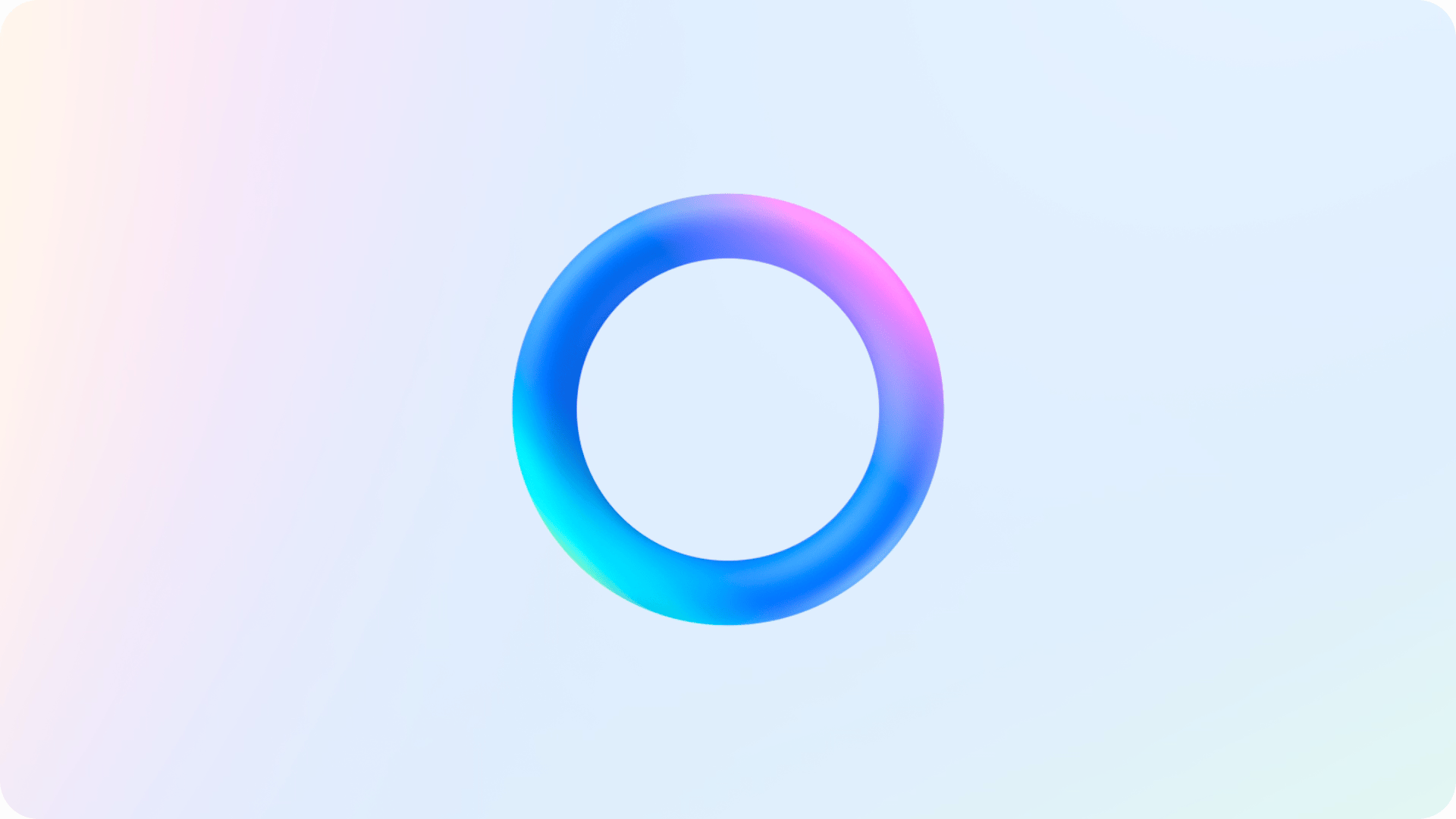


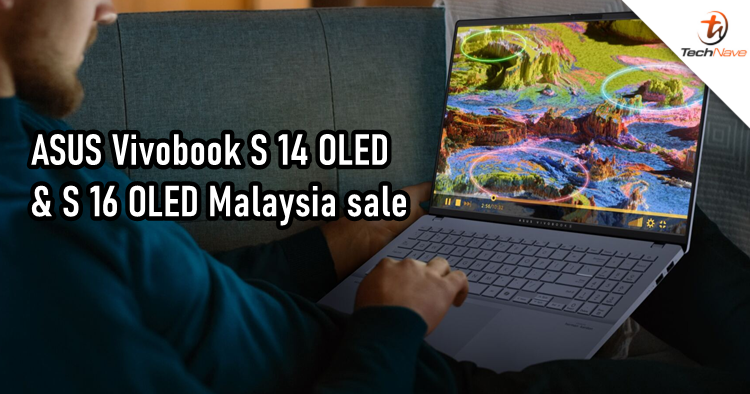


COMMENTS