
When the Dell Venue was first spotted as Thunder, it would have definitely passed for a super phone. On a spec-to-spec comparison, it isn’t too far behind the HTC Evo, which has a mammoth 4.3-inch TFT display. The EVO was way ahead of its time, and pretty much defined the category of ostentatious, conspicuous, super-sized Androids. The phone was famously criticized for sub-par battery life while it was running Android 2.1, but wound up on many people’s wishlist for all the headroom it gave.
Dell Venue: Build Quality
The curved Corning Gorilla Glass display may not be smudge proof, but it is definitely scratch proof. You don’t ever have to sheath it in a layer of plastic, this is a phone that can and should be used as is. The AMOLED screen is brilliant and the colours leap out of the screen. Weighing 164 grams, it’s about 15 percent heavier than the Galaxy S, which has a plastic body. That’s not much of a trade-off for a ruggedized phone with an all-metallic finish. It’s slim and light enough to fit in your pocket, and has a grooved finish on the back that feels good to touch.
Dell Venue: Display
The Dell Venue is a commanding device. The large 4.1" AMOLED screen provides a fantastic level of contrast: far beyond what you get on a standard LCD, but not quite as high as Samsung's Super AMOLED displays found on the Galaxy S phones. Not only is the screen big and constrasty, but it's also curved, lending to improved ergonomics, an interesting visual appeal, and a high level of screen sensitivity.
Dell Venue: OS and UI
The Venue runs a modified version of Android 2.2 Froyo, you could use this phone as a portable Wi-Fi hotspot, install apps on SD cards, and browse Flash 10.1 media in the web browser. The UI customization, called Stage UI is both good and bad. I liked how I could quickly swivel between the homescreens by sliding my finger at the bottom of the touchscreen, it’s a bit like Sense UI that you don’t need to swipe five to 10 times to navigate through all your home screens and get back. I didn’t find most of Stage UI’s panels to be all that appealing, and replaced them with a few Android widgets found on the Android Market.
The phone also loaded with Dell Sync, an app made by Nero that syncs your media and contacts with your PC. I found no use for this app as it worked seamlessly with MyPhoneExplorer to back up contacts, SMSes and call history. The user interface is slick for the most part, but it does stutter every once in a while. The UI could be bouncier; compared to 600 Mhz phones the lag is lower, but far from free from it.
Dell Venue: Camera
It’s an 8-megapixel camera with LED flash, but don’t expect the world from it. The image quality was average. To its credit, the phone is pretty conspicuous, and it does give a good impression as a snapper with the LED flash and dedicated photo button. Sharing pics is very easy, you can upload photos to Dropbox, Flickr, Picasa, or Facebook in a few taps.
Dell Venue: Battery Life
The Venue could have done with a slightly larger battery, considering Android is a power hungry OS that always struggles to get through the day. Its 1400 mAh battery manages to charge up to 90 percent charge in two hours. Eight hours of moderate usage on an EDGE/GPRS plan with an hour of talktime drained out the battery by 70%. On an average, the Venue managed a battery life of 20 hours on a full charge with Juice Defender on. Heavy users should best carry a charger around, or consider carrying a secondary battery during long trips.
Conclusion:
The Dell Venue is a fantastic Android handset, thanks to terrific build quality, an interesting UI, and great day-to-day performance. It's also a bit last-generation. It doesn't have a front-facing camera or a dual core processor, it's shipping with an older version of Android, and there aren't many options associated with the Dell Stage UI.






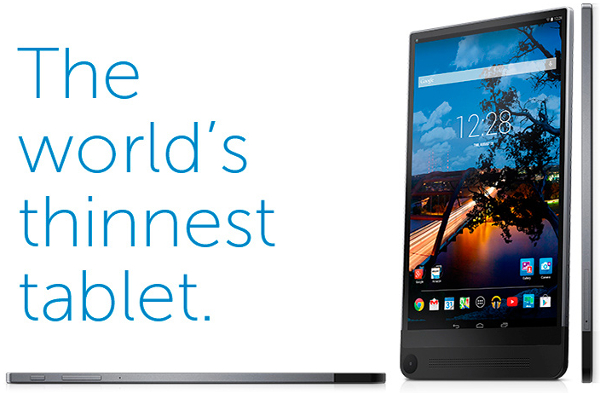












COMMENTS