
As you know, Samsung recently launched the Galaxy S24 series last week. This time around, it's not just the new phones that are cool. The company also unveiled the new Galaxy AI, which we've written about here and here.
We've briefly mentioned what these features are, but how exactly do they work? For those who are curious, here's a quick look at how 4 of these new Galaxy AI features work.
Circle to Search (with Google)
The first one we want to talk about is Circle to Search. As the name implies, this feature lets you circle an object to run web searches. It's a faster and more convenient way to search, as you won't need to type the title or name of something you might not know about. Simply, press and hold the home button, circle the object and Google will run the search for you.
Since this works practically in any app on your phone, you can use Circle to Search on your browser, with your camera open, in the Samsung Gallery and more. In addition, you can even add in extra search questions or commands, such as "How many calories are in this?"
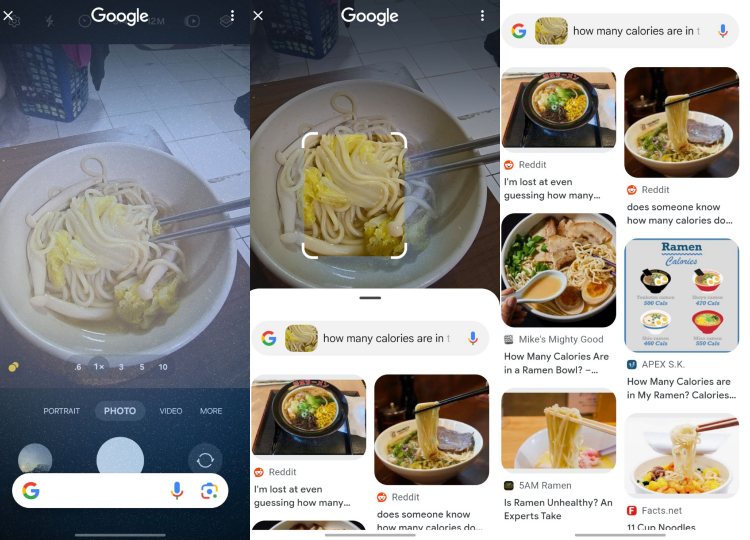
Using Circle to Search, you can easily check how many calories your eating with your camera on your Samsung Galaxy S24 series device
Call Assist
Next up is Call Assist, which is mainly to translate phone conversations in real-time using Live Translate. This feature is great in situations when you would need to call someone who speaks a foreign language. When enabled, Live Translate lets you set the languages between you and the other person, and then translate your conversation as you speak.
Of course, there are a few things to note. First, the translation is not instantaneous, so it's better for short sentences with appropriate pauses. It also supports 17 languages (variations included), such as English, Portuguese, Spanish, French, Korean, German, Italian, Chinese, Japanese, Hindi, Polish, Thai and Vietnamese.

You can easily communicate with Live translate
Chat Assist
Prefer to send text messages? No problem! Chat Assist is the text messaging version of Call Assist, so it can translate your text conversations. Just tap on the "Tap to translate" button and it'll translate all messages in the chat to the language set.
It can also help with message composition if you don't know what to say. When you type messages, the AI can suggest alternatives in different tones. This could be handy when you're messaging someone you're unfamiliar with, allowing you to send appropriate responses for different situations.
Like Call Assist, Chat Assist supports messages in specific languages. The list includes English, Portuguese, Spanish, French, Korean, German, Italian, Chinese, Japanese, Hindi, Polish, Thai, Vietnamese, Russian, Arabic, Indonesian, Turkish, Romanian and Dutch.
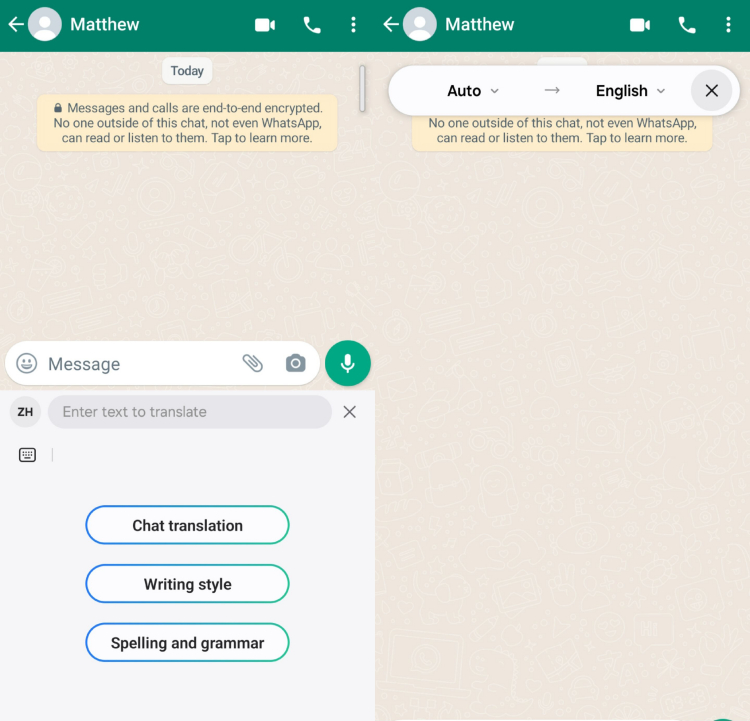

You can also chat in another language with ease too
Photo Assist
The last one we want to highlight today is Photo Assist. It does what it says on the tin and assists you with editing your photos. This category includes features like Generative Edit, Background Fill, Object Re-composition, and more. These features allow you to do more with the photos you take and are definitely a traveller's best friend. For examples, check the photos below.
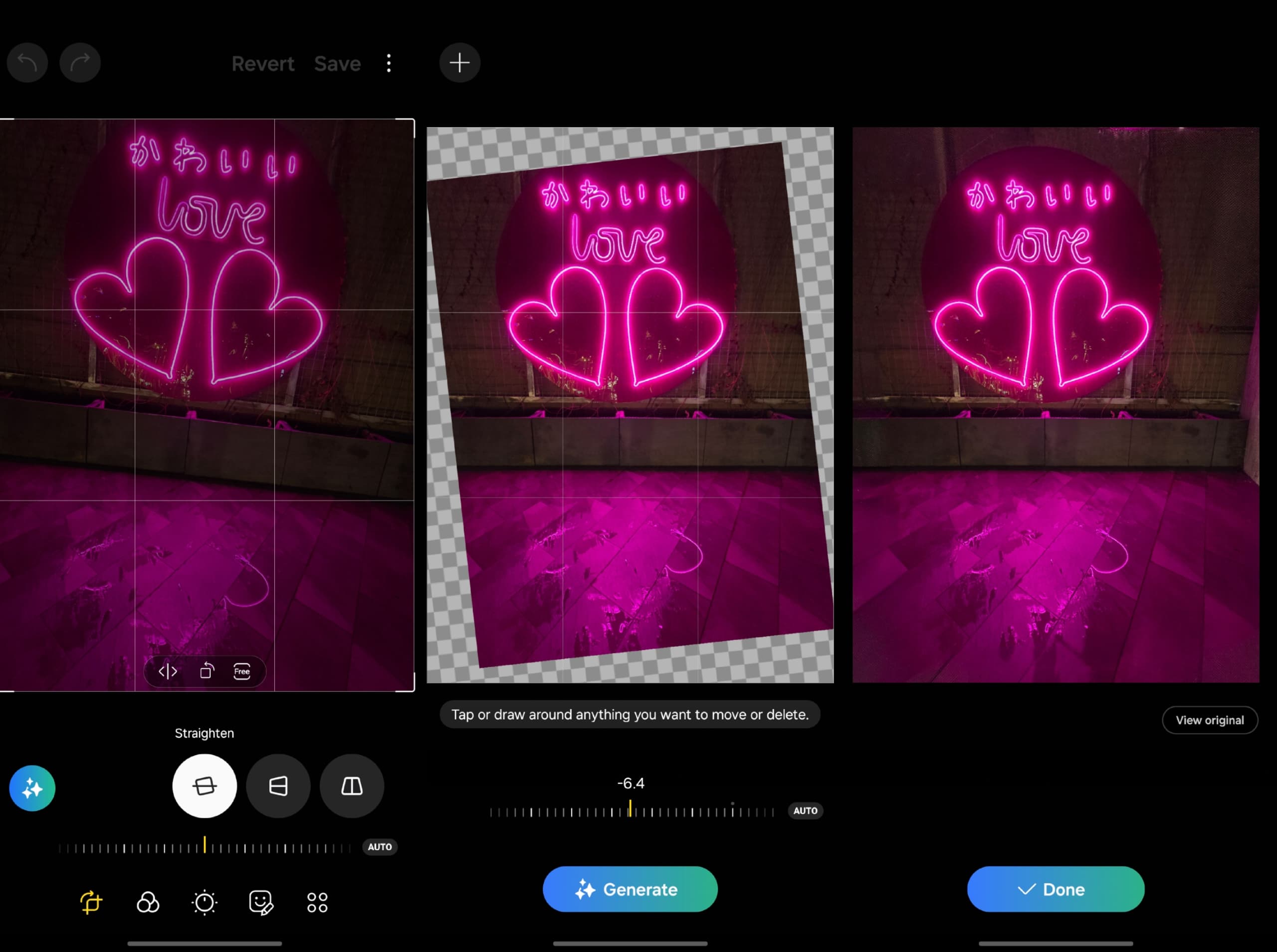
You can straighten out this photo and then use the Photo Editor to add in the empty spaces using Generative fill
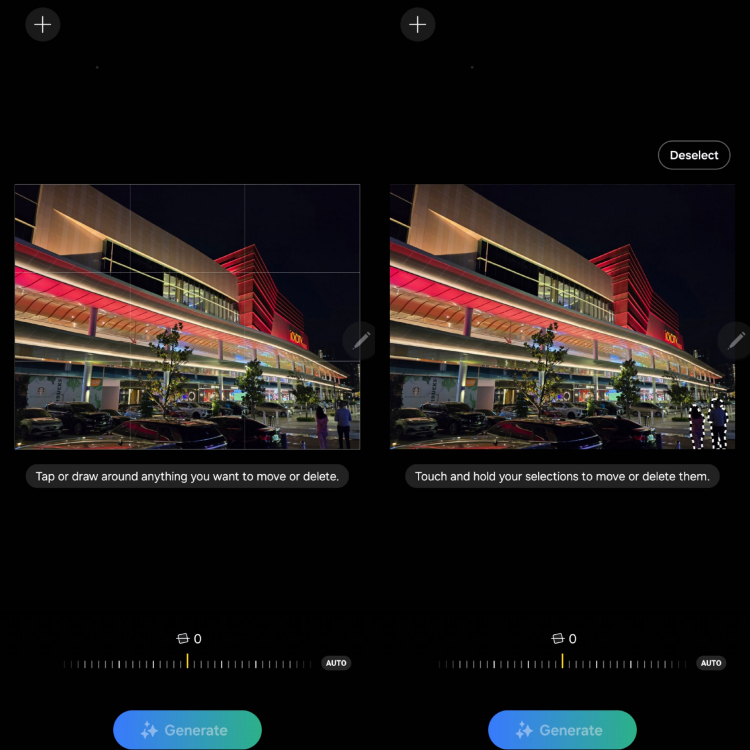
You can also remove objects
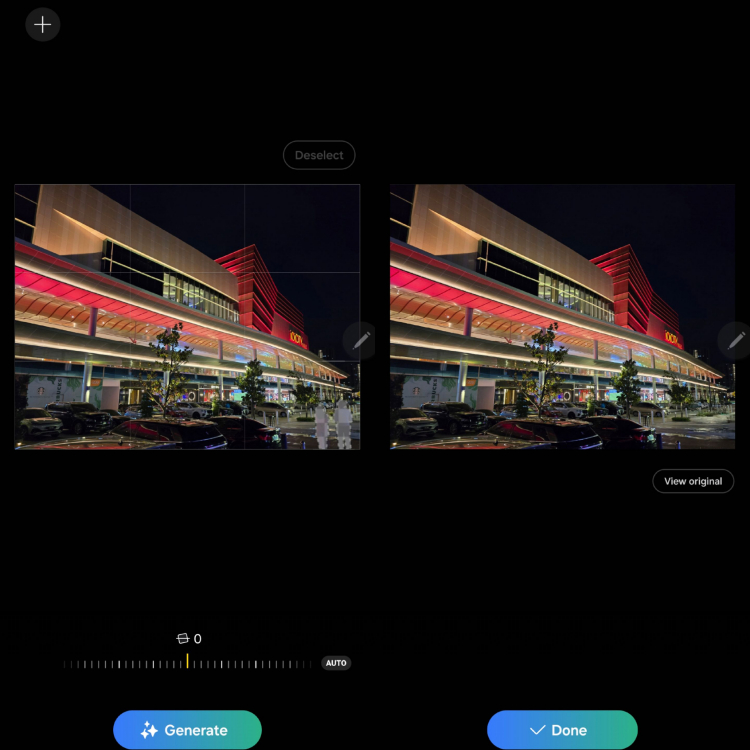
The empty space is then filled up using Generative fill

Original photo using the Samsung Galaxy S24 Ultra
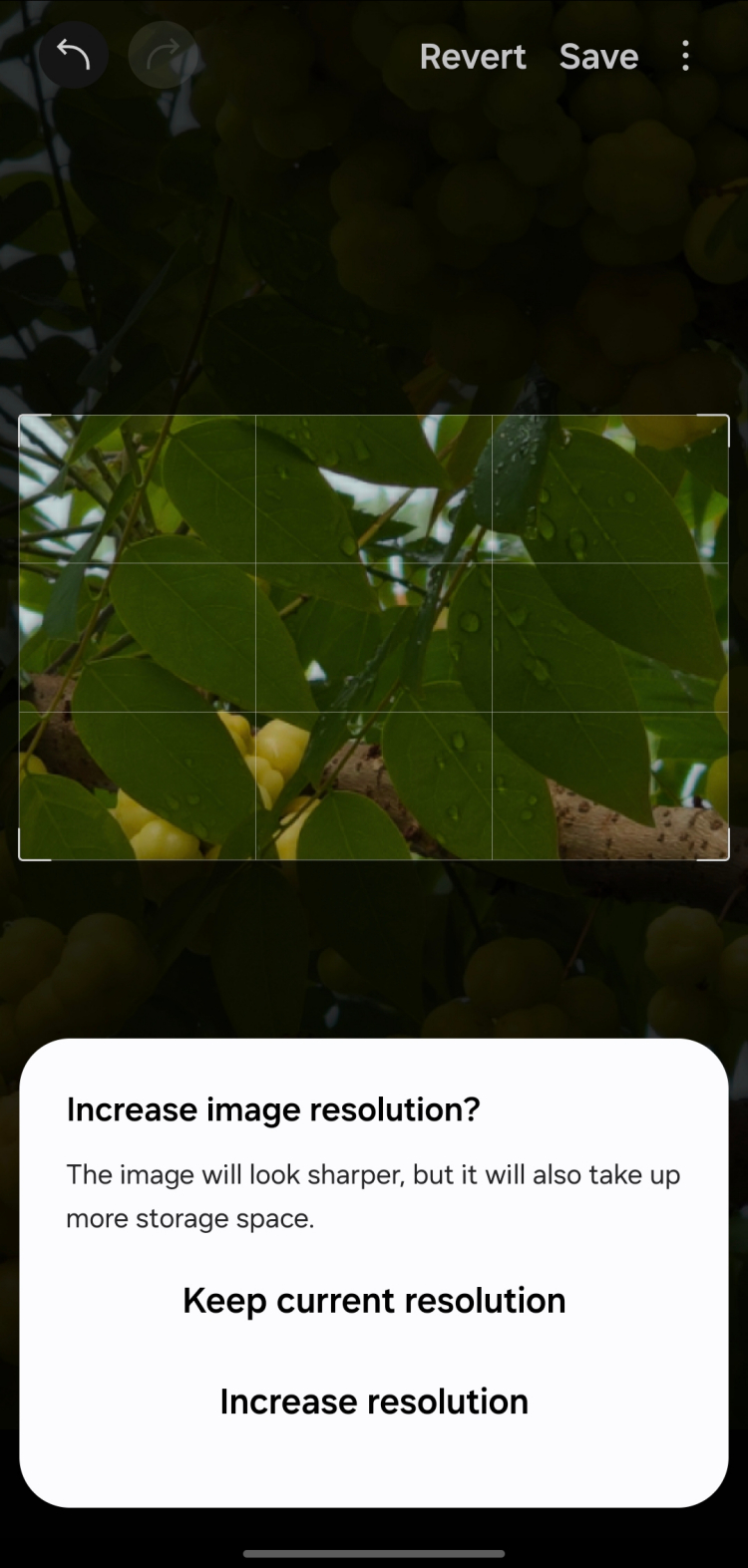
When you crop a smaller section you can then use Object Re-composition to increase resolution

Now, you can clearly see the veins of the leaves
Besides the four above, Galaxy AI also has features like Note Assist, Transcript Assist, and more. We'll probably cover some of these in future articles, so make sure you stay tuned to TechNave.com for more articles like this. You can also check the Samsung Malaysia website for details on how Galaxy AI works with the Galaxy S24 series.
By the way, Samsung is now running a launch promo for the Galaxy S24 series. If you purchase the Galaxy S24 Ultra, Samsung will offer a RM500 e-voucher, a double storage upgrade (worth RM500), PWP deals for selected Samsung Galaxy devices, 45% discount for Samsung Care+ and accessories. Also, enjoy great savings with the enhanced trade-in, which allows for a rebate of up to RM1150. For those who registered their interest before, do remember to use the stackable ROI voucher (worth up to RM400).
So, what do you think of Galaxy AI? Is it the game changer that would convince you to grab a Samsung Galaxy S24 series smartphone? Let us know in the comments below!






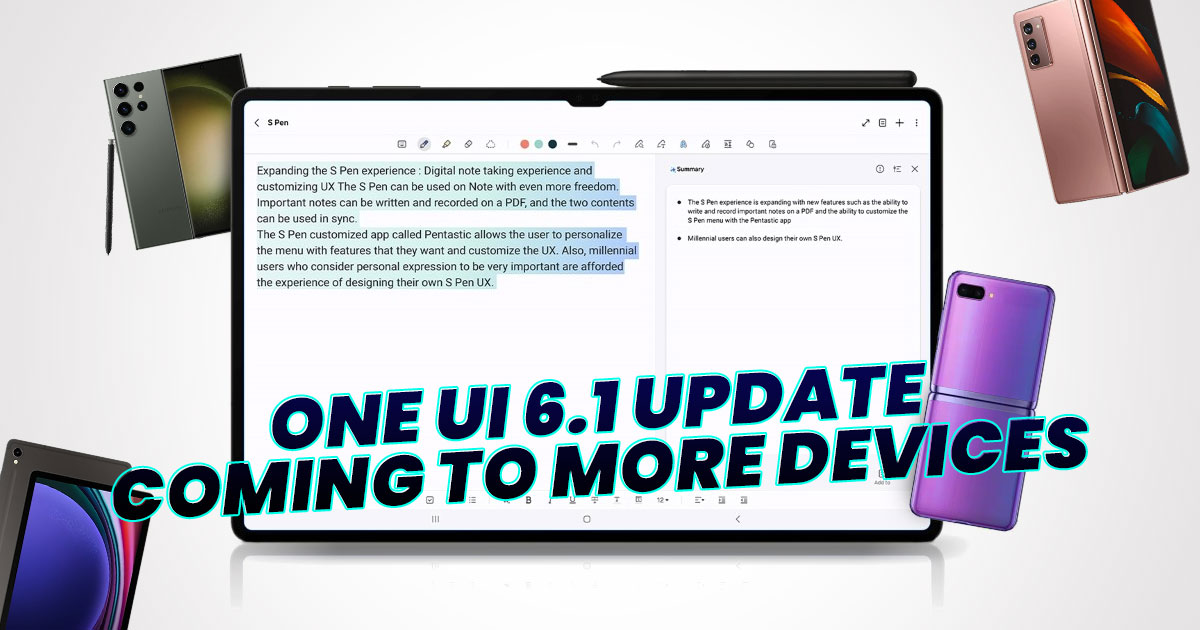


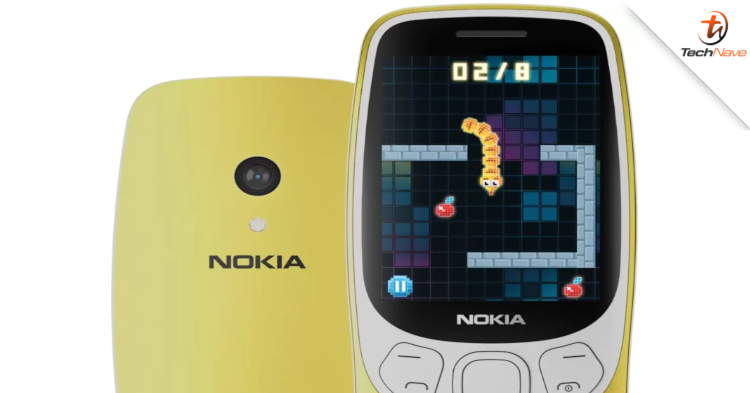

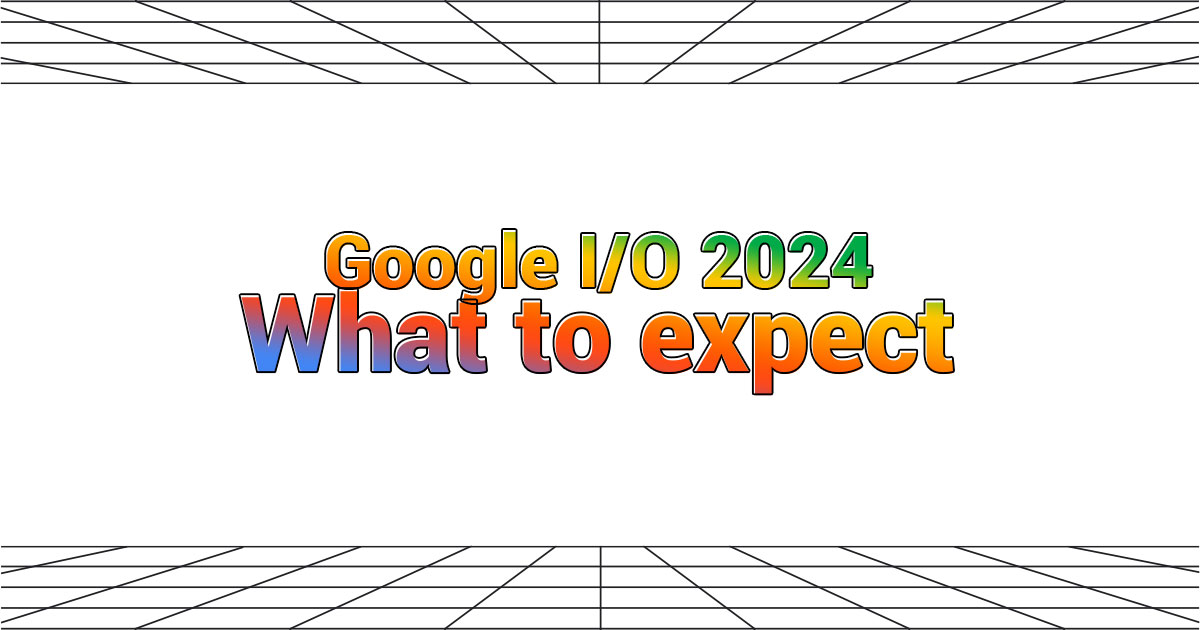


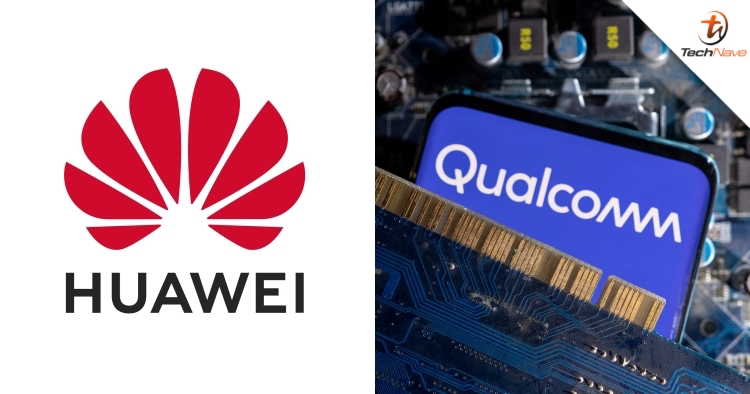

COMMENTS