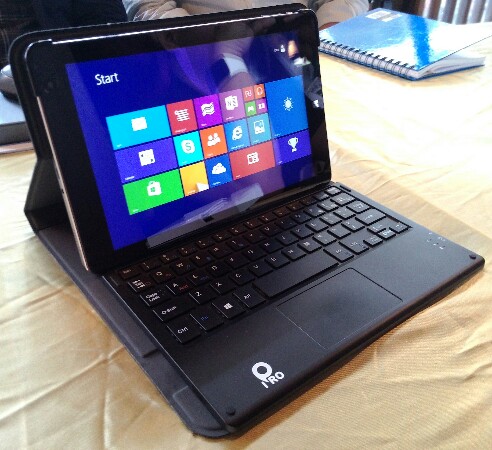
When you say local Malaysian brand you don't often equate that with quality products, instead you tend to say cheap build and affordable pricing instead. The IPRO Livepad 8.9 tablet keeps that affordable perception but offers a premium full metal frame covered by tempered glass on the front and back in a beautiful flat and thin design. Truth be told, we haven't seen a tablet of this quality in some non-local brands for a while and to top it off it is going for a promotional price of RM699. How can something so cheap be so awesome? And can you replace your laptop with it? We find out all the details in our review of the very much value-added IPRO Livepad 8.9 tablet below.
Design, Tech Specs and Features - Flat, thin and premium build
Looking much like a higher-end tablet, the IPRO Livepad 8.9 is flat and thin with a chamfered metal frame along the sides, top and bottom that gives the device a very solid feel to it. Tempered glass covers both the front and back while the 8.9-inch display features a full HD 1920 x 1200 pixel resolution. Both the white and black version look very nice but our white review unit had a bluish tinge to the metal edges. Powered by a 64-bit 1.8GHz quad-core Intel Atom Z3735F processor the Livepad 8.9 is one of the few Windows 8.1 tablets to pack in 2GB of RAM while a large 8000 mAh battery keeps it powered. The Livepad 8.9 is a WiFi only tablet and at 10mm is quite thin for a tablet within this range but at 490g it is a bit heavy to carry around one handed. The only thing we did not like about the premium design on the Livepad 8.9 was that the microSD slot is rather exposed without any tray, which could let in dust if you're not using it. Check out the full tech specs below:
- 64-bit 1.8GHz quad-core Intel Atom Z3735F processor
- 2GB DDR3L RAM
- 16GB storage
- 8.9-inch display (IPS, 1920 x 1200 pixel resolution)
- 5MP rear camera (autofocus) + 2MP front camera
- supports WiFi, Bluetooth 4.0, 1x micro USB port, 1x micro HDMI port, 2x screen protector
- 235 x 145 x 10mm | 490g
- 8000 mAh battery
- Windows 8.1 with Bing

Build quality is exceptional with a pretty but solid metal frame and chamfered edges

The overall design is sleek, flat and thin with tempered glass on the front and back
While protected by tempered glass, the Livepad 8.9 comes with a screen protector already installed which is certainly handy but the glass back does attract fingerprints and smudges. According to IPRO the Livepad 8.9 also packs in a Windows 8.1 recovery image, so if something goes wrong you can reset your system back to the original, which is in essence formatting your system or like a factory reset on an Android system. This also means that you don't have that much space available from the 16GB storage that comes with the Livepad 8.9. Once you install the free Office 365 apps, this space decreases again, but fortunately you can expand storage via the microSD slot. In addition, the 1-year free subscription to Office 365 also allows you to install it on a PC along with the Livepad 8.9 tablet.
Check out our hands-on video of the IPRO Livepad 8.9
We're covering the IPRO Livepad 8.9 Bluetooth keyboard case as well since it was included with our review unit, but you may only get this for free if you get it during the promotion. If you don't it now costs RM215 (inclusive of GST) separately but only RM100 with the tablet. The casing itself offers a sleek brushed metal like look on plastic with a frame designed to hold the tablet securely. The bluetooth keyboard has a full QWERTY keyboard complete with trackpad and is secured magnetically to the case. This means that you can detach it and type elsewhere. The keyboard keys are well spaced and the keyboard itself is a bit bigger than most tablet bluetooth keyboards. There are no left or right mouse buttons for the trackpad and the trackpad surface looks and feels like brushed metal which isn't very comfortable in the long run but it does allow you to ditch having to bring a bluetooth mouse along as well. We found the keys to be a little soft but the thin case was strong enough to be used like a laptop, so you can type and do work anywhere, unlike some other tablet cases like this which need a flat table to work properly.
Check out our hands-on and unboxing video of the bluetooth keyboard case
Performance - Works like a full-fledged laptop
The main highlight of the IPRO Livepad 8.9 remains it's 8.9-inch full HD 1920 x 1200 pixel resolution display which looks awesome for video and images. Unfortunately you can't play AAA type games on it but you can still play fairly smooth counterstrike and minecraft on it or flash games with not much lag. On Geekbench 3 it delivered a single core score of 736 and a multi-core score of 1911 which is on par or better than most previous generation laptops. Audio is solid with clear quality music and fairly loud speakers but it won't replace your boombox anytime soon. Battery life is quite good, but not as high as expected, with the IPRO Livepad 8.9 lasting 7 to 8 hours on heavy usage (streaming movies, photo editing, office work, Internet, email, gaming, etc.) but the trackpad-enabled Bluetooth keyboard only lasts for about 6 hours or so of continuous usage.
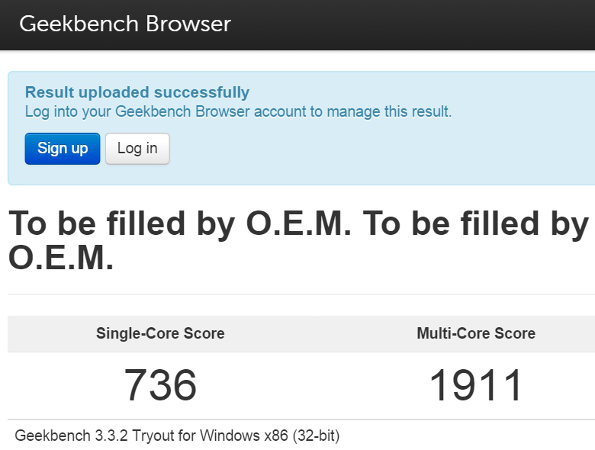
Geekbench 3 results show the IPRO Livepad 8.9 on par if not better than last generation laptops
Camera performance is good enough for the most part but it is a bit difficult to take pictures using the tablet due to the size and weight of it. However, the 5MP rear camera does take decent pictures and video in a pinch. The 2MP front camera is ok for Skype but probably won't satisfy most selfie users. Check out our camera samples below.
5MP, auto (rear camera)
2MP, auto (front camera)
Conclusion - Premium but value-added tablet for work and play
Overall, the IPRO Livepad 8.9 tablet combines a premium build and powerful enough Intel-based hardware with many extra value added features and pricing for a device well suited for both work and play. Trying out the Livepad 8.9, we found that it could perform better than a previous generation notebook and if you're looking to replace it, then the RM699 priced Livepad 8.9 tablet makes for a very tempting offer. As of the time of writing the Bluetooth Keyboard casing now costs RM100 to add on for the RM699 tablet but even at RM799, you will find it next to impossible to find a notebook computer with a full HD display and premium build like the IPRO Livepad 8.9. Those looking for an entertainment device will find the IPRO Livepad 8.9 an excellent device as it offers great visuals and audio while on the go at nearly unbeatable pricing. Students should definitely consider this tablet while business users who like to travel light will also find the Livepad 8.9 a very good device. The rather low-end camera performance and lower than expected battery life means that it isn't the perfect all-in-one device but for the price you pay for it, the IPRO Livepad 8.9 is an excellent value-added tablet.
*TechNave.com would like to thank IPRO Malaysia for providing us with the IPRO Livepad 8.0 tablet for this review. It allowed us to do a more in-depth review and highlight more features.




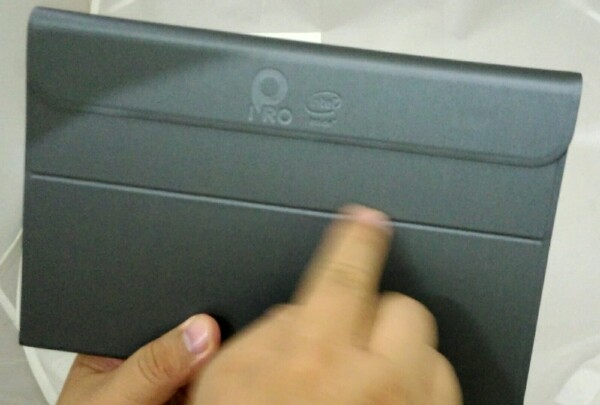
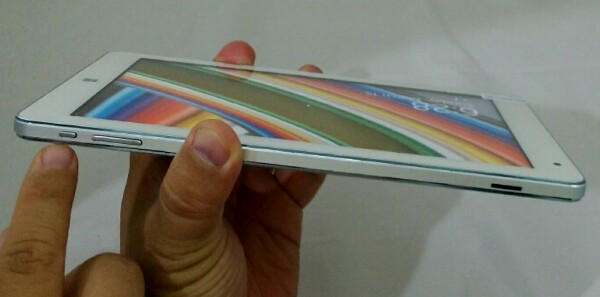











COMMENTS