The LEAGOO Alfa 2 first made its debut on 7 March 2016 and for only RM449, this entry level smartphone is an improved and upgraded version of the previous Lead 2 and Lead 2s models with the first ever Ion Smart Touch feature (for their brand, OPPO has done it before), which isn't really seen on many smartphones these days even for the high-end ones.
It packs quite a number of features inside along with the Ion Smart Touch. Normally, people would skip through a low cost phone but perhaps they can make an exception for this one. Read below to find out what we mean.
Design, Tech Specs and Features - Sleek, average specs and a lot of features
The phone is available in Midnight Black, Dazzling White, Champagne Gold (we got this one, nice!) and Glossy Pink colour options. At the front, you should notice that the phone does not have a physical home button; that's because it doesn't need one as you just need to double tap the display or where the home button is at (the middle bottom) to wake the phone.
On the back, the colour Champagne Gold looks well polished even though it's made out of plastic, giving a premium look. But there's one thing i don't like about the back is how the rear camera hump sticks out, so you will definitely need a protector casing for that in order to avoid lens damage in the long run. Besides that, it's just your average looking smartphone.
The front with the HotKnot sensor (left), LED flash (middle right) and front camera (right)
The power and volume button on the side, you can also see the charging port at the bottom
This 7.5mm thick, you can see rear camera sticking out on the right side which I don't really like
The back with the rear camera and LED flash, Ion Smart Touch is below and the speaker is at the bottom, the 3.5mm headphone jack hole is visible at the very right top
SIM cards are put inside the hood
The default LED ring home button is green, it can also turn blue which means you have a message and red for charging mode
LEAGOO Alfa 2 specifications:
- Quad-core 1.3GHz PROCESSOR
- 1GB RAM
- 16GB internal storage (expandable memory available up to 32GB)
- 5.0-inch IPS HD dusplay with 1280 x 720 resolution
- 143.6 x 72.6 x 7.5 mm and 140.1g
- SONY 13MP rear camera (AF, dual tone LED flash) + 5MP (single LED flash)
- Dual SIM slots, Rear Touch Panel, Ion Smart Touch
- Supports GPS, Bluetooth, WiFi and OTG
- Android 5.1 Lollipop
- 2600 mAh battery
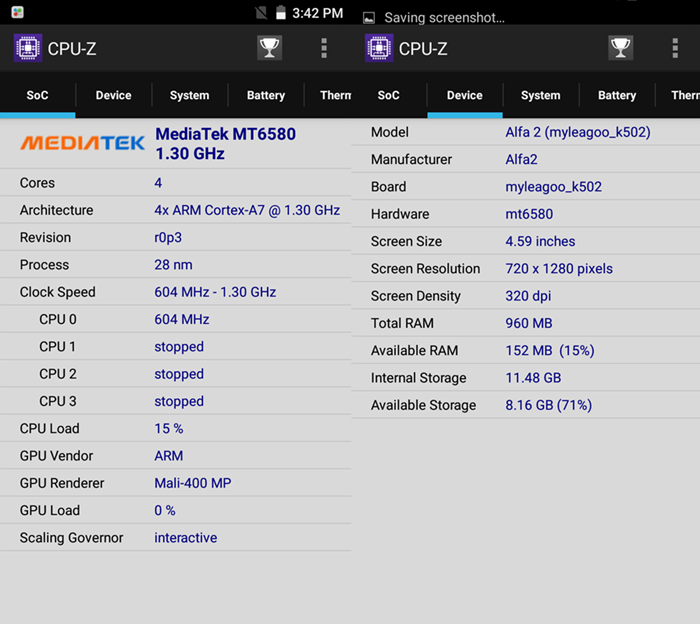
If you don't know what the Ion Smart Touch is, let us educate you. It is a small rectangular area below the camera hump which acts like a touchscreen or Rear Touch Panel over the plastic. What this Ion Smart Touch does is offer one-handed user experience.
This allows navigation between the home screen from left to right, or scrolling through websites or apps, you can even double tap it to wake the device up, and even the camera is integrated with it by just press hold the center of the touch panel. This means you can now use the touch panel for snapping pictures and selfies! But be sure to hold the phone still because the phone is prone to move when you tap on the touch panel.
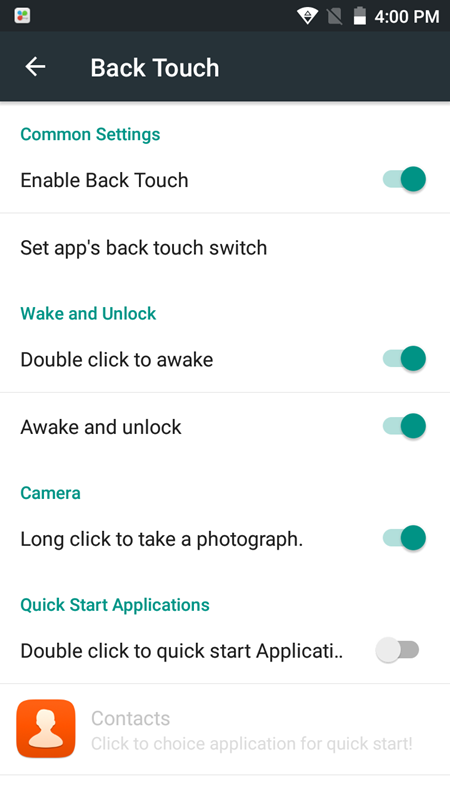
Where you set up your Ion Smart Touch in the settings
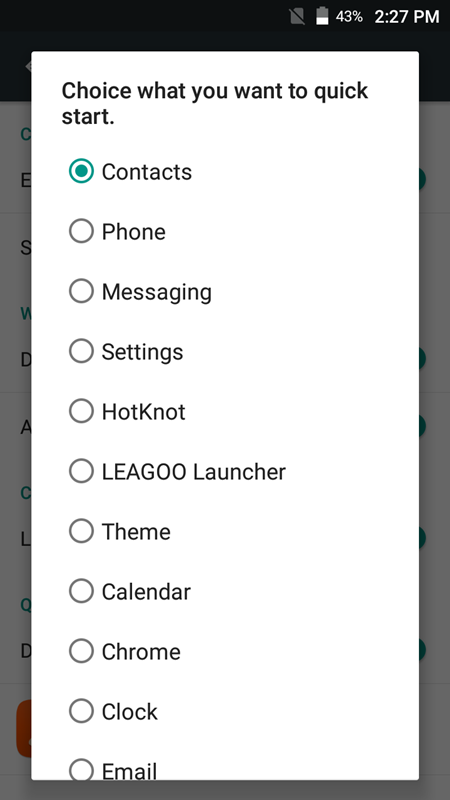
Customize which app you want for quick access with the Ion Smart Touch
While this feature is useful, there are a couple of problems. And it's not that is really hard to break the habit of not using your fingers to swipe on the front screen, but rather the feature can only do so much. For example, if you're surfing the Internet; you can't really use the Ion Smart Touch to scroll up and down, but if you flip it horizontally then it's a different story.
Using it on social apps like Facebook is alright, but I wish the touch panel was a bit wider because my finger was a bit too big for it to enjoy the experience. Not to mention, if you're playing games you also have to be careful of accidentally touching the touch panel, if not you could cost your winning chance but at least it can be disabled (but remembering to do this every time you game can get irritating).
HotKnot transfer done within seconds
Moving on, the Alfa 2 also has the HotKnot feature (something that I couldn't experience with the EX Mobile VoLte 2 device). And now that I have two devices that have the feature, I can finally try the feature out! The result? It's BLAZING FAST. Oh my goodness, I couldn't believe it when I tested it out by transferring songs. I thought it would take maybe less than a minute but it was all over within less than 10 seconds. HotKnot is a really awesome feature, although it's kinda weird that you have to stick two devices's front screen together to work.
Last but not least, the Alfa 2 are equipped with two SONY camera lens for the rear and front. Taking pictures in low light setting is no longer an issue too now that it comes with LED flash even for the front, we will show more picture samples later on below. And there's this thing called the Gesture Capture which I assume the camera will auto take a shot if you do the peace sign gesture, which isn't really working most of the time.

Legend has it that the user is still waiting for the camera to capture the image

Arrow guiding for panorama shot
Performance - Pretty subpar
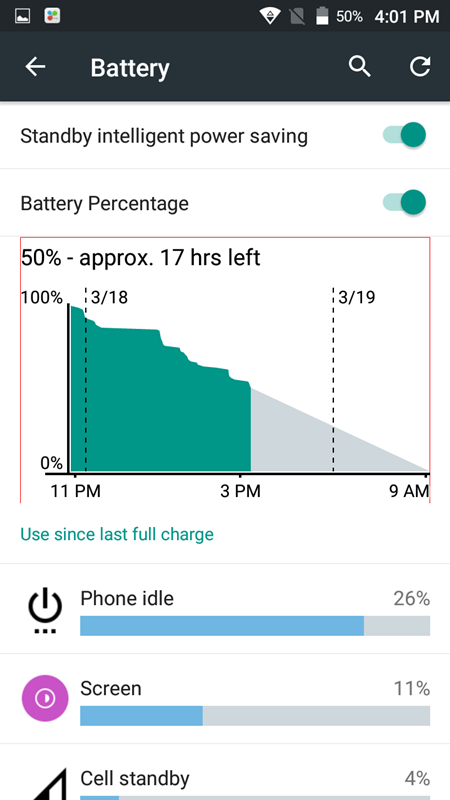
Battery energy was already halfway down at halfday, but at least it charges moderately fast
Now onto the performance section, if you've already looked at the specifications above there's actually nothing much to look here. This thing wasn't built to be a powerhouse in the first place, but even without heavy usage the battery was already halfway just by taking some pictures from morning to afternoon, and I had not even started playing games yet.

Speaking of games, although Asphalt 8: Airbone is playable; the game actually feels a bit draggy (I can feel it), even for Minion Rush too for doing the jumps and slides, but good thing that when it heats up at the back it's still tolerable enough. Not bad for an entry-level phone I guess, but don't push it too far.
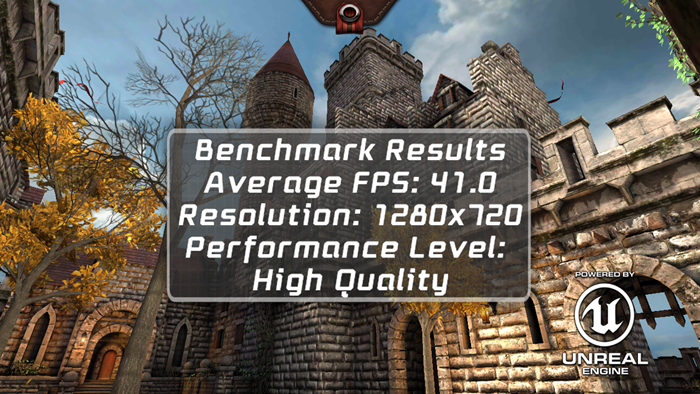
Epic Citadel test
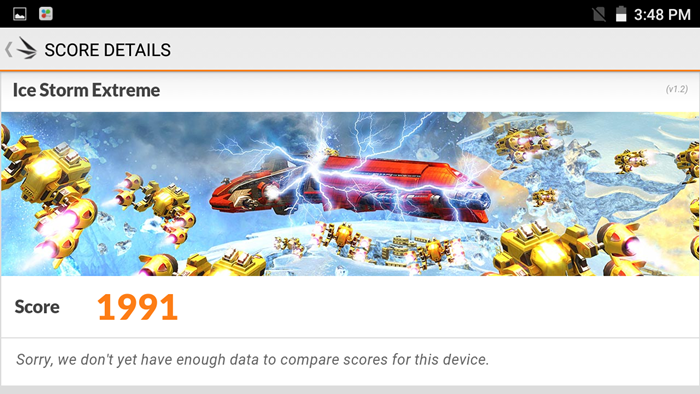
Ice storm test
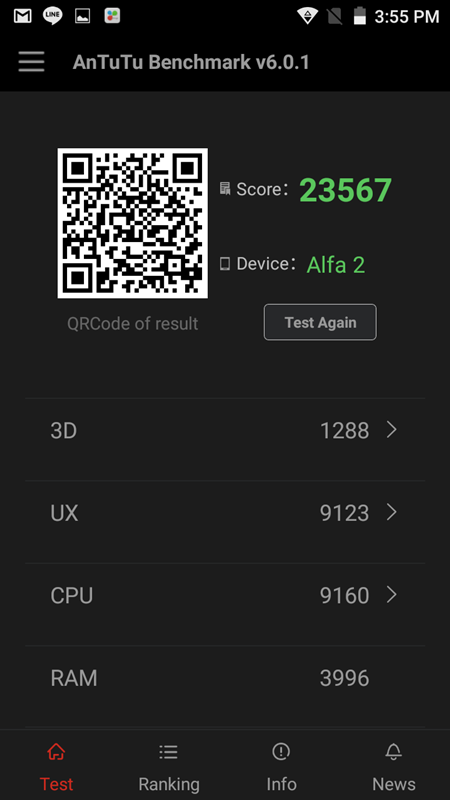
AnTuTu test
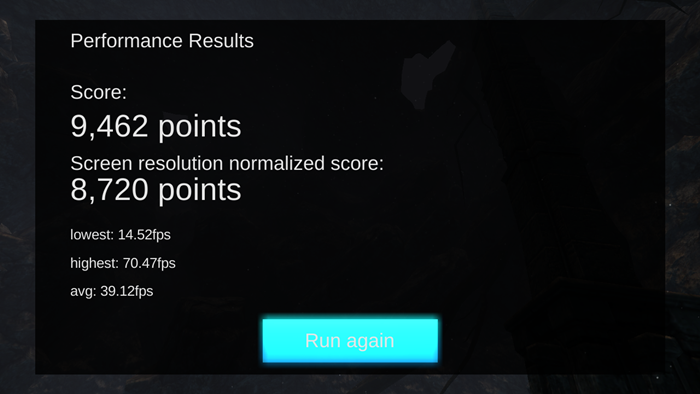
GPUBench test

YouTube viewing is nice though, but can only go up to 720p
In the camera corner, the front camera is satisfactory; but I can't really say the same for other shots. When taking normal shots, it's either too bright or too dark so I'm not sure having an in-built Sony camera lens really helps at all, as the image details are kinda lacking the colour contrast so it's a bit annoying for a photographer like me. It may not produce the best pictures you want to, but at least it gets the job done. Below are the picture samples.

Close up shot (it was really delicious btw)

Mid-range shot

Wide shot

The colours aren't coming out strong

Switched to HDR mode, too bright for me

Another mid-range shot, looks alright

Wide shot under the sun, not bad I guess

Panorama shot

Low light shot

LED flash mode on

Selfie, did it with the Ion Smart Touch
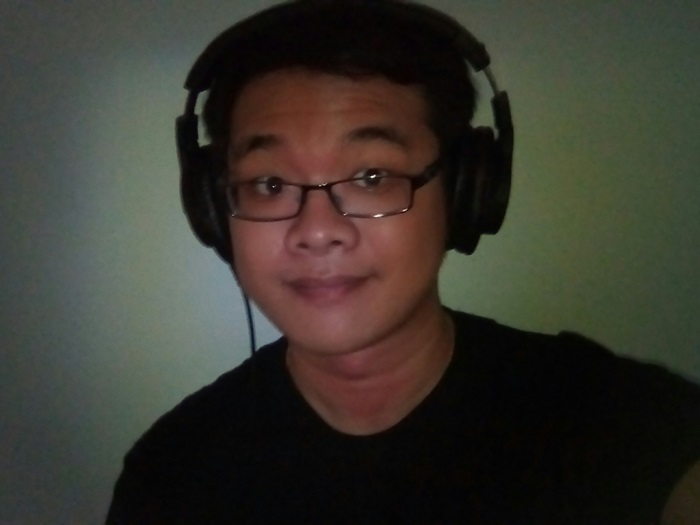
Selfie with LED flash
Conclusion - An affordable entry-level smartpone
Ok, so what's the verdict? The Alfa 2 looks presentable, Ion Smart Touch is useful but could use some improvements, HotKnot is awesome, camera is average at best, performance is just okay and the battery needs help. If we're talking about rear touch controls, Huawei are doing really interesting things with their rear fingerprint sensor which includes taking selfie shots, bringing up notification panels and yes, browsing through images in the gallery.
Granted, the LEAGOO Alfa 2 might not be the phone that most people would look out for (because of the brand) but for RM449, this is one of the better devices to get provided you aren't a heavy user and you're just looking for a budget phone. Besides, it gets most of the job done performing the basic needs. So if you're one of those looking for an economical phone but want it to do a bit more than what most smartphones can do, then this is the one for you.
*TechNave.com would like to thank LEAGOO for providing us with the LEAGOO Alfa 2 smartphone for this review. It allowed us to do a more in-depth review and highlight more features.

















COMMENTS