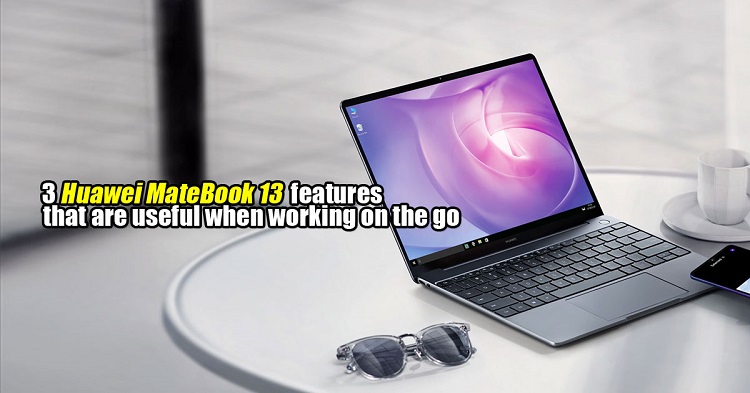
There are those of you who rarely get to sit comfortably in the office, but still have to work whenever or wherever even while you're out and about. Sometimes you have messages sent to your phone incessantly and you'd just rather not have to keep turning to it, or you always have a bunch of pictures that you want to upload to your phone quickly but doing it from your phone alone is a bit tiresome. For you, the MateBook 13 has three major features that can be of great help to your productivity when working on the go.
Multi-screen collaboration
Since you have to be out a lot, chances are you may have to work at some cafe or other location with limited space. You also don't want to have to constantly take out your smartphone to check your messages or emails. With the Huawei Share, you can enjoy multi-screen collaboration, or just use your MateBook 13 to handle everything.
This feature allows you to connect any compatible Huawei or HONOR device with at least EMUI 9.0 to the MateBook 13. Once connected, a virtual screen of your phone will appear on the laptop, allowing you to directly drag and drop files between the two devices. You can also respond to messages from your phone using the MateBook 13, or project your mobile game there when you want to take a break from work.
One tap to Share
Another feature that can be useful for you is the easy file sharing. Here, you'll also need a Huawei or HONOR smartphone with NFC running on EMUI 9.0. With NFC enabled, all it takes is one tap to the detection area to connect the phone to the MateBook 13 and you can start to quickly transfer images and videos between the two.
So, who'd find this useful? Well, if you're a photographer that needs to be out for shoots, you can use this feature to quickly check your pictures and do basic edits. It can also transcribe images with text into document files, making it possible for you to edit the text.
Fast-charging
Sometimes you wouldn't have time to charge your laptop till late in the afternoon. With the MateBook 13, a quick 15-min charge during a tea break would be enough to give you 2.5 hours of productivity. This ensures that you won't have to be wired down for long, so you can take off quickly if you have another appointment to rush to.

On top of all that, the Huawei MateBook 13's basic tech specs are quite good. For RM3999, you get a laptop PC with an Intel Core i5-8265U CPU, NVIDIA GeForce MX250 GPU, 8GB of RAM, and 512GB of internal storage. You could also go for the variant with Intel Core i7 CPU for RM4399. For more info, visit the product page for the MateBook 13. Alternatively, you can also buy the laptop via the Together 2020 Huawei Smart Life package. It's a 0% instalment plan that makes it easy for Malaysians to get any Huawei product.
So, is this a laptop that fits your needs? Let us know on our Facebook page and stay tuned to TechNave.com for more content like this.


















COMMENTS