
Photo courtesy of Business News Daily and Kaiser Health News
As you might've noticed, online shopping has become one of the beloved features on Facebook nowadays. Compared to platforms like Shopee and Lazada, buying things on Facebook is relatively riskier as it doesn't have a comprehensive online shopping system. Therefore, we have come across different kinds of news reporting how the buyers fell into the traps set by scammers. Today, we are here to share with you what are the ways or methods that you can follow when you want to purchase products on Facebook to avoid being scammed.
#1 Check "Page Transparency"
If you find more than one or two newly-registered pages on Facebook, you should pay more attention to such pages, because they are likely to be scammers. So how do we identify them? First of all:
- Find Page Transparency on Facebook Page (public homepage information publicity)
- Select "See All"
- Check whether the Facebook Page keeps changing its name. If so, be careful, because it is most likely a scam group.
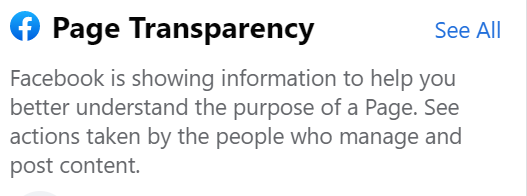
#2 Check whether the Facebook Page uses Facebook ads to promote content
Secondly, you can also click "Go to Ad Library" through Page Transparency, and then view the content promoted by the Facebook Page. When you find that the prices of the promoted products are very cheap, you may need to pay more attention. After all, the price of the product is already cheap, why do they need to pay much for advertising?
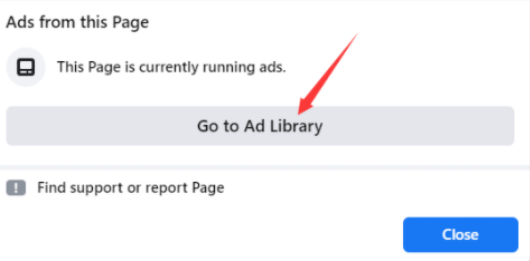
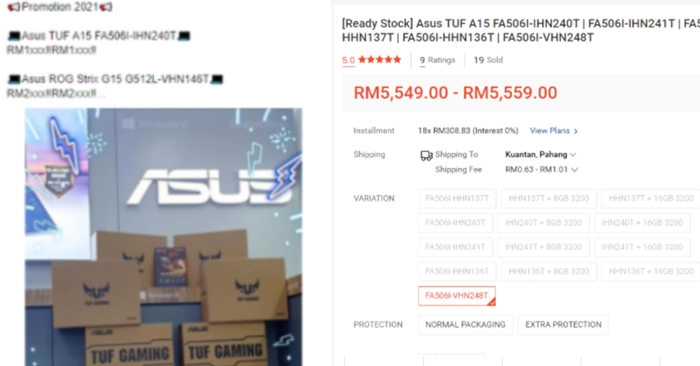
Besides that, if the product price is too far from the market price, you might need to pay more attention as well. For example, if the market price is RM5000, and he only sells RM1000 and it is still brand new, then you have to be aware as it sounds too good to be true.

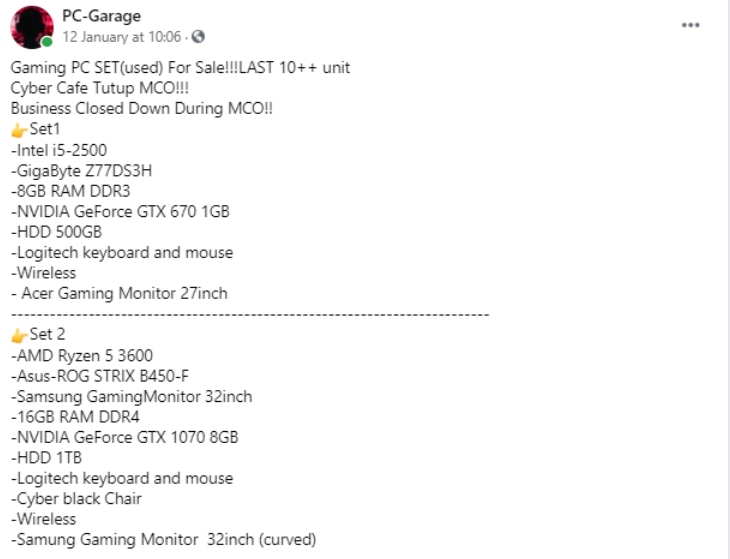
There is another type of scammer who says that they "are closing the company" or selling products for the sake of "clearing out the stock". They would probably also mention that the product has low stock to make buyers believe that the product is a hot deal.
#3 Pay attention to the seller’s bank account

You can ask the seller to get their bank account and search through Facebook to check whether the bank account number has been posted by someone saying it is a scammer. At the same time, try to avoid bank accounts with different names from Facebook pages, because normal sellers generally do not put different names for their bank accounts, and they do not frequently change them as well.
#4 Search the seller’s bank account through the CCID Malaysia system
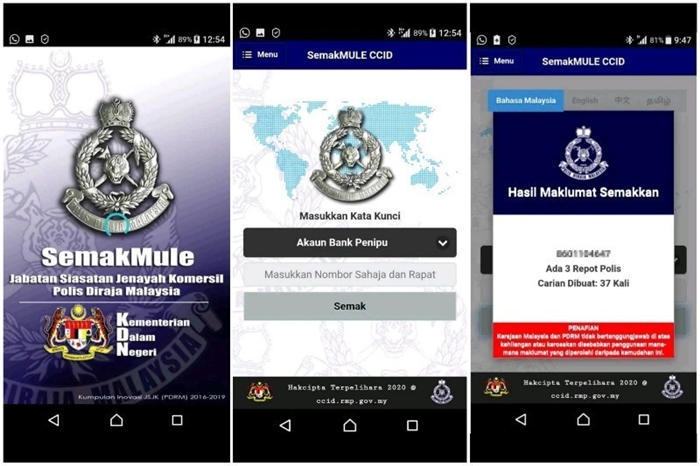
We can also use the CCID Portal or download the Semak Mule App to check whether the remittance bank account has been involved in crimes! If the bank account has been reported, the police will keep a record.
What should I do if I have been scammed?

- First of all, you must report the crime. Regardless of the result, even if it is only a small amount of money, it is recommended to report the crime and leave a record. In this way, the scammer’s account will be recorded by the police, which can help others avoid being deceived.
- Bring the police report to your own bank and the other party's bank to report the case. For example, if you transfer funds to CIMB from Maybank, you can report to these two banks, allowing them to take relevant actions.
- After that, put the scammer’s account, personal information and Facebook Page Post on your Facebook, remember to set it as PUBLIC, so that it can help the others to avoid from falling into traps set up by such vicious scammers!
The above are the methods to avoid being scammed and what actions should be taken after being scammed. Thank you Jian Yao for providing us with such valuable information. We should always remind ourselves to be more careful when we come accross certain suspicious online marketplaces. For more technology news, please stay tuned to TechNave.com.









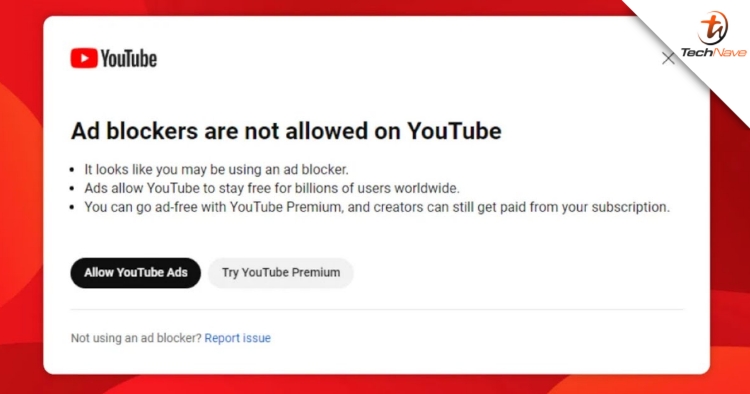


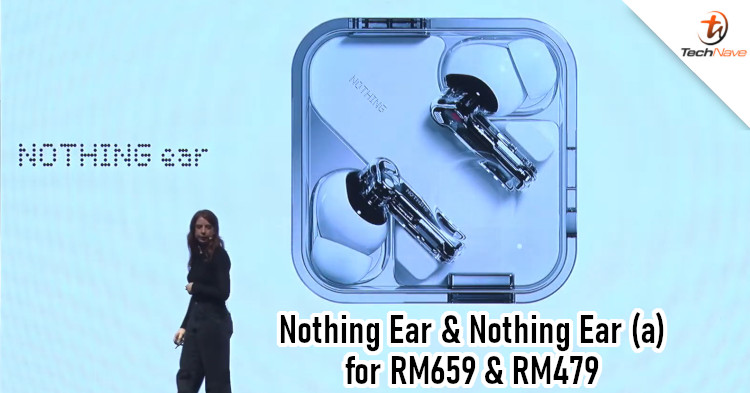



COMMENTS