Surprised to see this kind of review? Believe me, I was surprised myself but it could prove to be quite useful for the gamer on the move. Anyway, the ASUS ROG Nomad II backpack (there are actually two types but both aren't so different, more on the specifications below) is designed for gamers who travel often. Priced at RM389 it is lightweight, water resistant, rugged and quite bulky looking thanks to its tough pad protectors on the back and bottom. It can carry a 17-inch laptop and other gadgets easily and safely due to the huge space inside. So if this is something you're looking for to carry your huge gaming laptop, read below to find out more about it.
Design, Specifications and Features - Ergonomic and lots of space
The backpack looks like a regular backpack, except that it's more cool looking with an ASUS Republic of Gamers (ROG) logo visible. The rubber padding on the back looks good and assures that it will protect the items inside, and it's tough as well, same goes to the bottom of the backpack. There's also a detacheable key ring on the left strap, and a phone pocket on the right strap, with two extra clips for the waist and chest for extra security.
The back
The padding which is made of ballistic nylon
The bottom
The two clips
Here are the ASUS ROG Nomad II specifications:
- Device compatibility - For 17-inch device
- NOMAD - 35(L) x 18.5 (W) x 51 (H)cm, Laptop compartment fits: 32(L) x 5(W) x 42(H)cm, 1600g
- NOMAD II - 37.5(L) x 20 (W) x 54 (H) cm, Laptop compartment fits: 33(L) x 5.3(W) x 43(H)cm, 1800g
- Material – Ballistic nylon, rubber
One main feature of the backpack includes the four different types of compartments in it; firstly, the biggest one that can fit in a 17-inch laptop, the second compartment is where users can put all their accessories such as a gaming mouse, hard drive, a keyboard, battery adapter, and even a gaming headset, then the third compartment where the protective padding allows the user to put the more fragile devices or items. Lastly, there is a compartment surprisingly hidden at the front. This is actually quite questionable because I'm not sure if there's anything you want to put in there, maybe your wallet? But it's too much of a hassle to get it.
This is where you put in the 17-inch laptop
The second compartment, even has the signs for putting the accessories
A packet for your hard drive
The third compartment where the protection padding is
The hidden fourth compartment, no zipper but it has magnets to close itself
This handle is another main feature too, the materials are solid and gives a good grip. Usually, bag handles are placed on the top of the bag but this one is placed at the side. I'm not sure if it will tear easily due to the pressure from the amount of things you put it, but by the looks of it, it does seem strong enough.
Performance - Heavy Security
So how utilizable is the backpack? Very good, the spaces inside are more than enough for your electronic devices. In fact, even if you don't have a 17-inch gaming laptop, the backpack is ideal for going on a short getaway with your devices and clothing in it. Below are the things that I've tried putting inside without the clothes.
The bunch of devices and accessories before putting inside the backpack
My 14-inch Lenovo E440 laptop slipping in easily, plenty of spaces left lol
My laptop, Logitech K380 keyboard, ASUS ROG Strix gaming headset, USB audio station, and Lenovo laptop battery adapter
My Logitech mouse, Nintendo 2DS, and cables
Almost fitting in the water bottle
Hmmm...it's too big
Even the 5.2-inch Samsung Galaxy A5 (2016) can't get in
A hole for the 3.5mm headphone jack wire to go through, but it's useless if your device is more than 5-inches
Feels secure enough
Although you can put a lot of things inside the backpack, carrying it could be another problem. The Nomad II is already 1800g, plus without my clothing and only the devices that I've put inside, it weighs a bit heavily around 5kg more or less and it could prove to be a problem for people who are lacking some back muscles. As for me, I had no problem carrying it around and it feels secure especially with the two extra clips tied around my waist and chest.
Conclusion - A durable backpack with minor issues
For a RM389 backpack, I think it's a good investment for pro-gamers who go around regularly with their gaming equipment and even for people who aren't one (me). Bringing it out to tracking, camping, and other outdoor activities is great especially with the ballistic nylon rubber protecting the easier to break things you put inside. The fact that it is also water resistant is a big plus. However, the phone pocket design and the hidden front compartment is kind of useless, and the position of the backpack handle is questionable, but that still remains to be seen in the long term.
So that's what we think, do you know anyone who has one? Let us know in the comments below, thanks for reading and stay tuned for more reviews at Technave.com!
Hands-on video
*TechNave.com would like to thank ASUS for providing us with the ASUS ROG Nomad II backpack for this review. It allowed us to do a more in-depth review and highlight more features.









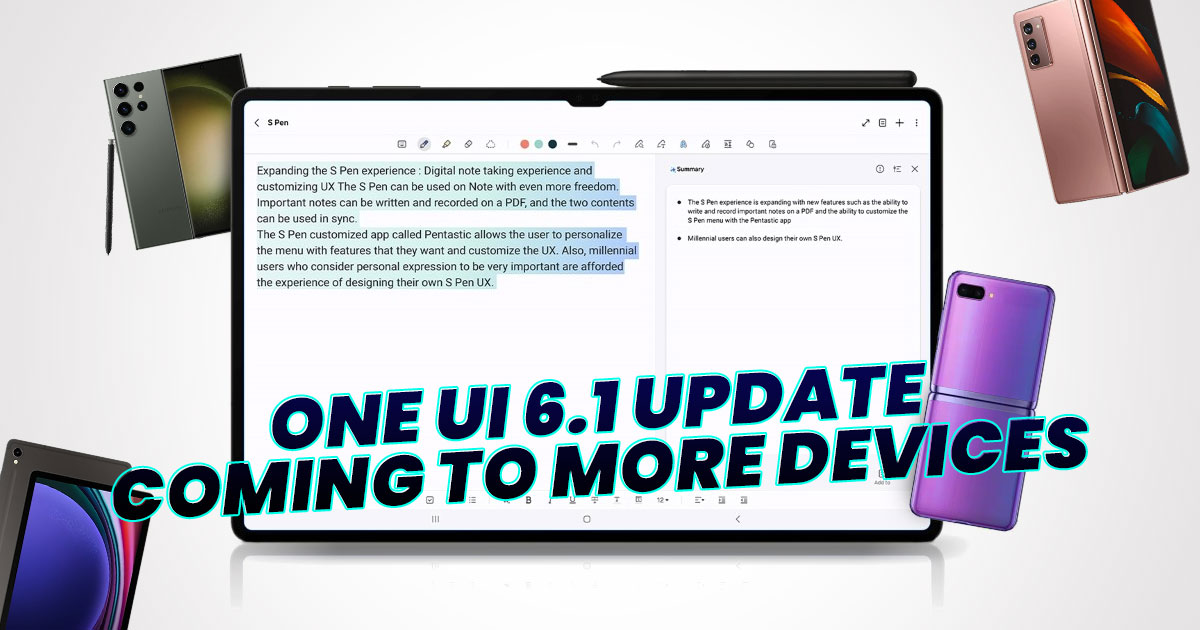
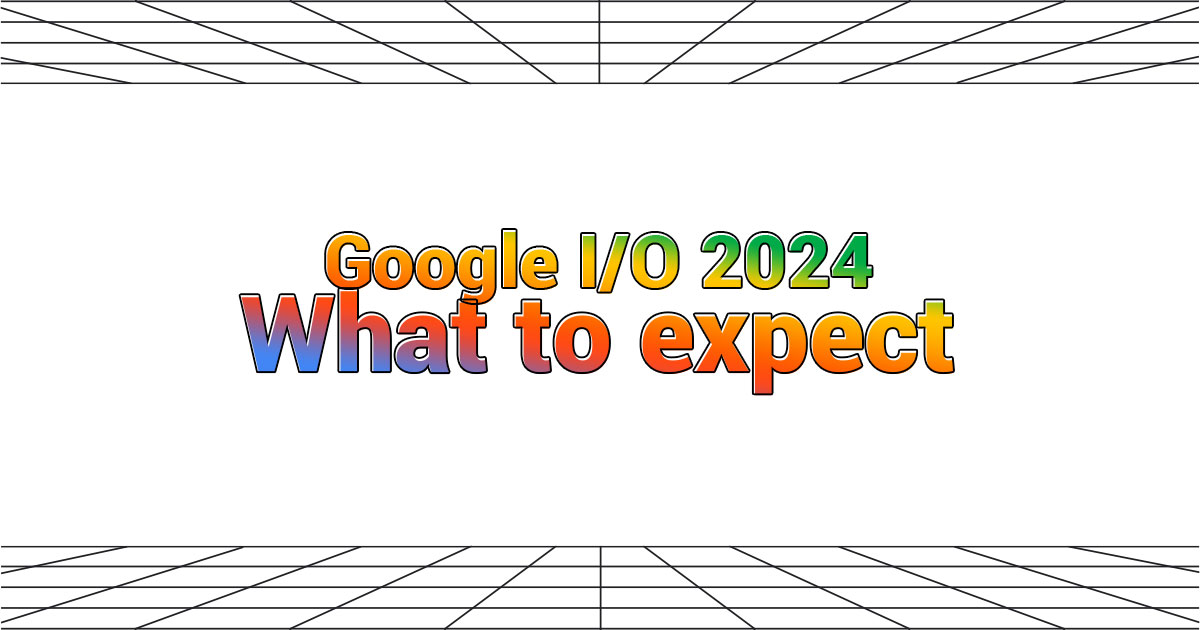


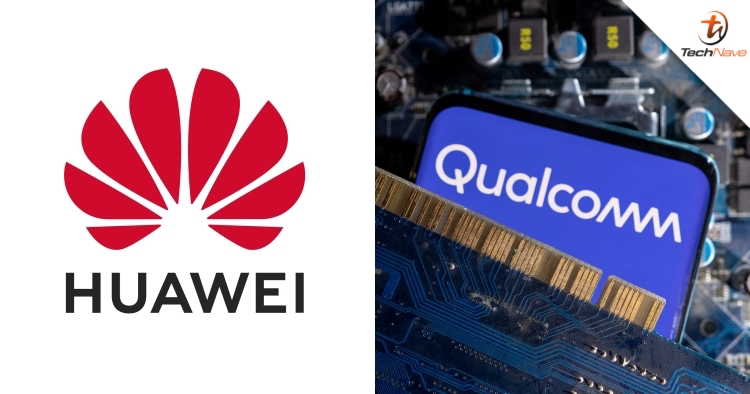
COMMENTS