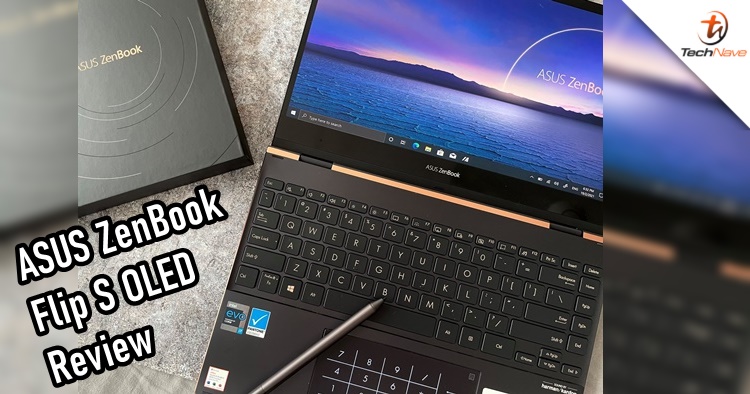
When it comes to laptops, some casual users won't care about colour gamut or screen resolution. But for those who do care, you can check out the new ASUS ZenBook Flip S OLED (UX371) laptop, which was recently announced in Malaysia.
But isn't it just another convertible notebook? Well... Yes, but it has flagship features such as an OLED display (as the name suggests). Besides the screen's specs, it also has some uses for productivity. If you're curious about the ZenBook Flip S OLED laptop, read our review below to learn more.
Before we dive into the specs and functions, let's take a good look at the design. The ZenBook Flip S OLED design continues the ASUS' trademark simplistic design with a combination of black and gold. It has a lid with a matte cover that is polished and smooth but attracts fingerprints. One of our favourite parts of the design is the gold accents on the laptop's lid, as it gives off a premium feel.

Smooth and polished lid

Gold frames around the laptop

A stylus is included inside the box

The laptop as a whole

The ports on both sides
Since it's only 13.9mm in thickness, the ZenBook Flip S OLED only has room for 2x Thunderbolt and 1x HDMI ports on the left, as well as 1x USB 3.2 Gen 1 and power buttons on the right. There's no 3.5mm audio jack, but ASUS did provide a 3.5mm USB-C adapter in the box. Honestly, we felt that they could have added more ports on the right side. Also, there aren't many uses for Thunderbolt ports yet, so it's probably a better idea to get an extra USB hub.
Next, the keyboard come comes with backlighting while the touchpad still features the ASUS NumberPad2.0. The spacious trackpad may seem like a gimmick at first. But it can be handy in a variety of tasks, including spreadsheets. Finally, you can find a pair of Harman Kardon speaker grilles at the bottom on both sides.
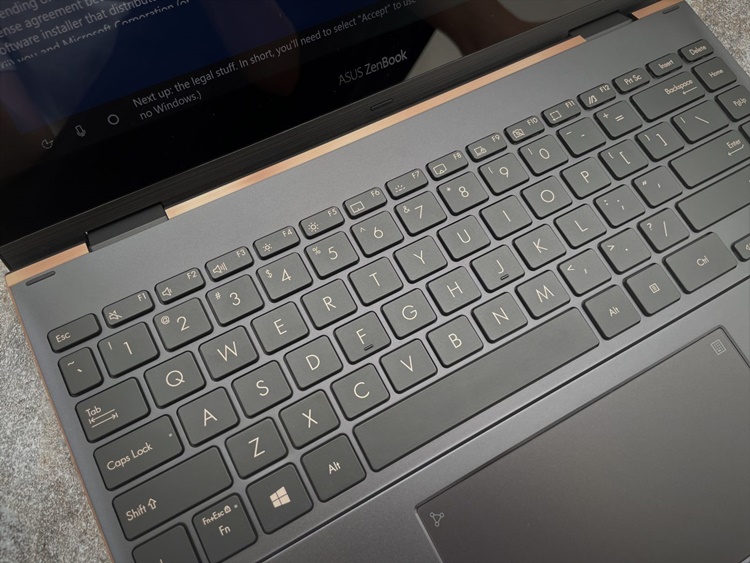
The keyboard is quite responsive, and the backlighting is helpful when working in the dark

The trademark NumberPad

Nothing much at the bottom, but you can find a pair of Harman Kardon speakers

Great colour saturation
Now that we are done with the design, we move on to the performance section. The screen may seem pretty ordinary to a casual user, but it's a different story for tech enthusiasts. Not only is this a 13.3-inch OLED screen, but it also supports 4K resolution and covers 100% of the DCI-P3 colour gamut. It's basically a must-have for content creators, video and photo editors for their work. Furthermore, this display is certified by TUV Rheinland, meaning that it's better for our eyesight in the long run.
Whether it's for movies or image editing, the display's colour reproduction is beautiful and pleasing to the eye. Unfortunately, you won't be able to see how good it looks through our photo below, so you'll just have to see it for yourself at a store. Anyway, the Pantone-certified OLED display is also great at delivering images with deeper blacks and produces less white noises.
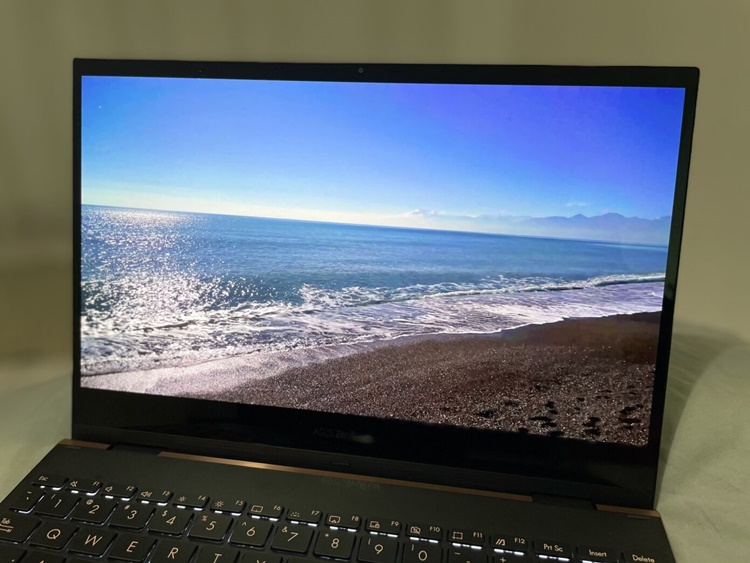
If only you can see this beautiful image on the 4K OLED screen in person

Another one

Testing the stylus with Krita

An unsuccessful attempt at drawing the moon (lol)

Tent mode is one of the placement modes available
By the way, you can also use a stylus with the ZenBook Flip S OLED. It works efficiently, with no noticeable latency when drawing on Paint and Krita (sorry, no sophisticated drawing software, I'm just a writer trying to paint). The results turned out quite well if we do say so ourselves. You can even set up the laptop in tent mode or fold it like a tablet for an easier time drawing.
Our review unit came with an Intel Core i7-1165G7 CPU, 16GB of RAM, and 1TB of SSD storage. It's not one of the more powerful 2021 AMD CPUs, but it gets the work done. Overall, we were satisfied with its performance for daily tasks like writing, image editing on Adobe Photoshop, and more. For reference, you can check out the benchmarks below.
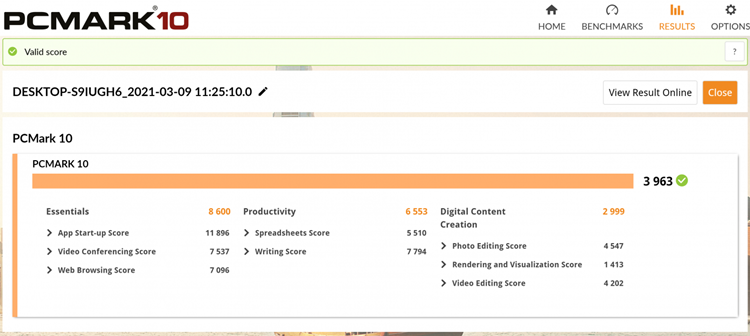
PCMark score
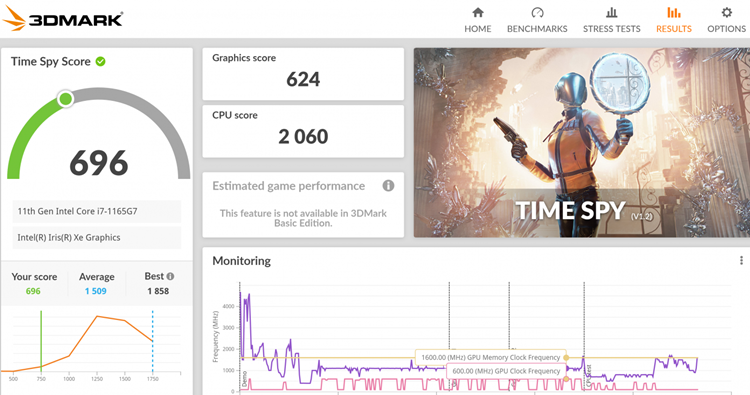
3DMark score

It can play simple video games like Dota 2, but that's about it
If you're thinking of getting this laptop for gaming...well, you can, but not those with intense graphics (Intel Evo and Iris Xe aren't built for that). At most, you can play games like Dota 2. But that's as far as you can go, so you can forget about modern first-person shooters. Even if you can, the graphics won't be maxed out and will look quite bad. On the bright side, the sound quality is decent but again, nothing extraordinary.
According to ASUS, the 67Wh battery on this laptop can last up to 15 hours. However, it really depends on what you do with it. In our experience, it was only able to last around 13 hours, probably because we were using some graphics apps. Fully charging the battery takes about an hour and a half, but it heats up when it's plugged in, which can be rather uncomfortable when you're typing. Of course, you can lower the temperature by using a laptop cooling fan.

So what do you think?
So far, the ASUS ZenBook Flip S OLED has proven to be a pretty good productivity laptop. If you're looking for a compact convertible with an OLED 4K screen, as well as the hardware to handle most daily tasks, this is the ideal choice. However, it's priced at RM6799 means that not everyone can afford it.
With that kind of price tag, you could opt for a full desktop setup that can be upgraded via buffed up hardware like extra RAM or the latest graphics card. Speaking of which, you could also consider the ASUS ZenBook Duo 14 for RM6499. Yes, it's almost as expensive. But it does have a unique secondary display for content creation, so that's something to consider. Well, the choice is yours.
Tech specs and features of the ASUS ZenBook Flip S OLED:
- 11th Gen Intel Core i7-1165G7 Processor 2.8 GHz (12M Cache, up to 4.7 GHz, 4 cores)
- Intel Iris Xe Graphics
- Up to 16GB LPDDR4x RAM
- 1TB M.2 NVMe PCIe 3.0 Performance SSD
- Measuring 30.50 x 21.10 x 1.19 ~ 1.39 cm, weighs 1.2kg
- 13.3-inch OLED 4K UHD Display (touchscreen, Pantone Validated)
- Ports - 1x USB 3.2 Gen 1 Type-A, 2x Thunderbolt 4 supports display / power delivery, 1x HDMI 1.4
- Features ASUS NumberPad 2.0, Backlit Chiclet Keyboard, Harman Kardon speakers, Cortana and Alexa voice-recognition, HD camera with IR function
- Supports Wi-Fi 6(802.11ax), Bluetooth 5.0 (Dual-band) 2*2
- Battery - 67WHrs (Type C 65W AC Adapter, Output: 19V DC, 3.42A, 65W, Input: 100~240V AC 50/60Hz universal)
- Windows 10 Home
Pros: 13.3-inch 4K OLED touchscreen featuring gorgeous colours, stylus support (free stylus given), convertibility (like tent and tablet mode), and it's lightweight
Cons: Expensive price tag and no 3.5mm audio jack (but at least there's an adaptor included)
Conclusion: A good laptop for productivity and daily tasks if you emphasise colour accuracy
















COMMENTS