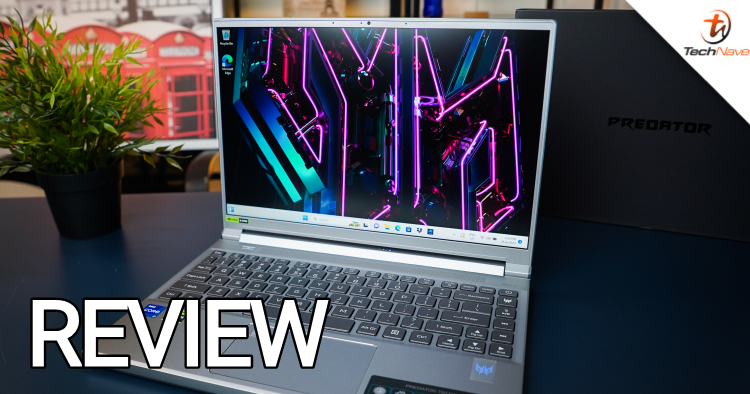
There are a lot of gaming laptops out there, but most don't last very long unplugged or have some niggling flaw that stops them from being just right. Hoping to strike that sweet spot this time around is the Acer Predator Triton 14 with a 165Hz 14-inch Mini LED display. Other features include an NVIDIA GeForce RTX 4070 with a 13th Gen Intel Core i7 processor. Read on to see if this is the right gaming or content-creator laptop for you in our full review of the Acer Predator Triton 14 below.
Design-wise, the Acer Predator Triton 14 looks like a blast from the past complete with a semi-cuboid shape and angular monolithic angles, especially near the hinge. However, it still looks nice enough, as far as gaming laptops go, while the build quality is solid. On the outside, the laptop is almost devoid of any branding except for the single Acer Predator logo on the front of the lid for what Acer calls a "spartan" look and feel.

Looks very compact

Acer calls this design "spartan"

A very nostalgic looking hinge

Cooling vents on the rear
On the inside, the Predator Triton 14 continues this rather nostalgic look while retaining a relatively thin profile and almost non-existent side bezels. Weighing in at 1.7 kg, it's lighter than most gaming laptops, but it's still a fairly hefty machine to carry about. The main highlight of the laptop remains the 165Hz 14-inch Mini-LED display which offers a bright yet sharp colour-accurate screen that is super smooth. The screen for our review unit was, unfortunately, not a touch screen.
At 18.9mm, it's pretty slim for a gaming laptop but a bit thicker than Acer's more commercial laptops. Cooling vents line the sides and back with the power jack, a USB 3.2 Type-A port and USB Type C port (Thunderbolt 4) on the left side and an HDMI 2.1 port and USB 3.2 Type-A port with the 3.5mm audio/mic jack on the right side. On the front side, there's a single Micro SD card reader for photographers and videographers.
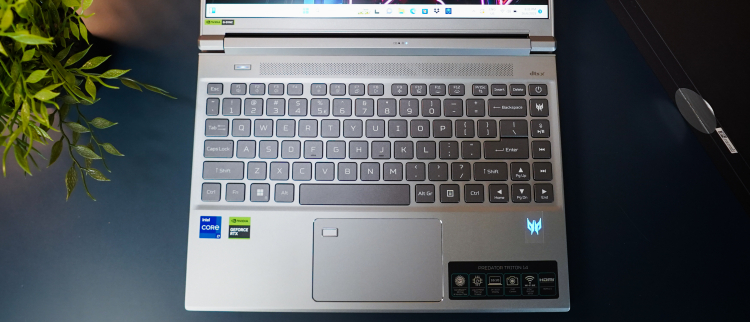
The keyboard - note the dedicated PredatorSense keys

Each key is RGB-lit

Even the logo has RGB
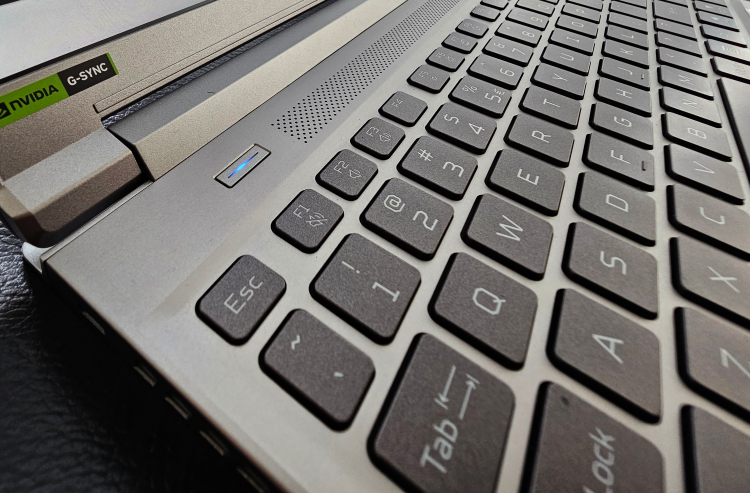
You can press the PredatorSense Mode button next to the soundbar to quickly switch between performance or Eco modes

These are the PredatorSense Modes

PredatorSense main menu
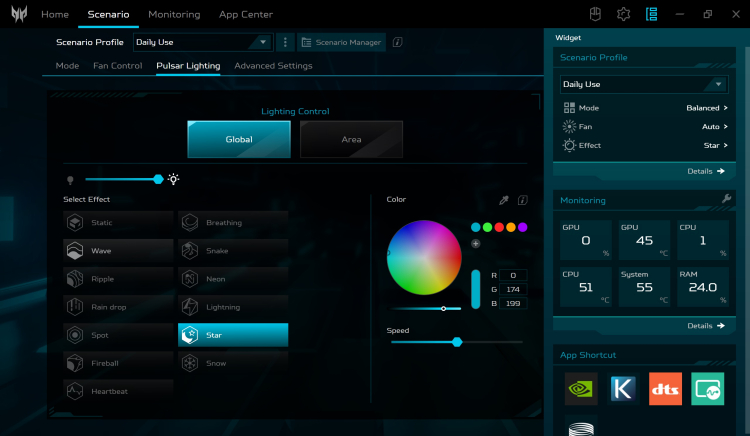
You can control the RGB here

Fan speed control
The chiclet keys are quite responsive, if a bit soft for a gaming laptop, and there's RGB lighting underneath each key along with a lit-up Acer Predator logo below the arrow keys. There are also dedicated keys for power, volume and the PredatorSense app, where you can control said lighting, fan speed, GPU speed, and so forth.
There's even a dedicated button next to the soundbar, separated from the rest of the keyboard, where you can quickly switch the PredatorSense performance or eco modes as you see fit. Below the keyboard, there's a reasonably large trackpad with a fingerprint sensor, plus an FHD webcam that surprisingly has no security slider.

Ports on the left side

Ports on the right side

The MicroSD Card reader on the front
Other notable tech specs and features include an AeroBlade 3D fan and Vortex flow along with Liquid Metal Thermal grease to keep the NVIDIA GeForce RTX 4070 and Intel Core i7 13700H from getting too toasty. Our review unit was the top-of-the-line model with 32GB RAM, 1TB SSD and the aforementioned 165Hz 14-inch Mini-LED display with 2560 x 1600 pixel resolution.
In terms of performance, the laptop performed well, with a score of 7157 on PCMark 10 and 6532 on 3DMark Royal Port. Noise and heat management are surprisingly well done, even for Halo Infinite on high preset, with a few settings here and there on Ultra. So much so that there's only a slight hum when the laptop is under stress.
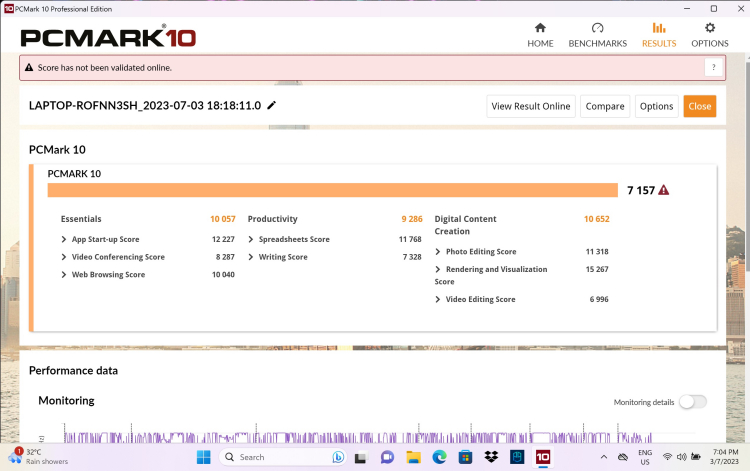
PCMark 10 scores
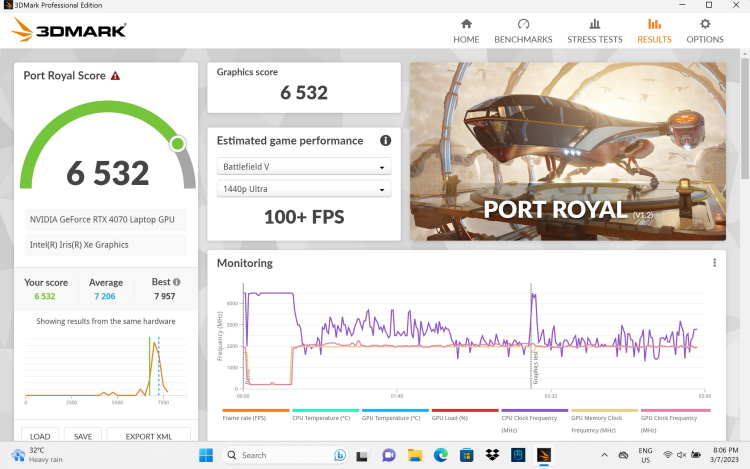
3DMark Port Royal (ray tracing benchmark)

Asphalt 9 looking pretty

Lag-free gaming on Halo Infinite even with everything on Ultra
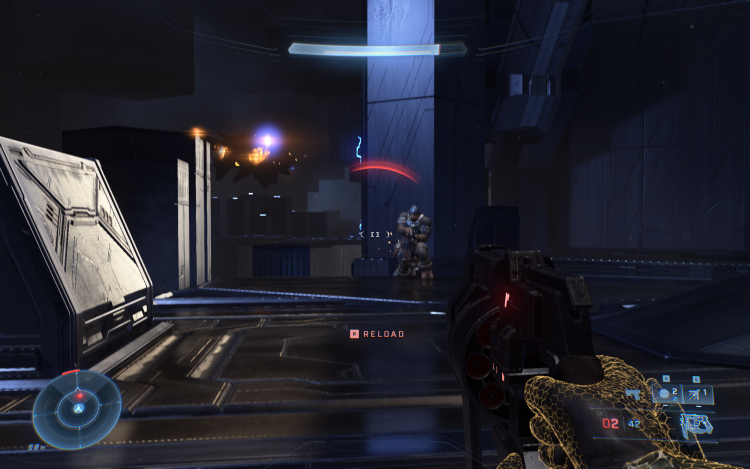
It does heat up the keyboard significantly though
Unfortunately, you can feel most of the heat from the keyboard keys. Thankfully, this is mostly near the Enter key and not near the WASD keys. However, push the laptop too much (Halo Infinite with all settings on Ultra), and the keys become so toasty they become nearly untouchable, with the fan hum being fairly loud as well.
Granted, the laptop still did not lag even one bit with all the Halo Infinite settings on Ultra. But if you can't touch the keys when gaming, it sort of defeats the purpose. I expect you could solve this with a silicone keyboard cover, but we didn't have one that exactly fits on hand to test that theory. The DTS X audio was crystal clear and loud, even on maximum.
Battery life was another surprise, with the Predator Triton 14 easily lasting a bit more than half a day of heavy gaming and almost a full day (7.5 hours) and a bit more for heavy content creation. We expect that it would last even longer on just intermittent content creation. The laptop did quickly charge back up to 100% within an hour or so though, so you won't have to wait long to get back into the action.
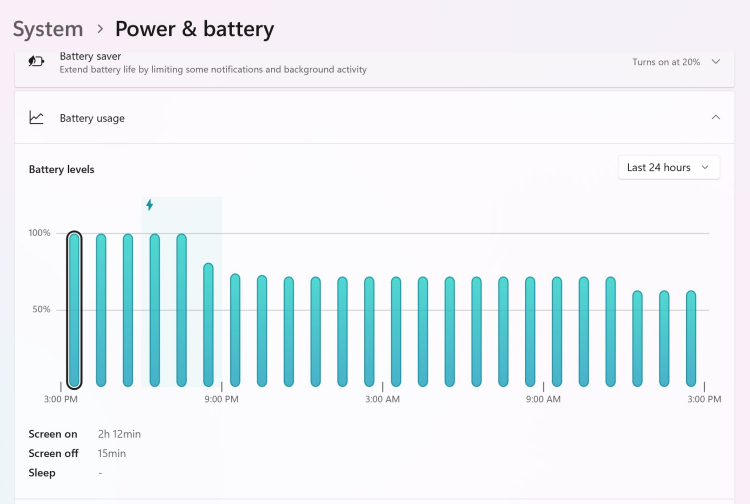
Battery life is surprisingly long-lasting for a gaming laptop
Overall, the Acer Predator Triton 14 could well be the high-performance gaming laptop you've been waiting for, especially if it fits your size requirements, of course. At RM8999, it is a bit pricey. But our main concern is that at 14 inches, despite the high-quality Mini-LED tech behind it, it doesn't really fall into the display size most gamers traditionally play their games on. There is a lower-end version going for RM7599 as well, but the display is only at FHD resolution, the GPU is an NVIDIA GeForce RTX 4060, and the RAM has been dropped down to 16GB.
In general, gamers would likely go for a 15.6-inch or 17-inch display. When you factor in the better battery life, I think the Predator Triton 14 is better suited for content creators. In addition, the closest contender with similar tech specs - the Alienware m16 - easily comes up to about RM10749. But then again, there could be more gamers out there who want that portability. Perhaps for the Twitch streamers too? If you are interested, Acer is holding a promo for the laptop until 16 July 2023, but you can check out the details at their site.
What do you think? Are you one of these niche gamers who wants a long-lasting high-performance 14-inch gaming laptop on the go? Or do you think the Acer Predator Triton 14 is more of a Content Creator's or streamer's machine? Share your thoughts in the comments below, and stay tuned to TechNave.com for more tech reviews.
Features and Tech Specs
Here are the tech specs and features for the Acer Predator Triton 14:
- 13th Gen Intel Core i7-13700H processor
- 32GB LPDDR5 RAM (6000Mhz)
- 1TB PCIe NVMe Gen4 SSD + Micro SD Card reader
- 14-inch IPS display (Mini LED, 2560 x 1600 pixel resolution, 500 nits brightness, 165Hz refresh rate)
- NVIDIA GeForce RTX 4070 (8GB GDDR6 VRAM)
- Measures 313.5mm x 227mm x 18.9mm / 19.9mm | 1.7kg
- Supports WiFi 6E, Bluetooth 5.1, 2x USB 3.2 Type A ports, 1x USB 3.2 Type C port, 1x HDMI port, 1x 3.5mm audio/mic jack
- Features per-key RGB keyboard, dtx audio, PredatorSense keys, FHD webcam
- Windows 11 Home
Pros and Cons
Here are the Pros and Cons of the Acer Predator Triton 14
Pros: Compact and long-lasting battery. Mini LED display. Dedicated PredatorSense buttons. RGB keyboard. Lag-free gaming.
Cons: Can get really toasty when pushed, and the 14-inch display is a bit small for gamers.
Summary: Portable and long-lasting Mini LED gaming laptop that works well for the content creator.
















COMMENTS