
Did you manage to get Windows 11 on your PC yet? If you did, you might be starting to wonder how to get more use out of it. One of Microsoft's plans is to get native Android support on Windows 11, and now we have some official updates on that.
According to Microsoft, Windows Insiders will get to test Android apps on Windows 11 starting today. Specifically, users from the US who are signed up to Microsoft's Windows Insider Program can access selected Android apps via the Amazon Appstore. Now you can play mobile games on your PC, read Kindle books, and more from your PC.
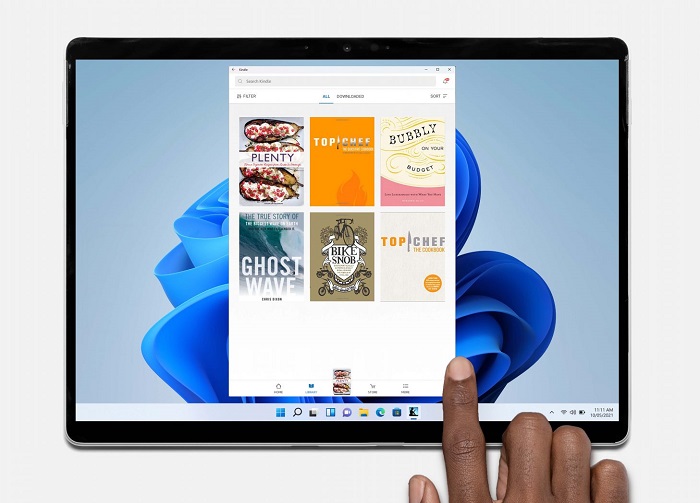
You can read Kindle books via the Kindle app on Windows 11
Fortunately, there's a tentative workaround even if you're not in the US. First, you'll need to be in the Windows Insider Program Beta Channel. Next, go to your Windows control panel and switch your 'Region' to "United States". Finally, you need a US-based Amazon account. Microsoft also listed other details in its "Getting Started" guide, so check that out if you're interested.
Mind you, we can't guarantee that it'll work if you're not in the US. But if it worked, do share your experience with us in the comments below! Also, stay tuned to TechNave for more news like this.


















COMMENTS