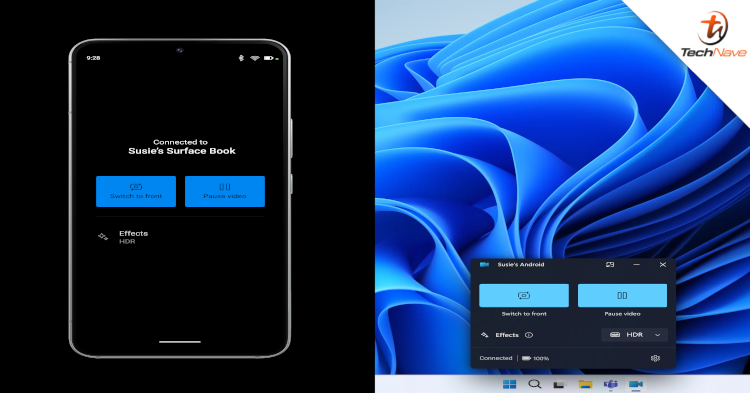
Looks like the internet and technology have gotten a lot more interesting. Recently, Microsoft announced that Android mobile devices can now be used as a webcam on Windows 11. That said, what should you know about it?
For your information, this feature is the same as Apple’s device integration for iMacs and iPhones. To do this, you will need to install the Windows Insider programme and the Link to Windows app on your Android phone. After that, you can go to Bluetooth & devices on your PC then click Mobile devices. Then, click the “Manage devices” button.
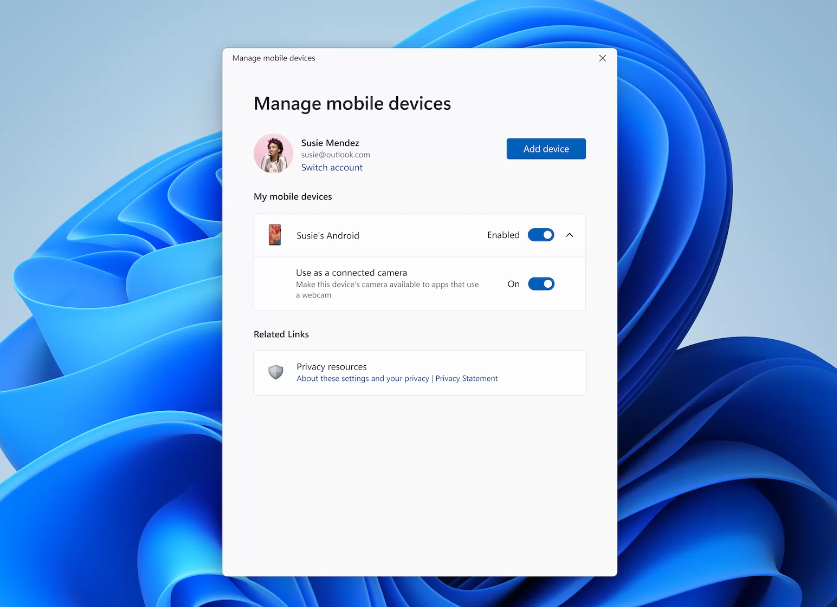
In addition, you will need to allow your computer to have access to your Android device. Once the link has been set up, you will get a prompt saying that the app has successfully connected. Remember, this feature only works on Windows 11 for devices running Android OS 9.0 and above. So, you might want to update your phone as soon as possible.
As you can expect, you can switch between the front and back camera for the webcam. That’s a pretty neat addition. Besides that, it is about time such a feature is made available on Windows. You can also add effects and pause videos during interruptions.
Finally, you will need to get a Cross-Device Experience Host update in the Microsoft Store. This is necessary for this feature to work. Microsoft says the update is rolling out gradually to all Insider Channels on Windows 11.
What are your thoughts about this news? Stay tuned for more news and updates like this at TechNave!
















COMMENTS