
With iOS 16.2 now available to download, Apple Music Sing can now be used in your Apple Music app. After updating your iPhone, you can just simply open the app and head over to search -> browse categories -> and tap on Sing.
You absolutely can't miss it so upon entering, you will see a video on How to Use Apple Music Sing. We think it's pretty straightforward forward and not only that but the new update will already prepare a bunch of featured playlists for you. They are all categorized by genres, types of styles and even by the decades such as the 2010s or 2000s.
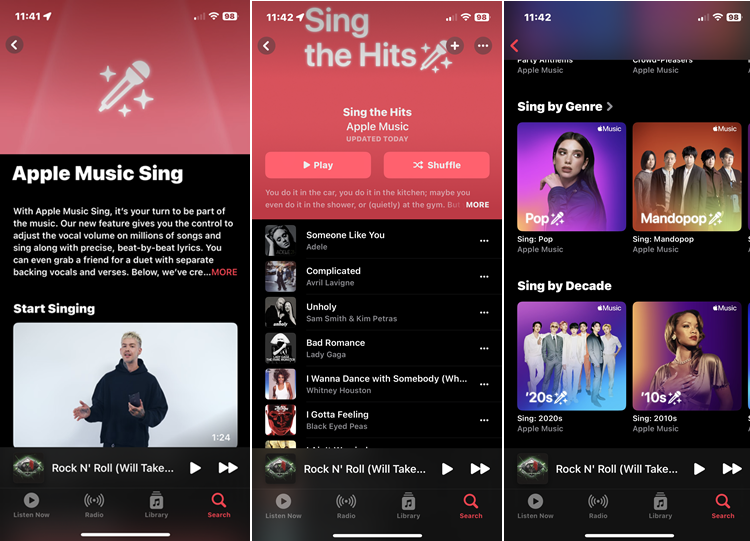
To recap, Apple Music Sing is a karaoke feature for Apple Music subscribers. If you are one, you can do karaoke with adjustable vocals and real-time lyrics of your favourite soundtracks. There will also be multiple lyric views, duets, sing backup and more. Also, it will only be available on:
- iPhone 11 series and later
- iPhone SE (3rd Gen) and later
- iPad Pro 11" (3rd Gen) and later
- iPad Air (4th Gen) and later
- iPad mini (6th Gen) and later
- iPad (9th Gen) and later
- Apple TV 4K (3rd Gen)
Do note that the iPad lineups mentioned above must be updated with the latest iPadOS 16.2. Happy singing and stay tuned for more trending tech news at TechNave.com.

















COMMENTS