
Enhance your Samsung device with the innovative Good Lock app, now ready for download in Malaysia. This app is a treasure trove of customisation, perfect for personalising the Samsung One UI system to fit your unique style and needs.
For Samsung Galaxy Z Fold5 owners, the Good Lock app brings out the best in your device. It allows you to meticulously tailor every detail of your phone's appearance and functionality. Create distinctive watch faces, switch between apps with ease, and adjust your S Pen settings — all through the Good Lock app.
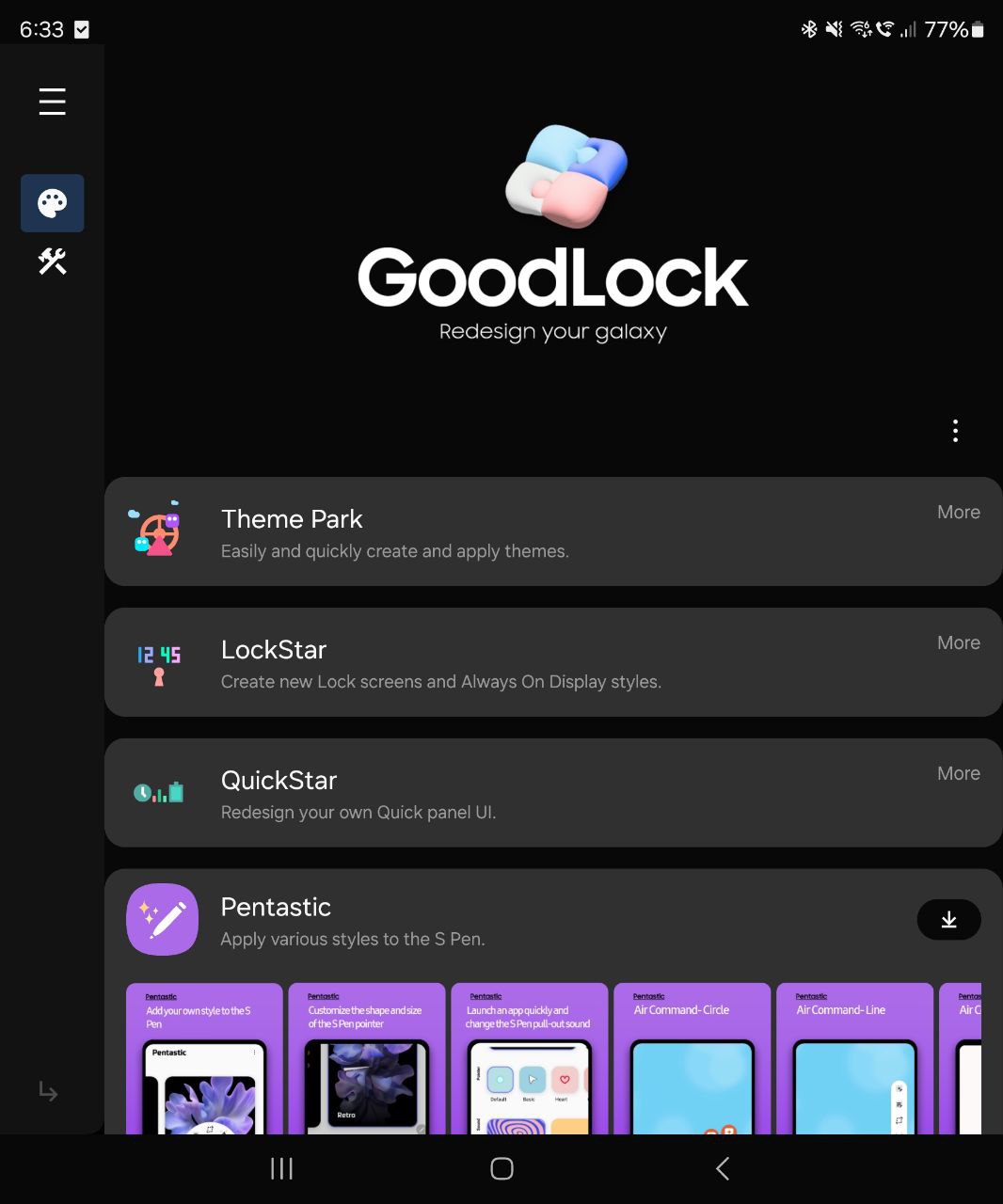
Getting started
To get started, simply download Good Lock from the Samsung Galaxy Store. It's a collection of various mini-applications, known as modules, each offering a range of unique customisation options. Some modules function as standalone apps and would appear in your app drawer as such, while others integrate directly into the Good Lock interface.
Good Lock organises these functionalities into two main sections: Make Up and Life Up. Make Up is all about aesthetics — altering themes, fonts, and icons to suit your taste. Life Up focuses on practicality, enhancing settings and optimising gestures for a smoother experience.
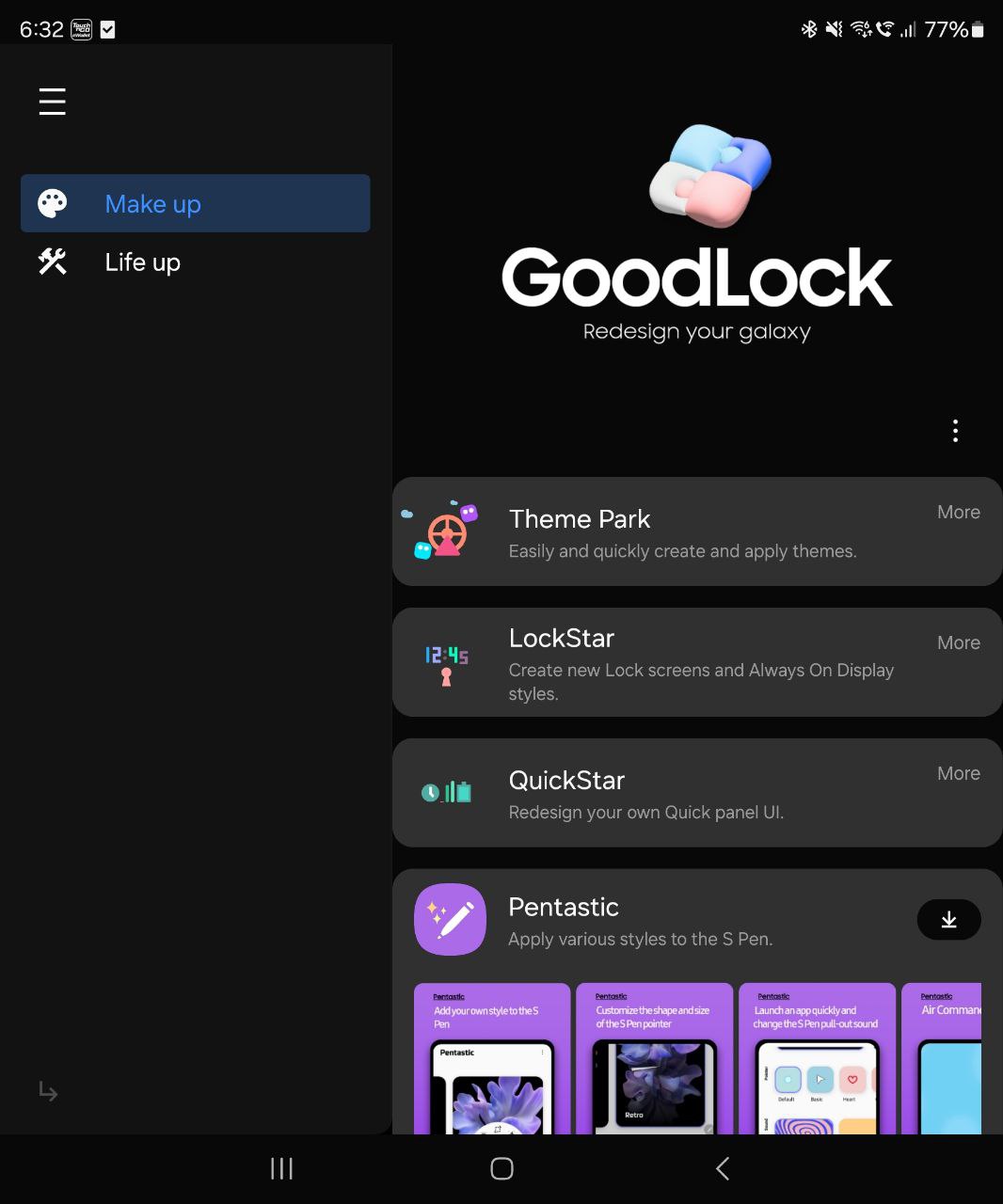
Make Up is for aesthetics, while Life Up adds useful functions
Fine-tune your quick panel and lock screen
With modules like QuickStar, even the Quick Panel becomes an area for your creative expression. Upon installation, QuickStar shows up in the Good Lock app. It allows you to add colour palettes to notification icons, adjust clock settings, or customise icon visibility.
The LockStar module is similar but applies to your lock screen instead. With LockStar, you can customise the wallpaper, clock design, clock size, and more on your Galaxy Z Fold5's lock screen. You could even adjust the settings for the Always On Display, so you could see key info like when your device fully charges at a glance.
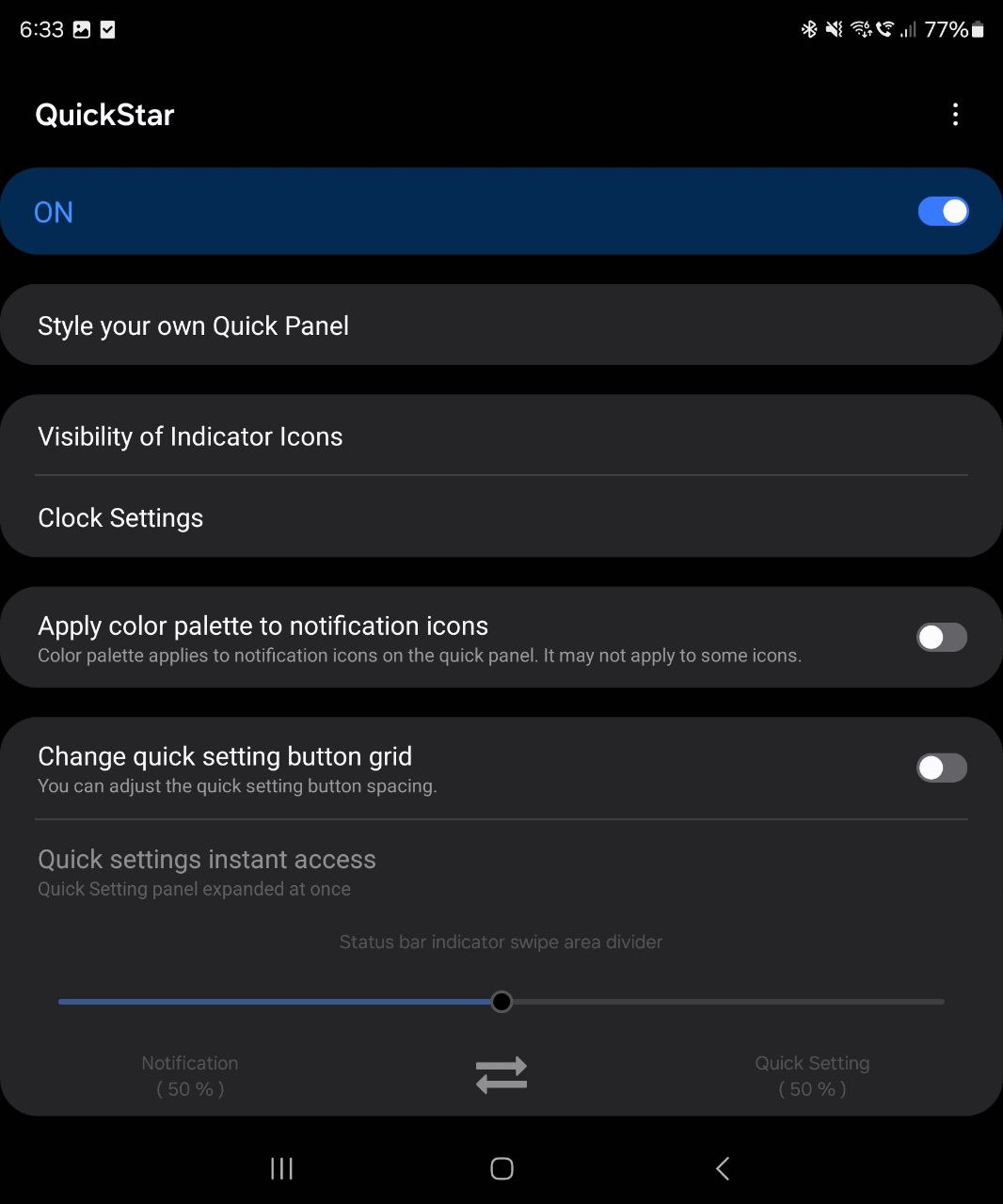 |
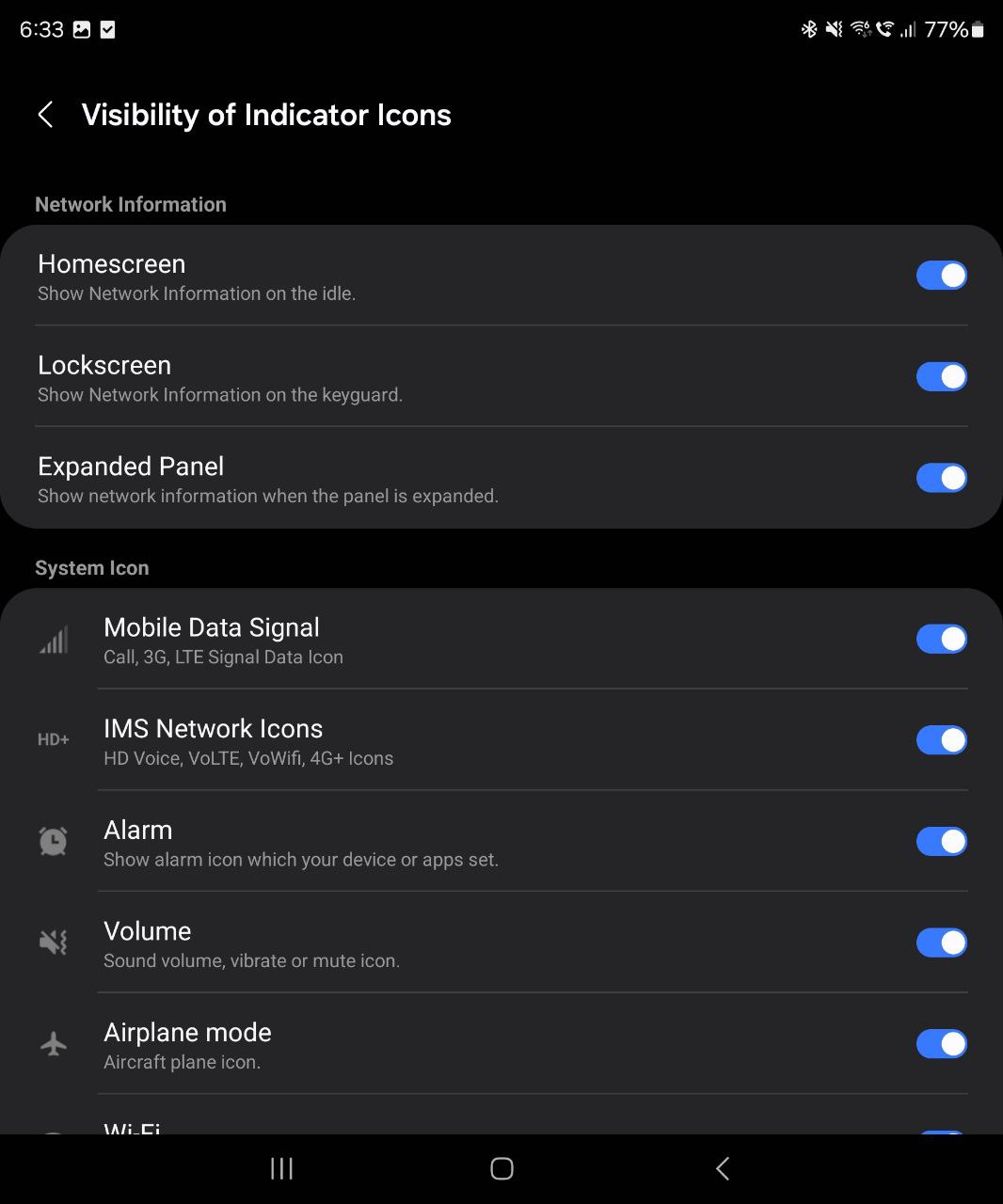 |
Customise your Quick Panel with QuickStar
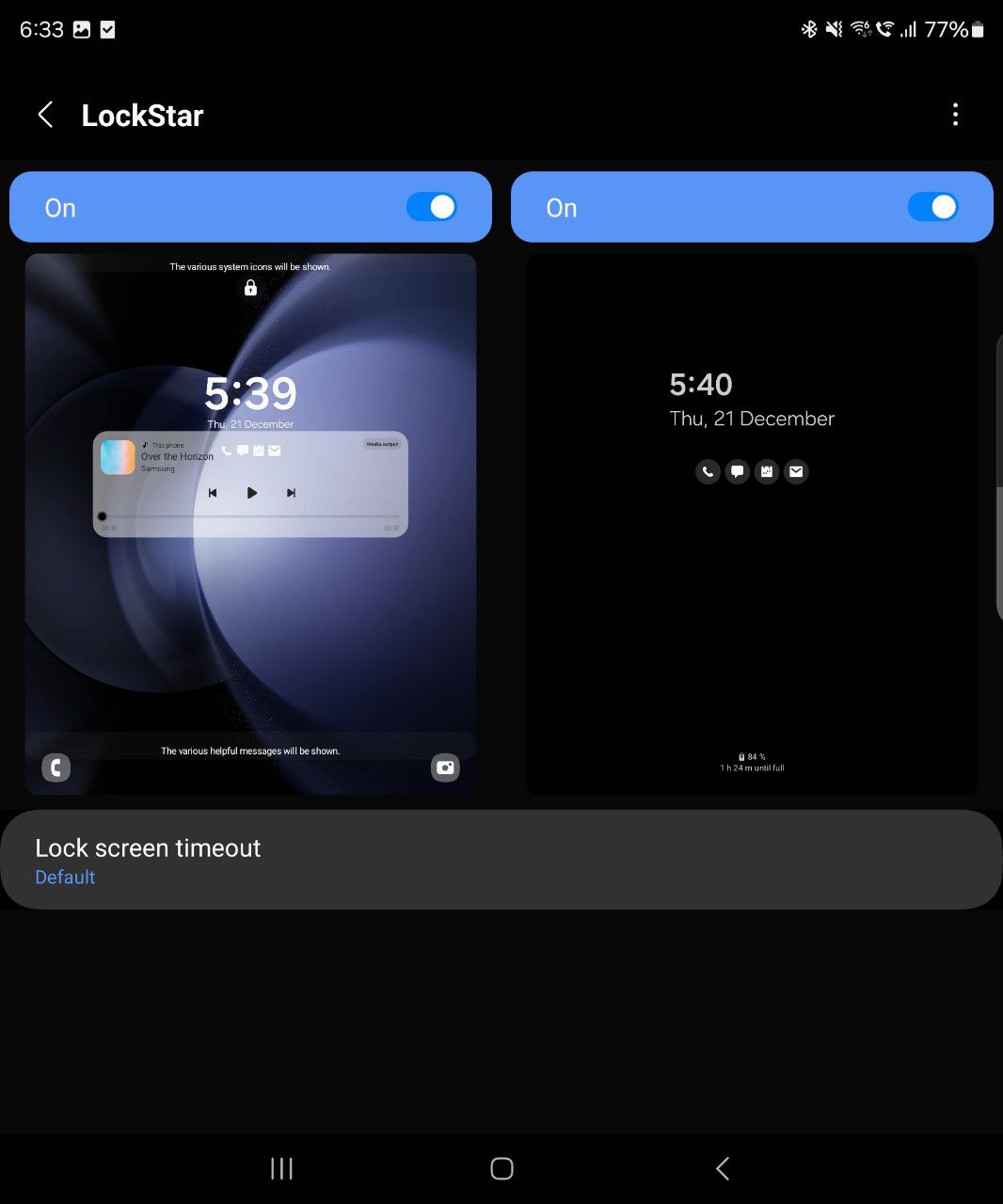 |
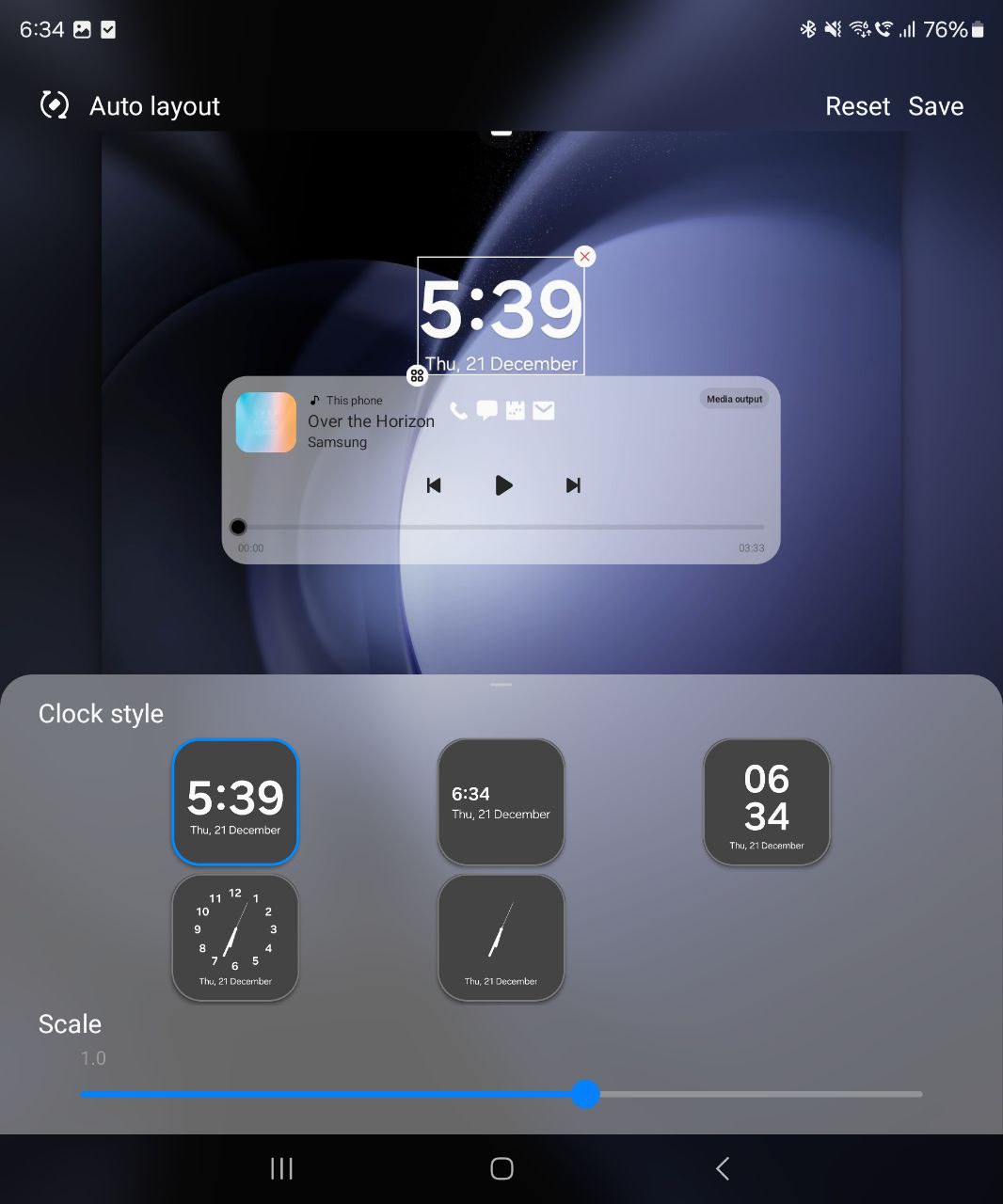 |
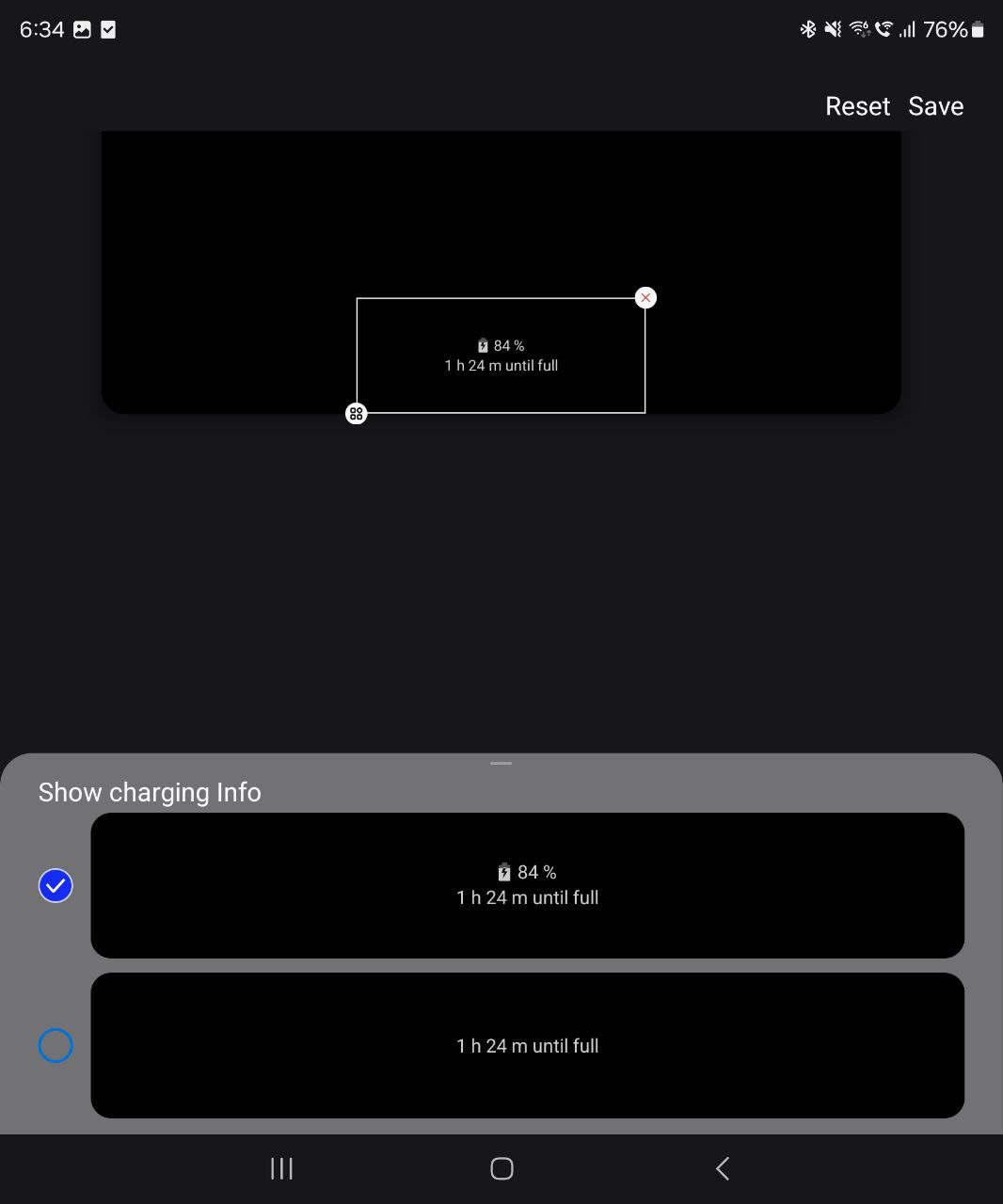
LockStar is for your lock screen instead
Customisations Galore
Not enough for you? Then check out Theme Park, a module that invites you to dive into a deeper level of customisation. It offers tools to fine-tune every visual aspect of your device, including the colour palette, wallpaper, and icon styles. Theme Park contains a library of free and paid images that can be downloaded.
Moreover, you can customise the keypad, app icons, and notifications panels. For instance, the module's Icon tab lets you adjust icon colour, size and shape as you please. There are even Icon Packs you can download from the Samsung app store.
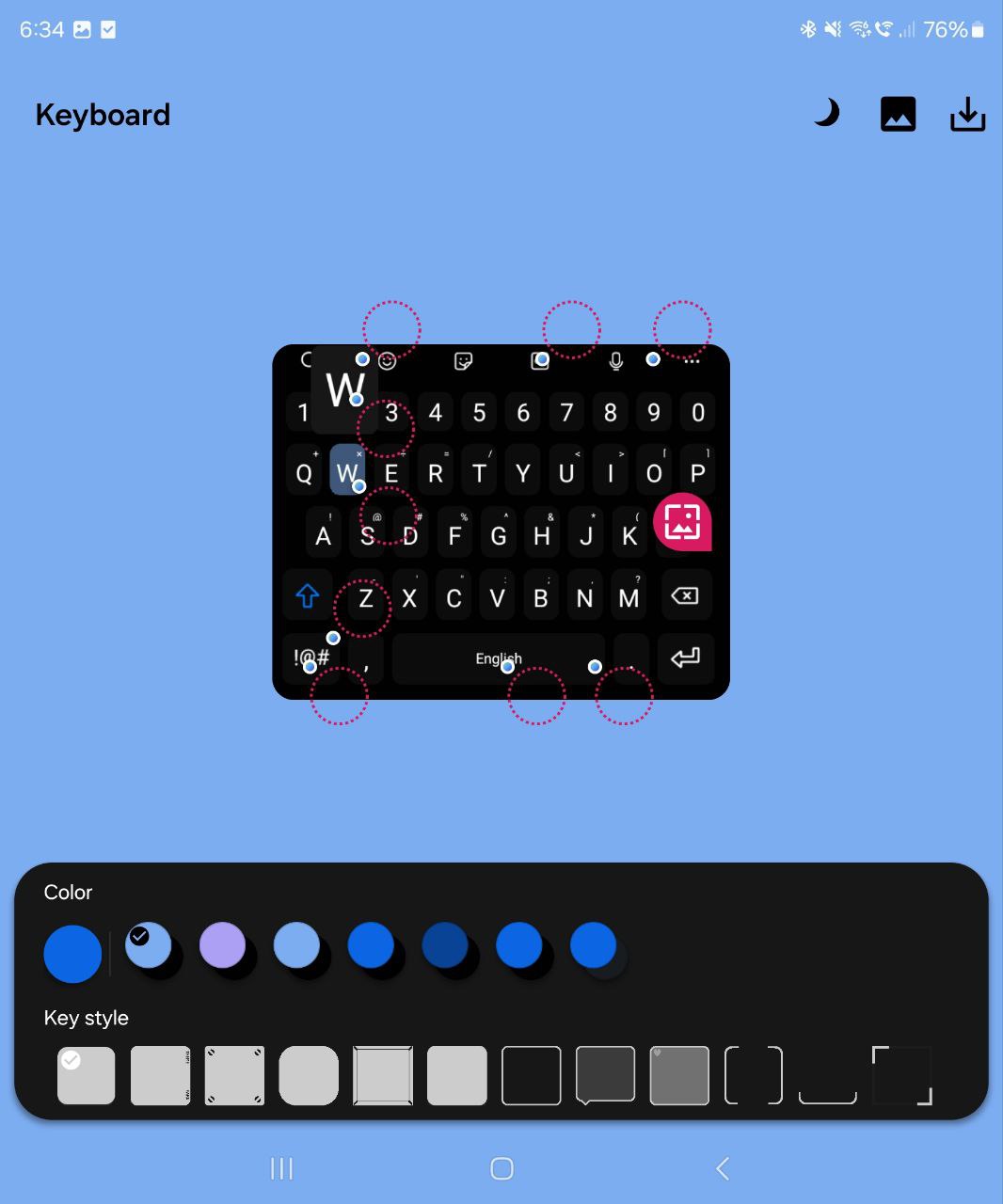 |
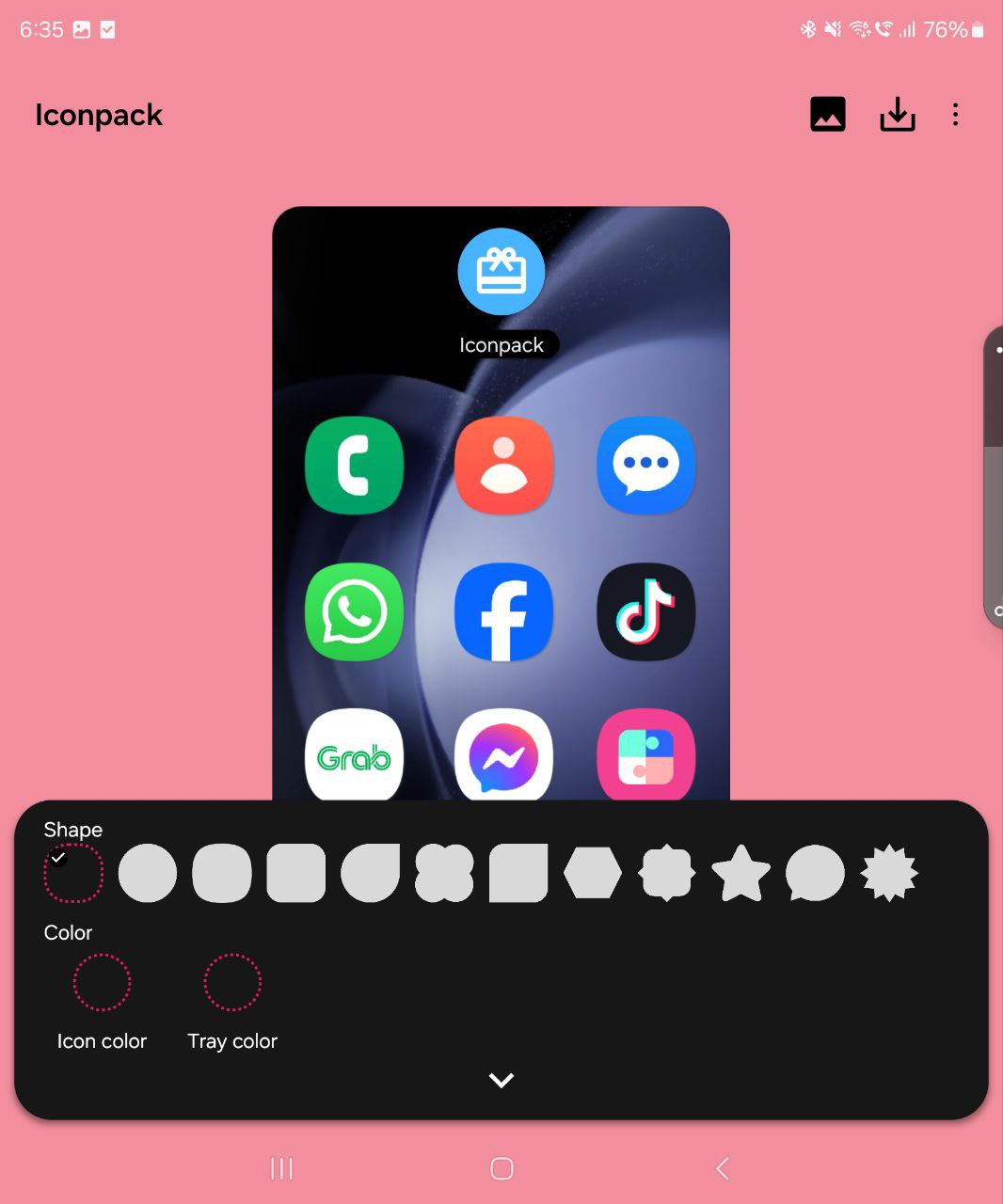 |
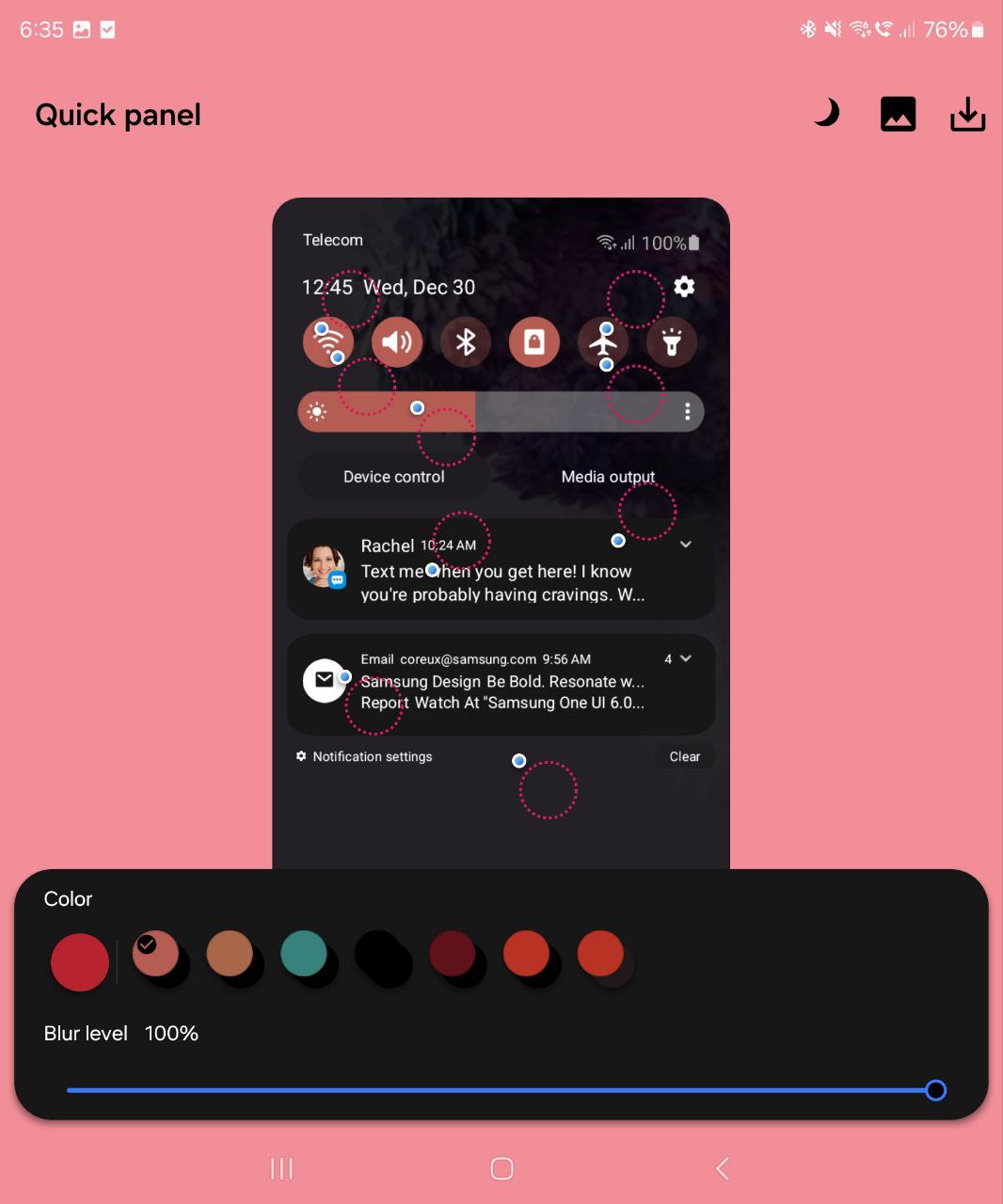 |
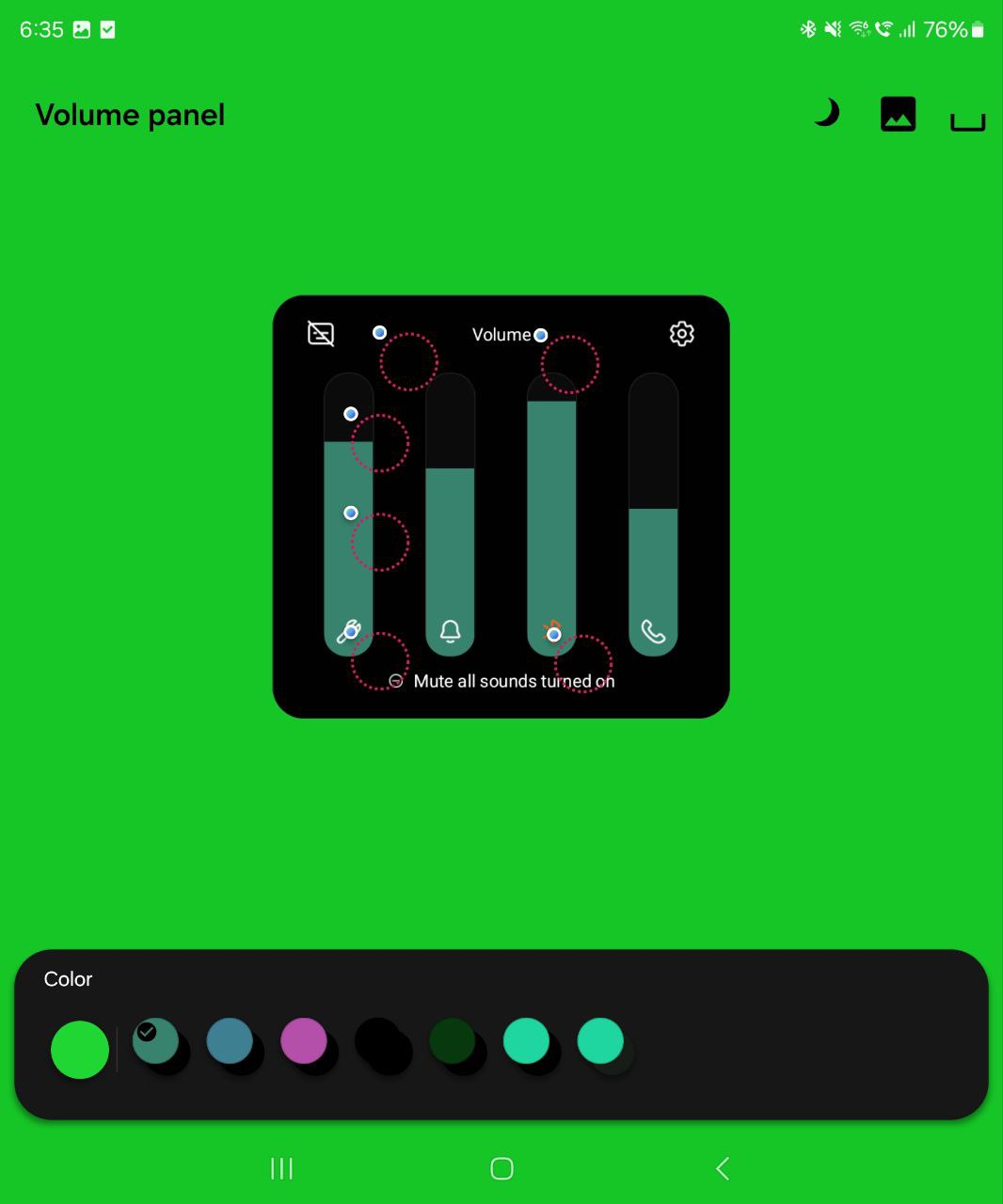 |
Theme Park is where you set themes for your keypad, media control, and more
Good Lock is more than just an app; it's a gateway to making your Samsung device truly yours. And with special offers available for Galaxy devices, including the Z Fold5, there's no better time to explore what Good Lock can do for you. For more info, check the Good Lock app page on the Samsung Galaxy Store. By the way, you can get an RM600 rebate and other savings worth up to RM1599 if you purchase the Galaxy Z Fold5 before 31 December 2023. If you were planning to get this phone, don't miss out on the deal!
So, is this an app you'd get for your Samsung Galaxy device? Let us know in the comments below, and stay tuned to TechNave.com for more news on the latest devices and apps.
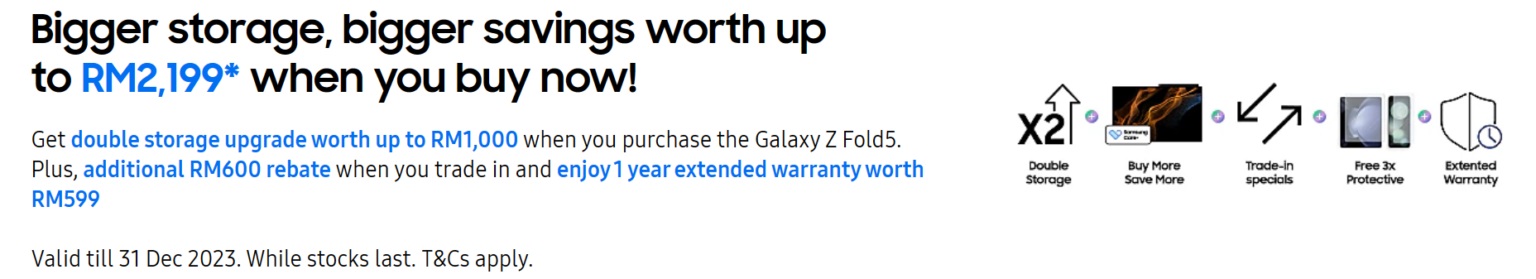




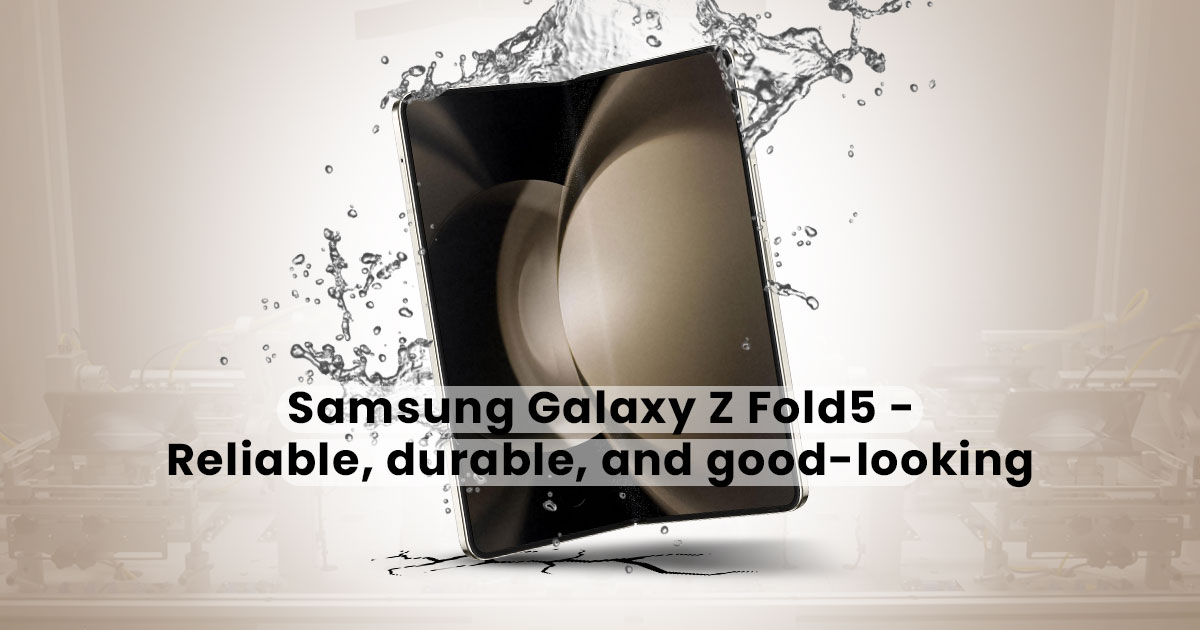













COMMENTS