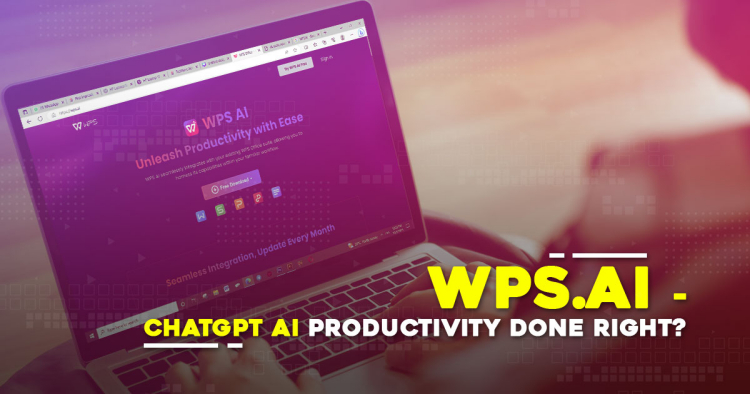
An intelligent AI Assistant that can help accelerate whatever you're doing has always been a major dream in the tech industry and with the advent of OpenAI's ChatGPT it's finally becoming a reality. How would this work in a free Office suite like WPS? WPS.AI could be the answer but how good is it?
Currently available for sign-up while it is still in Beta, we managed to get some hands-on time with the OpenAI ChatGPT 3.5 based WPS.AI. Promising the ability to easily generate and summarise content, read on to check out our first impressions of WPS.AI and why you should give it a go as well.
How to sign up for WPS.AI for free
First things first, to sign up for early access to the WPS.AI Beta you need to go to their site at wps.ai, fill in the details, get the verification code and then wait until you get access. Once you have access you can then run WPS on either your Windows PC or Android mobile device to try out WPS.AI. Each free user will get AI Credits per month which will be used every time you utilise the WPS.AI functions.
While the full WPS.AI experience promises the ability to easily analyse data in Spreadsheets or auto-create slides in Presentation, for now you can only use the WPS.AI features in the Writing app and for PDFs. We ran it on a Samsung Galaxy S23 Ultra for the mobile experience, but it also worked in Samsung Dex and can be used on a PC. Inherent WPS Office features like cloud saving still remains the same so you can access your WPS documents from anywhere with Internet.

You can sign up for free at WPS.AI
Intuitive implementation
Trying out the WPS.AI AI Assistant for the first time in the lower right corner, we found it to be fairly intuitive with easy preset prompts for various functions like brainstorming, writing a press release, doing a meeting agenda and more.
Considering that this isn't even ChatGPT 4.0, we have to say that results were pretty good. Content was generated in seconds, we couldn't find fault with the English it was written in and for the most part prompts were minimal and didn't require excessive parameters to get exactly what we wanted.
You can also select your text and reword an entire paragraph, refining it according to Straightforward, Casual, Friendly and other styles in just 2 or 3 seconds. This is one of the main reasons why Improving Writing remains one of our favourite features on WPS.AI.
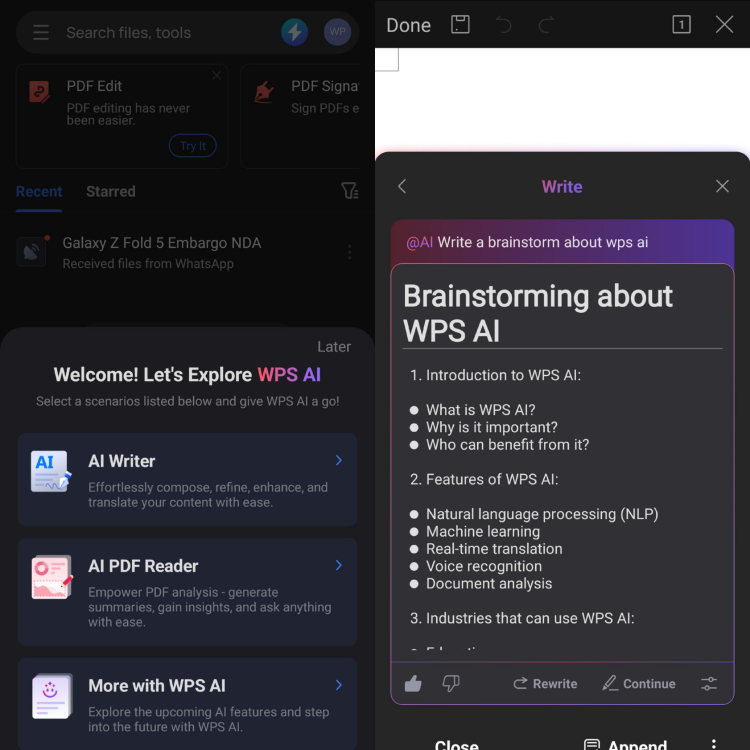
Here's what you can do with WPS.AI, including brainstorming
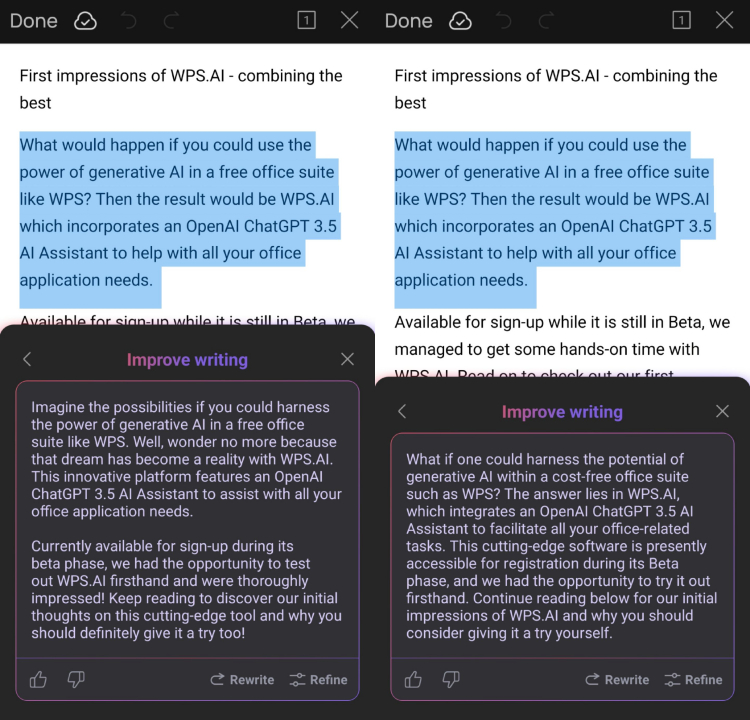
Our favourite feature is Improve Writing as it offers writing alternatives in an instant
Sick of reading all those long PDF reports?
The other available feature in WPS.AI involves PDFs. This includes the ability to quickly summarise PDF documents to get the gist of the entire document with 2 features called AI Insights and AI Inquiry.
As media, we often get various press releases or have to go through long research studies just to find the information that we need for an article. As such, AI Insights was particularly useful as it read through these studies and accurately provided a summary of the PDF, saving both time and effort.
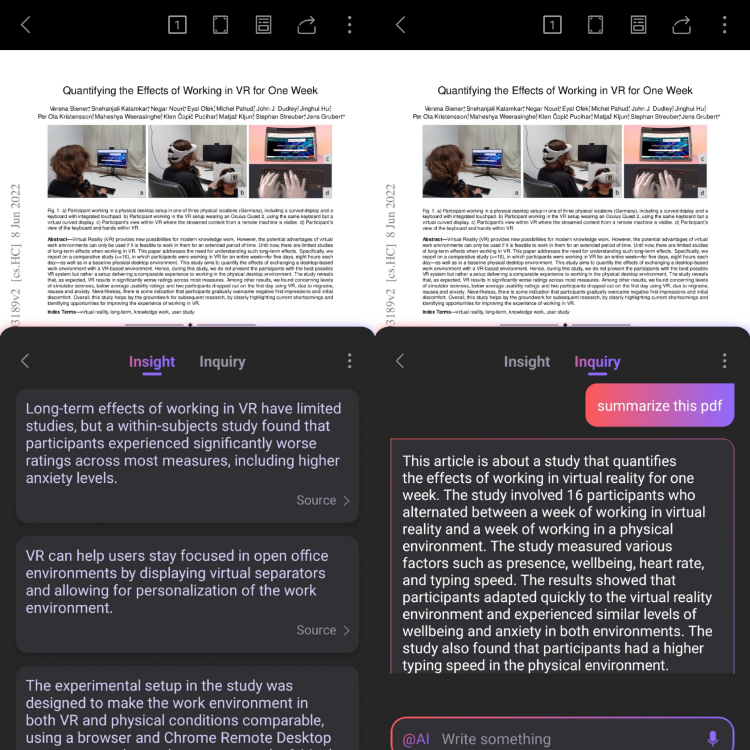
You can easily summarise a PDF like this study (source)
Overall, working with WPS.AI has been an altogether invigorating experience and as far as first impressions goes, WPS.AI is one of the smoothest implementations of ChatGPT AI we've seen yet. So, if you're also a WPS Office user or someone serious about the next step in office productivity then you should definitely sign up for the WPS.AI Beta.
If you’re really serious about productivity then you should also subscribe to the WPS Office Pro mode, as you not only get more AI Credits on Pro mode but also a number of other benefits such as increased cloud storage up to 20GB, no ads, unlimited file edits, cloud collaboration and a lot more. Thankfully, WPS Office Pro mode is fairly affordable at RM177.99 per year, which breaks down to RM14.58 every month (less than the price of some premium coffee drinks and more affordable than certain other office suites).
On top of the Spreadsheet analysis and Presentation auto-slide generation, WPS.AI is also going to offer a number of other features such as voice commands to do work, so we're looking forward to more cool and useful WPS.AI features. Once you've signed up for the WPS.AI Beta and tried it out, do share your experiences in the comments below and as always, stay tuned to TechNave.com
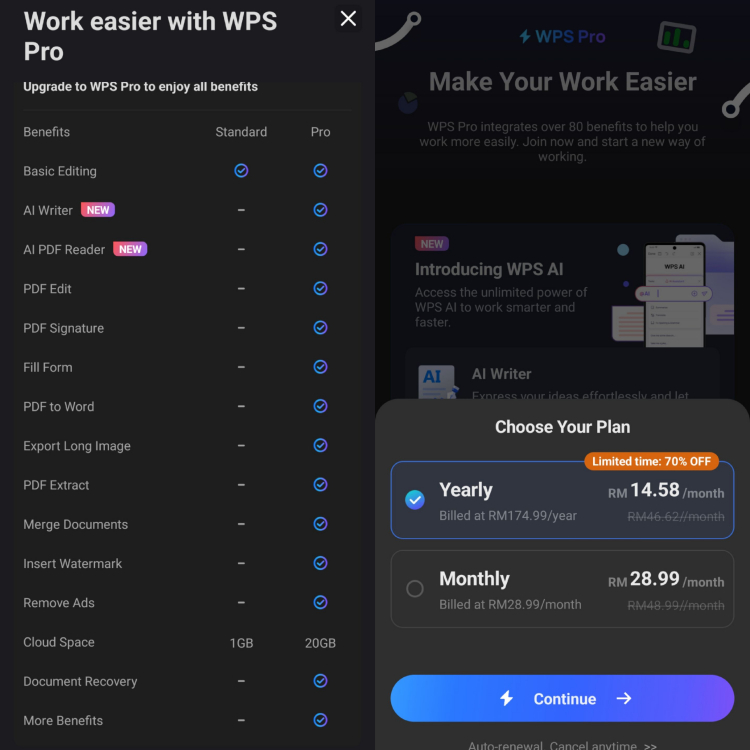
The WPS Office Pro subscription is fairly affordable and offers numerous benefits over the free version

















COMMENTS