
The God of War series is an iconic PS game franchise. And recently, Sony Interactive Entertainment (SIE) decided to port God of War (2018) to the PC. This is not the first time SIE has done this. The company ported several PS-exclusive titles before this, including Horizon Zero Dawn and Days Gone. Now, God of War is the latest to join the PS-to-PC bandwagon.
Console games ported to PC are often known to have noticeable technical issues, especially in the graphics department. So is God of War a proper PC port for PC gamers? Read on to learn what our TechNave BM writer thought about Kratos's foray into the PC realm.
Game Design - A beautiful and enchanting port
God of War is quite an old game, so there's no need to tell you what's the story about. Instead, this review focuses more on the PC port's performance. According to our TechNave BM writer, he's happy to report that the game's performance is excellent across the board. He played it on the ASUS ROG Strix Scar 17-inch laptop equipped with an AMD Ryzen 9 5900HX processor and NVIDIA GeForce RTX 3080 Laptop GPU. Below are just some screenshots of several locations in the game.










The game ran smoothly at a consistently high frame rate. Plus, our writer didn't experience any bugs or crashes while playing. On the PS4, God of War is capped at 30fps. So it feels amazing to play this game with an unlocked frame rate on the PC, visiting the beautiful and enchanting Nordic worlds in the game. Various locations such as pine forests, underground mines, snow-capped mountains, huge lakes, crafty Elven structures and many more left him in awe.
Game Features - Making use of the DLSS
If your PC is not powerful enough, there are graphics settings you can use. These include Texture Quality, Anisotropic Filter, Shadows, Ambient Occlusion, etc. You can disable one or more graphics settings to increase the frame rates. However, it must be noted that the game requires a hefty 70GB of storage, so make sure you have enough room on your PC first before installing.
The next thing we want to mention is a feature that's nice to have. Some PC ports offer barely any of the graphics settings we mentioned earlier. But since our writer has an NVIDIA GPU, he could enable Deep Learning Super Sampling (DLSS) for more beautiful visuals in 1080p resolution.
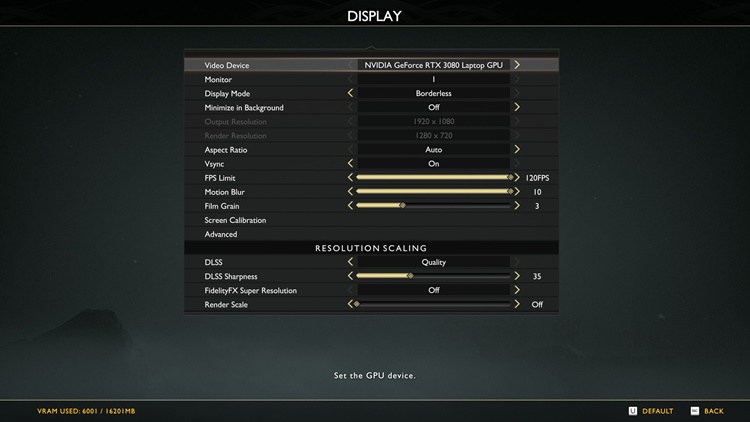
Enabling DLSS in the display section

SET ALL TO ULTRA
Gameplay - Flexible mouse + keyboard settings
Since this is a PC game, is it suitable for the good old mouse-and-keyboard combo? In our writer's opinion, he thinks this is a game best enjoyed with a controller considering its PS4 roots, but mouse-and-keyboard works just fine. The default configuration felt weird, especially when we had to throw the axe. So maybe you would want to adjust the keys according to your preference. Fortunately, you can adjust all of Kratos's actions with any key or button that you desire.
You can execute light and heavy attacks with the axe using just the left and right mouse buttons. But unique combos require combining your axe attacks with keyboard inputs. The axe can be thrown if you don't want to face your enemies head-on, and you also need to throw it in some boss fights and simple puzzles. Besides the axe, Kratos is equipped with the Guardian Shield to block enemy attacks.
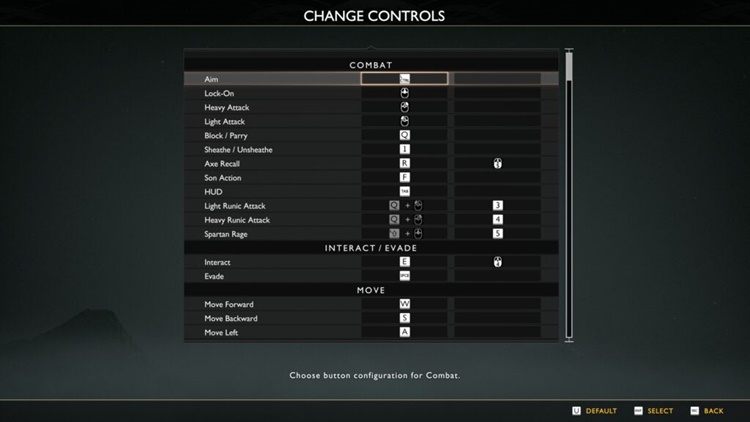
The keyboard and mouse settings
The axe, bow and shield can be upgraded with enchantments and perks as you defeat more powerful enemies. And if you're bored of using those weapons, you can always fight with Kratos's fists. They have lower damage but can stun enemies and make them immobile for a short time.
Conclusion - A must get PC port game if you have never played it
If you have played God of War on the PS4 previously, should you play it again on the PC? Considering its high asking price of RM209, we think you should only play this game if you have a PC that can match the recommended system requirements.
You can't fully enjoy the game on a PC that only fits the minimum requirements. That's because you would only be able to play it with the most basic graphic settings. It wouldn't be any different from playing it on the PS4. The God of War PC version also doesn't offer any additional content, so the only upgrade you get is the improved graphics.
Video games were a favourite among the kids growing up in the 90s. But it's safe to say that most of them never got to taste any PlayStation games (because only the rich kids would have it). Like our TechNave BM writer (and myself), we never got to play PS-exclusive titles like Gran Turismo, The Last of Us, or Ratchet & Clank. So this isn't a game you want to miss out on, especially if you're a hardcore PC gamer who has never played a God of War game (like me). The game has fast-paced combat that never gets boring and a beautiful Nordic-inspired world to explore. Plus, it features an engaging story between a father and his son.

It's the same price on both gaming platforms
Have you gotten yourself the God of War PC version yet? The game is now available in Steam and Epic Games Store for RM209. Let us know what you think of the game, and stay tuned for more game reviews at TechNave.com.














COMMENTS