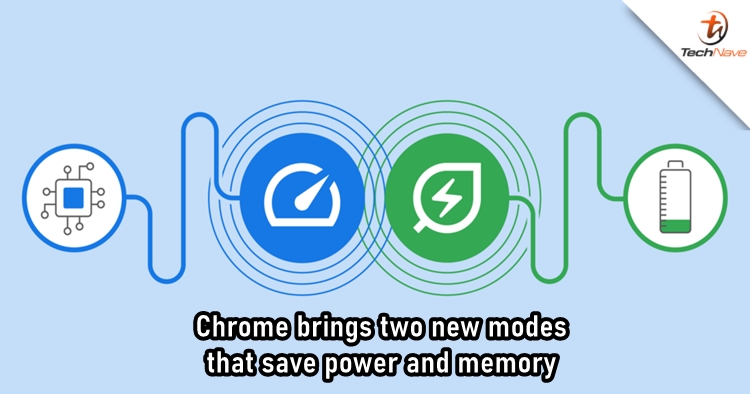
Google's web browser will now help you save battery power and memory. Two new performance settings, Energy Saver Mode and Memory Saver Mode, will get rolled out with the upcoming Chrome 108 update for Windows, macOS and ChromeOS desktop users.
Energy Saver Mode will get triggered once your laptop's battery reaches 20%. It helps limit background activity and visual effects for websites that have complicated visuals, like animations and videos. By the time the update arrives, you'll see a leaf icon on the top right corner of the browser that allows you to activate Energy Saver mode.
 Energy Saver Mode
Energy Saver Mode
 Memory Saver Mode
Memory Saver Mode
Meanwhile, the Memory Saver Mode is made for those who like to open many tabs. With it enabled, Chrome will free up memory from the tabs you aren't currently using, but the inactive tabs will reload for you when you need them. Google claims it would use up to 30% less memory to make for a smoother or faster browsing experience. Like the Energy Saver mode, it also gets an icon indicating how much space has freed up.
These sound like some useful settings for us. What do you think about them? Leave a comment to share your thoughts, and stay tuned to TechNave.com for more tech news.










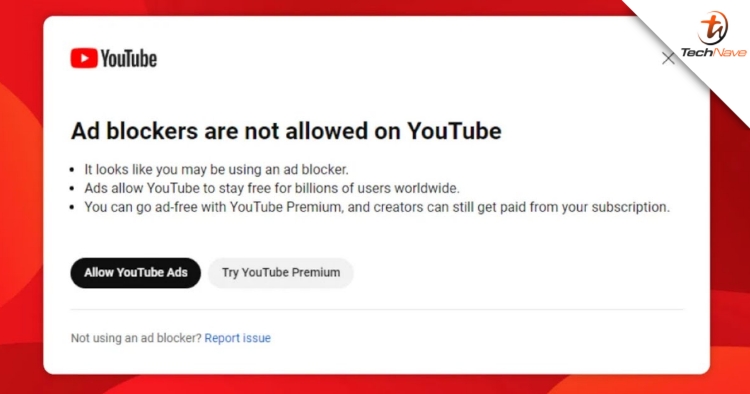







COMMENTS