
Looks like your e-Wallet payment might have changed recently. The latest update to Google Wallet for Android introduces a more organised approach to managing saved payment methods. That said, what should you know about it?
For your information, the account menu now features an option that has been renamed " Payment setup " instead of "Pay contactless setup ". This customisation is intended to simplify navigation although the checklist remains visible after completion. An important change involves the replacement of the list of "Participating banks" with a new section called " Payment methods ".
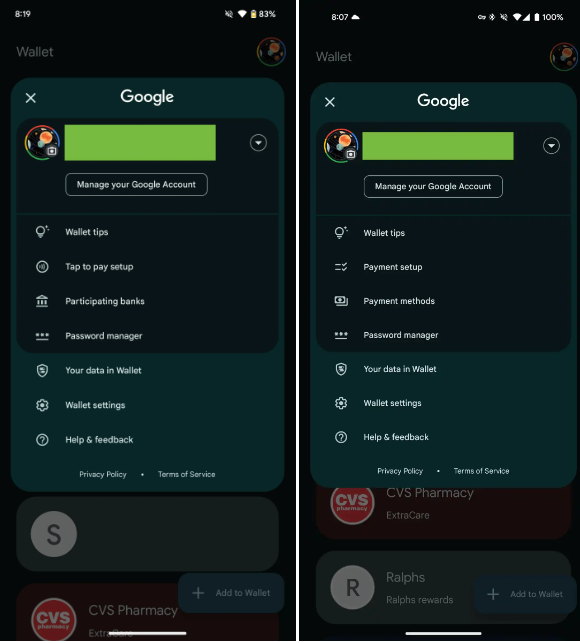
Furthermore, thanks to the “Payment Methods”, you can access a list of saved cards, each one encrypted on the device along with a preview image, network name and last four digits. Plus, the default card for touch pay is shown. As you can expect, there is an option to add a new payment card which leads to a familiar card addition process. At the bottom of the list, you can find a shortcut to the “Edit card arrangement” page that shares a similar interface to the Payment Methods section.
Moreover, clicking on any card should take you to the same page that can be accessed from the main page. This offers a potential solution for those who feel that the existing format is insufficient, especially for those who have a large number of cards stored. Hopefully, this feature will simplify everyone’s transactions in Malaysia.
What are your thoughts about this news? Stay tuned for more news and updates like this at TechNave!




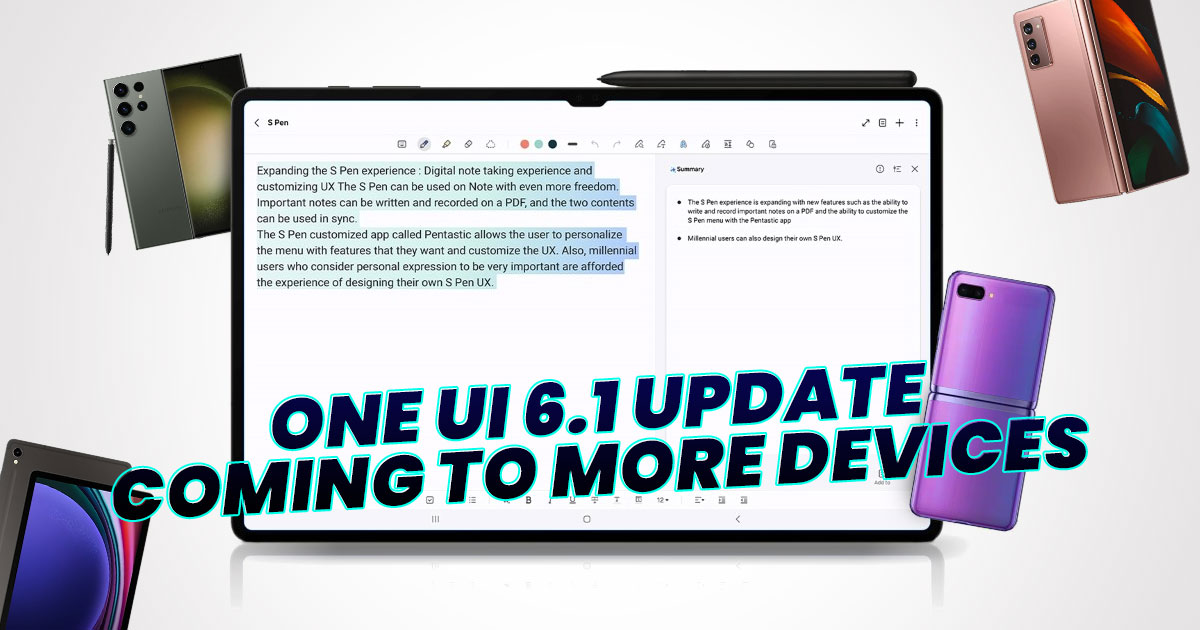






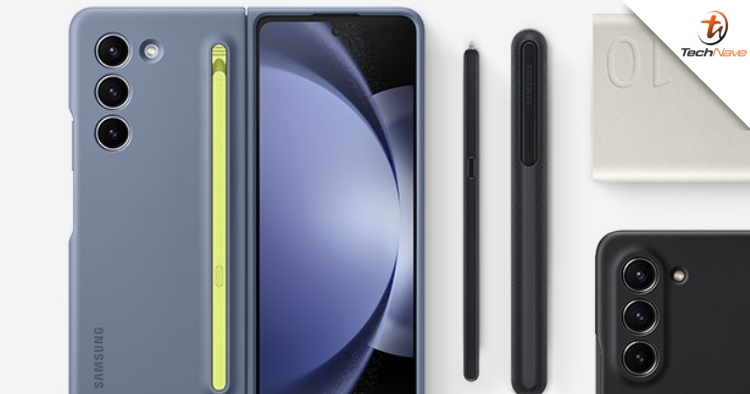



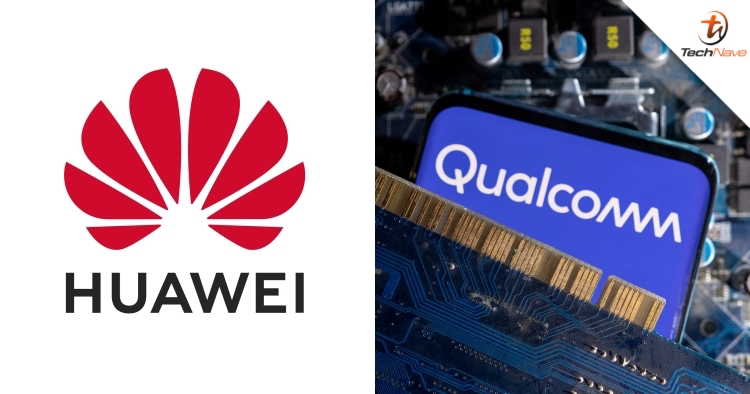
COMMENTS