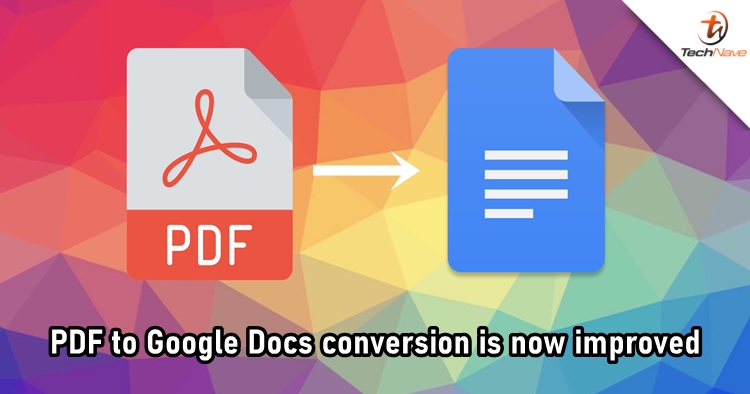
Converting PDF files to any text file can be troublesome sometimes, especially those that come with images. Today, Google begins to roll out a Google Docs update to make the process an easier and simpler one. The new update will benefit the conversion of a PDF file to a Google Docs file by bringing improvements in image imports, text styles, and formatting and layout conversion.
Starting from image imports, it will now be a smoother process by identifying how accompanying text wraps around images. Google also stated that the conversion of text styles and formattings such as strikethrough and underline have been improved as well. For layout conversion, it will include support for multi-column layouts, custom page sizes, tables with borders, and improved content ordering.
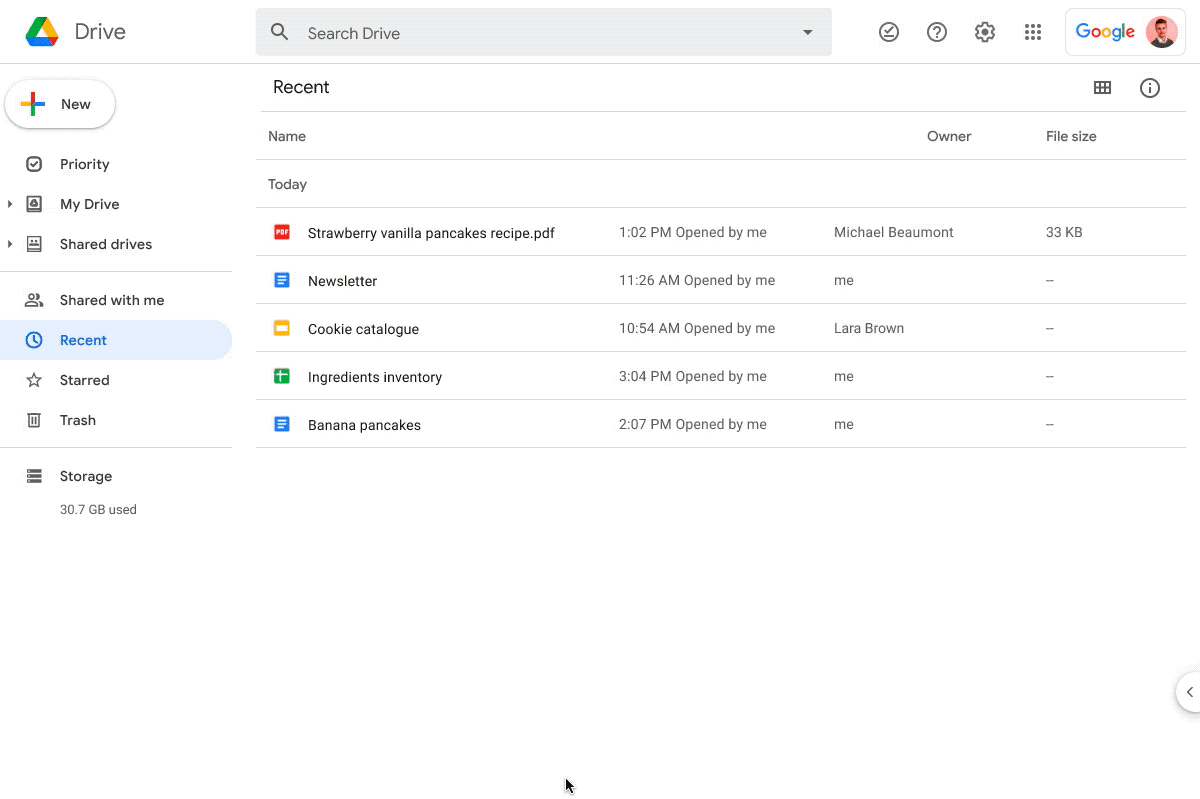
To convert a PDF file to a Google Docs file, all you need to do is right click on a PDF file in Google Drive and select the "Open with Google Docs" option. The update is now rolling out to users of Google Workspace Essentials, Business Starter, Business Standard, Business Plus, Enterprise Essentials, Enterprise Standard, and Enterprise Plus. Users of G Suite Basic, Business, Education, Enterprise for Education, and Nonprofits customers will also be able to enjoy the new features.
Let us know what you think about the update on our Facebook page. Stay tuned to TechNave.com for more latest tech news.














COMMENTS