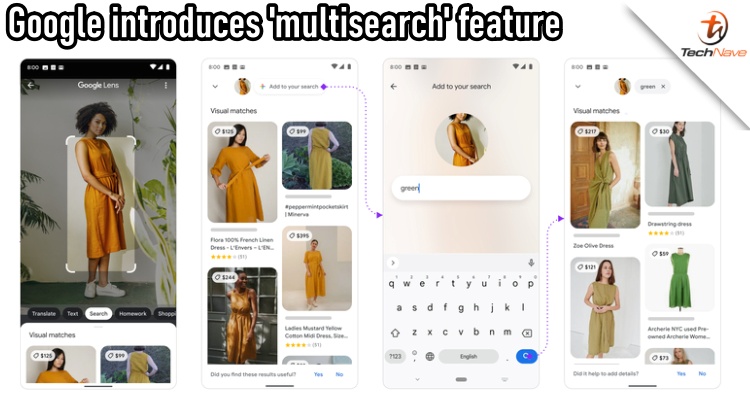
Have you ever tried to look up something on Google Search and can’t quite describe in words what exactly you’re looking? Well, the tech giant now has a new feature to help you with just that, which allows users to search using text and images at the same time.
Announced by Search Product Manager, Belinda Zeng via a Google blogpost yesterday, the new feature is called ‘multisearch’ and will be embedded within Google Lens. First teased by Google in its ‘Search ON’ event in September last year, the multisearch feature is available as a beta in English within the United States starting yesterday.
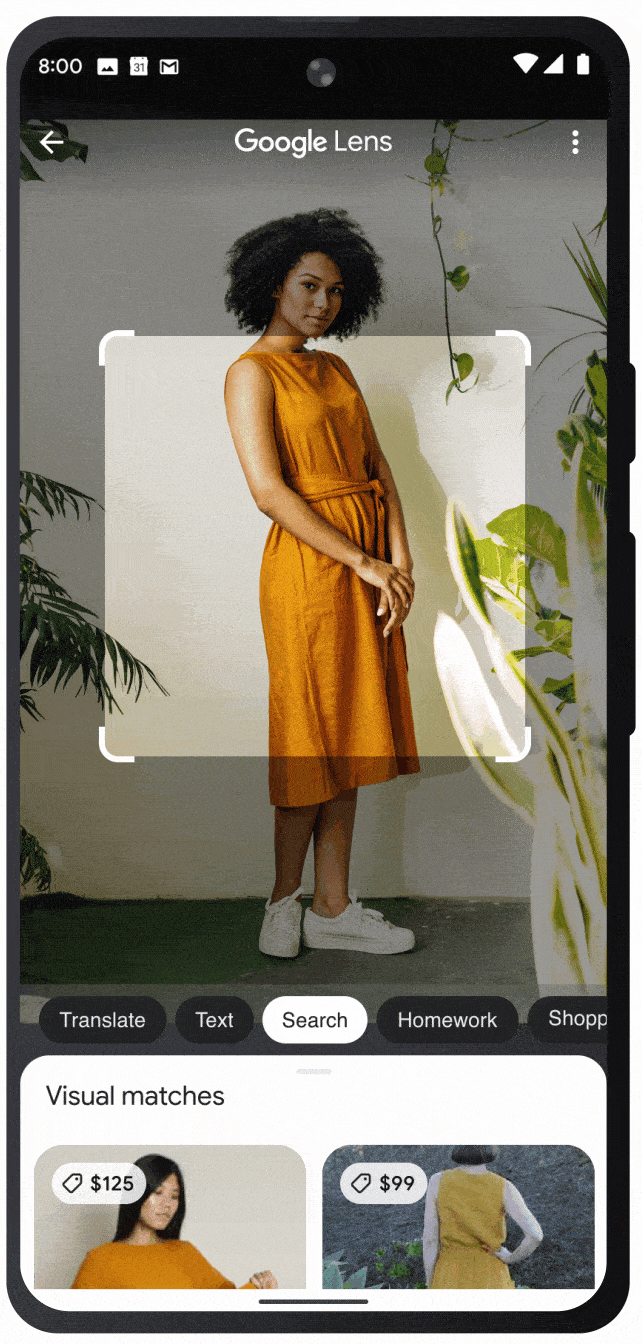
Zeng further elaborated on the feature in the blogpost, saying that with multisearch, users can go beyond the search box and ask questions about what they see. To get started, users simply need to:
- Open up the Google app on Android or iOS
- Tap the Lens camera icon
- Search one of your screenshots or snap a photo of something that you’d like to search
- Swipe up
- Tap the "+ Add to your search" button to add text
With mutisearch, Google will now let users ask a question about an object or refine their search by colour, brand or a visual attribute. For example, you can snap a photo of a dining set and add “coffee table” so that Google can better contextualise the search based on the image.
Zeng then shared how this feature was made possible thanks to Google’s latest advancements in artificial intelligence (AI) which allows for more natural and intuitive ways Search can understand the world around us. Moreover, Google is also hoping that this feature would improve MUM, its latest AI model in Search to improve results for all the questions users could imagine asking.
Impressive stuff! Looking forward to how Google would further enhance Search in the future as well as in AI advancements.
What do you guys think? Share your thoughts with us in the comments below and as always, do stay tuned to TechNave for all the latest trending tech news such as this.











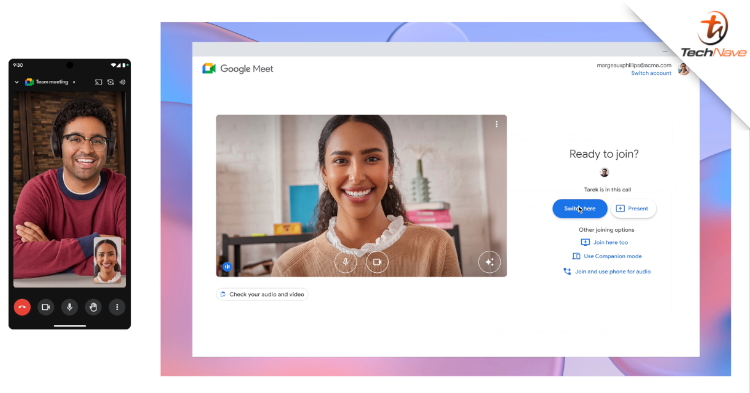
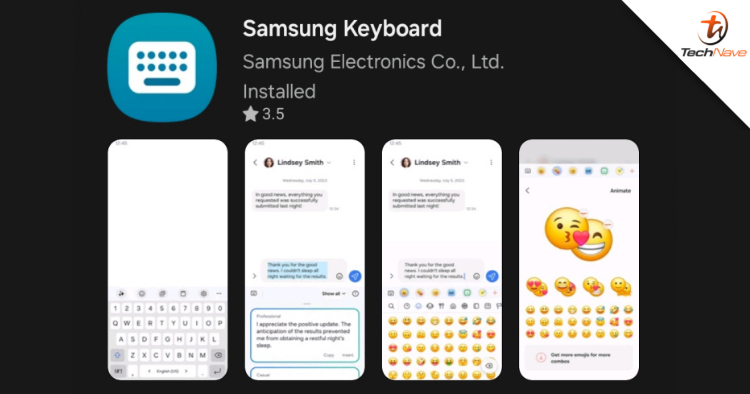





COMMENTS