
Photo courtesy of Business Standard
Are you tired of seeing some categories of ads on YouTube? If you are, Google has rolled out a new option for you to disable ads that belong to certain categories, including alcohol, dating, gambling, pregnancy and parenting, and weight loss.
Besides YouTube, the filter will also work on Gmail and other third-party websites with Google ads. However, it will not apply to Google Search. Still, the company might have plan to add it in the future. To disable the ads, users can access the new ad visibility controls from their Google account dashboard within Ad Settings. A "Sensitive ad categories" section will then appear for users to select the unwanted categories. After selecting, clicking on the "see fewer" button will lead to getting an email informing the changes.
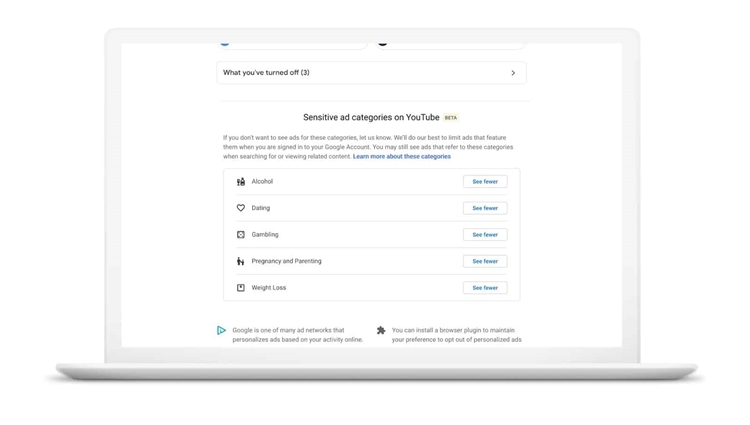
The reason of such option to get developed is that Google received many user feedback about controlling the visibility of ads that discuss sensitive topics. Therefore, the company has made it controllable by letting the users set what to see for themselves. It's worth mentioning that users might still come accross the ads if they're browsing similar content.
What do you think about Google making the option available? Drop a comment to let us know how you feel, and stay tuned to TechNave.com for the latest tech report.



















COMMENTS