
Finally, after years of requesting for this feature, Facebook CEO Mark Zuckerberg confirmed that we will finally be able to transfer all the WhatsApp data from Android to iOS. This includes your chat history, photos, videos, and voice messages while maintaining end-to-end encryption.
So how do you get started? According to sources, the Android device must have at least Android 5 OS whereas the iPhone users must have at least iOS 15.5. Also, Android users must download the Move to iOS app first from the Google Play Store. You may find the app now live on the platform but if not, then you just have to wait as it's being released globally as we speak.
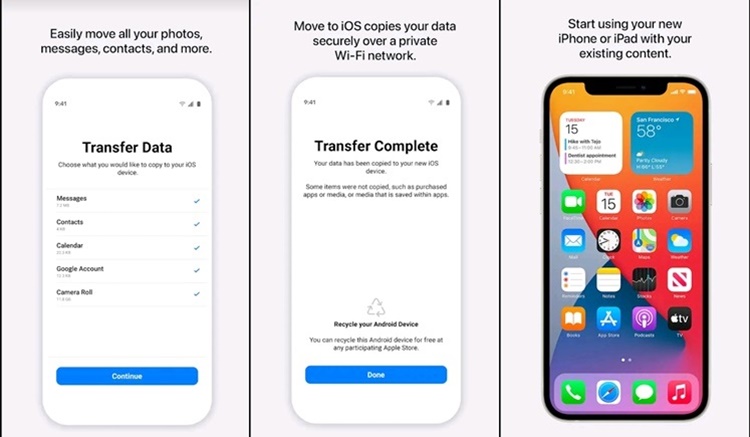
As usual, both devices must be connected to the same WiFi network and the iPhone must be completely new or just go through a factory reset. After that, launch the Move to iOS app and follow the steps. The steps include entering a code and starting the transfer data process. Depending on how many files you have on WhatsApp, the duration takes a while before completion.
After completing the transfer, you will just need to log in to your WhatsApp account with the same phone number. Tap start and all your charts, media files and others will appear. That's pretty much it! The WhatsApp team has sure made it a lot easier instead of relying on third-party apps that usually require payments.
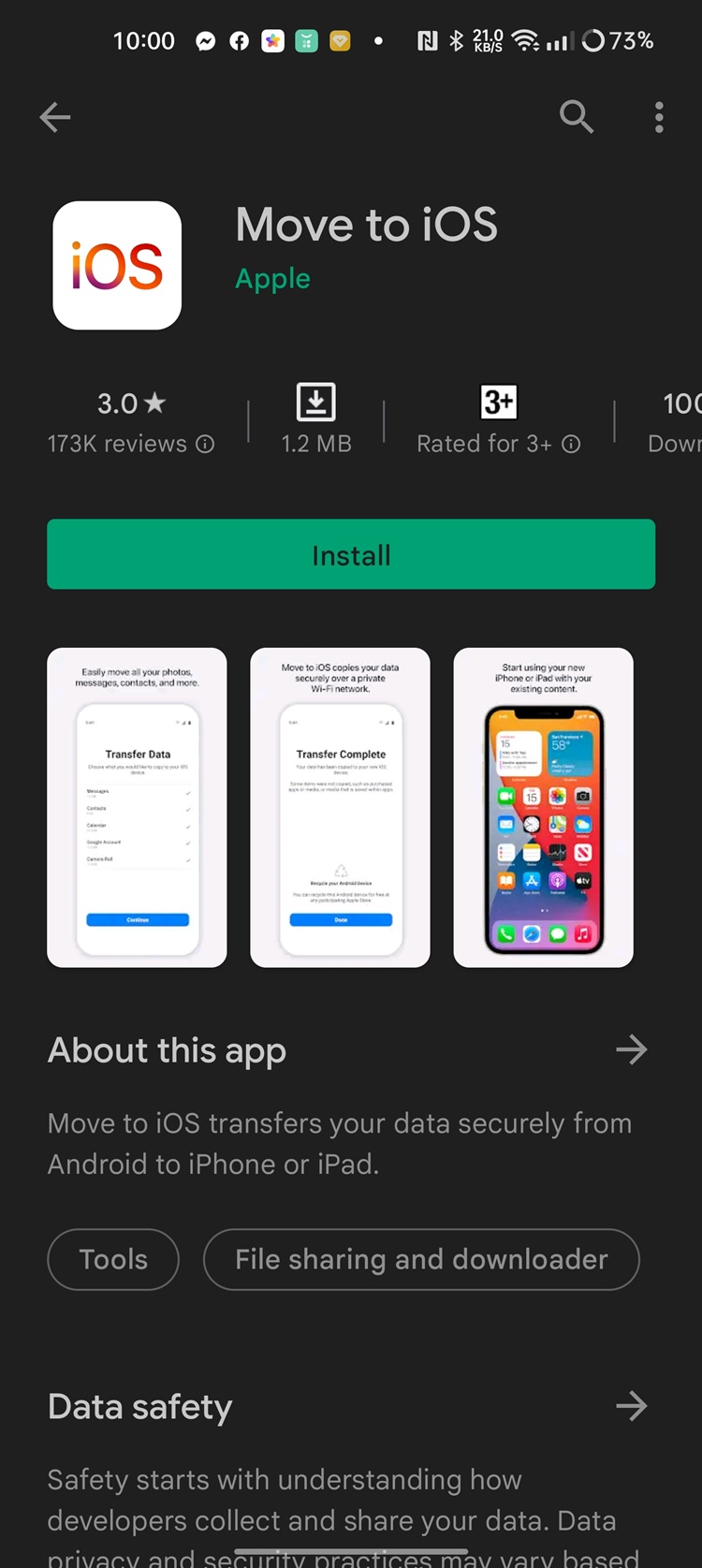
Moving your WhatsApp data from iOS to Android is already possible since last year, so the cycle is now completed. You can also check out the full FAQs on migrating your WhatsApp from Android to iPhone here. Stay tuned for more trending tech news at TechNave.com.



















COMMENTS