
Just yesterday, we wrote that WhatsApp was working on adding a Sticker Maker and it's official. Starting today onwards, WhatsApp users can now make their own custom stickers but at the moment, it only works for WhatsApp Web for now.
So how do you make your own custom sticker on WhatsApp Web? It's quite simple, all you have to do is select the attachment (it's the paperclip icon) button in any chat then select Sticker. After that, feel free to upload any photo from your computer to get started. From there, you can outline and crop the photo into a stick and add emojis or texts to it. You may refer to the screenshots below as your guide.
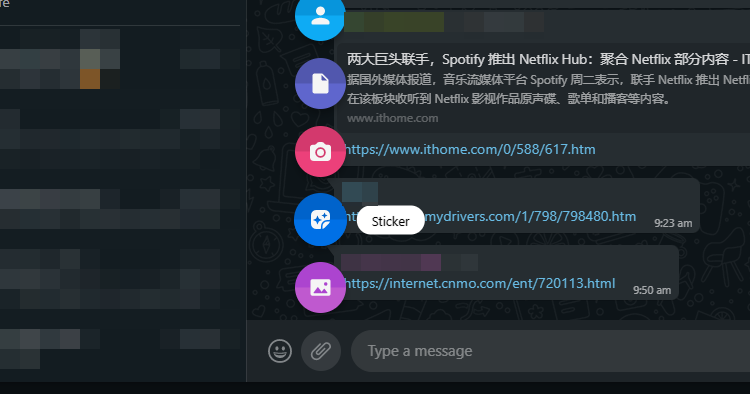
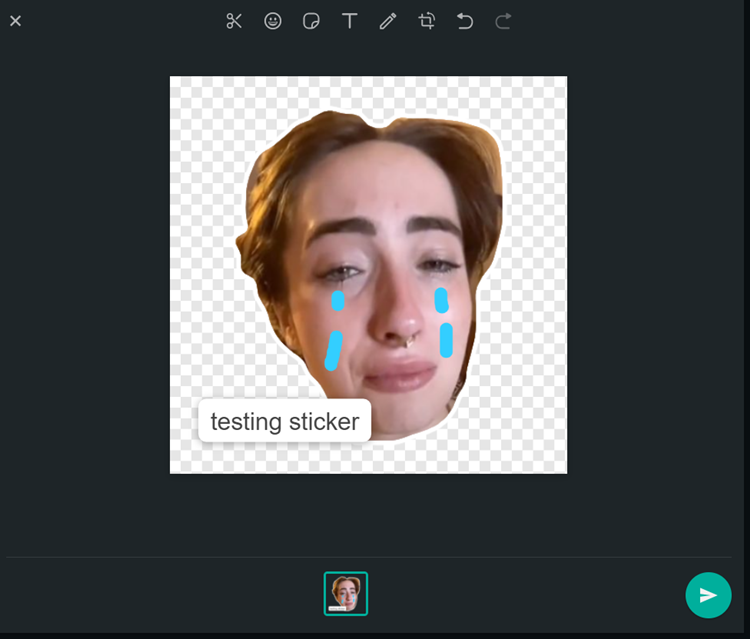
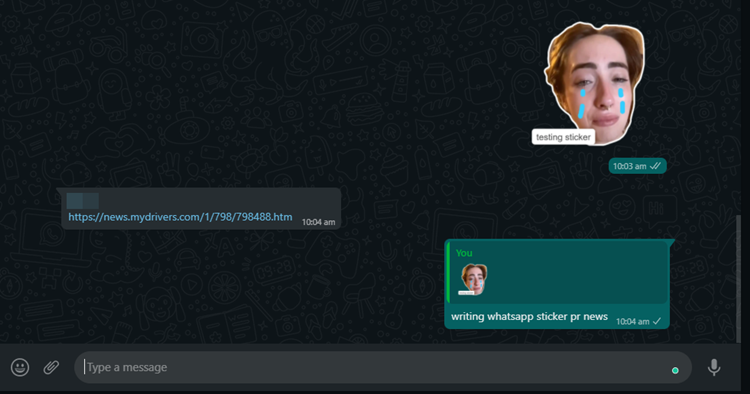
According to Meta, the Sticker Maker will be rolling out in the coming week on WhatsApp Desktop. There's still no update for the WhatsApp mobile version yet so let's just be patient and wait for it.
That's it, folks. Have fun with it and stay tuned for more trending tech news at TechNave.com.















COMMENTS