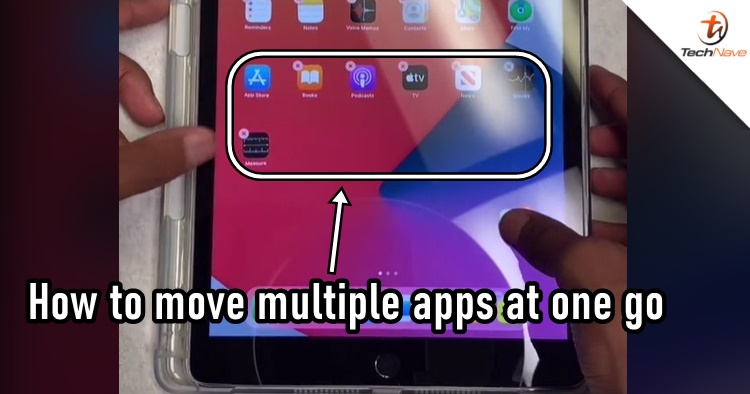
When it comes to user interface experience, iOS users tend to have a more simplified feature without much customization. While the latest iOS 14 allows iPhone users to make sure of widgets (which existed on Android a long time ago), what we didn't know was that you can actually move multiple apps to another page effortlessly.
We aren't sure if it already existed in the previous iOS 13 software but this discovery got blown up on TikTok by kevin_benjis. To move the apps you want, you just have to simply press hold on a certain app and tap "Edit Home Screen". After that, hold the selected wiggling app and tap on the others that you want to bring over. Voila, magic!
Moving multiple apps from one page to another has always been a hassle for iPhone users, so finding out this trick just today is just mindblowing. If you only just discovered this today, share this with your friends and family who are using an iPhone too. Stay tuned for more trending tech news at TechNave.com


















COMMENTS