
If you are like the majority, many users really dislike the X logo replacing the classic Twitter bluebird. The app itself also got a name and logo change just over the weekend, but luckily, someone found a way to change both back on the iPhone. Here's how to do it.
With credit to Belinduh Pyne, she posted a step-by-step guide for iPhone users. First, you will need to go find a Twitter logo picture on your web browser and save it in your Photo album. After that, go to the Shortcuts app and tap on the '+' sign at the top right corner and 'Open App'. Search for the 'X' app in Open App.
I refuse to have the X app icon on my iPhone so I changed it back to the Twitter bird icon. And I’m going to show you how to change it too: pic.twitter.com/DK6okt7pPD
— Belinduh Pyne (@belinduhpyne) July 30, 2023
After you select the X app, tap on the sharing button at the bottom and choose 'Add to Home Screen'. From there, you can now choose a photo for X, so tap on the Twitter bluebird logo that you saved earlier and double-tap on 'New Shortcut 1' to rename it to Twitter. Finally, tap 'Add' and 'Done' and you're all set to go.
One last thing - remember not to delete the X app because your new Shortcut app is basically a clone of that. So just 'Edit Home Screen' and remove it from there. It's unknown if Android users can do something similar or not but then again, Samsung, OnePlus, OPPO and many others have their own custom Android UI. You may need to find it yourself.










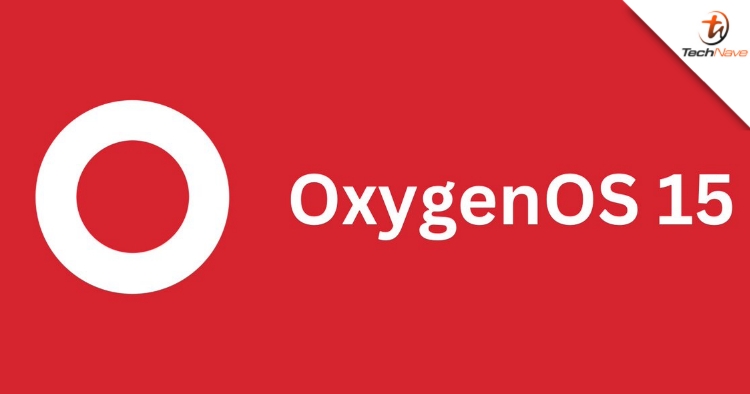






COMMENTS