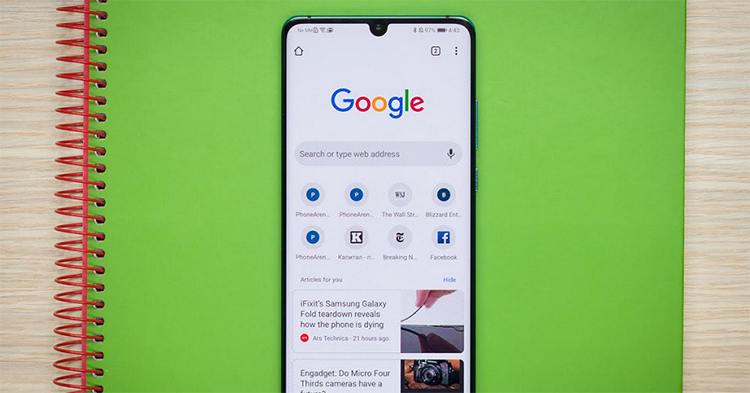
Dark mode makes your eyes happy, especially in the evening and night. Now your mobile surfing experience will be better on the Chrome app on Android with dark mode. If you’re on an Android device with version 74 or higher, you’re able to utilize this feature.
Enabling dark mode on Chrome is super simple and it also darkens certain sites as well. All you have to do is open the Chrome App and go to chrome://flags. From there, select the “enable” box for Android Chrome UI dark mode as well as Android web contents dark mode. Then just relaunch the Chrome app. After that just head over to Settings > Dark Mode and you’ll see brand new controls allowing you to enable and disable dark mode.
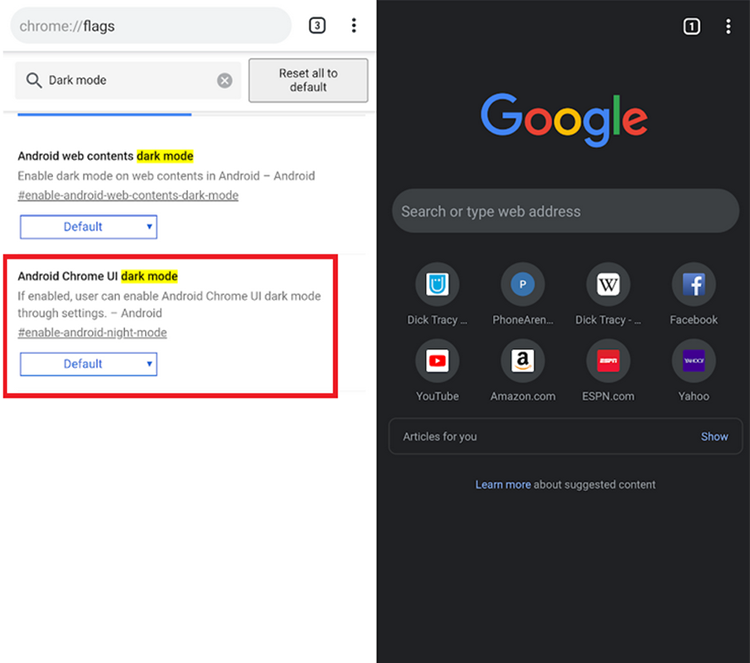
If you’re not sure what night mode is, it shows white text on black backgrounds instead of black text on white backgrounds, making the app more friendly to your eyes especially in dark environments. Recently Facebook has introduced dark mode to their Messenger app which can be enabled by sending a moon emoji to anyone on your contact list. Does dark mode on the Chrome app make your internet surfing experience better? Keep up with the latest app updates on TechNave.com!














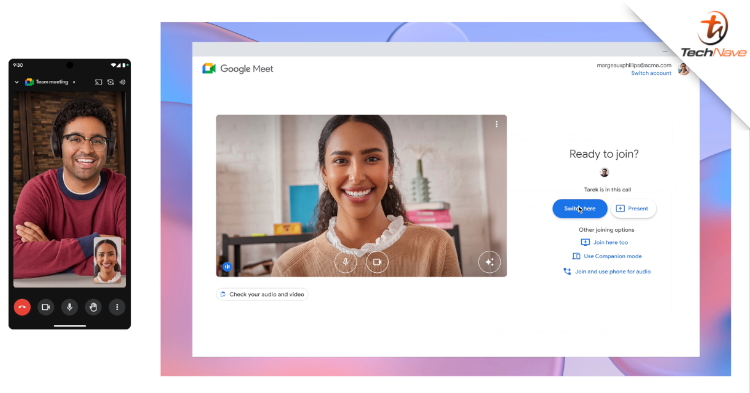
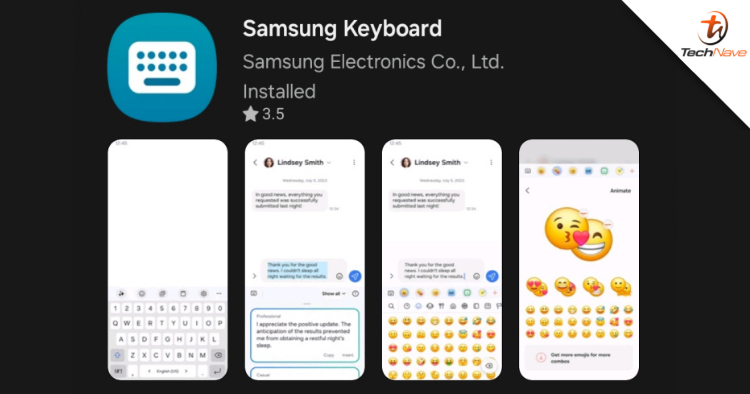



COMMENTS