
By now, you most probably heard of the new Samsung Galaxy S10+. But what you may not know is that it also has a reverse wireless charging technology called PowerShare. Sure, what's so great about it? Well, not only can it charge other smartphones wirelessly, but as well as two of its accessories - the new Galaxy Buds and Galaxy Watch Active.
According to XDA Developers and the FCC forms before the launch, the Galaxy S10+ reverse wireless charging has a 9W output so we have to take their word for it. But just out of curiosity and for research purposes, let's put it to the test and see How Fast Can The Samsung Galaxy S10+ Wirelessly Charge Its Accessories.
First test - Galaxy Watch Active
We decided to test the Galaxy Watch Active first because of how "fast" it got charged. So to have a fair comparison, we got ourselves a normal wireless charger that has a 5V/1A output. Yes, it's lower than the supposedly 9W but reverse wireless charging isn't that great yet and cable charging will almost always be faster. Anyway, we put on the Galaxy Watch Active on the normal wireless charger and the Galaxy S10+'s reverse wireless charging for an hour each.

The Galaxy Watch was at 25% before charging

53% after one hour!

Before and after testing the wireless charger on the Galaxy Watch Active, it didn't even move!

Battery monitor on the Wireless PowerSharing
So after 1 hour and 4 minutes, the Galaxy S10+ reverse wireless charging managed to charge up the Galaxy Watch Active up to 28%! Not bad, huh? Well, to be fair, the Galaxy Watch Active battery capacity is only 230mAh and according to Samsung's website, it can last up to 8 hours of music playback time which isn't bad at all. Another thing to note is that the Galaxy S10+ battery also went down and from the battery chart, it has gone down 9%. Using its 9% for a 28% output isn't a bad trade, so I think it's pretty worth it.
As for using the normal wireless charger, the Galaxy Watch Active's battery meter didn't even budge! This tells us two things - 1) The 5V/1A output is not enough and 2) The Galaxy Watch Active really needs at least 9W charging output to get it going. One scenario that is perfect to use reverse wireless charging is probably when you're on a long trip like flying on an aeroplane, or you forgot to bring your Galaxy Watch Active charger. Whichever it is, the Galaxy S10+ will come to the rescue.
Second test - Galaxy Buds

On the other hand, the new Galaxy Buds can also be charged using the reverse wireless charging feature. However, it does come with a casing that also acts as a charger so we think normally, users would rather use the casing to charge the earbuds. But WHAT IF the casing battery has been depleted? Well, this is where the reverse wireless charger comes in.
Testing the casing charging was a challenge because it doesn't indicate how much battery percentage it has, so what did we do? We decided to drain out the Galaxy Buds until 0%, then charge them up with the casing fully. During the process, the casing managed to charge the earbuds up to 70% until it got empty. We did the same process again for an hour with the Galaxy S10+ and this is what happened.
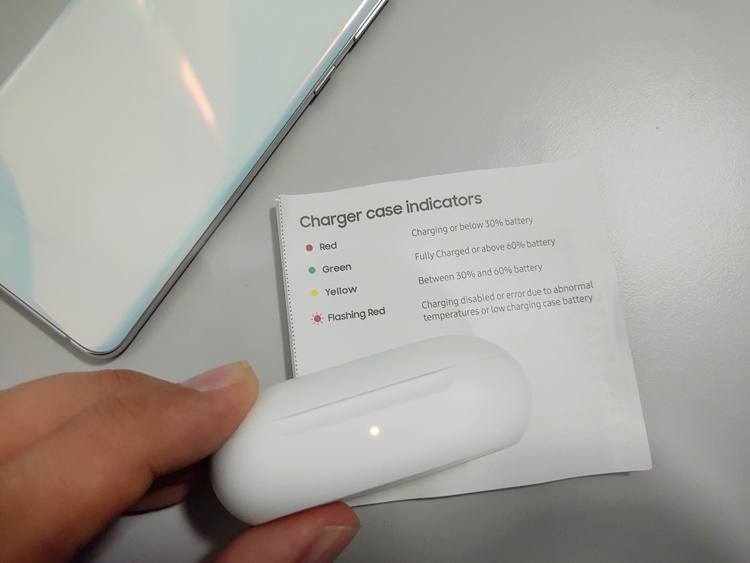
The light indicator is yellow
After charging about an hour, the red dot was still there on the casing which seems kind of fishy. We couldn't really tell how much battery power it even got but luckily, the wearable came with a small book manual telling us what the colour means. So according to the booklet, using the reverse wireless charger can charge the casing up to between 30% - 60% only in an hour. If it was green, the casing's battery level would be 60% and above. With that, if we were to use the normal wireless charger, it would definitely be around 30% - 60% as well (or even lower). But that's the case.
Similar to the scenario that was mentioned previously, using the reverse wireless charging on the Galaxy Buds casing is also useful for long travels if you forget to bring your charging cable for the casing. That said, you can also charge the Galaxy S10+ and also do a reverse wireless charging at the same time, but we won't recommend that because it does get warm doing so.
So that was our experiment on the PowerShare reverse wireless charging. Charging the Galaxy Watch Active is definitely convenient and maybe for the Galaxy Buds casing as well. That's all for now, folks. Stay tuned for more interesting Galaxy S10+ discoveries in the coming days! Only at TechNave.com.

















COMMENTS