
When it comes to fibre Internet, there are a few options available in Malaysia. Nearly all are reliable, for the most part, but occasionally my connection might not work and I won't know why. So, what should you and I do when our Unifi connection goes poof?
First, I would normally call my service provider. However, many times I'd get an automated voice telling me that the operators are all busy. Now what? Well, I can now go hands-on by myself with MyunifiApp and EasyFix.
Download MyunifiApp
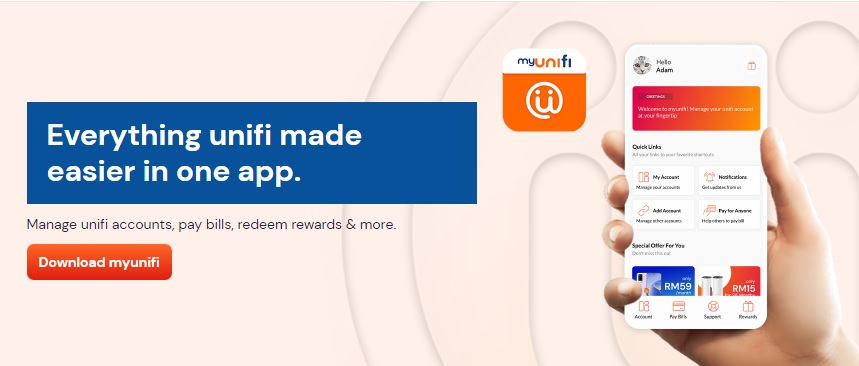
The MyunifiApp allows us to track and monitor our Unifi account, but that’s not all (but more on that later). To begin, I went to the Unifi website to download MyunifiApp. Currently, the app is available on the Apple app store, Google Play Store, and Huawei AppGallery.
Accessing EasyFix
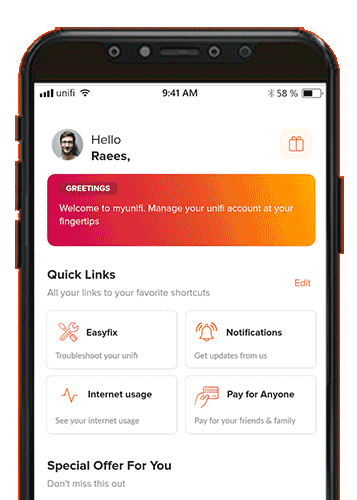
Once logged in, you should be able to see some options like EasyFix under 'Quick Links'. But if it's not there by default, you can add it with the 'Edit' button. Anyway, tap on EasyFix here to get started. You'll see a compulsory account verification process first, complete that before proceeding.
Self-troubleshooting
Now that you're in, there are two relevant options right off the bat - "Start self troubleshooting" and "Check service outage". If your Unifi isn't connecting, you can try the second function to check if there's an outage in your place or area.
But if that doesn't work, try the self-troubleshooting option. This feature walks you through some standard procedures, which should help you determine whether your problem is modem-related or router-related. With the former, EasyFix should be able to help you solve common issues.
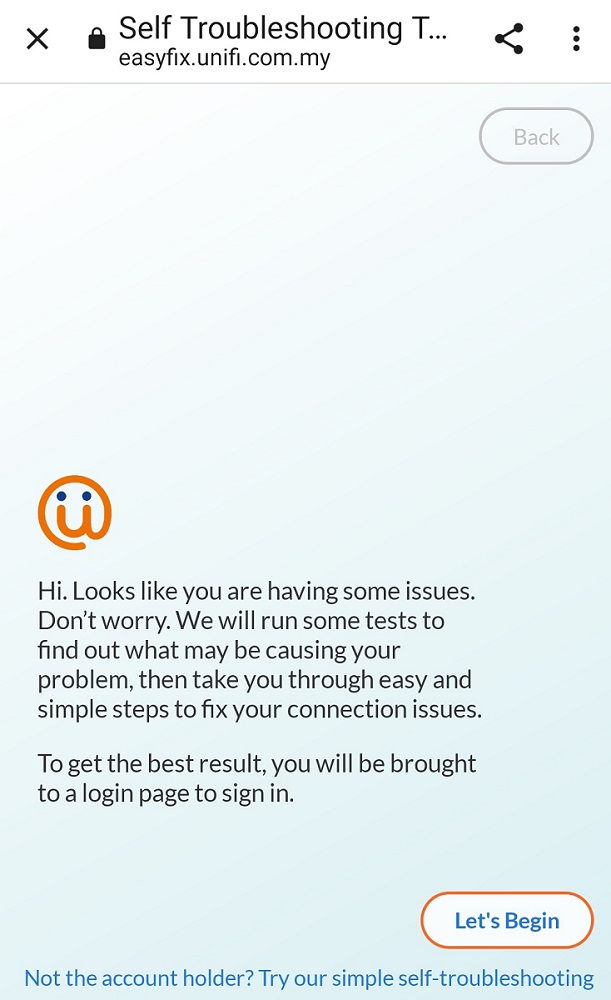
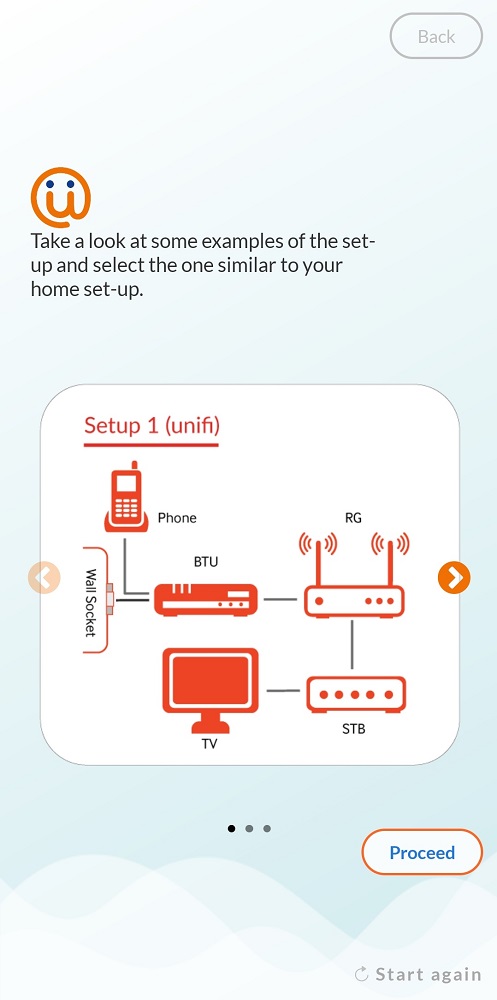
Monitor restoration progress
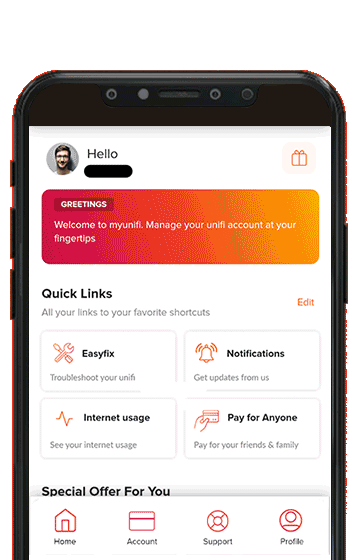
If it's an outage, you can continue to use the "Check service outage" feature to monitor the situation. Also, you'll get early notifications of any possible disruptions by downloading MyunifiApp. But if it's a network problem on your end, you'll have to inform Unifi and get them to work on it. The company promises to restore connections within 24 hours, any day of the week. You can also track the process with Service Tracker.
Cool, right? Now you won't have to make a call to Unifi just to verify a problem. After all, it might just be a momentary glitch. Besides the above, MyunifiApp will also let you pay your Unifi bill, get notifications on new promotions, and more.
If you don't have MyunifiApp yet, you can download it now and become a Unifi Rewards member for some extra welcome points. These can be used to redeem bill rebates, which is nice! TM Unifi also has a service called Unifi Elite, which helps customers with their various connectivity and business needs.
The app and consultants are all part of the Unifi Promise. If you want to learn more, check out the official website. You can also download MyunifiApp here, or access EasyFix on a browser with this link.
So, what do you think of the Unifi Promise? Let us know on our Facebook page and stay tuned to TechNave for the latest tech articles.













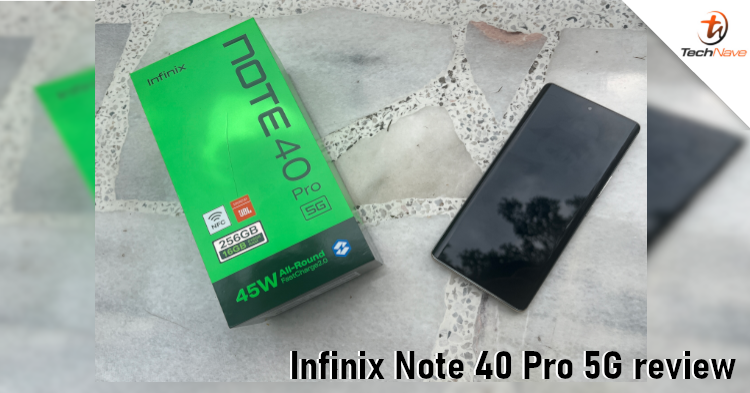


COMMENTS