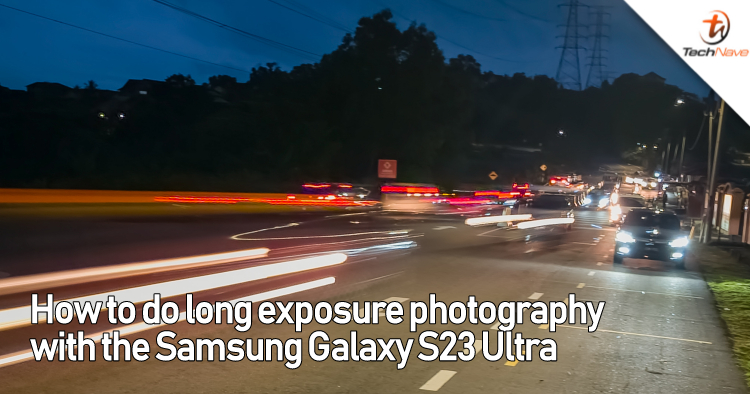
Long Exposure Photography was previously only available on the higher-end DSLRs, but now, with Pro mode on nearly every phone, you can do this with a decent camera phone and still get good results. Unlike normal photography where you take the shot instantly, long exposure photography takes a bit longer to take a photo.
This increases the exposure and allows you to capture light in motion, blur moving people and smoothen water. It results in very artistic photos and with a good camera phone like the Samsung Galaxy S23 Ultra, you can get some very nice photos. Here’s how to do long exposure photography with a camera phone like the Samsung Galaxy S23 Ultra.
What you’ll need to do Long Exposure Photography
- A tripod
- An ND filter and Lens mount
- Expert RAW
While the Samsung Galaxy S23 Ultra offers up a quad rear camera setup made up of a 200MP main camera (F1.7, OIS) + 10MP (F4.9, periscope, OIS, 10x Optical Zoom) + 10MP (F2.4, OIS, 3x Optical Zoom) + 12MP (F2.2, Ultrawide), to take better long exposure photos you will need a tripod, an ND filter and download the Expert RAW app.
Since the Samsung Galaxy S23 Ultra isn’t as heavy as most DSLRs, the tripod does not need to be that heavy-duty, just stable enough not to shake if the wind blows against it. In the right conditions, you can take long exposure photography without an ND filter, but it does make long exposure photography better and easier to do. As such, you also need a lens mount. Thankfully, there’s one designed for Samsung phones which is relatively inexpensive (we used the GP-XVU021).

You can get this lens mount and ND filter for your Samsung Galaxy S23 Ultra
While you can still do long exposure photography with just the Pro Mode in the Samsung Galaxy S23 Ultra, the Expert RAW app makes it easier to capture RAW files. The Samsung Galaxy S23 Ultra should already have it pre-installed, but if it’s not, you can easily download it from the Samsung Galaxy Store.
Taking Long Photography shots
If you intend to capture light trails, it’s better to do this at night. After you've set up the phone, lens filter and tripod, point it in the right direction, set the ISO down to 50 and play around with the speed. Generally, we found that you can get pretty good light trails from 1 second to 4 seconds.
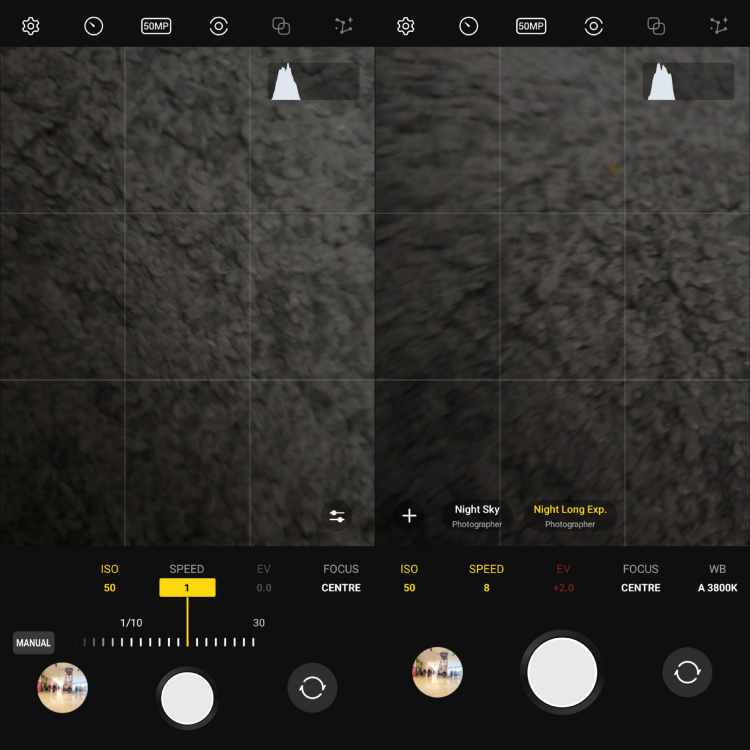
While there is a Night Long Exposure quick settings option, you can also manually bump down the ISO to 50 and then adjust the speed by yourself with the Expert RAW app

Even at night an ND filter helps to take Long Exposure photos like this

1x, Expert RAW, ISO 50, speed 2

3x, Expert RAW, ISO 50, speed 2 ~ You can take long exposure shots even with zoom

Light normally travels in a straight line but with Long Exposure photography you can make it curve
You can also experiment with the zoom. Try to get the timing correct and you should get some impressive shots. To help minimize the shake of the phone when pressing the screen we set up the S Pen to act as a remote control shutter button.
For silky water and other daytime shots you really need to have an ND filter. We were able to take reasonable shots with just the ND8 filter that came with the lens mount but for any speeds above 4 we'd recommend using higher levels of ND filters. Like before, just put the ISO down to 50, use the tripod and play around with the speed to find the one that works best for your shot.

1x, Expert RAW, ISO 50, speed 0.5 ~ You can see that the water become smoother, which is why this is called silky water

1x, Expert RAW, ISO 50, Speed 2 0.5 ~ With Long Exposure photography you can also focus on a single person or object, while blurring out everyone else
A versatile camera phone even for Long Exposure Photography
Overall, the Samsung Galaxy S23 Ultra makes for a reliable and versatile camera phone that can take long exposure shots just as well as any other high-end camera. Thankfully, if you're looking to get the Samsung Galaxy S23 Ultra, you can still get it with a free Samsung Galaxy Watch5 smartwatch AND if you trade-in your phone you can also get the Samsung Galaxy S23 for free.
Samsung Malaysia have not only extended their Buy 1 Get 1 Free offer up until 30 April 2023, but they’ve also expanded the list of eligible devices that you can trade-in. Don’t forget that the free Samsung Galaxy S23 you’re getting is also a flagship smartphone in its own right, so this is still a pretty good deal.
Here’s the full step-by-step process to take advantage of this Buy 1 Get 1 Free deal:
- Trade-in your eligible device
- Buy a Galaxy S23 Ultra (256GB variant)
- Voila, free Galaxy S23 as a bonus

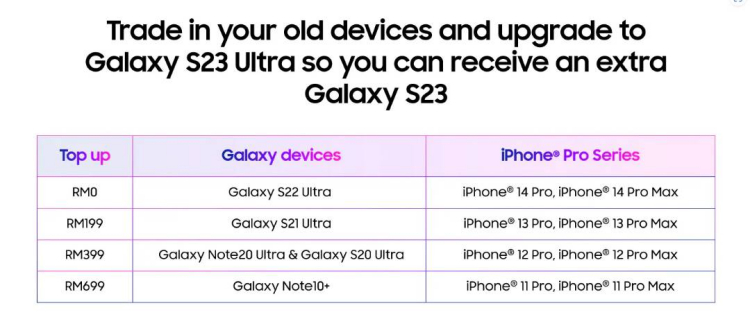
Check out all the details at Samsung’s site or you can also see our Samsung Galaxy S23 Ultra review. For more tech deals, stay tuned to TechNave.com

















COMMENTS