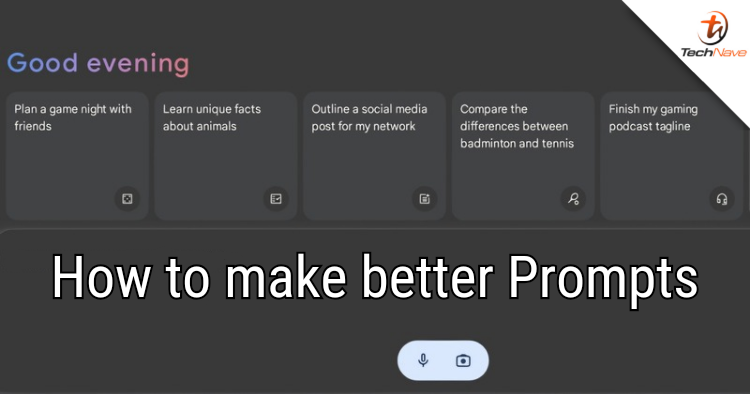
Generative AI chatbots are becoming the wave of the future these days with ChatGPT from OpenAI, Gemini from Google, Copilot from Microsoft and many more. The ability to write effective prompts for these chatbots is also becoming an increasingly useful if not absolutely necessary skill for many.
We've already come out with a guide on how to properly use Generative AI for writing. This time around, we're doing a guide on How to make a better prompt for Generative AI, so if you're interested in making a prompt do read on.
The Basic Prompt
To boil it down to the basics, the overall format for a prompt should be:
Prompt: [What you want] [How you want it]
Example of a Better Prompt
How to make a better prompt for Generative AI:
- Let's start with [What you want] with this prompt for Google's Gemini AI
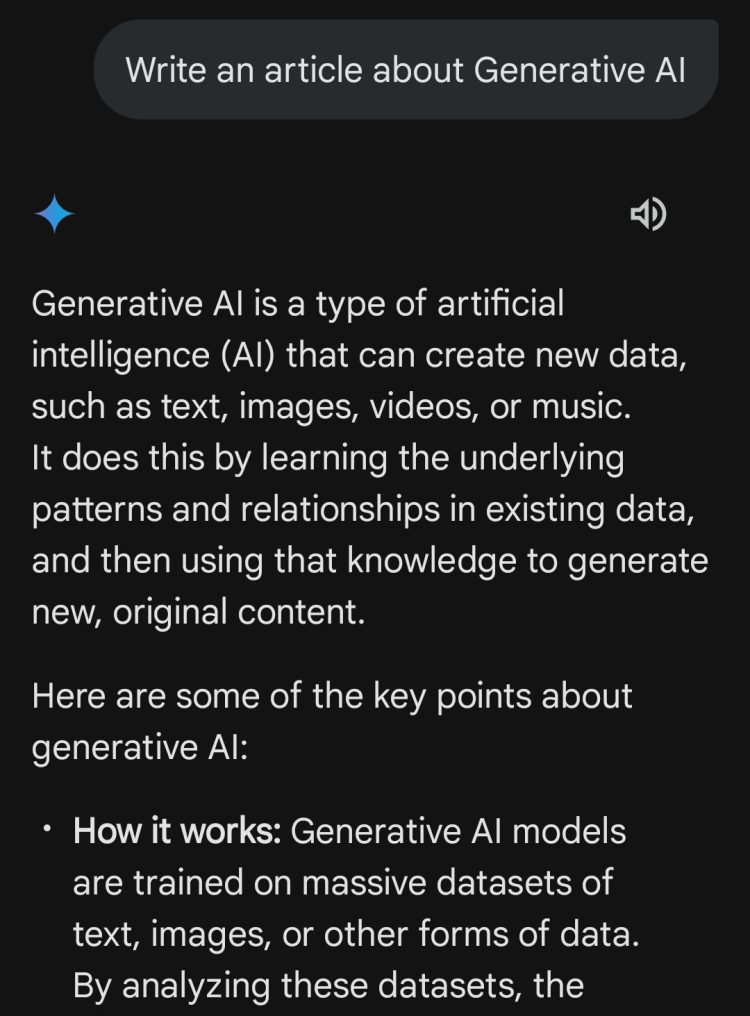
You can see there's a lot more as by default, Gemini will write out a more or less complete article
- Now, let's add [How you want it] or modifiers
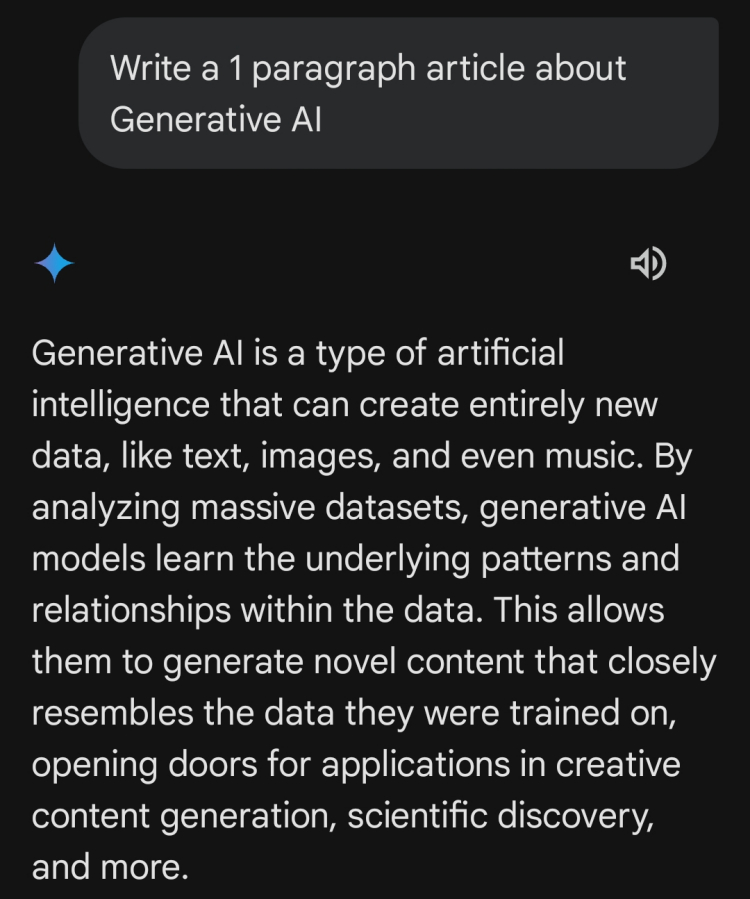
The modifier or [How you want it] is "1 paragraph" and lets you set the result to be a single paragraph
- You can refine it further by adding more modifiers
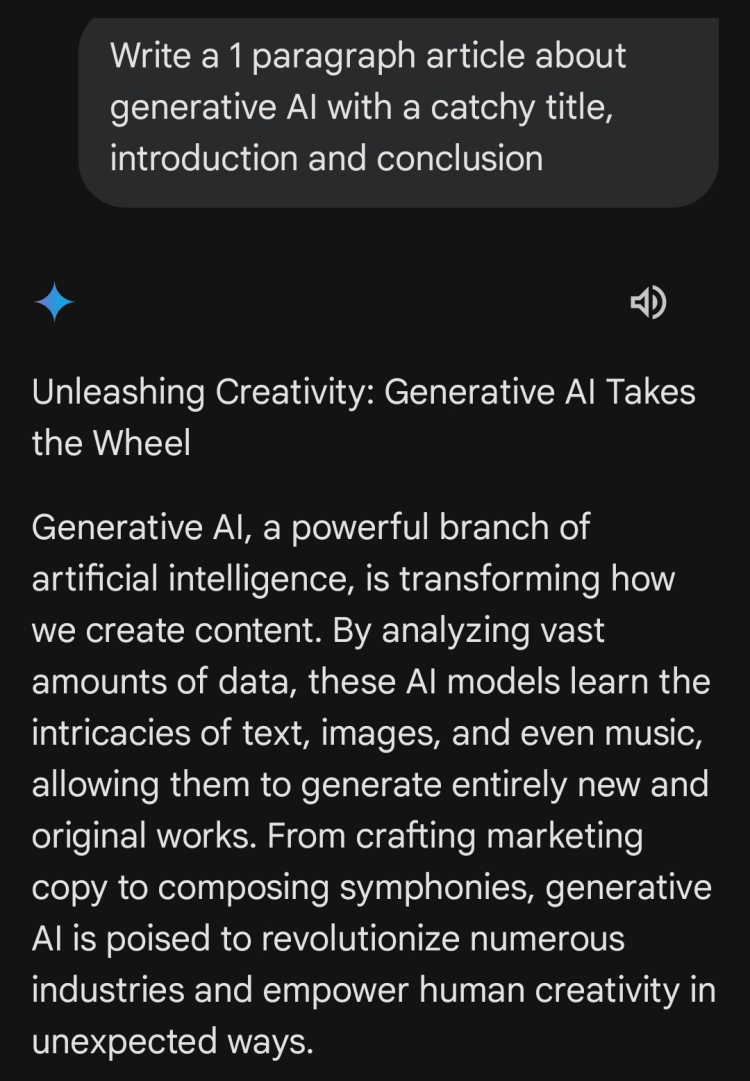
Here you can see the additional modifiers of "with a catchy title, introduction and conclusion"
- If you already like the format you can change the style by trying again
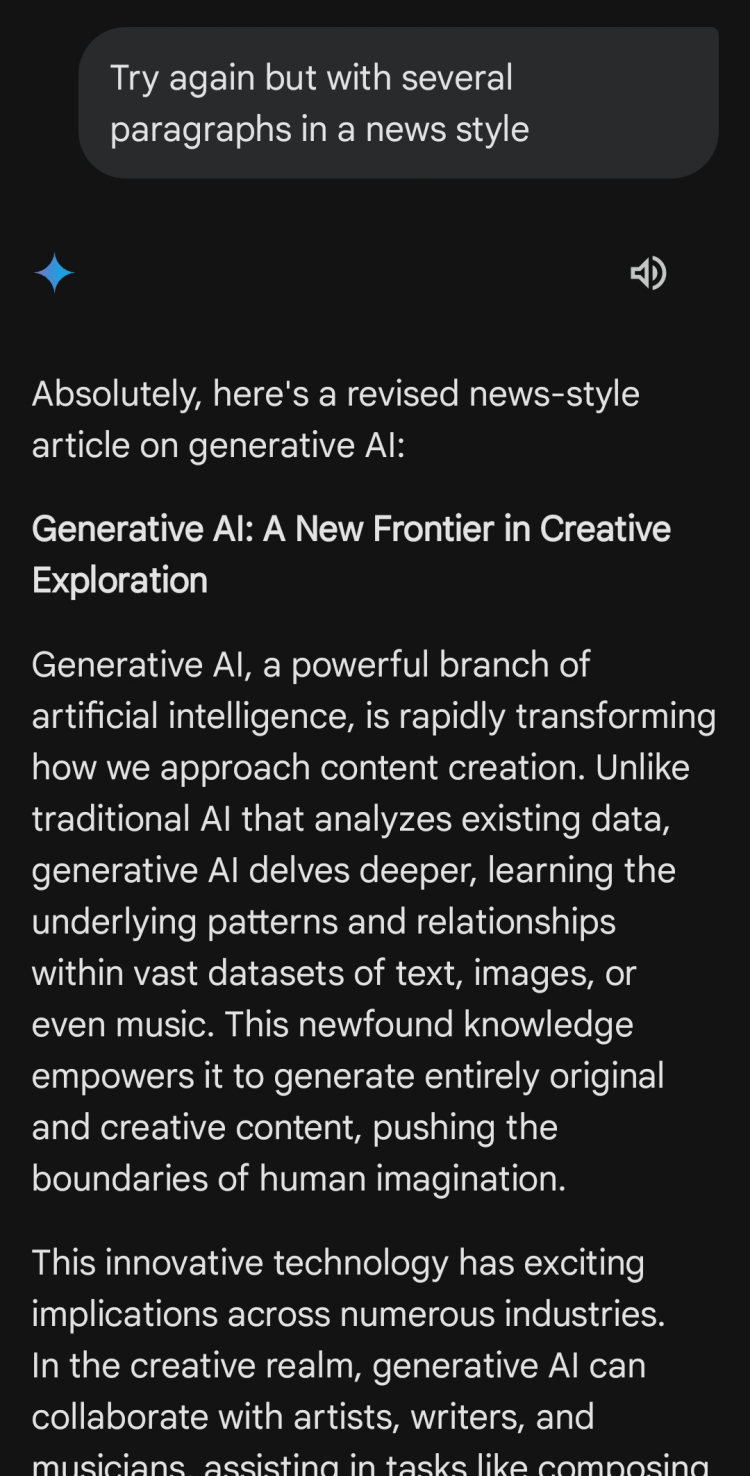
If you use "Try again" it will keep the previous format but let you add different styles or modifiers
- You can also ask the AI to make the prompt for you
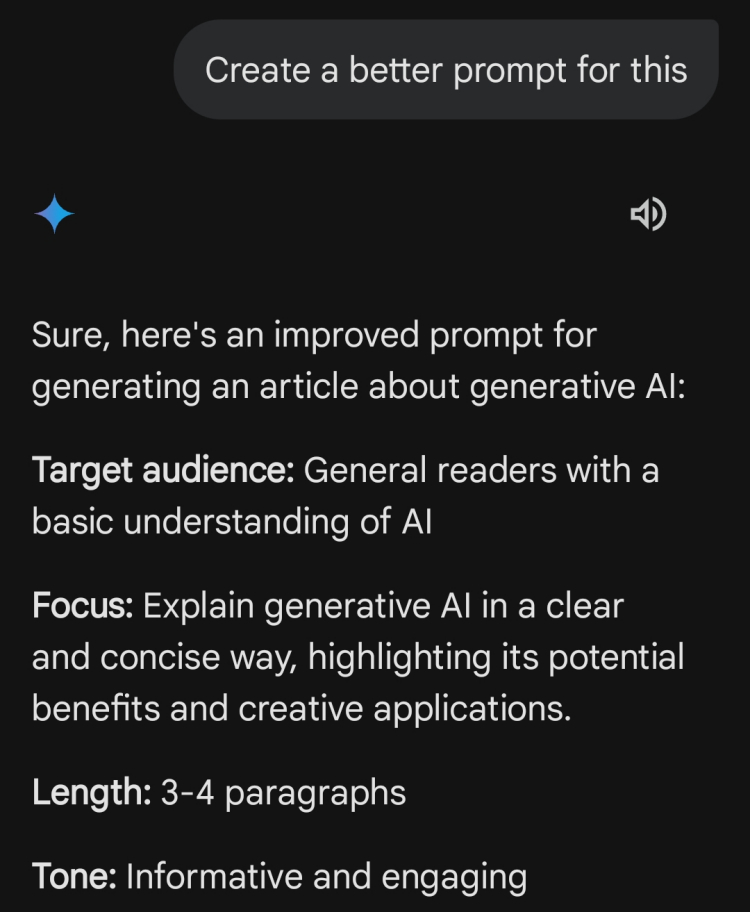
This is the full prompt that Gemini would use and you can customize it to write various different articles
So, there you have it. If you follow these steps you should be able to get a much better prompt than you did before. These methods should work with any other Generative or Conversational AI like Microsoft's CoPilot or OpenAI's ChatGPT. They should even work with Generative AI image generators.
We'll be covering more prompting tips like these in the future, so if you have any questions or would like to see us do something specific just share your questions or requests in the comments below. As always, stay tuned to TechNave.com.









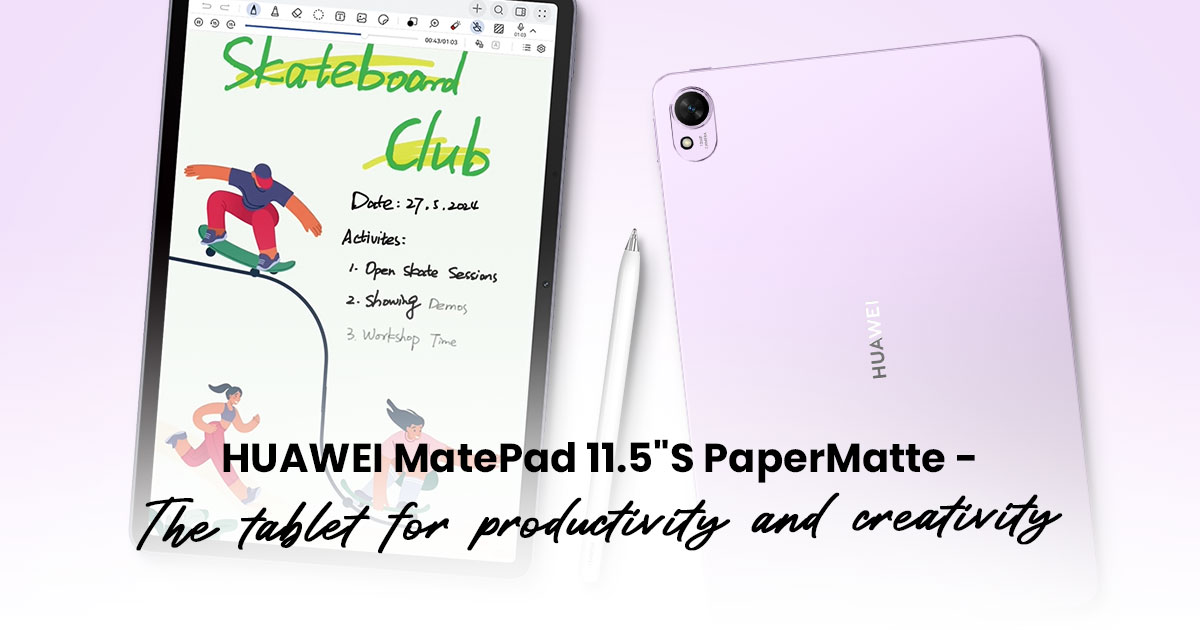
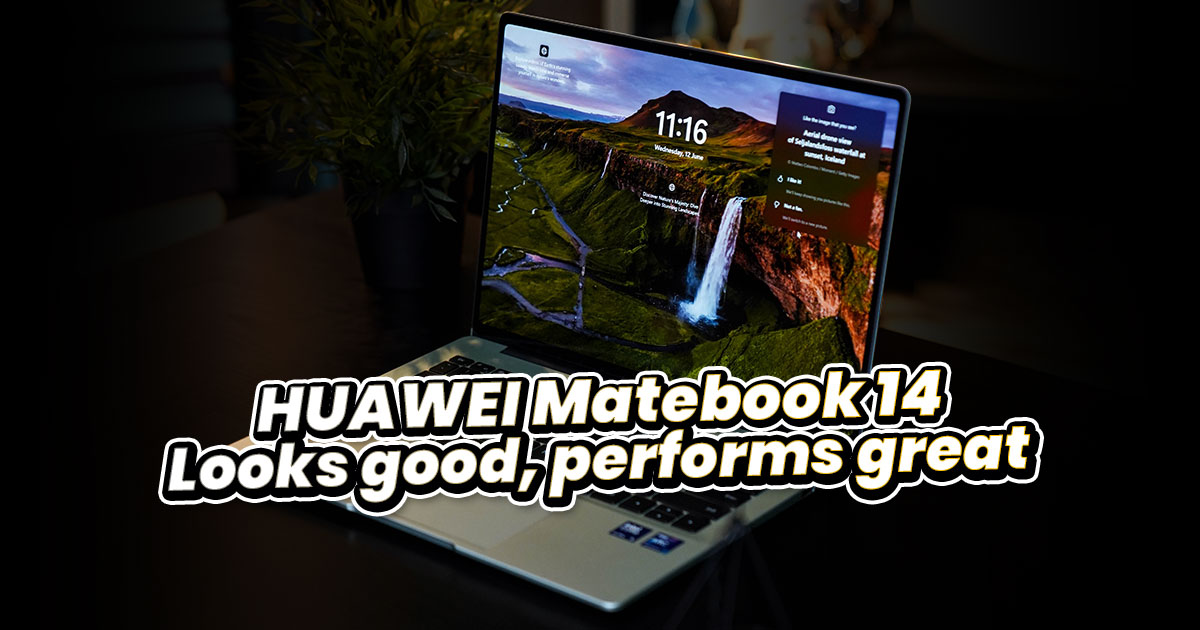
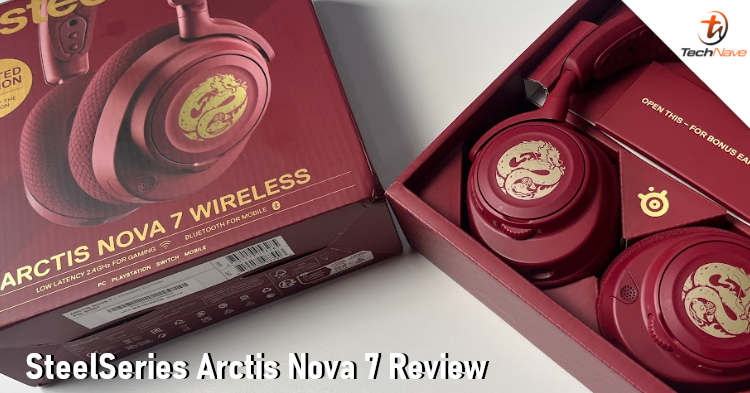



COMMENTS