
Despite our many concrete jungles, there are still plenty of chances to take photos of animals and wildlife in Malaysia. For example, there are many parks and nature reserves where you can enjoy nature or… take photos of them if you have the right device of course.
This is because animals startle easily and usually will not let you get close enough to take photos. Therefore, most animal or wildlife photography is taken with DSLRs equipped with long and heavy zoom lenses. Thankfully, in this day and age, many camera phones like the Samsung Galaxy S23 Ultra come equipped with 50x to 100x zoom capabilities.
This time around, we tried to take photos of wildlife using the Samsung Galaxy S23 Ultra's 100x Space Zoom and 200MP quad rear camera. Our previous photography attempts certainly showed plenty of improvements in the zoom quality, so we were quite excited to see how the phone handled wildlife photography too. Check out our results and tips on how to take wildlife photography with a camera phone like the Samsung Galaxy S23 Ultra below.
Tip 1: Keep your eyes open

0.6x zoom, Auto ~ See how far away those flamingos actually are?
Heading out to Taman Wetlands Putrajaya, I headed for the flamingo pond and was greeted by the wide scenic view of the pond. A "flamboyance" or flock of flamingos were directly in the center near a small island connected to the outer path via a wooden bridge.
Upon closer inspection, I also found a team of ducks in the shade of the trees on that same island. With access to this bridge blocked, getting closer to these birds wouldn't be easy, so I used the phone's zoom features. For the flamingos, 10x zoom was more than enough. But for the ducks, we had to raise the zoom to 23x to 30x or so.

3x zoom, Auto

10x zoom, Auto ~ You can now see the ducks in the shade of the trees

A cropped photo from the picture above shows a nice reframe focusing on just the 2 flamingos and their reflections

13x zoom, Auto ~ You can see some of the ducks have green heads and necks

16x zoom, Auto ~ The ducks from a different angle

30x zoom, Auto ~ Details are still fairly clear
After a bit of shakiness (according to Samsung, it takes 1.5 seconds), the Zoom Lock engaged, allowing for smoother shots even though my hands were still shaking a bit. The Zoom Lock feature uses both OIS (Object Image Stabilization) and VDIS (Video Digital Image Stabilization) to reduce shakiness and increase stabilization.
Tip 2: Go slowly and quietly
After taking several shots of the flamingos and ducks, I moved on, taking small and slow steps, trying to be as quiet as possible. While keeping my eyes open, I managed to spot a lizard amongst the fallen leaves.

7x zoom, Auto ~ Can you spot the lizard? It's right in the middle

7x Zoom, Auto

10x Zoom, Auto
I'm not a biologist by any means, so I don't know its specific name. But the light blue and orange patterns of the scales on the lizard looked nice and vibrant. After a few shots it scurried off, and I moved on down the path.
Tip 3: If you can't see the animals, listen for a bit
Moving down the path around the pond, I didn't see any other animals for a while, so I stayed still for a little and listened. I then heard a slight splashing noise, so I looked at the plants near the shore, where a wading bird made a run for the inner shade. Thankfully the Samsung Galaxy S23 Ultra was fast enough to catch it in mid-stride.

10x zoom, Auto ~ Can you spot the wading bird in mid-stride?

Here's a remastered shot
I then heard a loud knocking noise but saw nothing around me. Stopping again to listen, I turned around and followed the sound up to a woodpecker in the branch of a tree fairly high up from the ground.
At first, it only showed its back to me, so I waited a bit before it turned to look at me and caw a bit. Of course, I didn't miss the opportunity to take some shots, again relying on the 3x and 10x zoom for shots of the woodpecker and the striking colours on its head.

3x zoom, Auto ~ Look for the branch with no leaves

7x zoom, Auto

13x Zoom, Auto ~ The shot is a bit blurry because of the woodpecker's sudden movement but you can clearly see the bright colours on its head
Conclusion - A reliable camera phone for wildlife photography
Leaving the woodpecker to its meal, I didn't spot any other wildlife... so that's it for our brief foray as wildlife photographers. Overall, the powerful zoom, improved AI Detail Enhancer and stabilization technologies certainly helped the Samsung Galaxy S23 Ultra capture the wildlife photos above, even without having to use a tripod. A pro photographer would have probably done much better, but at least I didn't have to lug around a heavy DSLR and zoom lens.
While most of us (including myself) are not professional photographers, it does help to have a camera phone we can rely on, like the Samsung Galaxy S23 Ultra. Does your phone also have 50x to 100x zoom? Or do you also own a Samsung Galaxy S23 Ultra? Share your wildlife photos, if any, in the comments below and for more such tech articles, stay tuned to TechNave.com.

The Samsung Galaxy S23 Ultra has a quad rear camera consisting of a 200MP main camera (F1.7, OIS) + 10MP (F4.9, periscope, OIS, 10x Optical Zoom) + 10MP (F2.4, OIS, 3x Optical Zoom) + 12MP (F2.2, Ultrawide), so it's a reliable camera phone for almost all situations















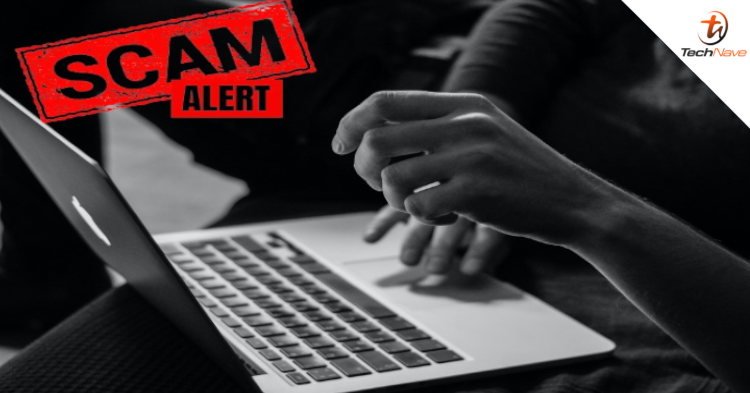
COMMENTS