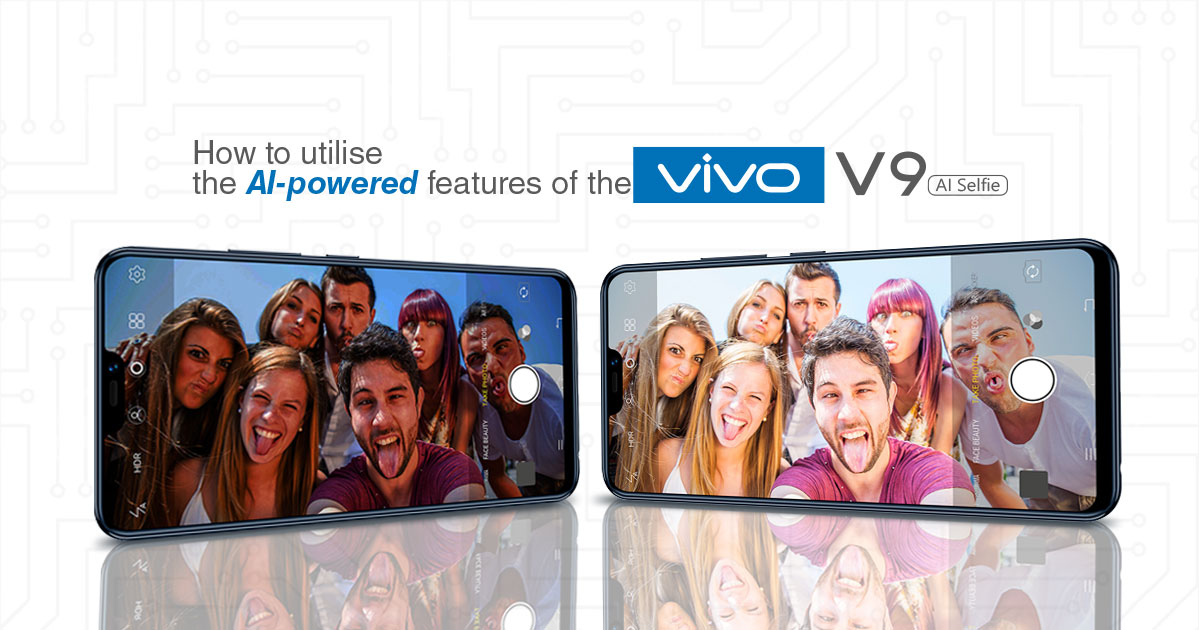
Starting from 2017, the term Artificial Intelligence (AI) started to make its way to smartphones and it's making a regular appearance on many smartphones this year. No longer exclusive to just flagships, but mid-range devices like the vivo V9 now also sport AI powered features. In this how-to article, we will take a look at what these AI-powered features are and how to fully utilize them.
AI Face Beauty - Another selfie level
First and foremost, starting with the most familiar one is none other than AI Face Beauty. AI Face Beauty has been around for quite some time now and according to vivo, the V9's selfie database (yes, it's a thing now) is said to store up to 1 million selfie samples in order to analyse, analyse, contour and enhance your facial features. By all means, of course, this won't change how you look exactly, but rather refine your selfie to its most natural state.

Before and after using the AI Face Beauty, our colleague literally became a goddess
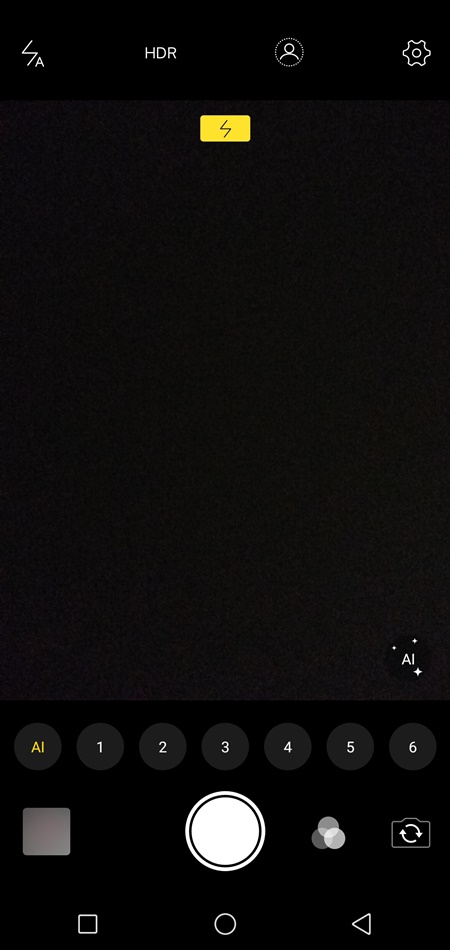
AI Face Beauty is automated once you switch to selfie mode
So looking at the picture above, you can clearly see that the AI Face Beauty has truly enhanced our colleague's face to the best possible result. With a level up to 6, the subject's eyes, nose, cheekbones and jawline are digitally changed, but not too much that it looks fake. In other words, the V9 does have the potential to turn anyone into a supermodel. And as an added bonus, AR Sticker is also available for selfie lovers just for fun.
AI HDR - Bye bye, backlight!
Next, AI HDR is really one of a kind and to our knowledge, no other smartphones have this kind of feature. What AI HDR does is eliminate strong backlight while enhancing clearer details at the same time! So with that, no longer do you have to be afraid of any strong backlight and take a selfie and wefie anywhere!

Without AI HDR the strong backlight shadows the subject's face

With AI HDR turned on, now the subject's selfie is clearer to see, while the background light is still bright though but at least the selfie is better now
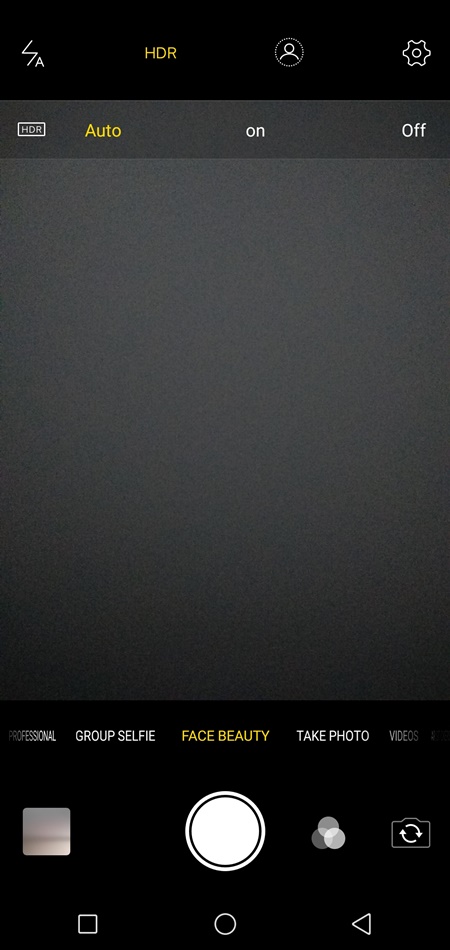
Like AI Face Beauty, AI HDR is one of the four options on top when you switch to selfie mode. You can have it in auto mode, always-on or off. This also applies for group selfie which is just beside Face Beauty (it's selfie). Say no more to annoying strong backlighting!
AI Game Mode - Not just a selfie phone
Lastly, vivo surprised us with an AI Game Mode and if you're familiar with it, it's a function that prevents you from being disturbed by incoming calls and messages while gaming, as well as boosting the in-game experience while gaming. Other modes include a Picture-in-Picture feature that allows you to send a quick message while gaming at the same time. Opening Picture-in-Picture mode is easy, as you just need to slide down the display with three fingers, but make sure that you have already chosen the supporting apps to appear in the floating window.
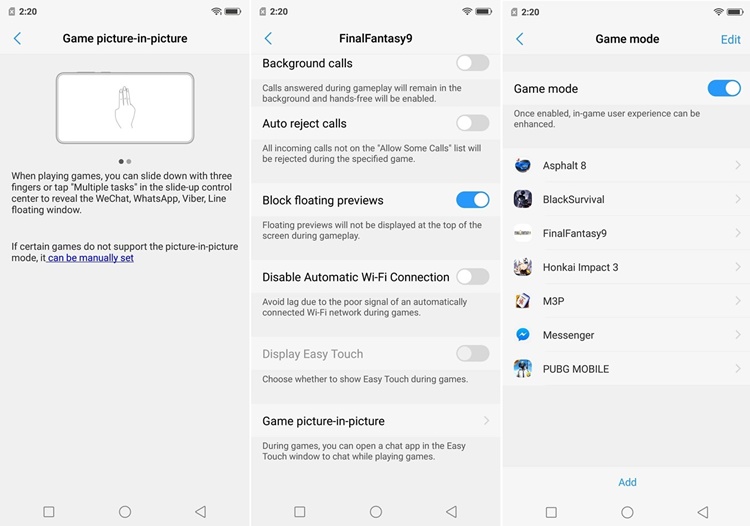
AI Game Mode in the settings
The V9 can also game quite well, here's a PUBG game match that we just tested
So what do you think? Pretty easy, huh. By the way, if you're thinking of getting one soon, maybe you should wait a little more longer because vivo Malaysia has confirmed on their Facebook page that a new Sapphire Blue and Velvet Red model are coming soon (TBA). We will definitely be keeping an eye on this so do stay tuned when it becomes official.
To recap the tech-specs, this device sports a Qualcomm Snapdragon 626 processor, 4GB of RAM, 64GB internal storage, a 16MP + 5MP dual rear camera, a mega 24MP front camera, 6.3-inch display in Full HD+ resolution, 3260mAh battery, Android 8.1 Oreo out of the box and more for just RM1399.

The Sapphire Blue and Velvet Red V9
Thanks for reading and stay tuned for more tech articles from TechNave.com.

















COMMENTS