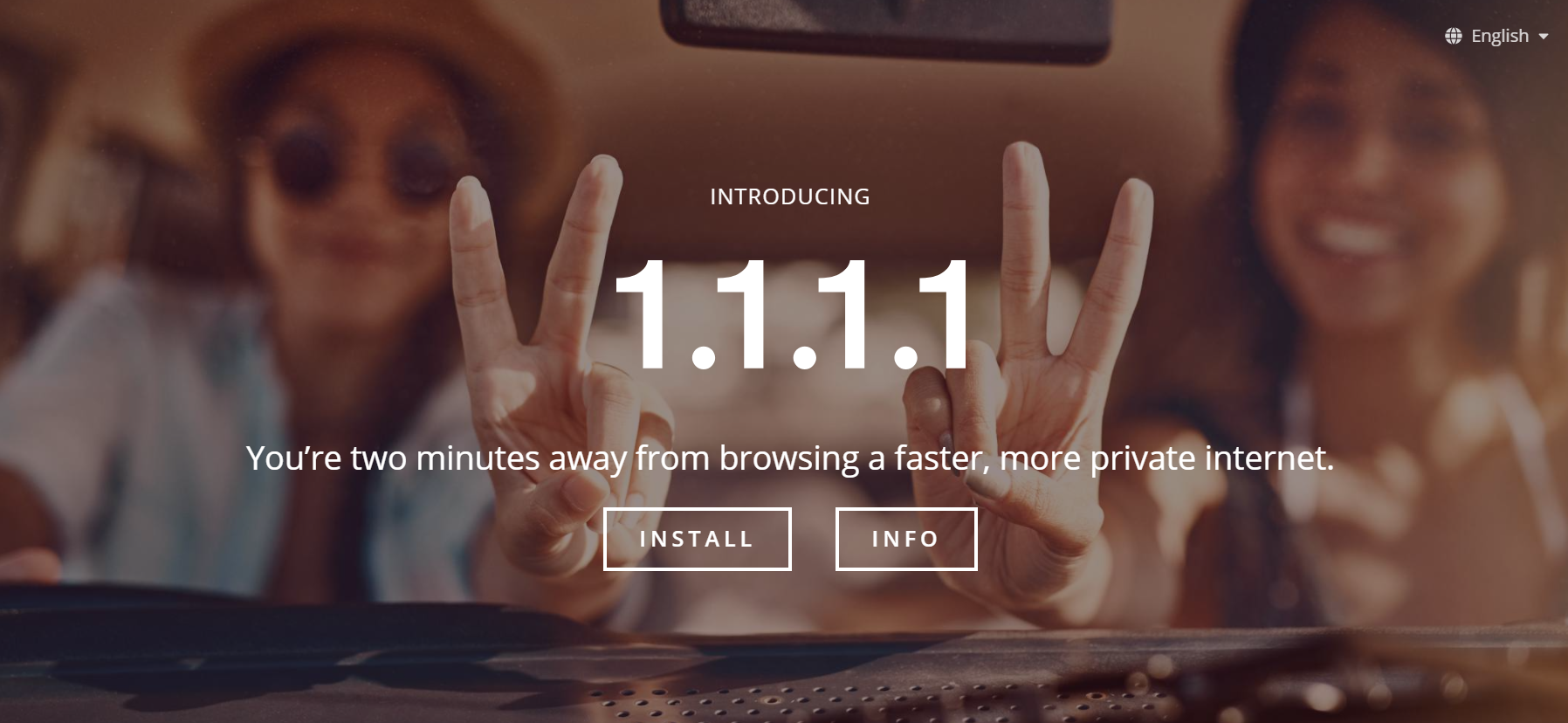
Sick of having slow internet speed during your free time? Well, here's some good news for you. You don't need to get a new modem for fast internet speed, Cloudflare is offering you its own consumer DNS service today that will speed up your iOS, Android and your desktop's internet connection to the max and keep it privatised as well. So how do you set it up?
Thankfully, the setup isn't so technical as we thought. There's an online guide at their website here that says even if you're not a techie, it only takes 2 minutes without any special software. Here it goes.
For iOS
- From your iPhone’s home screen, open the Settings app
- Tap Wi-Fi, then tap your preferred network in the list
- Tap Configure DNS, then tap Manual
- If there are any existing entries, tap the - button, and Delete next to each one
- Tap the + Add Server button, then type 1.1.1.1
- Tap the + Add Server button again, then type 1.0.0.1. This is for redundancy
- Tap the Save button on the top right
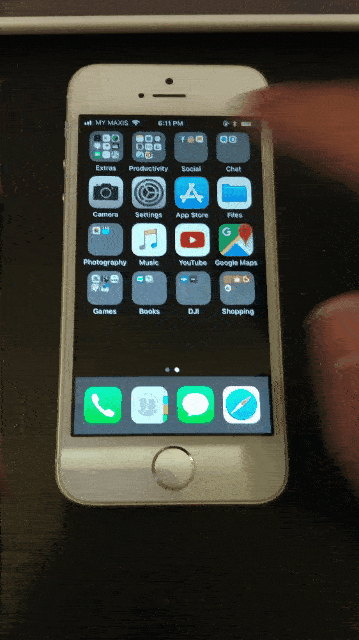
Step 1 (forgive us for having a fast movement, we can't have a longer frame due to GIF size limitations)
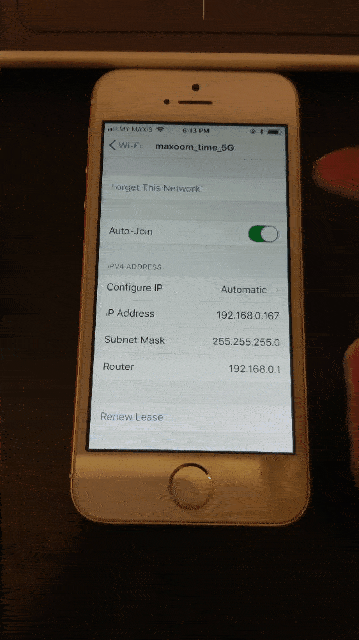
Step 2
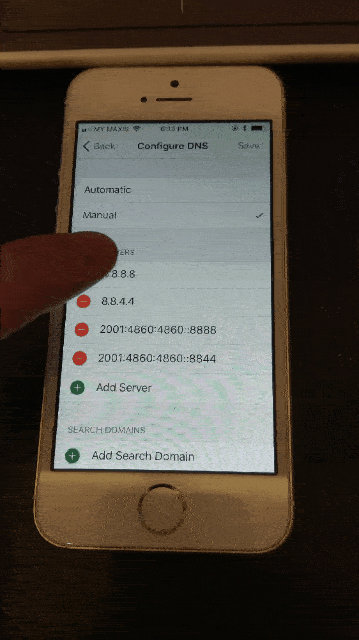
Step 3
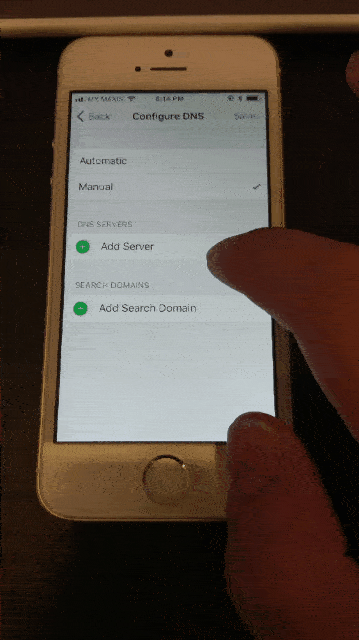
Step 4
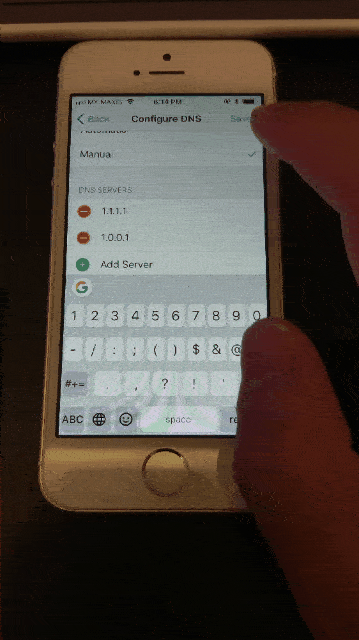
Step 5
For Android
- Go to settings -> connections -> WiFi
- Long tap your current WiFi until a list appears and tap on Manage Network Settings
- Under Manage Network Settings, go to advance options and tap on IP settings, then tap on Static
- After that, make sure your DNS 1 and 2 is listed as 1.1.1.1 and 1.0.0.1 respectively
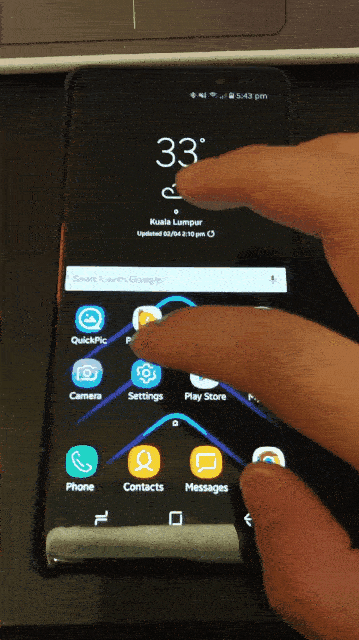
Step 1
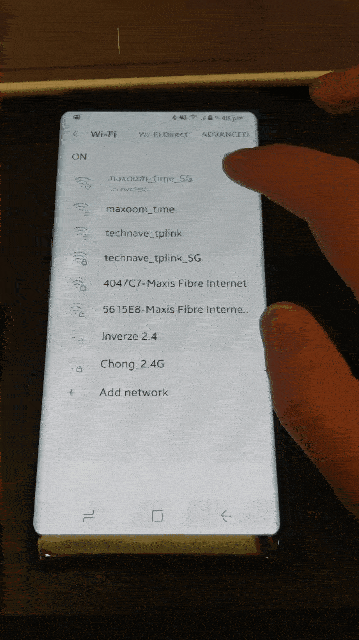
Step 2
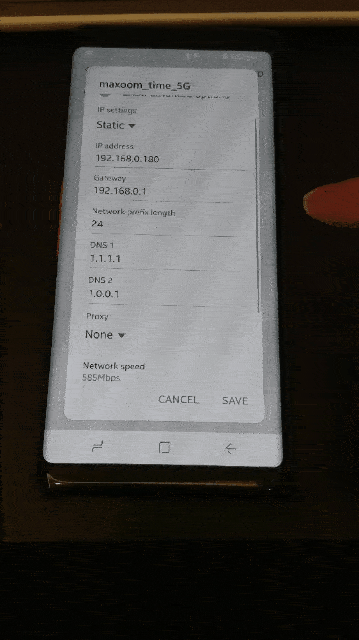
Step 3
In case you're wondering how fast is the internet speed, they also put a comparison chart in their website. According to the chart, Cloudflare's DNS achieved a response time of 14ms, followed by OpenDNS (20ms) and Google's DNS (34ms). With this, Cloudflare hopes to see more internet browsers and operating systems to use this protocol, as their HTTPS support covers both DNS-over-TLS and DNS-over-HTTPS.
Lastly, Cloudflare is promising and prioritising your privacy as DNS is often slow and insecure. How else Google knows what you want by bombarding you with ads online? Simple, they can see your ISP and every site and app you use gives them information, even if the content is encrypted. So with this, Cloudflare's DNS service will wipe out all logs of DNS queries after 24 hours.
To find out more information about 1.1.1.1 DNS, you may head over to the official website and learn more. Stay tuned for more tech news at TechNave.com.




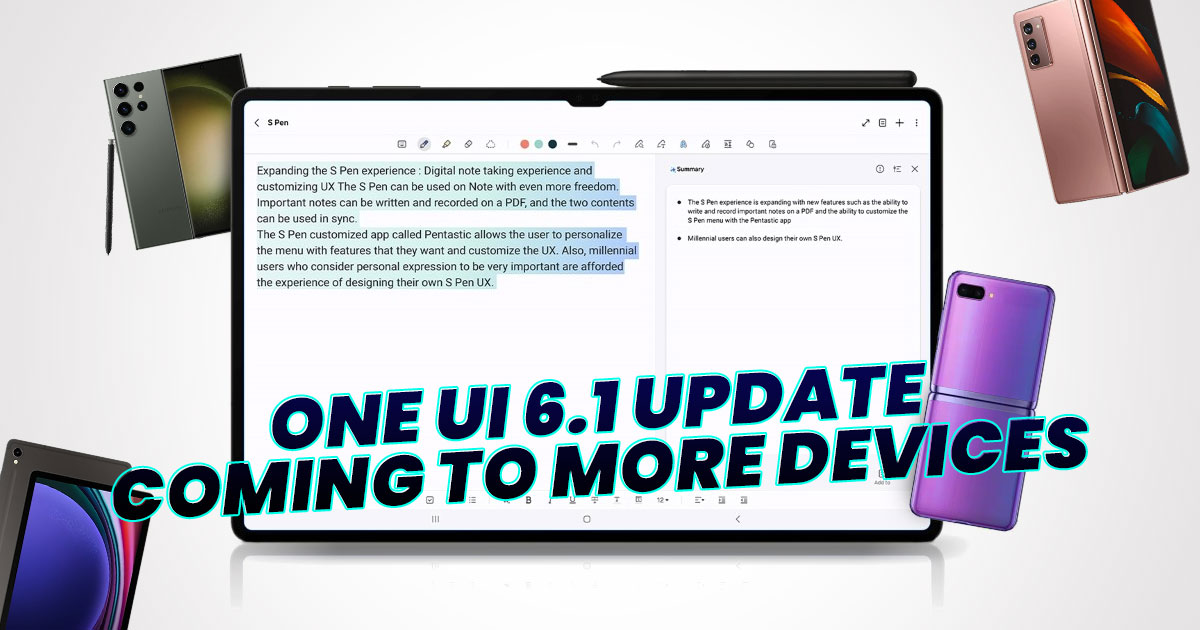











COMMENTS