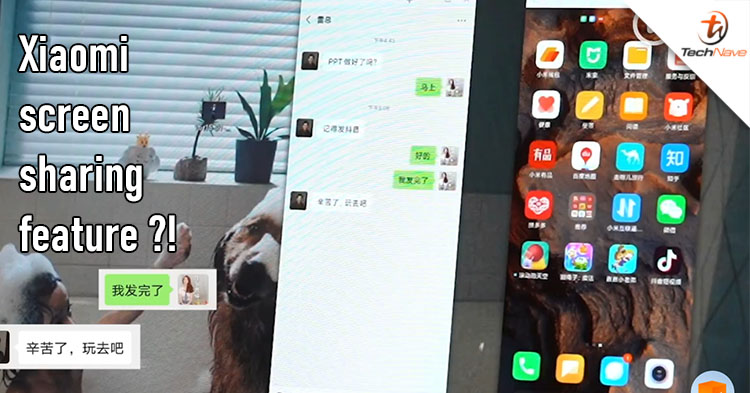
Today, Xiaomi posted a video on their Weibo account and showed off a new feature. The new feature is quite similar to Huawei Share and Samsung's Link to Windows. For your information, screen sharing is when we need to use a certain gadget and connect through the NFC or a QR code, but what’s the difference between these three?
Xiaomi’s “screen sharing” feature is when you can directly pull the files from your device to the PC or laptop with just a simple step, which is to scan the QR code on the monitor. From the video, the lady showed that you can also pull the photo from the phone and paste it to the PowerPoint document, reply message from the PC instead of your phone, you can even post videos on TikTok after editing on the PC. The Link to Windows by Samsung also uses the QR code, whereas Huawei relies on NFC.

Scan QR on PC to for 'screen sharing'

Diretly pull the files from the phone

Posting video on Tiktok direct from PC
Besides that, you can even play mobile games on the PC. What do you think of this Xiaomi’s ‘screen sharing’ feature? Let us know in the comments below, be sure to stay tuned for more tech news on TechNave.com.









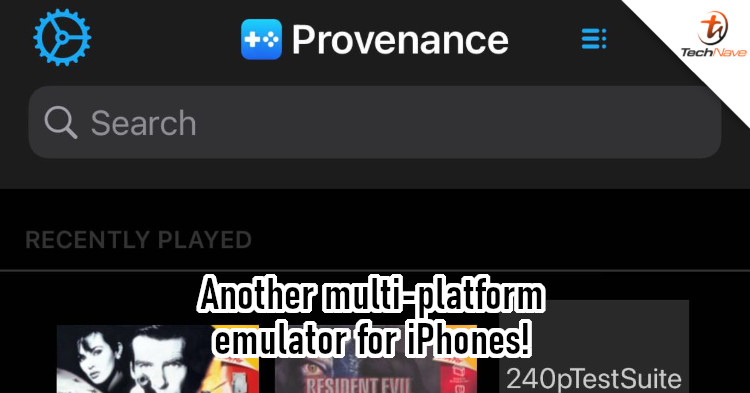





COMMENTS