
Are more and more people around you using tablets for work? It might be a bit early to say that tablets can completely replace computers. But iPads and Android tablets are highly portable, which makes them convenient. With increasingly comprehensive features and accessories, some users have started to substitute laptops to some extent.
For this review, we're checking out the Lenovo Tab P11 Gen 2, which has an official keyboard and stylus. Without further ado, below is our experience with this tablet.

Two-tone design

The left side is made of a plastic-like material, while the right side is metal and has a matte finish to make it less prone to fingerprints

The whole set

It's pretty light!
In terms of appearance, the Lenovo Tab P11 Gen 2 is similar to its predecessor. It has a metal body with a two-tone colour scheme on the back. Moreover, the two 'sections' have different textures. Specifically, the silver-coloured part has a metallic matte texture. That gives the tablet a better grip when held in one hand. It's not a thick tablet either, even with the protective case and keyboard. Both the thickness and weight are still within acceptable ranges for outdoor use.
As for the front, the Lenovo Tab P11 Gen 2 features a sizable 11.5-inch IPS LCD screen with almost equal bezels. It has a 2K resolution, 400 nits brightness, and supports a max refresh rate of 120Hz. As a result, any content you watch would look sharp and the visuals smooth. Watching movies, working, or playing games on this tablet was satisfactory.

This screen size is enough for most people

8MP Front Selfie Camera
In terms of cameras, the Lenovo Tab P11 Gen 2 is equipped with standard lenses for the front and back. The front sports an 8MP camera for video calls, while the back has a 13MP main camera, useful for scanning documents or recording PowerPoint slides during classes. They're decent enough for simple tasks but don't expect them to be photography powerhouses.
Besides the above, the Tab P11 Gen 2 has most of the functions you'd expect from a tablet. First, it has the power button and volume keys on the top-left. Next, there are four speakers - two on the top and two at the bottom - for this tablet. It also has a SIM card slot, a microSD card slot, and a USB Type-C port.

13MP Main Rear Camera

Speakers, Type-C Interface

SIM Card Slot + microSD Card Slot
The Lenovo Tab P11 Gen 2 is bundled with an exclusive keyboard cover and stylus, which you can immediately use. You can also detach the tablet with the back cover from the keyboard when you don't need it. It's an intuitive and convenient setup and is how we use bigger tablets like this for light productivity. The keyboard itself is quite comprehensive. Not only is it equipped with shortcuts and combination keys, but it also features a touchpad. If you're used to laptops, this setup will help you feel right at home.
Besides the keyboard, the Lenovo Tab P11 Gen 2 has a Lenovo Precision Pen 2 stylus supporting 4096 levels of pressure sensitivity. It's easy to draw or write with it, as there are hardly any noticeable delays. This makes the tablet suitable for many tasks, including being used as a drawing board for children.

Stylus, back cover, and keyboard

Looks compact, right?


The back cover has a kickstand too

Slot for the stylus

Can stow it away when you're using the stylus
In addition, this tablet has a built-in note-taking app that supports various brushes. You can also adjust the brush thickness and more. It's great because you can write notes or draw without needing any third-party apps (useful to have, though). Also, note that the Lenovo Precision Pen 2 stylus needs to be charged. There's a USB-C port at the end of the stylus, so you can keep it running.
As for the keyboard, it's quite intuitive to use. It works as long as it's magnetically connected. When you don't want to use it, detach and stow it away in your bag. That's an advantage of official accessories, as there's no need for Bluetooth or Wi-Fi connection. You can basically control this tablet with a keyboard that even has a mouse (of sorts). Key travel is good enough, so typing on it is doesn't feel inferior to a laptop.
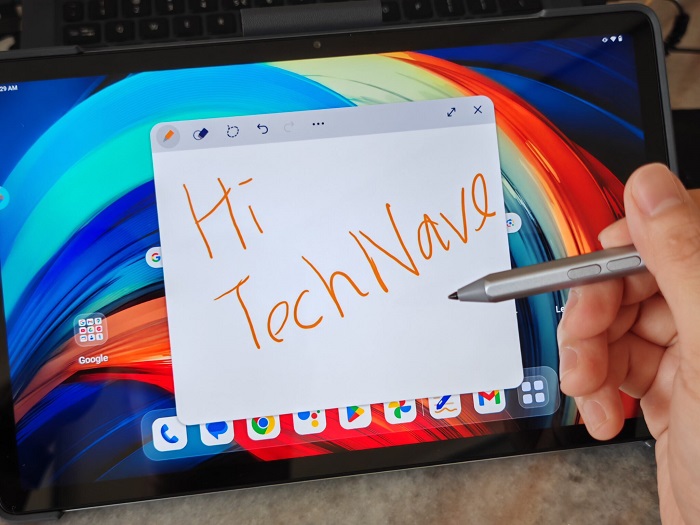
Feels like I'm actually writing

Supports screen clipping

Has different brush strokes and thickness

Some apps support floating display

The stylus' charging port

Feels close to using a laptop

Standard Mode (Tablet)
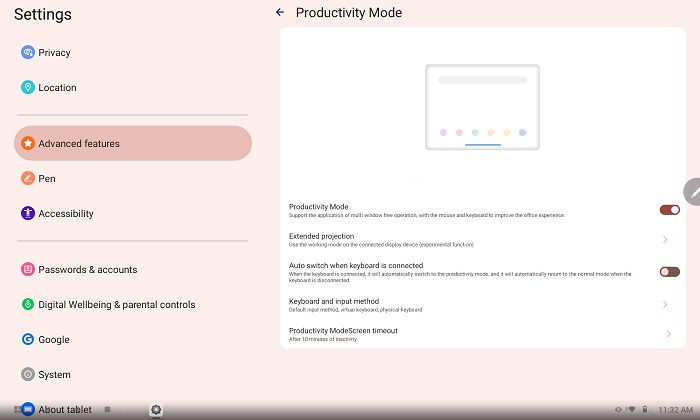
Productivity Mode / Work Mode
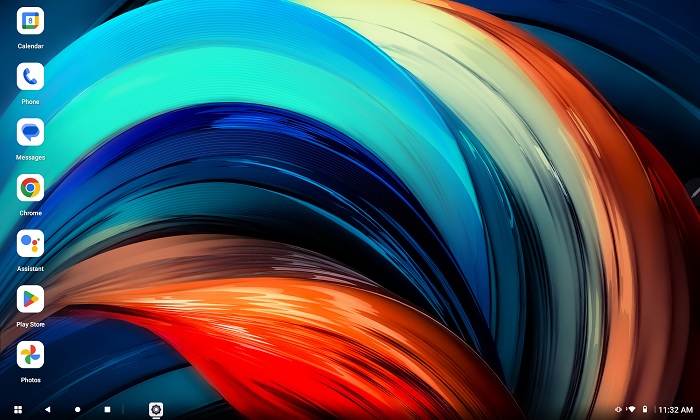
Switching to Work Mode transforms it into a laptop
Next is the performance. This tablet is equipped with a MediaTek Helio G99 processor, 6GB of RAM, and 128GB of storage, with support for microSD card expansion. Not bad, but it's not impressive either. Moreover, it runs on the now 2-year-old Android 12. It's a decent setup for a mid-range tablet, suitable for everyday use, streaming, and browsing. But it's going to struggle in mobile games with more demanding requirements.
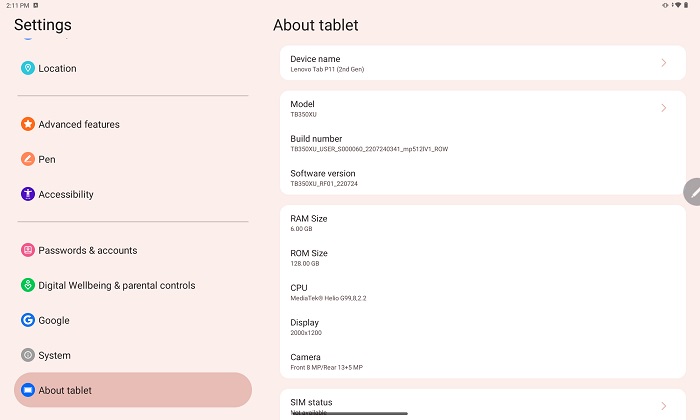
Tablet System Information
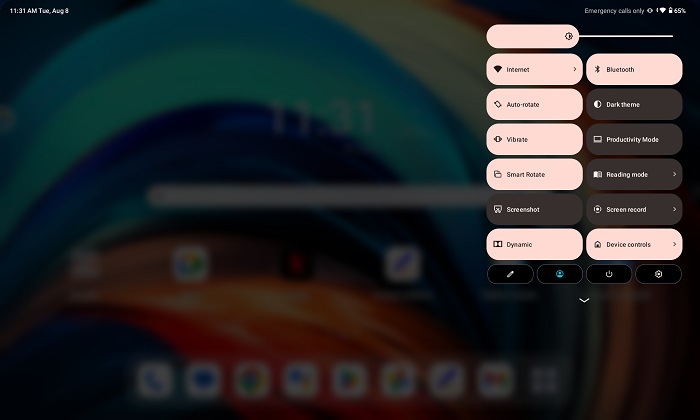
Running on Android 12
As usual, we tested the Tab P11 Gen 2's performance with Geekbench 5. The tablet scored 712 points in the single-core test and 1982 points in the multi-core test. Again, not bad but not impressive.
Next, we have the 3DMark Wild Life/Extreme Stress game tests, with scores of 1237 points and 344 points respectively. It's evident that for games with higher graphics processing demands, the Tab P11 Gen 2 doesn't perform well.
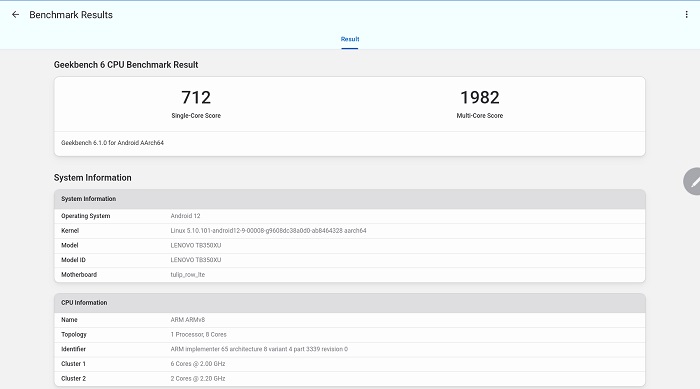
GeekBench 5
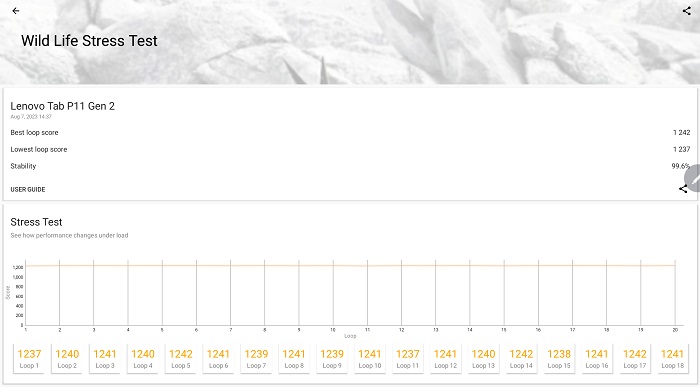
3DMark
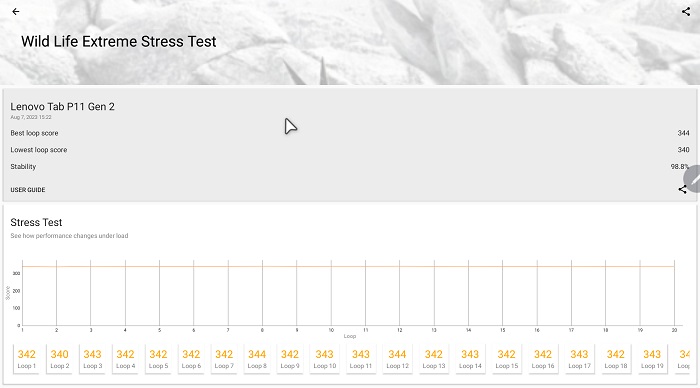
3DMark Extreme Test
It's worth mentioning that the Tab P11 Gen 2 supports LTE connectivity. Just insert a SIM card, and you can go online anytime, anywhere, without relying on Wi-Fi or a mobile hotspot.
As for battery endurance, the Tab P11 Gen 2 has a built-in 7700mAh battery. With normal usage, it can last for two days on a single charge, and continuous video playback can last for 10 hours. For heavy use, it will need to be charged daily. The Tab P11 Gen 2 supports 20W fast charging, which isn't much but is enough for it to fully charge within 2 hours.
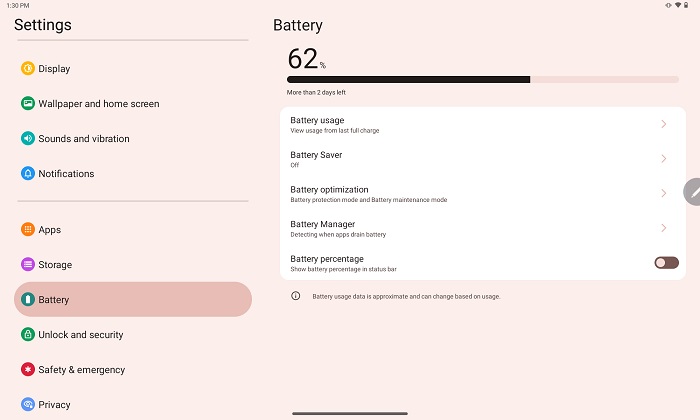
The weight is acceptable

13MP main camera

Main camera 2x zoom
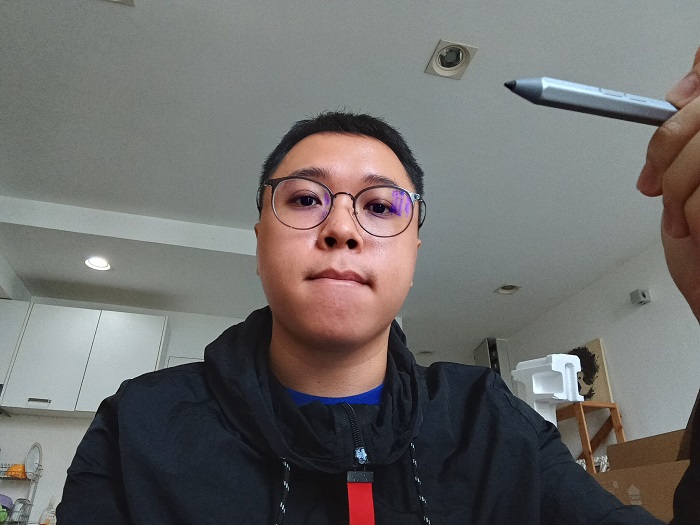
8MP front camera
If you ask us, the Lenovo Tab P11 Gen 2 is suitable for users who need a portable office tool and have a limited budget. The included accessories make it even better if you want to save costs. Both the keyboard and stylus are included, so those who want to get this tablet don't have to worry about finding third-party accessories anymore.
Of course, the Tab P11 Gen 2 can't completely replace a laptop. But it can still be used for typing documents or general entertainment. Watching shows or playing select mobile games can be enjoyable even on this tablet. Although its specs are fairly lacklustre, we found the overall user experience good. For students or those looking to venture into the world of tablets, the Lenovo Tab P11 Gen 2 is worth considering at RM1179.
But if you want an alternative, you can check out the Honor Pad X9 (you can check our review of it here). It also comes with an included keyboard+trackpad and has equivalent specs, but requires Bluetooth connection and charging separately. It also doesn't have a stylus for those who want to draw but is cheaper at RM1099.
Another option you can consider is the Xiaomi Pad 6. Its price tag is slightly higher at RM1299 and it doesn't have any bundled accessories. But it has a more powerful Snapdragon 870 chipset, so it's better for those who want gaming over productivity. The choice is up to you.
Tech specs and features
- Chipset: MediaTek Helio G99 Processor
- Display: 11.5-inch LCD (2000 x 1200 resolution), 120Hz refresh rate, 86% screen-to-body ratio, DCI-P3 color gamut
- RAM: 6GB RAM
- Storage: 128GB ROM, supports microSD card expansion
- Battery: 7700mAh, supports 20W fast charging
- Cameras: 8MP (front), 13MP (rear)
- Dimensions: 169.4mm x 269.1mm x 7.4mm
- Weight: 520g
- Operating system: Android 12L
- Other features: 4 speakers, Dolby Atmos, magnetic keyboard, Lenovo Precision Pen 2 (2023)
- Colours: Storm Grey, Sage
Pros and cons
Pros - Comes with an official keyboard and stylus, relatively budget-friendly price
Cons - Stylus can be less sensitive at times
Conclusion - A relatively affordable mid-range option for those who want to work on tablets
For more reviews like this, please stay tuned to TechNave.com!
















COMMENTS