
The Logitech K480 is designed for the user with multiple devices
I have to admit, my first impression of the Logitech Bluetooth multi-device K480 keyboard was that it was just a bit too plasticky. The build may be solid and the rounded island keys comfortably spaced but the first time I held it on the side, it creaked on me, completely different from the more premium build on the Logitech K810. However, it does grow on you and you can prop it on your shins while you type cross legged or put it on your lap or desk. The angle of the keys make it perfect to type in regardless of how you place it, and that is certainly well-thought out design if I’ve ever seen it.
Logitech K480 tech specs list:
- Supports PC: Windows 7, Windows 8, Windows 10 / Mac: Mac OS X or later / Chrome OS / iPad or iPhone: iOS 5 or later / Android tablet or smartphone: Android 3.2 or later
- 195 x 299 x 20mm | 820g
- Uses 2x AAA batteries | 2 year battery life
- 10m range
- Available in black and white
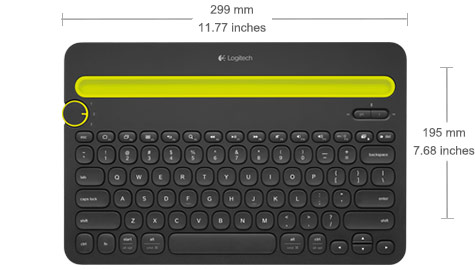
Definitely just for your backpack or briefcase
The keyboard is genuinely designed for those of us who use multiple devices to work with. This includes features like a Bluetooth connect key for Android, ChromeOS and Windows and a connect key for iOS and MacOS. The Easy Switch dial is easy to use and robust enough that you can switch between devices seamlessly. The rubbery silicon lined slot or cradle is also wide enough to take the thickest of tablets and there are specialized function keys for both Android and iOS systems. Unfortunately, the K480 only comes with the keyboard and batteries with no other accessories (like a Bluetooth dongle) so you may have to get a Bluetooth dongle separately if your desktop does not support Bluetooth connectivity.
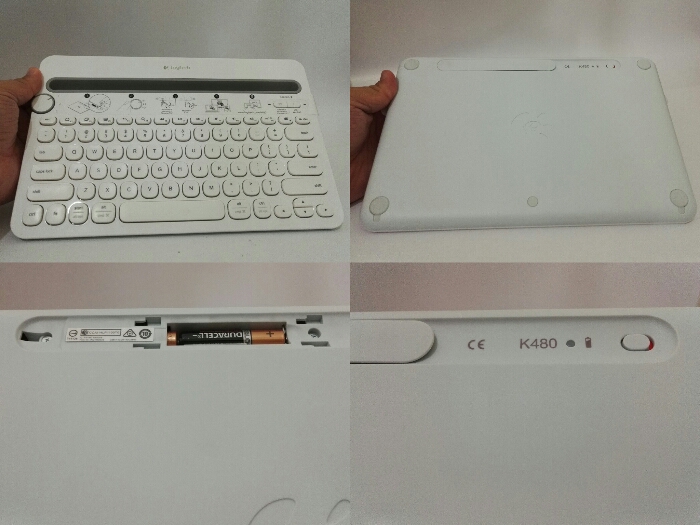
The Logitech K480 is powered by two AAA batteries with a battery life of up to 2 years
Testing it out on an Android smartphone, Android tablet and Windows 8.1 based Intel Compute Stick, the Logitech Bluetooth multi-device K480 keyboard may have some initial issues of pairing up. While there are instructions, we found rather than pressing the Bluetooth connect keys for 3 seconds, you need to press it at least 10 seconds before the connection is found (and the connection LED really starts to blink). Once the device is paired however, there is no issue at all when switching between devices. Just roll the dial, make sure Bluetooth is on for your device and the K480 keyboard just works. As usual of Logitech keyboards, the keys on the K480 are nice and clicky.

The island keys are nice and clicky and the special function buttons really help a lot when multi-tasking
Lightweight though it may be at 810g, in my opinion the size and weight of the K480 makes it a lap or desk only typing companion. I don’t see myself packing this in my backpack when I want to be mobile due to just how big it is. But for a home or office environment, the device versatility of the K480 is nearly perfect. The K480 runs on two triple A batteries which Logitech says will last for 2 years on normal usage but we couldn’t test this period out due to the limited review time. I would have liked it better if the power button was located on the front and not the underside, but it isn’t too much of an inconvenience.
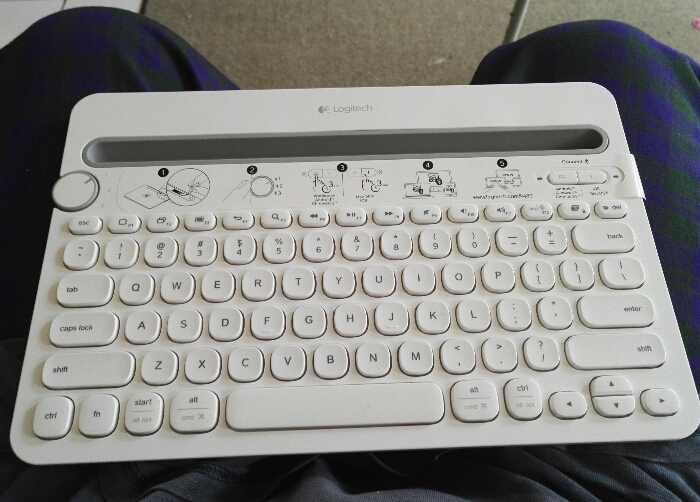
The Logitech K480 feels more like for your lap only
Overall, I found the Logitech Bluetooth multi-device K480 keyboard to be an excellent Bluetooth keyboard. However, it’s features are better suited for working in one location and mostly if you’re using devices like a tablet or smartphone to do work. If not, then you’re probably better off using the Logitech K380 which also has an easy switch feature, is smaller and is also more portable but doesn’t have a device slot. Price-wise the K480 is currently going for RM142 to RM199 depending on where you buy it, but for it’s price it does offer an excellent typing experience. The K480 comes in white with a grey slot and black with a neon green slot.














COMMENTS