
When people talk about large screens, the product that usually comes to mind is a TV. You can easily get a 55-inch 4K TV for around RM3000, a great deal if you're trying not to spend too much. But what if you need something more suitable for a desktop PC setup yet have the quality to excel in games and productivity? In my opinion, the option you'll want is an ultra-wide OLED monitor.
With the preamble out of the way, what's a good option in this category? Well, there aren't many monitors like this yet, but there's the MSI MEG 342C QD-OLED monitor. First launched in March this year, the MEG 342C QD-OLED is a 34-inch monitor with an ultra-wide 21:9 aspect ratio. This makes it handy in selected tasks, which we'll discuss in the review below. Hopefully, it will help you decide if it's a monitor you'd want to get. Without further ado, let's see what this screen is all about.

Pretty big box, so you might want someone to help unbox it
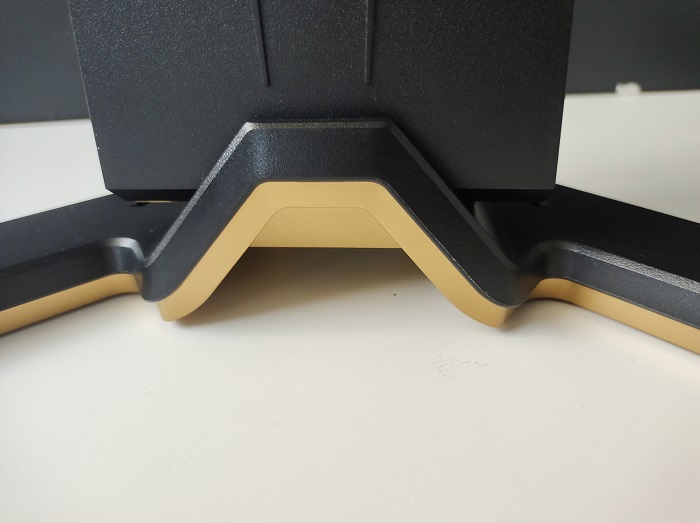

Feet and stand have some gold parts to give it a bit of style. Not too tacky, but certainly very plasticky
When the MSI MEG 342C QD-OLED landed in our office, we found a box that wasn't quite as long as I'd expected. Sure, it's a curved display in a relatively large box. But it was wider than it was tall and wasn't that heavy. Pulling everything out of the box was simple enough, so I didn't need another person to help, ditto for the assembly process. In the box is the panel, monitor feet, and monitor stand. The stand is easy to connect, thanks to the built-in screw on the feet. As for the monitor, a simple Philips screwdriver was required to screw the four provided screws into the mount.
MSI also provided two extra plastic panels to cover the monitor mounting section and the cable outlets. The monitor stand also has a cutout for routing cables through. These are great for people who love to keep their setup neat, as it makes cable management easier. Once the monitor was assembled, I just plugged in the 3-pin power and an HDMI (DisplayPort is also available), and voila! Of course, there are more output ports, but more on them later.

The feet connect to the stand with this built-in screw, very standard for monitors

Once out of the box, assembling it isn't too hard with just one person

Mount the stand to the back of the monitor

And voila, one assembled monitor ready to go
Design-wise, the MEG 342C QD-OLED has the typical look I expected from a gaming monitor. The whole thing has a sharp and angular aesthetic, painted mostly black with a tinge of dark gold to accentuate it. On the right, a thumbstick control for the On-Screen Display (OSD), the power button, and the MSI G button can be found at the back. The last one is basically a programmable key for OSD functions. The display panel has thin enough bezels, an LED 'SpectrumBar' running along the bottom, a light sensor, and a built-in microphone with active noise cancelling.
Next, let's talk about I/O ports. On the left, you get two USB 3.2 Gen 1 ports, a microphone-in port, and a headphone-out port. Most of the other ports are on the back facing the bottom. There's a DisplayPort 1.4a, two HDMI 2.1 ports, a USB-passthrough, two more USB 3.2 Gen 1 ports, a USB Type-C port, and another 3.5mm audio jack for a headphone-mic combo. Honestly, the MEG 342C QD-OLED has more ports than most people would need. But it lets users fully utilise its PiP (Picture-in-Picture) feature, allowing for multi-PC or PC+console setups. For example, you can do a 2-PC streaming setup or hook up a console to stream to a capture card on your PC.

Back: Clear legends to show what ports are available

The curve isn't noticeable unless viewed from the side, but it does well to wrap around your viewing angle
Due to the curved and ultra-wide form factor, this monitor doesn't have the full range of ergonomics that other high-end monitors may have. While it does have tilt (5-20°) and height adjustment (~100mm), I couldn't pivot or swivel the screen. That's because the screen would be too tall if it had to rotate. Also, MSI would have to make the stand taller to make it happen. Swivelling was also ditched because the screen already curves around the user's field of view, so it may have been considered unnecessary. An 1800R curve may be subtle, but it's enough for a 34-inch display.
Of course, there's always the option of connecting the monitor to a wall mount or a monitor arm since it's VESA compatible (100x100mm mount). These options allow you to use it in portrait orientation and have more freedom in positioning the screen. But even if you want to use it as a primary screen in a standard frontal position, the monitor arm is still my recommended option for this display. You won't even need one with a high weight capacity, as the screen is just 6.5kg without the stand and feet. Moreover, a monitor arm will help you save desk space if you arrange things properly.

Expect some cable clutter, especially after you plug in the USB bypass, headphones, etc
Having said that, it could be messy if you're connecting to multiple PCs (for 2-PC streaming setup) or other devices. At the least, you have one cable for the power connector and another for a display cable (HDMI or DisplayPort). There will be more if you hook up multiple displays or use the USB passthrough and a headset, so I recommend getting accessories to keep all the cables neat and organised. I prefer velcro straps, as they're more flexible if you need to adjust your I/O cables. But you can also get regular cable ties.
On the flip side, the relatively light (for its size) body was the result of a compromise in build quality. Considering its price, I expected to see more metal or steel for a more solid structure, especially for the feet. For instance, it would have been nice to have the dark gold accents parts be metallic. Instead, they're coloured plastic. In fact, most parts were made from plastic. Mind you, I don't think the build quality is bad, per se. But for a pricey RM5999 monitor, it didn't quite reach my expectations.
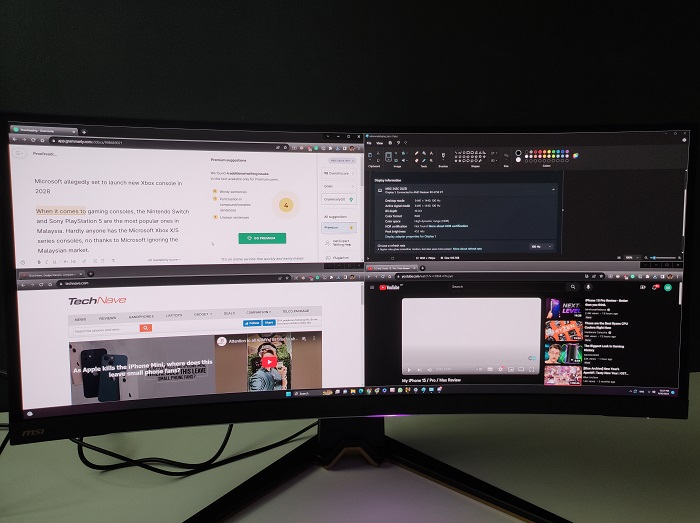
You could put up 4 windows in one go, but it'll look cramped
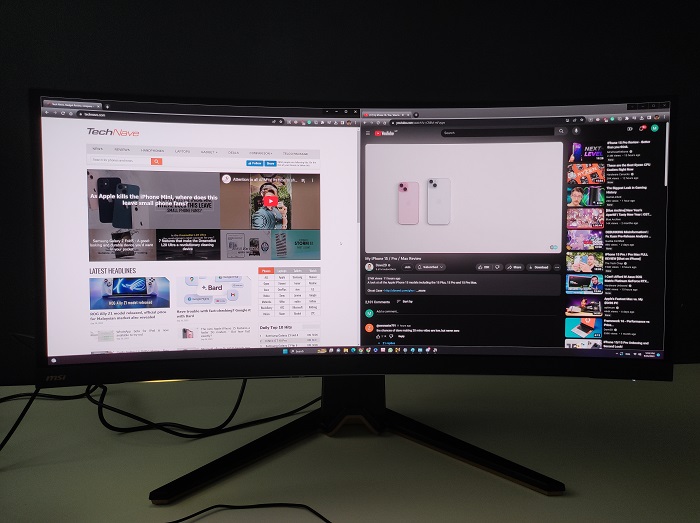
2 windows is likely the ideal, so you could have MS Word in one window and a web browser in the other
Now, let's discuss the performance of the display. In my opinion, the MEG 342C QD-OLED is great for various use cases. While it's designed and marketed as a gaming monitor, it's also great for other tasks. Its ultra-wide screen allows you to have two large enough windows side-by-side, making it convenient for my writing setup (browser+word processor). Video or audio editors would also love it, as they can use the full width of the screen for their timelines. It's also possible to play games and keep track of your chat windows simultaneously, assuming you don't mind playing your games in a smaller windowed mode window.
However, I won't recommend doing that. Games look amazing in fullscreen, so you won't want to play with a small window. The MEG 342C QD-OLED delivers a near OLED level of visual quality, which means excellent contrast and colour gamuts (DCI-P3 or Adobe RGB mode). The colours really pop in the game, and dark areas look like true black. The photos I took doesn't give it much justice. But trust me, the monitor actually does really well in the colour performance department. And I can tell that the contrast is spot on easily in Cyberpunk 2077, as the game has regular nice cycles and plenty of dark environments.
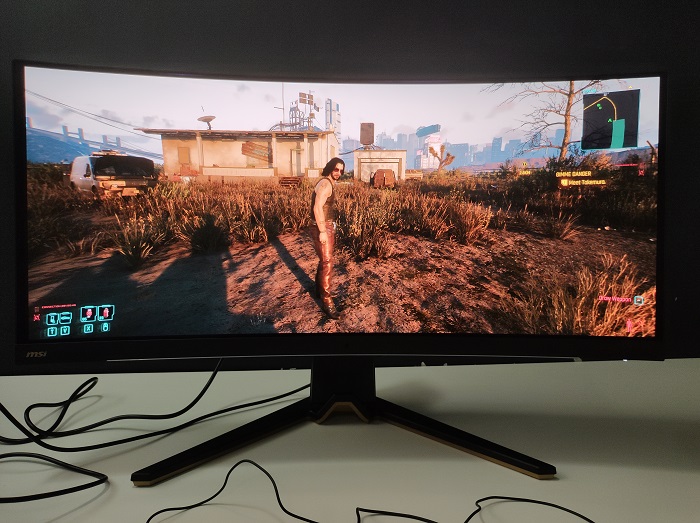
Phone camera doesn't do the display performance justice, but the colours look way better in real life
Of course, it does have its share of flaws. One of it is the brightness, which mostly averages around 455 nits (alleged peak 1000nits). You can enable HDR mode (rated HDR400) to improve the brightness in applicable apps or games, and the anti-reflection layer also helps me see the screen better in bright sunlit rooms. But I found it generally better to have the office curtains up when using this monitor (it's also why the photos are so dark).
Besides that, the ultra-widescreen view doesn't apply universally. While I had no problems with the general Windows 11 usage, games often had some parts that wouldn't render in the 21:9 aspect ratio. For example, most menus in Cyberpunk 2077 (version 1.63) would keep the standard aspect ratio, resulting in black bars on the sides. Fortunately, the game rendered regular gameplay properly, so it's not a big issue. But it's best to keep in mind that some games might not support ultra-wide, if you intend to buy this monitor.
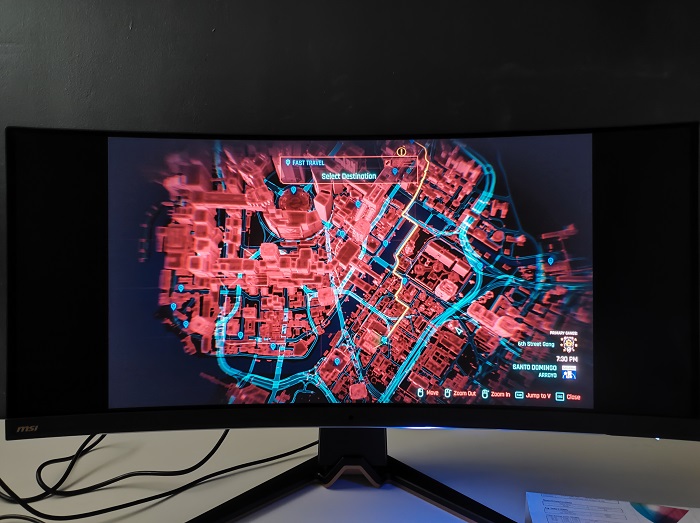
Some parts of a game or selected games might not render in 21:9 aspect ratio

Same with YouTube videos (yes, this is an FF7 Remake trailer), but those are usually pre-rendered to 16:9, so it's understandable
Another thing to note is that while the ultra-wide aspect ratio is great for productivity tasks, it's not something recommended. Generally, OLED panels have the risk of permanent burn-in. MSI does have a 3-year burn-in warranty, but it does come with conditions. Also, text doesn't look as crisp on the display because of its sub-pixel layout. This is easily visible on white windows like a Windows Explorer window, where I'll see the many 'dots' on the screen. These dots can distort the edges of text, resulting in them looking less sharp. Of course, this is a non-issue since the screen was tested primarily on content consumption and gaming.
There were a few more small gripes I had with the monitor, some that I've mentioned earlier like the plasticky stand. It also lacks a built-in speaker, which some users might want to use with a gaming console like the Sony PlayStation 5. Some headphones aren't comfortable for long hours of use, after all. Its RGB light feature is also very lacklustre, but that's more of a personal preference and not a immediate flaw or deal breaker for most people.
Gaming is definitely what you want to do with this monitor anyway. Playing games on the MEG 342C QD-OLED is an amazing experience. Sure, it's not quite the number one gaming monitor even to my untrained eyes. But the colours and contrast are more than just good enough, so games look incredible when rendered on the screen. What's better is the ultra-wide aspect ratio. Combine it with a maxed out field of view in games, and I get a very wide view of what's happening on screen. Assuming you have a powerful PC with games at very high settings, you could have a very busy screen in open world games like Cyberpunk 2077, with the bustle of Night City occupying the whole screen.


The great thing about gaming on an ultra-wide display is the incredible field of view
In terms of features, the MSI MEG 342C QD-OLED boasts a max refresh rate of 175Hz and 0.1ms response time. But to get the higher refresh rates at max resolution, an HDMI 2.1 or DisplayPort 1.4 cable is required. The panel also comes with a KVM (Keyboard Video Mouse) switch, so I can quickly swap between multiple connected PCs with my keyboard and mouse. Other features include an on-screen crosshair (via the OSD), true HDR, AMD FreeSync Premium Pro, low blue light tech, Variable Refresh Rates (in console mode), and 65W charging for compatible devices with the USB-C port. It's quite a feature-packed monitor, which is great if you like having all of that (even if you might not use them).
Overall, the MSI MEG 342C QD-OLED is an HDR monitor with top-notch visual fidelity. Thanks to the panel's per-pixel dimming tech, the monitor outputs incredible blacks and great highlights. The colours are also great, though you might need to set it to DCI-P3, Adobe RGB, or calibrate it manually. It also has excellent motion performance with up to 175Hz of refresh rate and 0.1ms response time, as well as low input lag. If you're looking for a high-end monitor for gaming or watching movies and have the cash to splash (RM5999), you can't go wrong with this monitor.

Won't lie, OLED (or QD-OLED in this case) monitors aren't cheap, but they're really good
Of course, you could also consider QD-OLED monitors from ASUS, Alienware, and LG. However, we've never personally tested those monitors, so we can't tell you which ones are better. Anyway, what do you think about the MSI MEG 342C QD-OLED? Would you be willing to buy a monitor like that? Please leave your thoughts in the comments section below, and stay tuned to TechNave for more reviews like this.
Tech specs and features
- Dimensions - 814 x 293 x 375 mm (with stand)
- Weight - 13.9kg (gross weight with stand)
- Display size - 34.18-inch
- Curvature - 1800R
- Panel type - QD-OLED
- Resolution - 3440 x 1440 pixels (Ultra-wide QHD)
- Brightness - 250nits (Typical), 1000nits (Peak HDR)
- Contrast ratio - 1000000:1 (Native)
- Colours - 97.8% (Adobe RGB), 99.3% (DCI-P3), 139.1% (sRGB)
- Refresh rate - 175Hz
- Response time - 0.03 (Grey to grey)
- I/O ports - 4x USB 3.2 Gen 1 Type A, 1x USB 3.2 Gen 1 Type B, 2x HDMI 2.1, 1x DisplayPort 1.4a, 1x USB Type-C (PD charging 65W)
- Features - AMD FreeSync Premium Pro, VESA DisplayHDR True Black 400, KVM switch, built-in mic, built-in light sensor, MSI OLED Care, Sound Tune, Gaming Intelligence, Variable Refresh Rate
Pros and cons
Pros - Easy to assemble, very vibrant colours, accurate blacks, 21:9 aspect ratio is great for games, high refresh rate and response time makes visuals very smooth, plenty of I/O options, has a KVM switch, and 65W Power Delivery can be useful
Cons - Stand doesn't have swivel, plasticky stand, text not very sharp in Windows/productivity apps, no built-in speakers, RGB lights are unimpressive, and it's pricey because it's a QD-OLED panel
Summary - If you can afford it, it's an excellent gaming monitor with top-tier visuals and lots of features







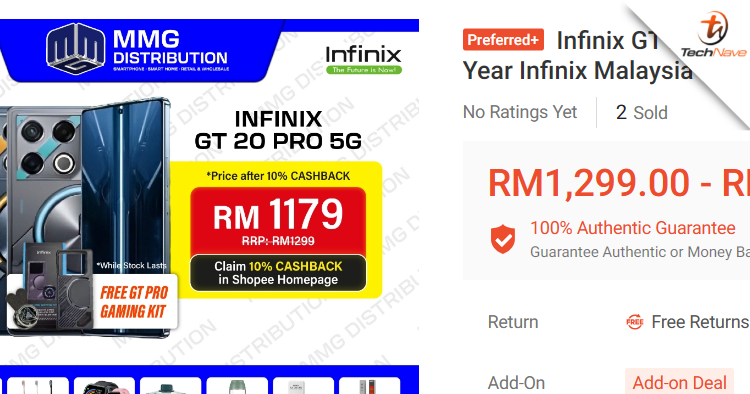







COMMENTS