
Maybank recently announced support for DuitNow Request, an easy way to ask for money from friends and family or request payments from business partners. With the new feature, Maybank2u web or MAE app users can easily send a DuitNow Request, with the payer only having to click ‘Pay’ to send the money.
According to Maybank’s official website, this feature allows users to easily keep track of who owes them money and their payment statuses. Moreover, you can also see your DuitNow Request summary anytime, anywhere and skip the awkwardness of verbally asking for money from your payer, with the money being instantly received once they accept your request.
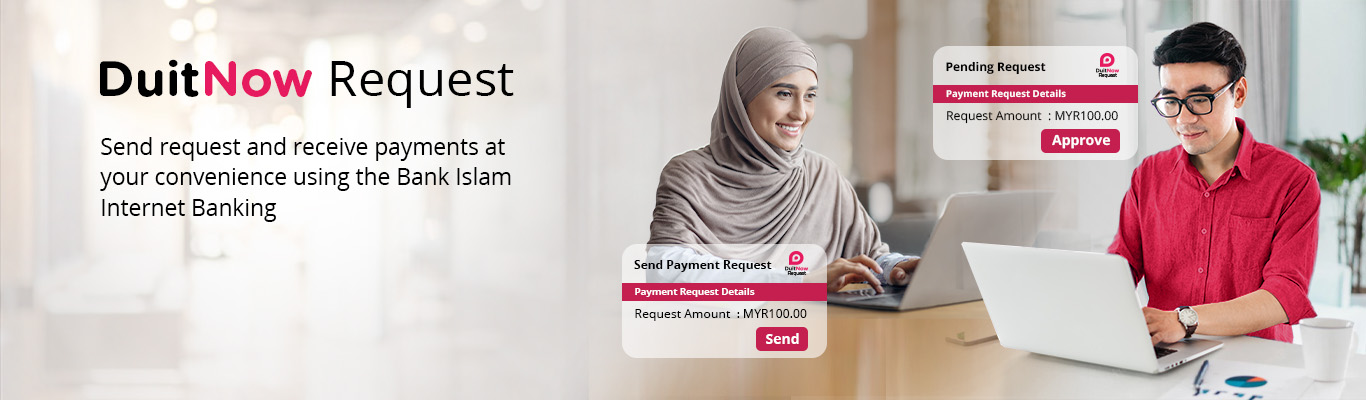
In order to send a DuitNow Request, all you need is just one of the payer’s details below:
- Bank account number
- Mobile number
- NRIC number
- Passport number
- Army or police number
- Business registration number
However, do note that this service is only usable with payers who have registered for DuitNow ID via the above details. In order to send a DuitNow Request, all you need is to follow these steps based on your preferred platform:
Maybank2u web:
- Log in to Maybank2u
- Go to ‘Pay & Transfer’ and click ‘Request’
- Beside ‘Type:’ choose ‘Send DuitNow Request’
- Beside ‘Request via:’ choose your payer’s ID type
- Key in the payer’s ID and your request details
- Confirm and submit the request
MAE app:
- Launch the MAE app and tap on ‘Maybank2u’
- Select an account you wish to receive the money in
- Tap on ‘Send & Request’ and then ‘DuitNow Request’
- Key in the payer’s ID and your request details
- Confirm and submit the request
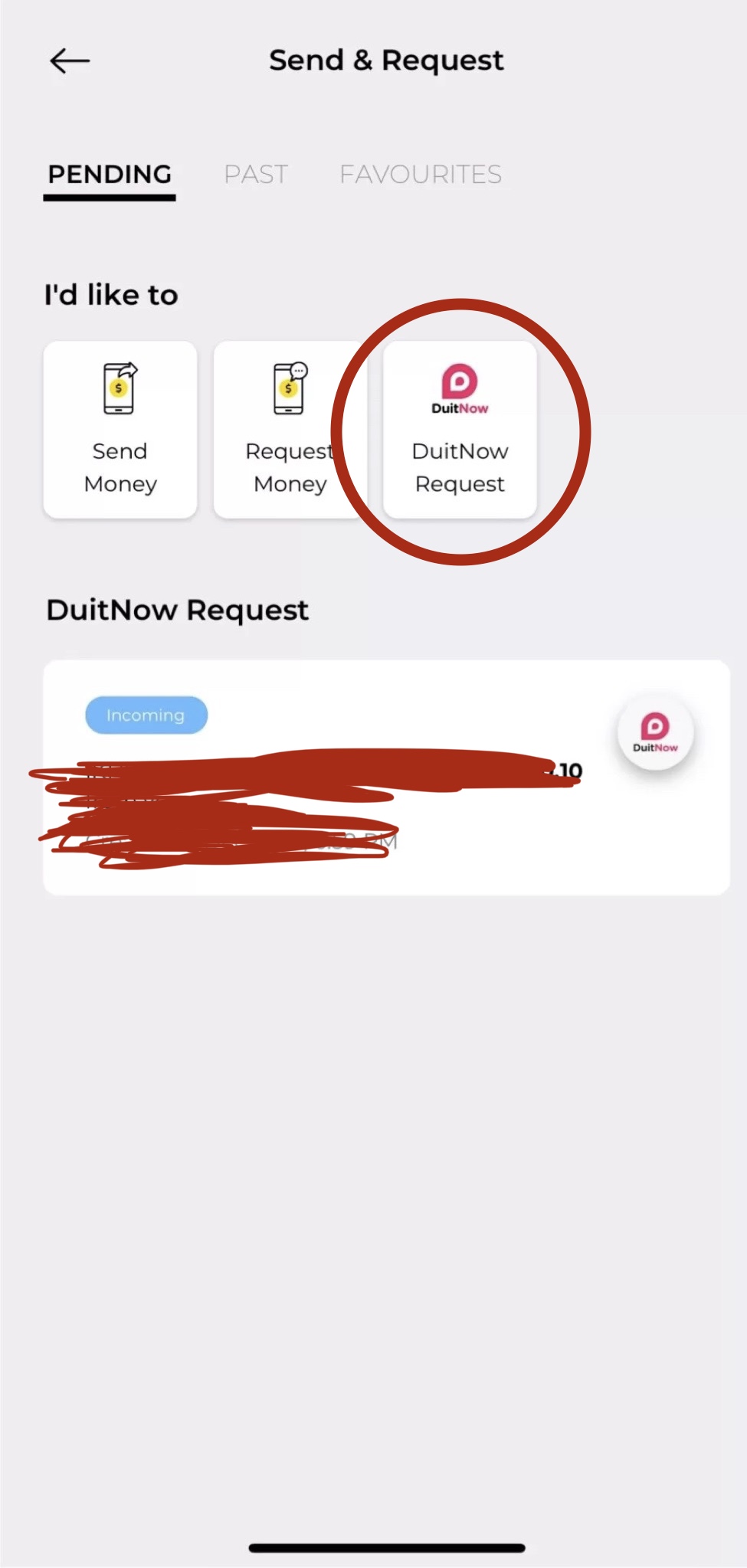
No fee will be charged for using DuitNow Request for transactions below RM4999.99, though there is an RM0.50 fee if you pay DuitNow Request of RM5,000 and above. Besides that, Maybank has set the daily DuintNow payment default limit to RM3,000, which can be changed to up to RM10,0000 maximum per DuitNow Request and paying DuitNow Request has a maximum limit of RM50,000 a day.
Users can set their limit via the Maybank2u web by logging in > ‘Settings’ > ‘Pay & Transfer’ > ‘Transfer Limit’ > ‘DuitNow Transfer to Bank Account’. As of the time of writing, anyone whose DuitNow ID or account number is tied to a participating bank of DuitNow Request can use DuitNow Request.
The participating banks are:
- Maybank
- Standard Chartered Bank
- Standard Chartered Saadiq Berhad
- Bank Islam
- Bank Muamalat
- Citibank
- HSBC
- HSBC Amanah
- OCBC
- OCBC Al-Amin
Awesome! So, what do you guys think of DuitNow Request by Maybank? Share your thoughts with us in the comments below and stay tuned to TechNave for more trending tech news such as this.








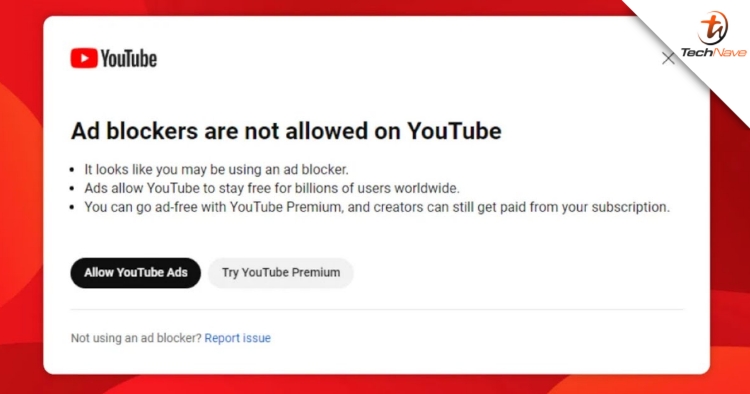


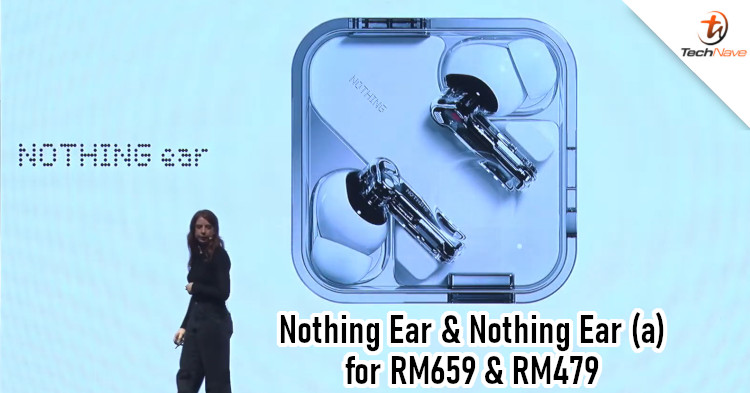



COMMENTS