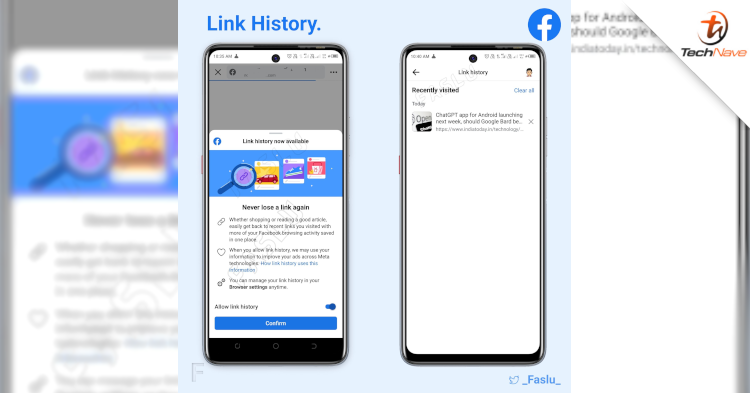
If you commonly use Facebook, you might know about a new privacy setting called “link history”. In case you didn’t know, Facebook can track the links you have clicked and visited over the past few years. This is how you can deal with it.
For your information, this feature has been available for quite a while. However, it is only recently that Meta has made it accessible to everyone. That said, you can now view your history for the sites you have visited. R
Besides that, this feature is on by default. So, you can toggle it on or off anytime. Plus, the feature is available on iOS and Android. To access this feature, simply tap your profile picture in the bottom right to go to your profile. Then, tap Settings & privacy. After that, simply tap Link history to view, visit the site or even erase your history.
In addition, you can turn the feature off by clicking any link inside the Facebook app to open Facebook’s Mobile Browser. You should be able to see three dots on the bottom line. Then, tap “Go to settings” and tap “Don’t allow” for the “Allow link history” to turn it off.
What are your thoughts about this news? Stay tuned for more news and updates like this at TechNave!














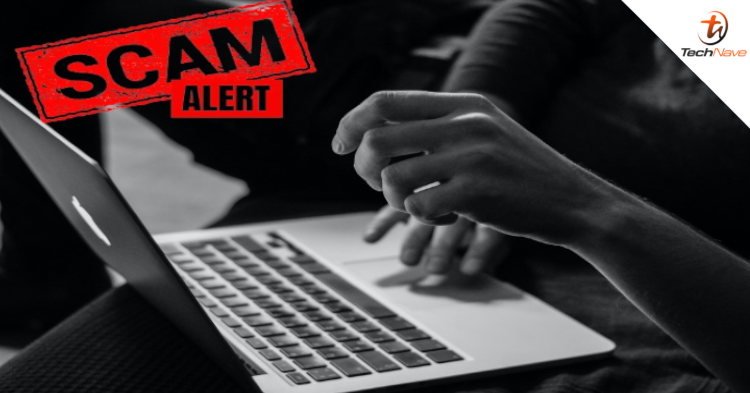
COMMENTS