
It appears that some users of the recent Microsoft Surface 2 and Surface Pro 2 tablets have been having problems with their tablets related to overheating. The main symptom of this is that the screen for the tablets becomes so dimmed that users can't see what they are doing. This often comes up when either the Surface 2 or Surface Pro tablets were doing processor intensive tasks like games or multi-tasking (multiple programs running at the same time). When contacted, Microsoft have said that the company is aware about the problem and are currently working on an update to fix the problem. According to them, a quick fix is to let the overheated tablets cool down first, which should take about a minute or two. The screen should then return to normal brightness afterwards. Here were their exact words:
"Surface devices may dim the screen as thermal temperatures rise from extended, high CPU intensive activities - like gaming. In some scenarios this does not appear necessary...We’re working on a tuning update that will remove this unnecessary dimming event. You can expect this update in an upcoming Windows Update package. In the meantime allow the Surface to cool down for a minute or so in order to return the screen to previous brightness levels."
[Source]











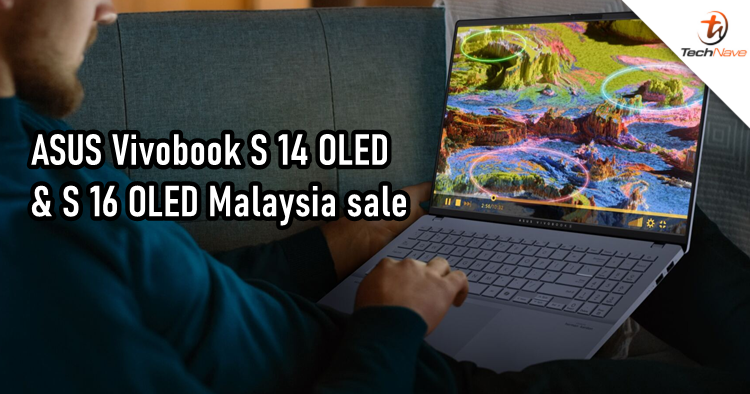



COMMENTS