
Have you been switching between Gmail and Outlook just to read your emails? Isn't it troublesome to read your emails on two different accounts? If you find that troublesome, here’s a good news from Microsoft! The team has finally added linking your Gmail account to Outlook.com as an option. Other than that, you’ll get access to Google Calendar and documents from Google Drive all in one platform as well.
Recently, a Twitter user has made a post about the feature showing that he is able to add his Google Account on Outlook.com. This new update should have saved a lot of trouble faced by those who are using two different email accounts from these two platforms (including us!). However, the feature is still a beta test. It is said that only one Google Account can be added at the moment.
You can now add your gmail account on https://t.co/qrV9WCmJyQ ! pic.twitter.com/KYvZe6wx7q
— Florian B (@flobo09) November 20, 2019
Surprisingly, Microsoft didn’t just release a feature to let you read your emails from Gmail on Outlook.com and stop there. The team has also brought Google Drive integration into the platform. You can now get access to your documents and files from Google Drive and attach them to your emails (both Gmail and Outlook) on Outlook.com.
Microsoft only released the feature to limited Outlook.com users for now and they didn’t say anything about a wider rollout. A Microsoft spokesperson stated that they are trying to get as many feedbacks as possible to ensure best email experience by starting with a small set of Outlook.com users.
I bet some of you must find this new feature on Outlook.com useful and you would be using it by the time of its release. But for now, we could only wait for it to become stable. Let us know what you think about this update on our Facebook page! For more tech news, stay tuned on TechNave.com.










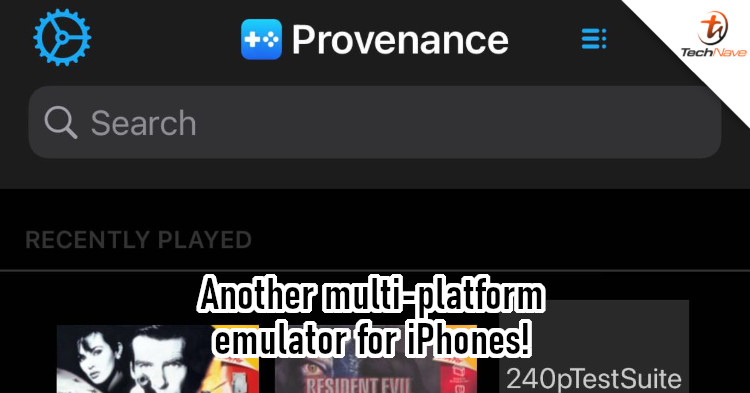





COMMENTS