
For those who have a family, chances are your kids are just as bored as you are during the movement control order (MCO). TV is often the easiest way to keep them out of the way, but it's important to have control over what they're watching. This is why Netflix has released an update to improve parental settings, ensuring that you have more control over what the kids get to see.
Netflix has made a couple of changes according to feedback provided by its users. The one is the inclusion of PIN protection for individual profiles, preventing kids from accessing the ones with content they shouldn't be watching. You can also filter out content based on our country's age-restriction ratings or filter them out according to specific series or movies.
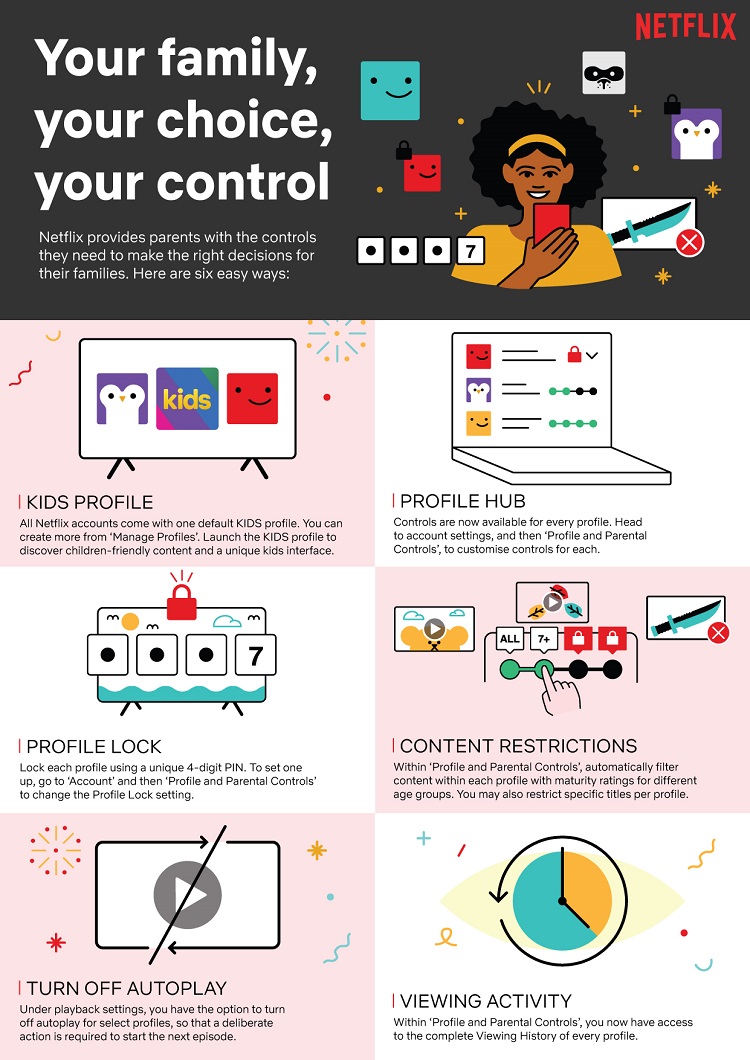
Besides that, you get a better overview of the accounts that you own. With the update, you can now see and edit each profile's settings under Profile and Parental Controls. A list of what your kids have been watching will also be available, so you can be more informed about their viewing behaviour. Lastly, you can turn off auto-play as well.
All Netflix users should now have the updated parent controls, which you can access through your account settings from your mobile device or computer. With that all said, are these changes suitable for your needs? Let us know on our Facebook page and stay tuned to TechNave.com for more news.


















COMMENTS