
It's been a few months now since Samsung announced the One UI 6 beta program for the Galaxy S23 series. Based on Android 14, the software update is now available to Galaxy S23 Series users in Malaysia and will be rolled out to other Galaxy devices progressively.
In case you missed the One UI 6 beta program, One UI 6 enables a more user-friendly experience, bringing a complete package of enhancements to Samsung apps and features including a more streamlined design and wider options for personalization. For instance, many elements have been tweaked to create a more modern look and feel, such as the impactful new default font, One UI Sans, and new emojis with more lively expressions on the Samsung Keyboard.

In addition, the Quick Panel has been revamped with an updated layout that allows users to access their most used features, such as the brightness control bar availability. Furthermore, there is also a new instant access option to the full Quick Panel, providing faster access to settings with a single downward swipe at the upper right corner of the screen. Also, the Album Art and Progress Bar sport new designs that have been enhanced for emotional contentment.
Of course, customisation is the keyword for One UI 6 and there are many new ways for users to do it. For instance, it is now possible to set different lock screens according to specific Modes and Routines, such as a calming photo of a forest in Sleep Mode. There is also a new custom camera widget, which lets users preselect a camera mode and a storage location – like portrait mode and a folder just for headshots.
At the camera corner, users will also have an enhanced photo and video editing experience with AI Edit, which recommends AI editing features that are optimal for any picture, video or GIF. The new Samsung Studio allows users to check the time of multiple videos at a glance through multi-layers, and easily adjust the location or section of decorative elements.
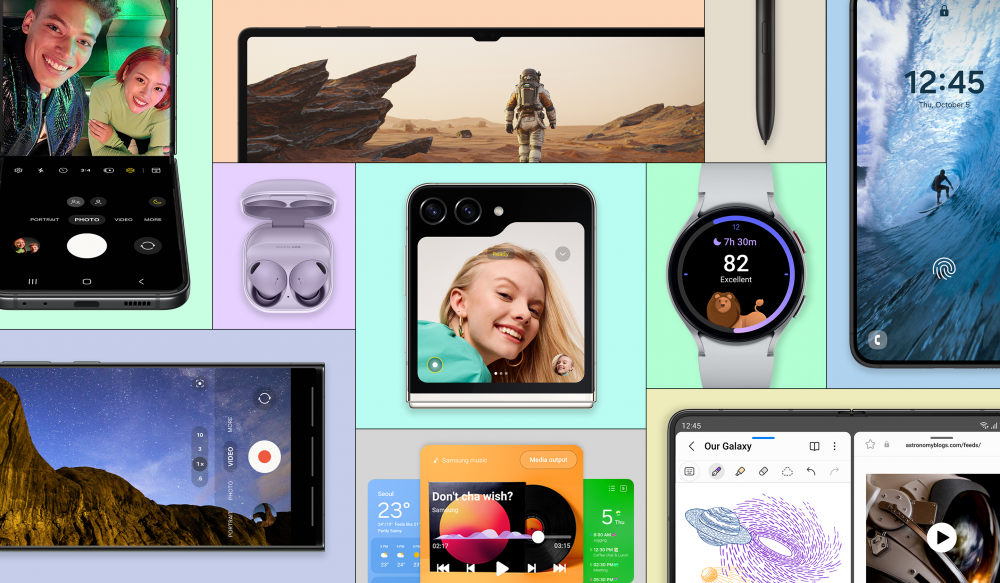
Meanwhile, One UI 6 also offers robust security and privacy with up to 5 years of security updates and 4 generations of OS updates. Samsung integrated Auto Blocker, which enables basic device usage while blocking advanced, mostly unused features. Knox Matrix supports end-to-end encryption for both synced data and cloud backup.
A light version of Knox Vault will also be applied to the Galaxy A Series once One UI 6 becomes available on the series. Lastly, Passkey allows safer and easier sign-ins to apps and websites. To update to the latest One UI 6, simply go to the settings, scroll to the bottom and tap on Software Update.





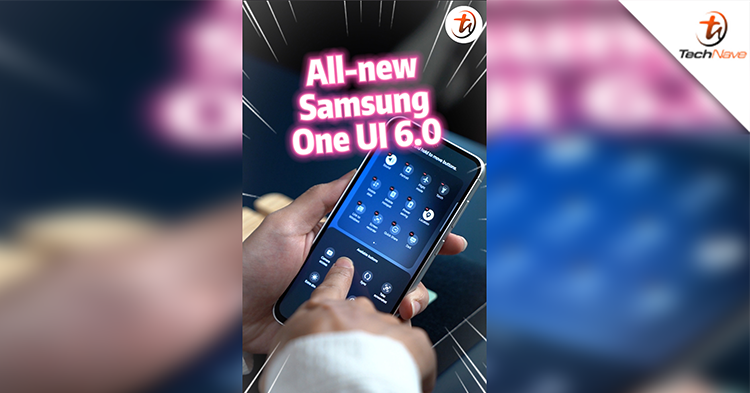











COMMENTS