
Are graphics important to you? Most hardcore gamers and tech enthusiasts would say yes but the majority of consumers just want a working machine that can play Minecraft properly (#jokes). Either way, the technology in graphics-intensive games is improving exponentially and AMD just levelled up the ROG Strix Scar 17 X3D with its FidelityFX Super Resolution (FSR 3) technology.
I'll touch on the design aspect of the ROG Strix Scar 17 fairly quickly because, over the years, ASUS ROG has maintained its signature robust look and nothing much has changed. Not only is this a big laptop with its 17-inch display but it's quite heavy, so you might want to keep that in mind if you plan to move around a lot. Also, the charging adapter is like a brick so unless you have a good backpack, it's quite a hassle to pack and unpack.

The same trademark look of the ROG Strix Scar lineup

From top to bottom - Power connector, a 2.5G LAAN RJ45 jack, HDMI 2.1 FRL, and 2x USB 3.2 Gen 2 Type C, DisplayPort 1.4 with G-Sync support (and power delivery 3.0 for one of the ports)

2x USB 3.2 Gen 1 Type AA ports and an audio jack
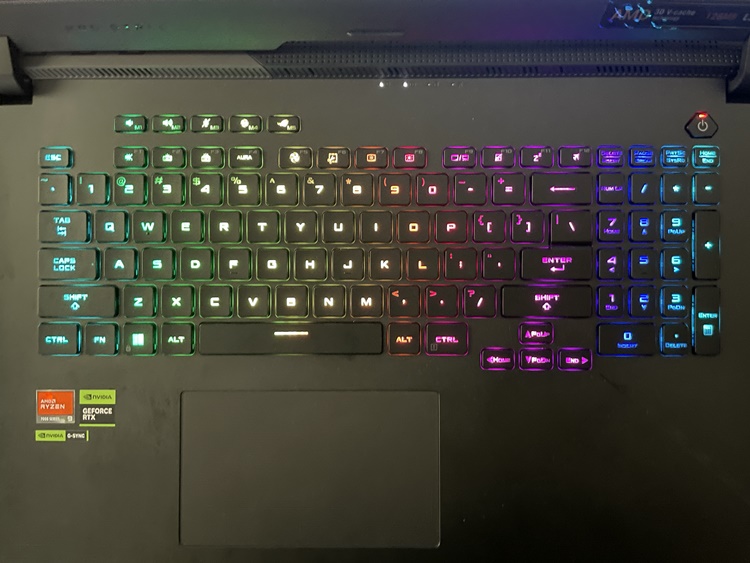
The RGB keyboard
Other than that, the ROG Strix Scar 17 comes with a wide array of ports that include USB A and C ports, a 3.5mm audio jack, an ethernet port, and four exhaust vents (two on the side and two more at the back) for the airflow to cool down this gaming machine beast. Of course, the RGB lighting on the front below the trackpad is a bonus and a cool feature to have as usual.
Now that we have gotten that out of the way, it's time to talk about the ROG Strix Scar 17's gaming capabilities. It features an AMD Ryzen 9 7945H3D processor with Radeon Graphics and an NVIDIA GeForce RTX 4090 GPU. With these tech specs, this is one of the most overpowered gaming laptops around (for now) and as you can expect, it can handle AAA games with ease. It would be easy to call it a day and end this review but there's something more - FSR 3.
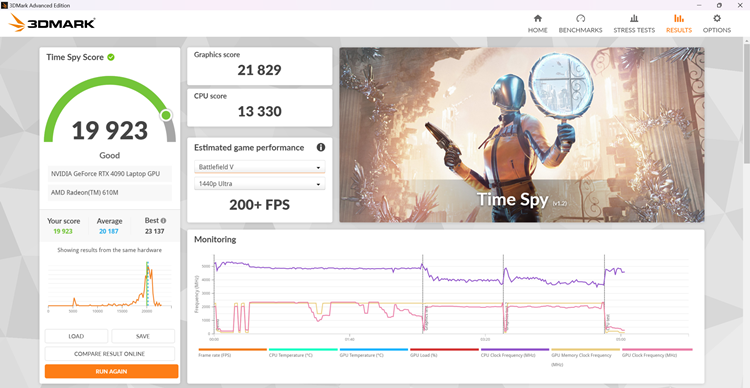
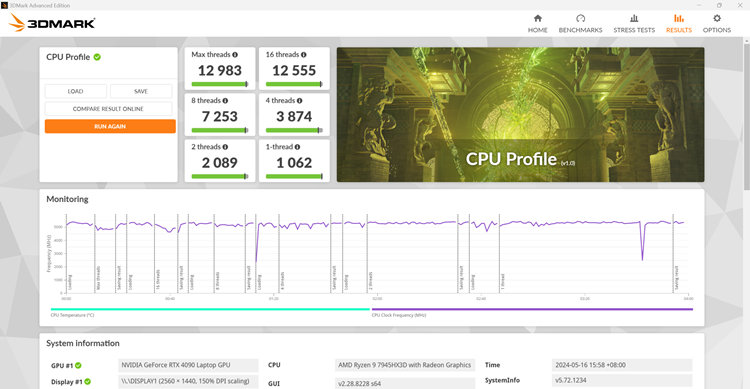
3DMark scores for Time Spy and CPU Profile
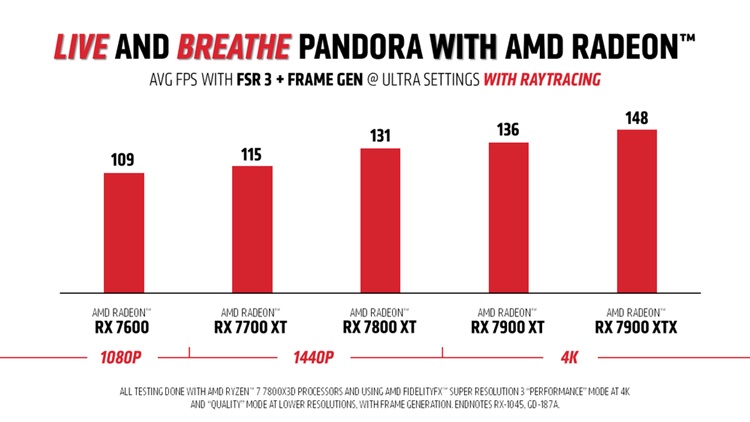
The FSR 3 lab test chart provided by AMD
Ray Tracing was first used in movies and only made its debut in video games in 2018. It's been a few years and since then, graphics have become so photorealistic to the point of mistaking an image as a movie screenshot instead of from a game, albeit not perfectly just yet though. AMD proudly said that "FidelityFX Super Resolution (FSR 3) is the latest technology that can offer massive performance and maximum fidelity" by delivering upscaled ray-traced graphics at maximum frame rates. After testing it for two weeks, I can certainly attest to that statement.
At the moment, only several games can support FSR 3 (see the list here). We managed to test out the ROG Strix Scar 17 X3D with Avatar: Frontiers of Pandora and boy, the graphics are truly on the next level. The fluidity of the natural environment in the world of Pandora simply looks alive and to turn it up further, you can turn on the AMD FSR 3 and Frame Generation in the settings for a bit more realism.




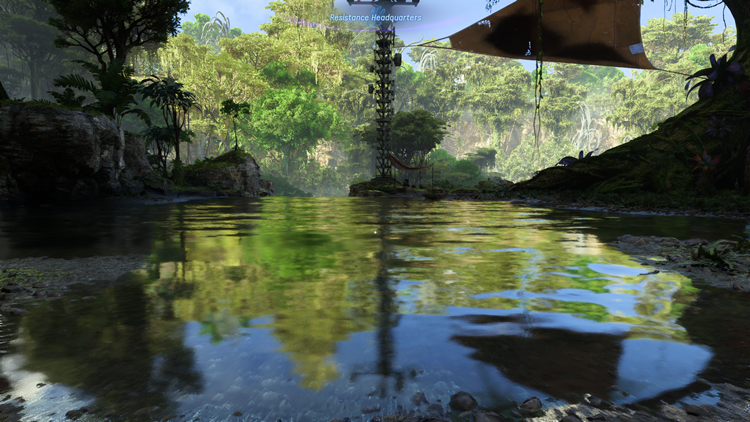
The world of Pandora in Ultra Settings + FSR 3 mode and Frame Generation enabled
As you can see in the screenshots, the water reflections are quite surreal, the same goes for the sunlight, ground, fire and many other things. The frame rates are also bumped up but... it's not easy for an untrained eye to notice this. Speaking of that, as beautiful as the graphics are in Avatar: Frontiers of Pandora, there's just one tiny problem... most people won't be able to tell the difference.
You see, Avatar: Frontiers of Pandora by itself, even without FSR 3 and Frame Generation turned on, is already a gorgeous-looking game. There are only minor differences here and there, such as seeing the subjects' reflection on the water or the shadows in the clouds from a distance. In Ghost of Tsushima Director's Cut PC version (which also supports FSR 3), it's also difficult to tell the difference but when I compared both DLSS and FSR 3 side by side, I can confidently say that FSR 3 is actually superior in terms of overall balance. You can check out the video comparison below and pay attention to the little details.
I didn't get very far in the game but this short video can show you what it's like
DLSS (left) vs FSR 3 (right) in Ghost of Tsushima Director's Cut PC version
While it doesn't really matter to most users, this is quite a technological feat. To put it simply, AMD achieved this by stacking the 3D V-Cache module on top of the processor. Stacking them increases the CPU's speed to be more efficient without siphoning too much power or overclocking. This is also how the ROG Strix Scar 17 X3D can keep up with the high-speed movements on the display even with a low TDP.
Playing slightly older games on this gaming laptop is great too but is not consistent. When I launched the opening scene of Ghostwire Tokyo, the environment looked great but not so much for the character models. This can really snap you out of the immersion but again, this is not the technology's fault by any means. Since I can't test every single game that supports FSR 3, there is a possibility that turning it on may make or break your gaming experience. But that's just a theory, a GAME theory.

Ghostwire Tokyo looks great with Frame Generation on, but the car models look out of place

Anyway, look at that texture and dynamic range of the light and shadow!

Benchmark report of Avatar: Frontiers of Pandora in its default High Graphics preset + Frame Generation
Additionally, the high 240Hz refresh rate is a nice treat and I don't recall seeing any stuttering in the Avatar game. The opening scene of Horizon Forbidden West Complete Edition on PC was an eye-candy as well so I believe most gamers would have a blast with this gaming laptop. It's also worth mentioning that the Dolby Vision HDR may make your monitor pale in comparison. Plus, the Dolby Atmos Spatial Sound support is there too but as always, it sounds best when paired with speakers.
With such an overpowered machine, it's equally important to keep it cool. ASUS ROG integrated Thermal Grizzly’s Conductonaut Extreme liquid metal on the GPU can make it up to 15°C cooler than traditional thermal pastes. There is also a custom vapour chamber that covers 43.3% of the motherboard and thanks to the Intelligent Cooling technology, the high framerate, CPU and GPU can keep up with your intense gaming setting demands for long hours. It does get quite noisy, though, but we expect you would be too focused on gaming to notice.

Truly one of a kind
In terms of battery life, the laptop can last for an hour plus which is not surprising. However, the recharging speed is fairly impressive thanks to the Rapid Type C charging which can go back up to 50% in just 30 minutes. If you like to tinker with power usage and monitoring, you can access the Armoury Crate and AMD Software: Adrenaline Edition for that.
At the moment, I think there are no other laptops that are similar to the ROG Strix Scar 17 X3D. I have been reviewing quite a few gaming laptops but none are quite like this due to the FSR 3 technology. To be fair, it's a relatively new technology and I hope to see more future video games adapting it. By the way, it's not available in the Malaysian market but if you must know, it's officially $3,699.99 (~RM17.3K).
ROG Strix Scar 17 X3D tech specs and features:
- AMD Ryzen 9 7945HX3D Mobile Processor (16-core/32-thread, 128MB L3 cache, up to 5.4 GHz max boost)
- NVIDIA GeForce RTX 4090 Laptop GPU
- ROG Boost: 2090MHz* at 175W (2040MHz Boost Clock+50MHz OC, 150W+25W Dynamic Boost), 16GB GDDR6
- Measures 39.5 x 28.2 x 2.34 ~ 2.83 cm, weighs 3kg
- 16GB DDR5-4800 SO-DIMM x 2 (Max 64GB)
- 1TB PCIe 4.0 NVMe M.2 Performance SSD (up to 2TB)
- 17.3-inch WQHD IPS display (240Hz refresh rate, 3ms response time, G-Sync, MUX Switch + NVIDIA Advanced Optimus, Dolby Vision HDR)
- Ports - 1x 3.5mm Combo Audio Jack, 1x HDMI 2.1 FRL, 2x USB 3.2 Gen 1 Type-A, 1x USB 3.2 Gen 2 Type-C support DisplayPort / power delivery / G-SYNC, 1x USB 3.2 Gen 2 Type-C support DisplayPort / G-SYNC, 1x 2.5G LAN port
- Features - 720P HD Camera, Backlit Chiclet Keyboard Per-Key RGB, Dolby Atmos, AI noise-cancelling technology
- Connectivity - Wi-Fi 6E(802.11ax) (Triple band) 2*2 + Bluetooth 5.3 Wireless Card (*Bluetooth® version may change with OS version different)
- Battery - 90WHrs, 4S1P, 4-cell Li-ion and a 330W AC Adapter
Pros - The best gaming laptop to date thanks to AMD's FidelityFX Super Resolution (FSR 3) technology
Cons - The hefty price tag
Conclusion - Read the pros again





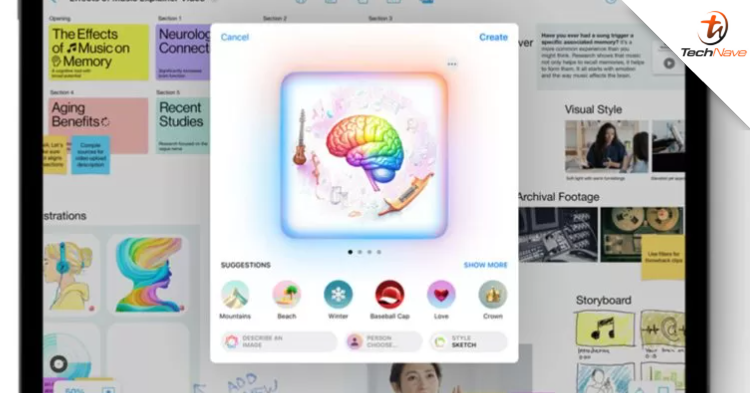



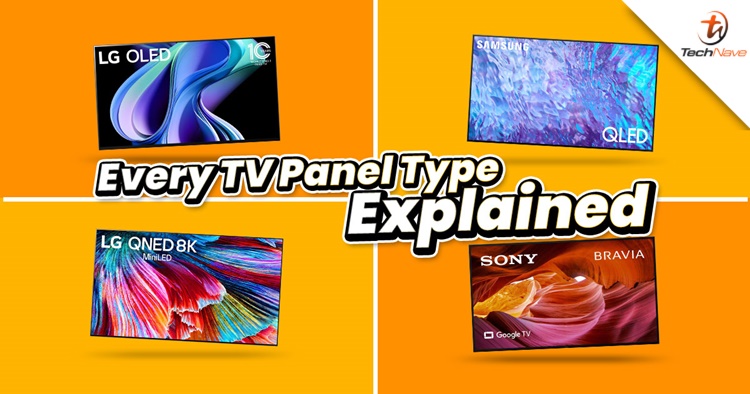
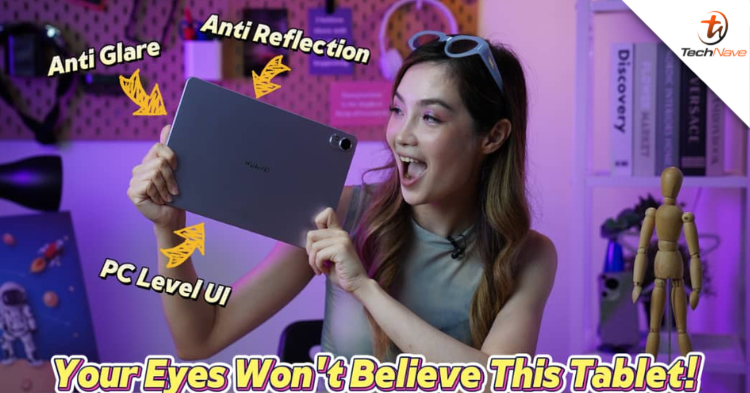
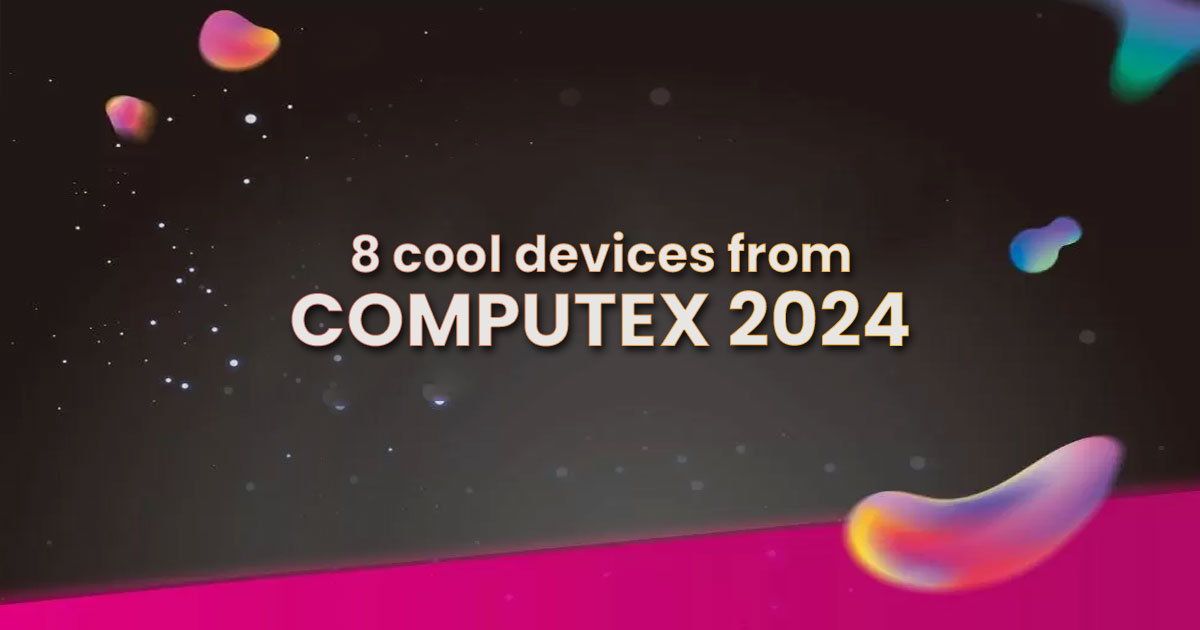



COMMENTS