
Yay! Time for reviews again, but this time we’re covering the main tool that many PC gamers will use instead of a mobile phone, the Razer Basilisk V2 gaming mouse. Featuring a fully customizable gaming wheel, keys and more, read on to see if it is the gaming mouse for you.
First off, the Razer Basilisk V2 has a height of 42mm, a length of 130mm and a width of 60mm. Weighing in at 92g, it has a very comfortable grip with a grainy texture on the sides and matte keys on the top. The design has a rest for the right thumb making it just right for righties.

The Razer Basilisk V2 should fit most hands but the right thumb rest does mean that it's designed more for the right-handed

The scroll wheel in the middle glows and you can adjust pretty much everything about it
As usual of Razer products, the Razer brand logo shines green in the palm of your hand but the main focus of this gaming mouse remains the scroll wheel in the middle. Offering a “DaDaDa” sound and feedback each time you scroll, the wheel’s smoothness can be adjusted at the bottom and the it can also be pressed on the left and right sides.
We set this particular feature for volume adjustment, which was quite convenient and elegant. Below the wheel are 2 buttons for adjusting DPI. On the sides of the mouse there are 2 programmable side keys which you can customize and a multi-function paddle.
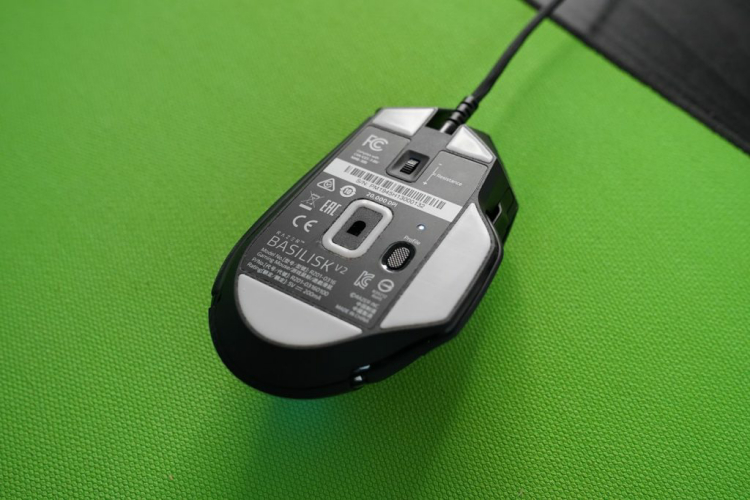
The bottom of the Basilisk V2 is a non-stick material for smoother glide

There's customizable keys and a multi-functional paddle on the sides
The bottom of the Razer Basilisk V2 is made of pure PTFE material which Razer claim as being a non-stick material. In our experience, it felt very smooth on both the mouse pad or directly on the table.
The attached cable of the Razer Basilisk V2 is quite flexible and generates less resistance. It’s also quite tough and doesn’t produce knots very easily. According to Razer, the Basilisk V2 uses a new and improved sensor with native 20000 DPI sensitivity for 99.6% accuracy with a 70 million clicks lifecycle.

The woven thread of the cable makes it tough and not so easy to knot

You can adjust the RGB of both the wheel and the Razer logo
For our own experience, the keys on the Razer Basilisk V2 felt quite satisfactory with good performance for both shooting games and Dota 2. There’s practically no delay and the mouse is very accurate and responsive.
You can also download the Razer Synapse firmware from the Razer official website. Once you’ve set it up, you can easily adjust and customize all of the 11 keys. You can also customize the RGB colour of the wheel and Razer logo (of course you have to adjust the RGB if it’s a gaming device!).
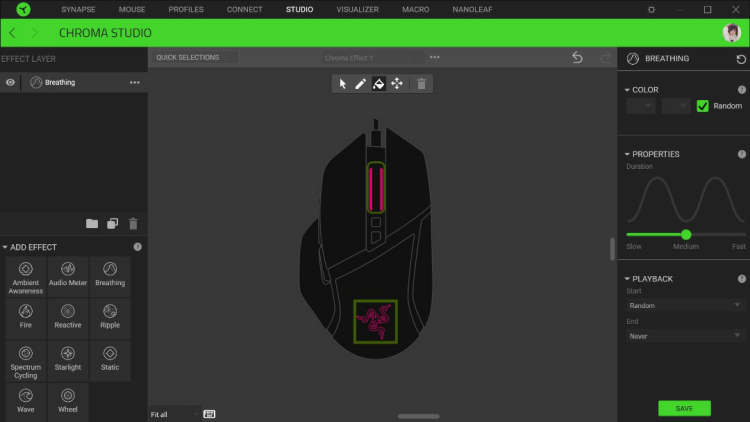
You can set the RGB colours in the Chroma settings for the Razer Synapse along with plenty of other effects
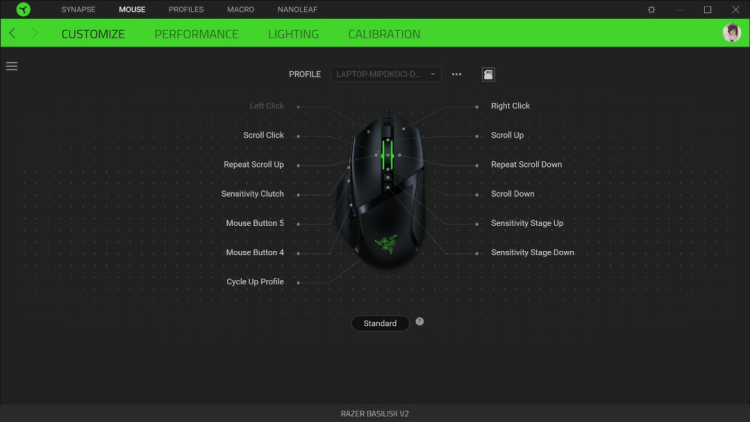
Customize the keys
Overall, the Razer Basilisk V2 offers plenty of customizable gaming fun and should be great for most gamers (you should probably read the manual to understand all the features though). It is very lightweight and super smooth with an excellent scroll wheel.
For its price of RM390, we think it’s quite acceptable for most gamers looking for a more professional gaming mouse but it is a bit on the high side for casual gamers. Still, if you’re looking for a wireless gaming mouse, you can get the Razer Basilisk Ultimate. So that’s all for now folks, gamers and TechNavers alike! Stay tuned to TechNave.com for more tech reviews.

The Razer Basilisk V2 is a pretty good gaming mouse

What's in the box?
Pros and Cons
Pros - Fully customizable RGB scroll wheel. 11 customizable keys. Comfortable gaming grip.
Cons - A bit pricey.
Summary - A professional-level wired gaming mouse that will satisfy most gamers, especially those who use the scroll wheel a lot.













COMMENTS