
A few weeks ago, Razer launched its latest gaming headphone, the Razer Blackshark V2. This is a headphone that's designed for e-sports, with special features that help in that regard. Customers will expect the best audio experience from this premium headset due to its high price tag of RM599 per pair. But is it worth the price tag? Read on to find out!
The first thing you'll notice is that the Razer Blackshark V2 is not a small, compact headset. Out of the box, you can see that it's quite large, with big earcups and rather thick cushioning. But this large size is not just about aesthetics because it also has a functional purpose.
The large earcup and thick cushioning help with audio isolation, reducing noise from the outside so that you won't be distracted while gaming. Essentially, Razer has chosen materials and a design that provides passive noise cancellation for the Blackshark V2.

Razer Blackshark V2 with its cardioid microphone

The volume knob on the left

Razer branding over the headrest

Large and deep earcups, with comfortable cushioning

There's soft cushioning for the headrest too
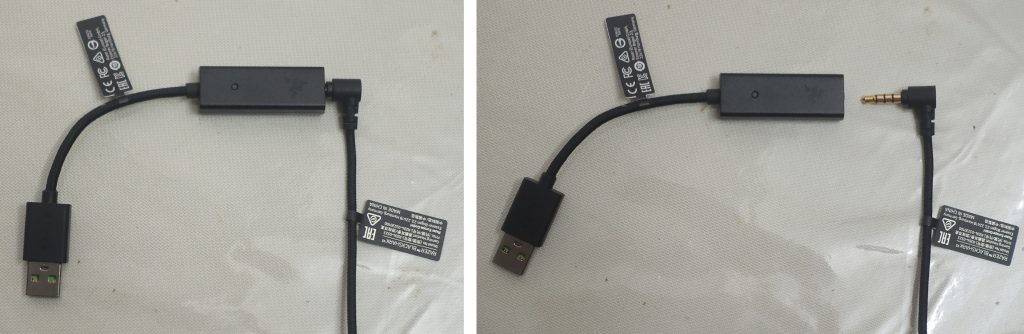
You can hook the headphone to a PC or console via the USB sound card (left), or just plug it to a mobile device via a 3.5mm audio jack (right)
Once we put these headphones on, the sound from the environment quiets down. Also, the cushions on the earcups covered our ears well and were very comfortable.
Even though this headphone is large, it didn't feel heavy on my head. The minimalist design allows it to weigh just 262 grams and its flexible design makes it comfortable for a variety of head sizes. For example, my head is quite large but I'm certain that the Blackshark V2 could still fit those with larger heads.

These headphones are large

The cushions covered my ears perfectly
The exterior of the earcup is made of plastic but it didn't feel like the cheap kind of plastic. On the contrary, the build quality was solid. Most of the Blackshark V2 was black but there was some green too - typical of a Razer product. In the left earcup, there is a volume control knob, a mute button and a removable microphone. What's nice is that the microphone is quite flexible, so you can adjust its position to your preference.
Although the microphone can be removed, it doesn't mean that the Blackshark V2 is portable. In my opinion, these headphones are designed to be left on a computer desk. That's because it's too large to fit in a bag and the earcups can't be folded. Yes, you can connect these headphones to a mobile device via a 3.5mm audio jack, but you'll have trouble bringing these outdoors.
Speaking of the 3.5mm audio jack, you can directly plug the Blackshark V2 to a PC using that too. But you should connect it to the 7.1 USB sound card for the best experience during gaming. Once you have connected the sound card, you can install Razer software like the Razer Synapse to adjust the settings of the headphone.
With Razer Synapse, you can also activate THX Spatial Audio for better surround sound or set up THX Game Profiles for games that support it. In case you're unaware, THX Game Profiles is a new feature for tuning audio settings that have been created by developers for selected games. Currently, there are 16 games with THX Game Profiles support and more will be added in the future.
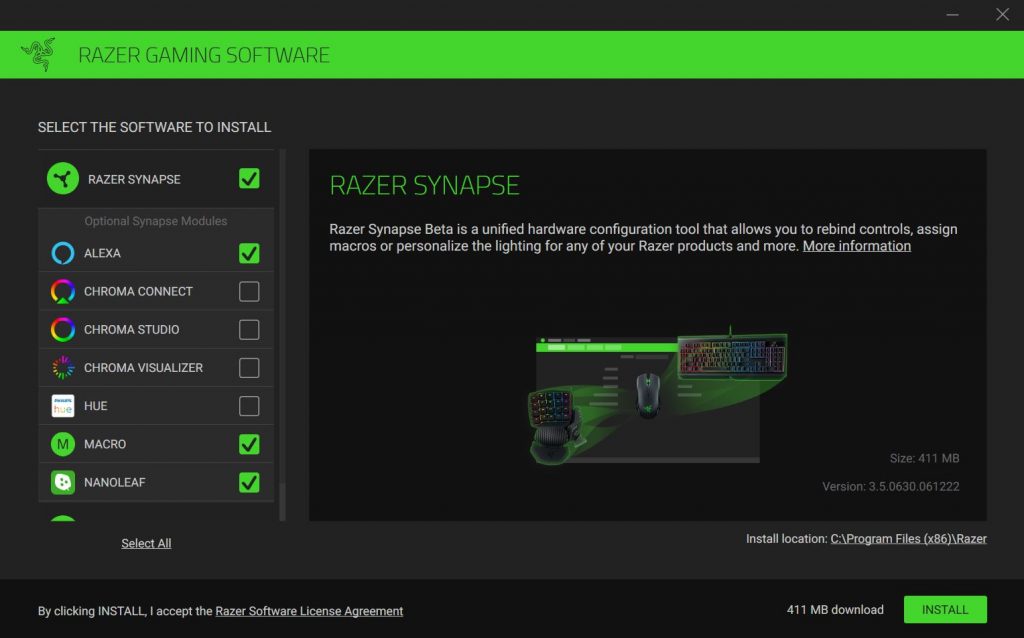
Make sure you install Razer Synapse to get the best audio quality from Blackshark V2
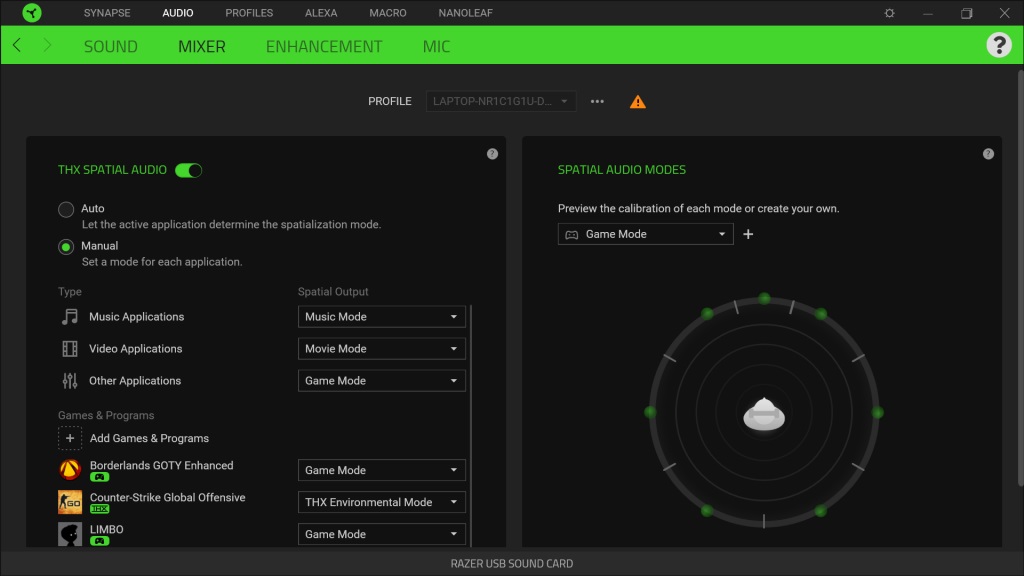
With Razer Synapse, you can adjust various audio settings for Blackshark V2
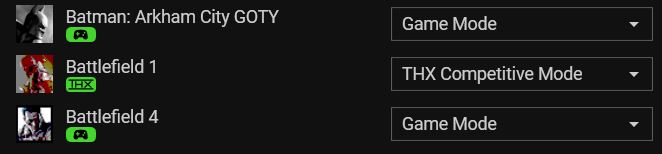
In Razer Synapse software, games that support THX Game Profiles will be displayed with the “THX” logo (example on Battlefield 1)
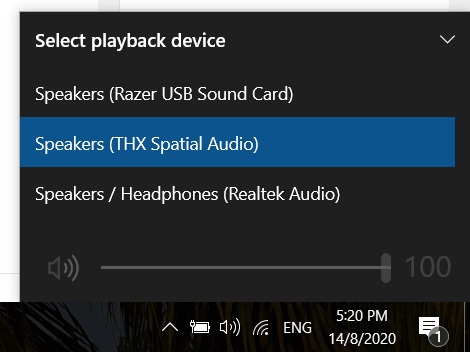
Make sure you select THX Spatial Audio in your computer settings to enjoy the clearer surround sound (7.1)
I'm sure that FPS gamers, who need high situational awareness at all times, will appreciate the technology available in the Blackshark V2. I tried playing popular FPS games such as Battlefield 4 and Counter-Strike Global Offensive (CS: GO) and I was able to easily identify the position of my enemies from the sounds of rifle shots and footsteps. The passive noise cancellation also helped me to better discern such sounds.
For example, Battlefield 4 is known for having jets, helicopters and other vehicles that can quickly change positions. But with the THX Spatial Audio, I'm able to identify the position of these vehicles and take precise steps - either to take cover or eliminate them with a rocket.

THX Spatial Audio helped me detect this fast-moving target
It's also great for FPS games that don't involve vehicles. Take CS: GO as an example. In this game, I can identify the position of enemies and teammates through the sound of gunfire and footsteps. With this information, I can either choose to flank the enemy, attack straight on, or wait for a teammate to help me.
The microphone equipped with the Blackshark V2 is also excellent. I didn't get a chance to test the microphone in FPS games because I was playing on a public server but I tested it in the VRChat social game, where my friends said my voice quality was very clear. Even though it's a unidirectional mic, it did well to capture the sound from my mouth.
You can also use the microphone for live-streaming. It's not as good as a proper condenser mic like the HyperX Quadcast, but I guarantee that it is much better than microphones on a laptop or phone. Here is a voice sample that was taken with the Blackshark V2 microphone and a comparison with other microphones:
So what about THX Game Profiles? I tested it with two games supported by the feature, namely Battlefield 1 and CS: GO, and found that it's not all that different from the usual THX Spatial Audio. In other words, don't worry if your game is not supported by THX Game Profiles. Having THX Spatial Audio is more than enough.
Maybe professional e-sports players who have spent thousands of hours in a game can hear some differences. But for casual gamers like me, THX Game Profiles feel like a marketing gimmick that has no greater benefits than THX Spatial Audio. You can evaluate for yourself the difference in the introductory video of THX Game Profiles by Razer below:

Although Battlefield 1 supports THX Game Profiles, enabling it didn't make much of a difference
If you are a professional or serious e-sports player, you could consider getting the Blackshark V2. Its clear audio and solid microphone will be able to give you an advantage over your opponents.
At RM599, it is quite expensive but if you are craving for victory, this is the price you have to pay. For your information, there's a lower-end variant called the Blackshark V2 X that costs RM349. But it doesn't come with the 7.1 USB sound card, so I am not sure if the sound quality is as good as the Blackshark V2.
If you are interested in owning these headphones, let us know in the comments below! Also, stay tuned to TechNave.com for more reviews like this.
Tech specs and features
Headphones
- Frequency range: 12 Hz - 28 kHz
- Impedance: 32 Ω @ 1 kHz
- Driver: Dynamic Driver Razer TriForce Titanium 50mm
- Earcup size: 65 x 40 mm
- Connector: 3.5mm audio jack with 7.1 USB sound card
- Cable length: 1.8 m
- Cable type: Braided
- Weight: 262 grams
- Others: Passive noise cancellation
Microphone
- Frequency range: 100Hz-10KHz
- Signal-to-noise (SNR): 60dB
- Sensitivity (@1kHz): -42dB V / Pa, 1KHz
- Voice reception pattern: Unidirectional
Pros and cons
Pros: Very light and comfortable design, well-functioning passive noise cancellation, clear ambient sound quality that makes it easy for players to identify threats in the game, clear and flexible microphone
Cons: Expensive, difficult to carry anywhere, THX Game Profiles is not much different from THX Spatial Audio
Conclusion: Suitable for serious e-sports activists who spend the majority of their time playing games and want an extra edge to defeat opponents
















COMMENTS