
During the pandemic, people have been buying a lot of computer accessories to upgrade their workstation. They would buy products like chairs, monitors and gaming mice, even though they aren't gamers. Gaming brands have been capitalising on this trend with affordable entry-level products like the Razer Deathadder V2 Mini, a product with a badass name, but is actually a user-friendly mouse. Here's our review of the Razer Deathadder V2 mini!
Like any Razer product, you can see the Razer logo immediately. Design-wise, it looks like an ordinary mouse except with three extra buttons, a solid scroll-wheel and a braided cable. It is also as light as a feather (figuratively speaking) and users who prefer a small mouse would like the grip it provides.

This is what you get inside the box

The top and bottom look fairly standard for a mouse

The two buttons on the side
In case you don't know what the extra buttons are for, the two on the left side are for going forward and back on a browser. Of course, you can map the buttons to other functions via the Razer Synapse program. As for the button on the top, it lets you set the mouse's DPI sensitivity to your preference. Other than that, you can also customise the Razer Chroma RGB lighting effect using Razer Synapse as well.
Speaking of Razer Synapse, you can use the program to change a bunch of settings for the Razer Deathadder V2 Mini. You can choose your favourite colour, set 5 colour profiles, mouse sensitivity, colour cycle, keystrokes, and many more. As you would expect, these are all standard settings you'll get for a gaming mouse.
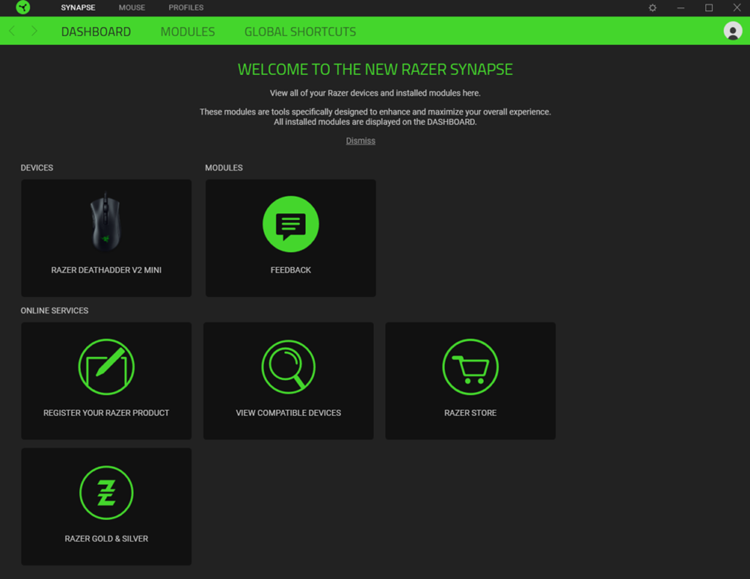
The main menu of Razer Synapse
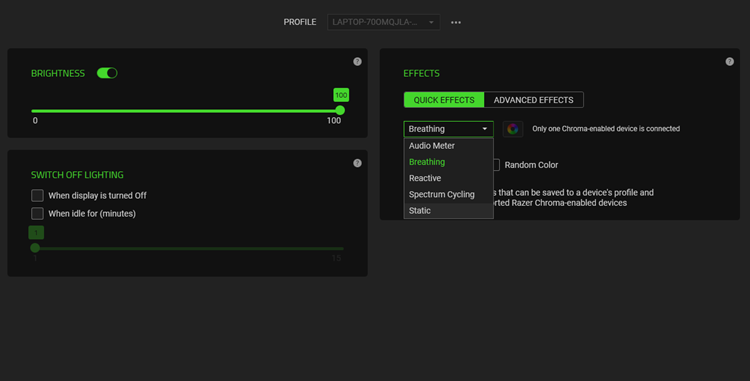
On this page, you can set 5 different lighting modes for the mouse
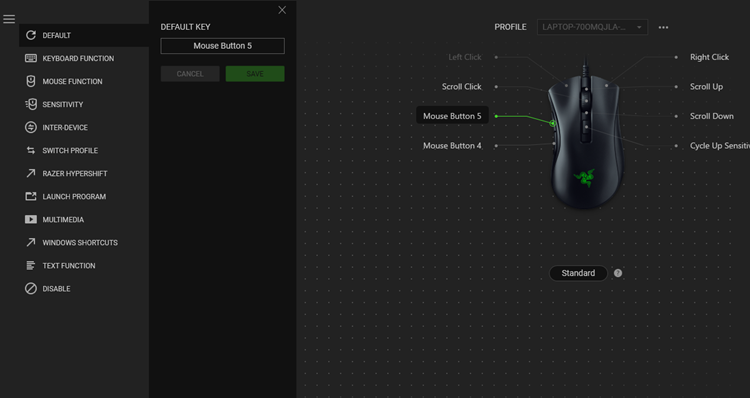
Mapping the mouse buttons to different functions
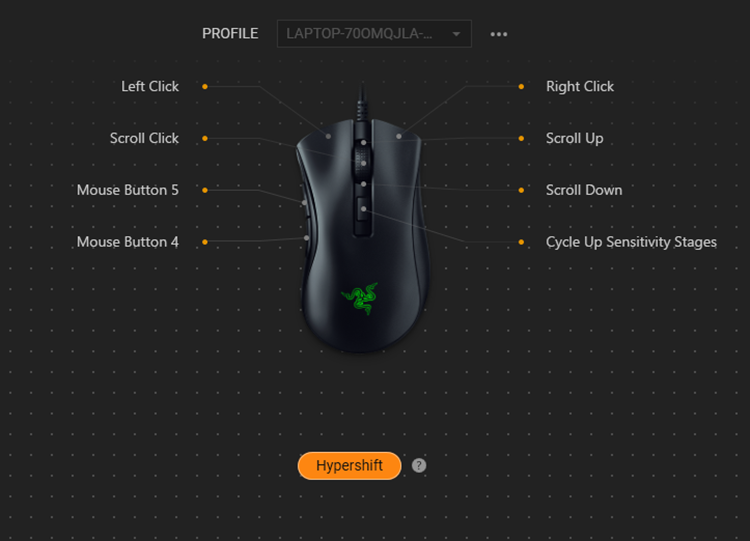
You can also set different profiles for gaming or work
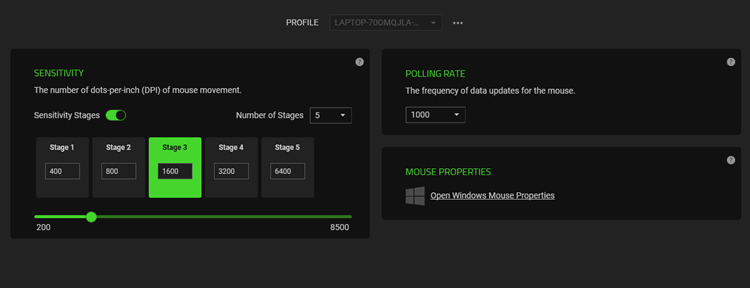
Mouse sensitivity settings
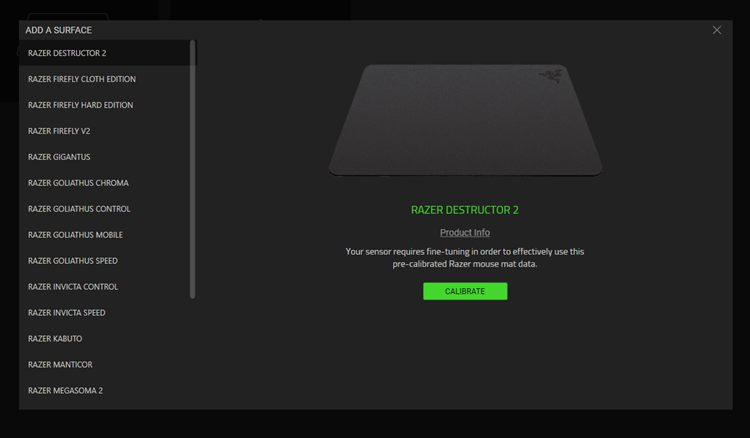
You can add other Razer gaming peripherals if they are part of the program
PC gamers will get the most out of the Razer Deathadder V2 Mini by making full use of Razer Synapse. We also don't have many complaints when using the mouse for gaming. But if we were to nitpick, we'd say that the mouse is a wee-bit too small for gamers who may prefer a bigger and heavier mouse for better precision. Besides gaming, you can use it for your daily work too. What's more, the extra buttons can be useful in helping to increase your work efficiency.
All in all, the Razer Deathadder V2 Mini is an all-rounder mouse for both gaming and working. However, you should also know that this mouse costs RM259, which might be a bit expensive for an average user. But rest assured, this is definitely a cheaper option if you're on a budget, especially since most high-end gaming mice easily cost over RM500.
For comparison, there's also the Acer Predator Cestus 310 and it cost RM199. Based on the features listed on the original websites, both the Predator Cestus 310 and Deathadder V2 Mini are more or less the same. However, my colleague claimed that the former has more customisable features, so that's something to consider. Ultimately, the choice is yours.
Tech specs and features
- 8500 DPI high-precision optical sensor
- Up to 300 inches per second (IPS) / 35G max. acceleration
- Large 100% PTFE mouse feet (0.8mm thick)
- On-The-Fly Sensitivity Adjustment (Default stages: 400/800/1600/3200/6400)
- Razer Chroma RGB lighting with true 16.8 million customizable colour options
- Six independently programmable Hyperesponse buttons
- Razer Synapse 3 enabled
- 1.8 m / 6 ft Speedflex cable
- Anti-slip Polyurethane grips (0.5mm thin)
- Approximate size: 114.2 mm / 4.5 in (Length) x 56 mm / 2.2in (Grip Width) x 38.5 mm / 1.5 in (Height)
- Approximate weight: 62g / 0.14 lbs (Excluding cable)
Pros and Cons
Pros - Lightweight, many features and is responsive
Cons - Doesn't have a lot of features and the design looks too normal
Conclusion - A good all-rounder mouse for both gaming and working, best suited for gamers on a budget
















COMMENTS