
These days, more gamers want to venture into the live streaming industry. You see many who broadcast their gaming sessions on platforms like Twitch or Facebook Gaming. Some companies have been creating different products to meet this growing demand. Of course, this includes audio products dedicated to streaming.
Recently, Razer added the Razer Seiren V2 Pro to its microphone lineup. The new USB microphone can record voices clearly while offering special functions for streamers. It can be used for audio mixing and has a high pass filter to remove unwanted ambient sounds. So is this microphone suitable for gamers and streamers out there? Read this review to find out.
The Seiren V2 Pro has an attractive yet simple design. It's shaped like a pill and can be rotated almost 360° on the mount. Compared to the regular green-coloured Razer devices, the Seiren V2 Pro is coloured black. This makes it feel more low profile. The Razer logo also doesn't look that obvious, as it's just subtly printed on the front of the microphone.

Simple pill design

Small Razer logo on the front

Tilting the mic makes it easier to record your voice clearly

The stand's quite short

Removable base
The body of this microphone is made of metal, making it feel heavy, extremely sturdy, and of high quality. Razer also provided a metal stand and base, so you can prop this microphone on the table. You could use a boom arm mic stand to bring this microphone closer to your mouth.
There's a mute button and two knobs for volume and gain on the front. As for the back, there's a 3.5mm audio jack and a USB-C port. The volume knob controls the volume for earphones or headphones connected to the audio jack, and the gain knob controls the level of audio recorded for your voice.
One thing I like is the USB-C connection. It's designed to fit the back of the Seiren V2 Pro and looks neat. The cable is also braided, which makes it more durable.

The mute button, volume knob and gain knob
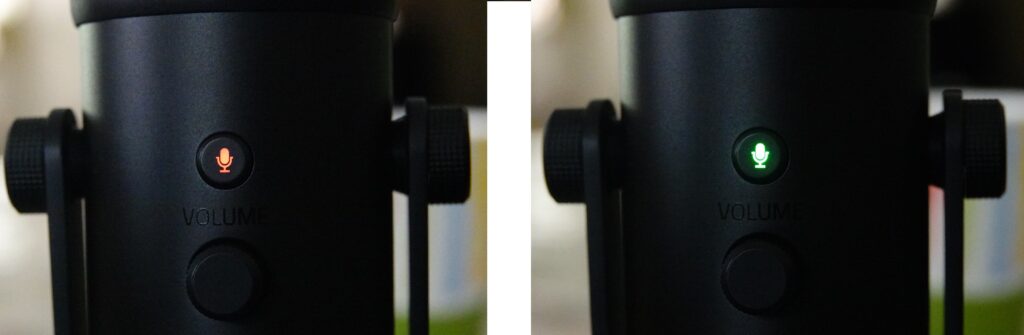
Red = off, Green = on

3.5mm audio jack

See how the USB-C cable fits in nicely?

Braided USB-C to USB-A cable

The default stand can be removed and replaced by a boom arm mic stand
As you might expect with a microphone at this standard, the Seiren V2 Pro can record your voice very clearly. We tested it through in-game voice chat and video calls. The results showed that people could clearly hear us on the other end without significant distortion. The high pass also performed well in filtering out ambient noise from fans or air conditioners.
Of course, you need to ensure that the microphone is aligned well for optimum performance. We found that tilting it towards your mouth worked best, as its hearing range is on the top. The Seiren V2 Pro also has a built-in shock absorber to reduce noises generated from shocks or table vibrations as you type on the keyboard.
When this microphone is connected via USB, you can install the Razer Synapse software. In the Stream Mixer tab, you can change the sampling rate and volume for games, music, or your voice. This is very useful for streamers that want to balance the audio between their game or music player.
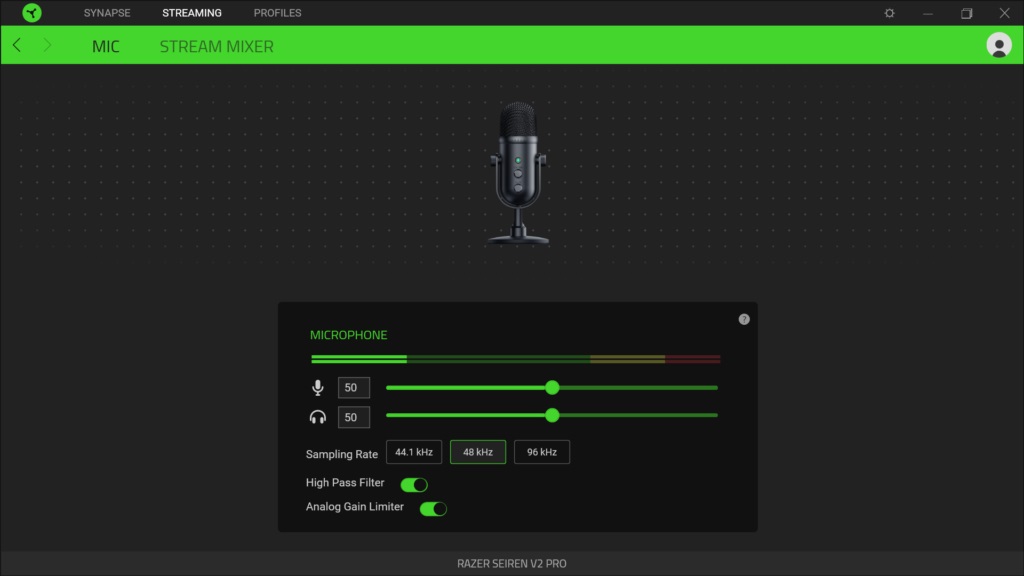
Basic settings
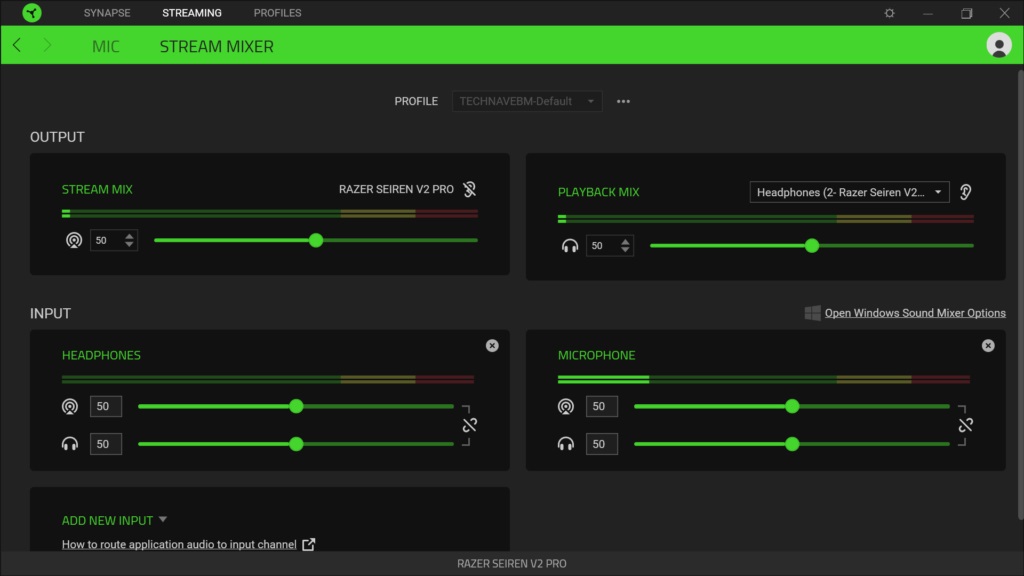
Stream Mixer
Of course, the Razer Synapse isn't required to use the Seiren V2 Pro. If you just use it as a regular USB microphone, it can already record clear audio quality.
Something you might dislike is the short stand because it means you might have to project your voice (or increase the gain). Mind you, that's not necessarily a problem. If you're serious about streaming, we recommend using a boom arm mic stand so that the mic can be placed closer to your mouth.
Another problem is the gain and volume knobs. Both can be rotated indefinitely, so it can be difficult to guess whether you are at the maximum or minimum volume.
The Seiren V2 Pro provides 10 types of output and three inputs for audio. As you can tell, this is hard to work out for those new to streaming. Beginners could be spending a lot of time finding the right combination for their live streams.
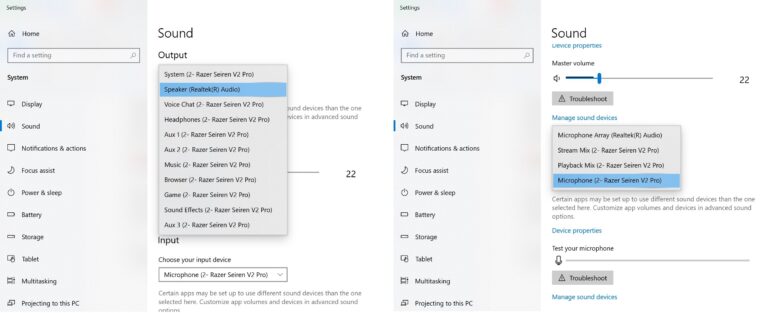
10 output options and 3 input options
And perhaps the biggest drawback about this Seiren V2 Pro is its expensive price tag of RM709. Razer is well known as a brand that sells high-quality gaming products. But at this price, you can get other microphones with similar capabilities that are more affordable.
Overall, we were satisfied with what the Razer Seiren V2 Pro offers. Its attractive design makes it great as part of your broadcast, and it also delivers clear audio quality. Although it's expensive, its audio quality and features make it worthwhile for those who want to dabble in live streaming.
If you want alternatives, the HyperX QuadCast is a good one if you prefer a colourful microphone, as it comes with RGB lighting. If you want a mic with both a USB and XLR port, there's the Shure MV7. You can also get the Razer Seiren Mini for a cheaper Razer microphone.
Let us know on Facebook if this review helped you, and stay tuned to TechNave for more reviews like this.
Tech specs & features
- Power rating: 5V/350mA
- Sampling rate: 44.1kHz, 48kHz, 96kHz
- Bit rate: 24 bits
- Dynamic 30mm drive
- Hearing field shape: Cardioid
- Frequency response: 20 ~ 20kHz
- Sensitivity: -34dB
- Max SPL: 120dB
- Signal to Noise: 105dB
- Can be used with Razer Synapse 3
Pros & cons
Pros: Clear audio quality, simple design
Cons: Expensive, software takes time to learn for beginners
Conclusion: An interesting microphone for those who are serious about streaming















COMMENTS