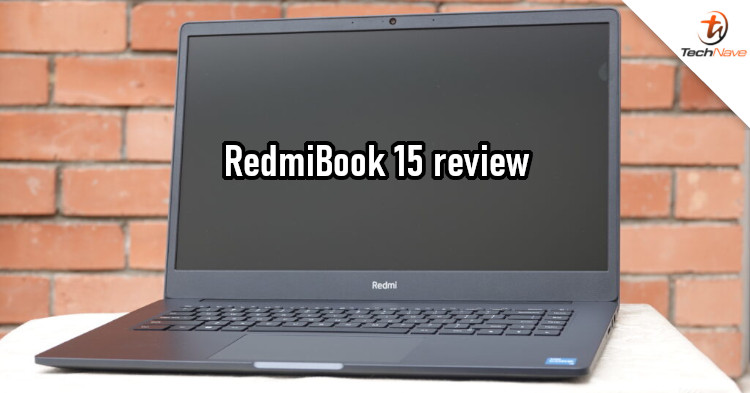
Back in June, Xiaomi Malaysia introduced the RedmiBook 15 laptop for RM2399. If you've shopped for laptops before, you can tell that this is a very affordable price. It's a model targeted at those who want a basic laptop with a large screen for daily use or work tasks.
When it comes to smartphones, Redmi is a brand known for affordable smartphones with solid specs, so can the same be said for this laptop? Read on to find out!
Externally, the RedmiBook 15 has a simple and minimalist design. Its dark grey metallic body gives it a rather premium image even though it's an entry-level laptop PC. The whole body also has a nice matte surface, so you won't leave fingerprints.
On the lid, the RedmiBook 15 has a small Redmi logo and a grey slogan that reads "Power Your Creativity" next to it. It's a nice, subtle touch that blends in with the colour of the laptop's body.

Front design

Minimalist back design

Redmi logo and "Power Your Creativity" slogan
This computer has a thickness of 19.9mm and a weight of 1.8kg, a fairly standard dimension and weight for a PC in this category. I'm sure it can easily fit in all kinds of bags and can be carried anywhere.
For the screen, the RedmiBook 15 has a 15.6-inch display with a Full HD (1920×1080) resolution, a standard refresh rate of 60Hz, a peak brightness of 220 nits, and a contrast ratio of 500:1 and only 45% NTSC colour gamut. As you would expect from a laptop display like this, it works well for basic tasks. However, it lacks the rich and vivid colours that could make movies more enjoyable.
The screen also has a narrow 90° viewing angle, so you'll have to be right in front of it to see clearly. Its low brightness also makes this computer more suitable for indoor use, as it's difficult to see under bright sunlight.

Good screen for everyday tasks, but subpar colour reproduction
You usually get a smaller 14-inch screen for a laptop in this price range. With the RedmiBook 15, you get a larger 15.6-inch screen instead. Furthermore, there's a 720p webcam above the screen, which works well for video calls.
Next, let's talk about the keyboard. It comes with well-spaced keys and key travel of about 1.5mm. For your info, many laptops of this size have a number pad on the right side, and the keyboard would have smaller keys. But Redmi decided to ditch the Numpad for larger keys, which are more comfortable to type on. The trackpad is also quite large, measuring 126×82.6mm and it is very responsive.
If there's one small problem with this keyboard, it would be the lack of backlighting. If you're the type who likes to work in the dark (you really shouldn't), then you might find it hard to type with this keyboard.

Chiclet keyboard and large trackpad

A wide surface to rest your hands

Right side: 3.5mm audio jack, SD memory card slot, USB 2.0 port, RJ45 ethernet port, Kensington lock slot

Left side: Charger plug, USB 3.2 Gen 1 port, HDMI 1.4 port and USB3.2 Gen 1 port
At the bottom, the RedmiBook 15 has dual stereo speakers with DTS Audio support and below-average audio quality. For I/O ports, you will find a 3.5mm audio jack, SD memory card slot, USB 2.0 port, and RJ45 Ethernet port on the right. As for the left, there's the charging port, two USB 3.2 Gen 1 ports, and an HDMI 1.4 port. Unfortunately, it lacks a USB-C port, which may disappoint some users since many modern devices rely on USB-C.
The specs of this laptop can be considered entry-level. It has an Intel Core i3-1115G4 @ 3.00GHz CPU, Intel UHD integrated GPU, 8GB of RAM, and 256GB SSD storage. You can get a slightly faster variant with an Intel Core i5 CPU and a 512GB SSD. But it's more expensive, and the RAM capacity is still 8GB (which isn't enough for many people). As for the operating system, you'll get the RedmiBook 15 with Windows 11 Home out right out of the box.
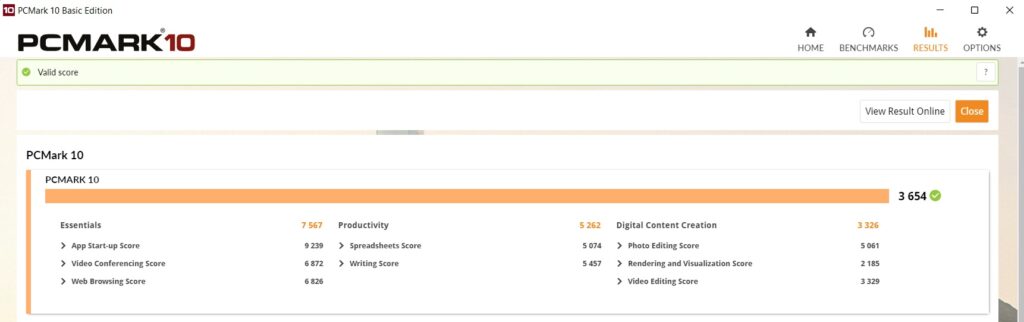
Low PCMark10 benchmark scores, but that's to be expected

You can only play simple games like Metal Slug X
While using this laptop, we encountered no lag or crashes while writing documents, browsing the web or watching videos. It is also pre-installed with Microsoft Office software, so you won't download it again before starting to work on this PC.
But if you want to play games, don't expect fast performance on this computer. With the low RAM and lack of a dedicated GPU, there aren't many games you can play. You can play some simple 2D titles or older games with low PC requirements, so that's great if it's what you need. But don't bother with Android emulators or other PC games, as they just won't run well.
As for the battery, the RedmiBook 15 has a relatively small capacity of 46Wh. Xiaomi says it can last up to 10 hours. But from our time using it, it can only last around six to seven hours with the default settings. Of course, that's more than enough for a simple work laptop.
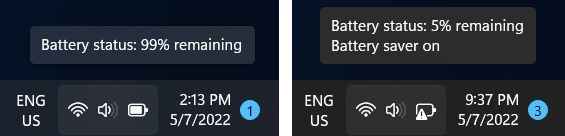
99% to 5% within 7 hours 24 minutes
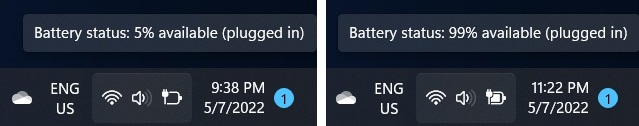
5% to 99% in 1 hour 44 minutes
Overall, this laptop could be suitable for those who only need it for basic tasks like writing documents, web browsing, online banking or watching videos. In fact, it's a fantastic option for students who need an affordable laptop to watch online lectures and complete their assignments. They could even use it to watch Netflix series when they want to relax.
Of course, it does have its shortcomings. Case in point, the poor display viewing angle and unimpressive audio quality. But these are expected for laptops in this price range. At RM2399, it's one of the most affordable budget laptop PCs. Of course, there are alternatives, such as the HP Laptop 14s (RM2569), Dell Inspiron 15 3515 (RM2099), and Acer Aspire 5 A514 (RM2199).
So, what do you think of the RedmiBook 15? Is this a laptop you'd buy? Share your thoughts in the comments, and stay tuned to TechNave for more reviews like this.
Tech specs and features
- 15.6-inch screen, 1920×1080 resolution, 220 nits peak brightness
- NTSC colour gamut 45%, contrast ratio 500:1
- Intel Core i3-1115G4 or Core i5-11300H chipset
- Intel Iris UHD or Intel Iris Xe graphics
- 6GB DDR4 RAM
- 256GB or 512GB SSD storage
- Connectivity Bluetooth 5.0, Wi-Fi 5 2.4GHz
- I/O Ports: 1x HDMI 1.4, 2x USB 3.2 Gen1, 1x USB 2.0, 1x ethernet RJ45, 1x 3.5mm audio jack, 1x SD card slot
- 2W + 2W speakers
- 720p webcam
- 46Wh battery
- Chiclet keyboard with 1.5mm key travel
- PTP tracking pad
- Dimensions: 363.8 x 243.5 x 19.9mm | Weight 1.8kg
- Price: RM2399 (Core i3), RM2799 (Core i5)
Pros and Cons
Pro: Affordable price, minimalist design, and large screen
Cons: Narrow viewing angle, below average audio quality, and keyboard with no backlight
Conclusion: Suitable for students or those who want a budget laptop

















COMMENTS